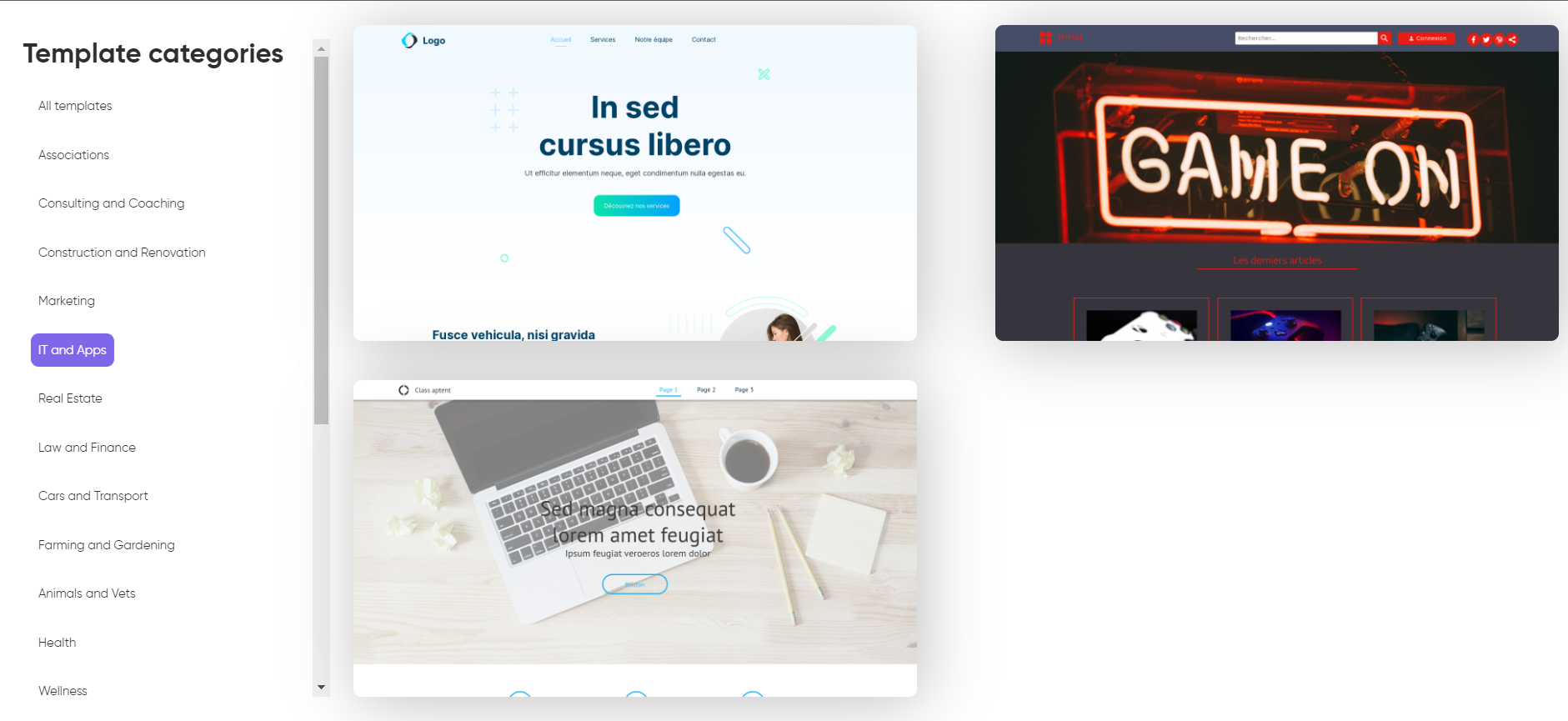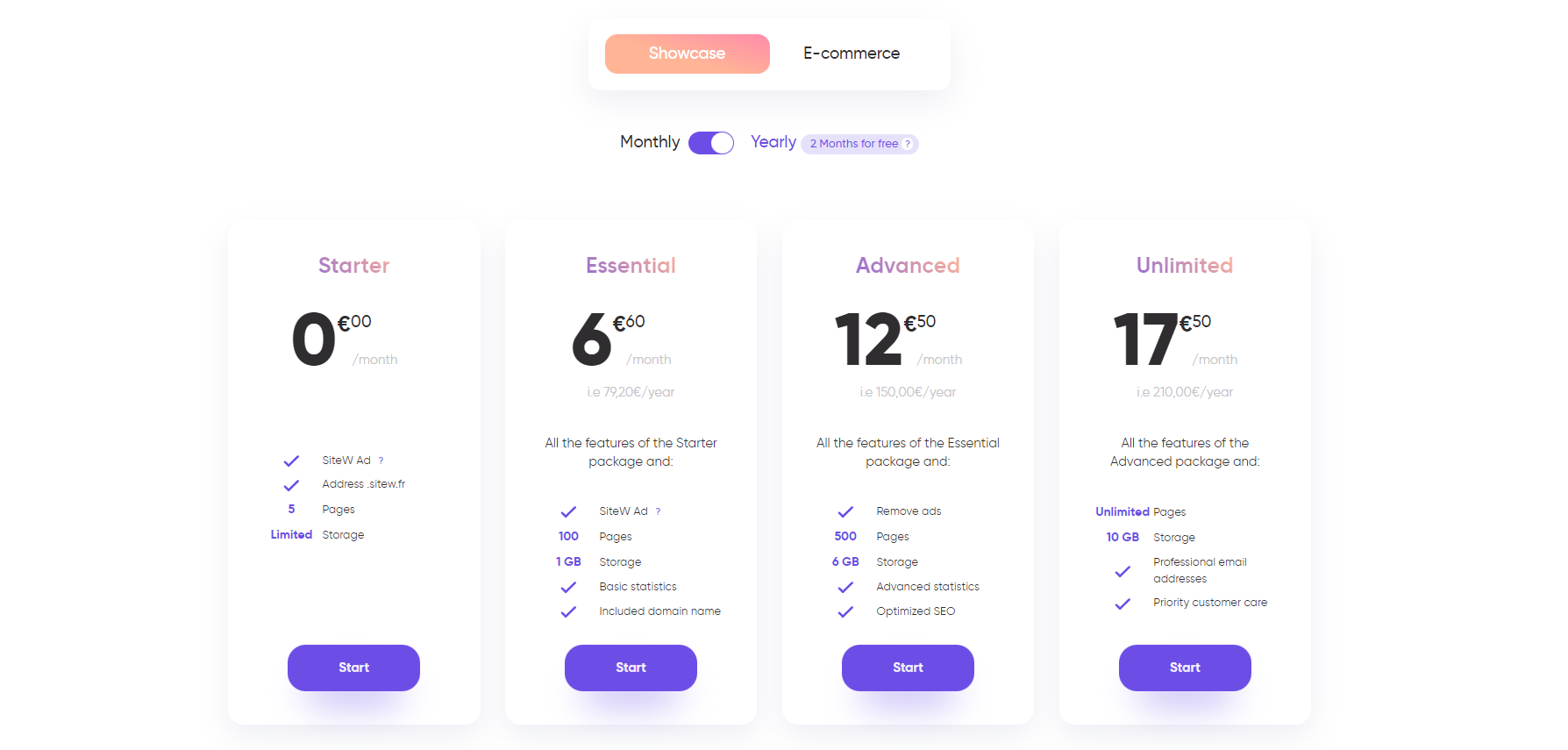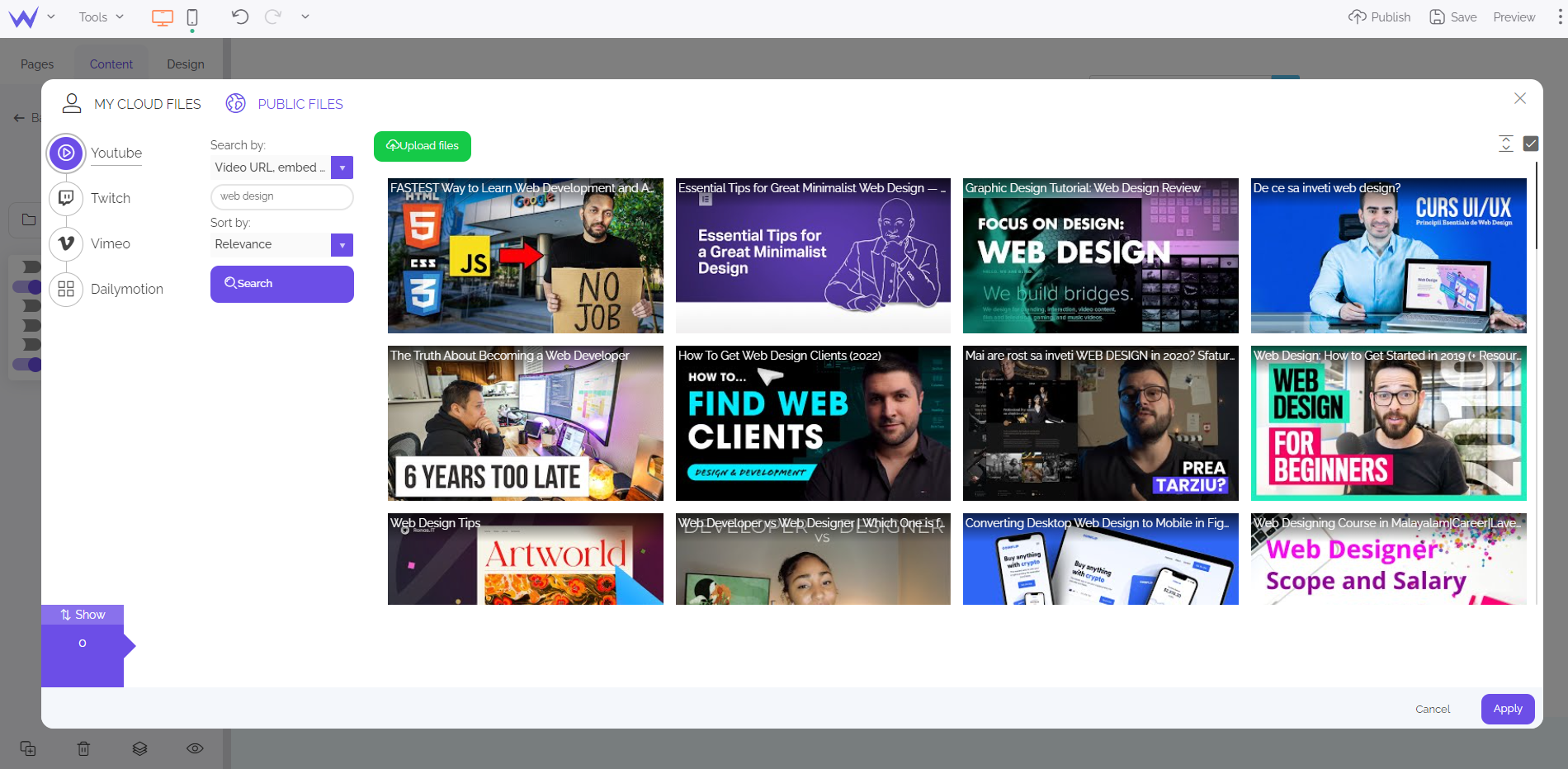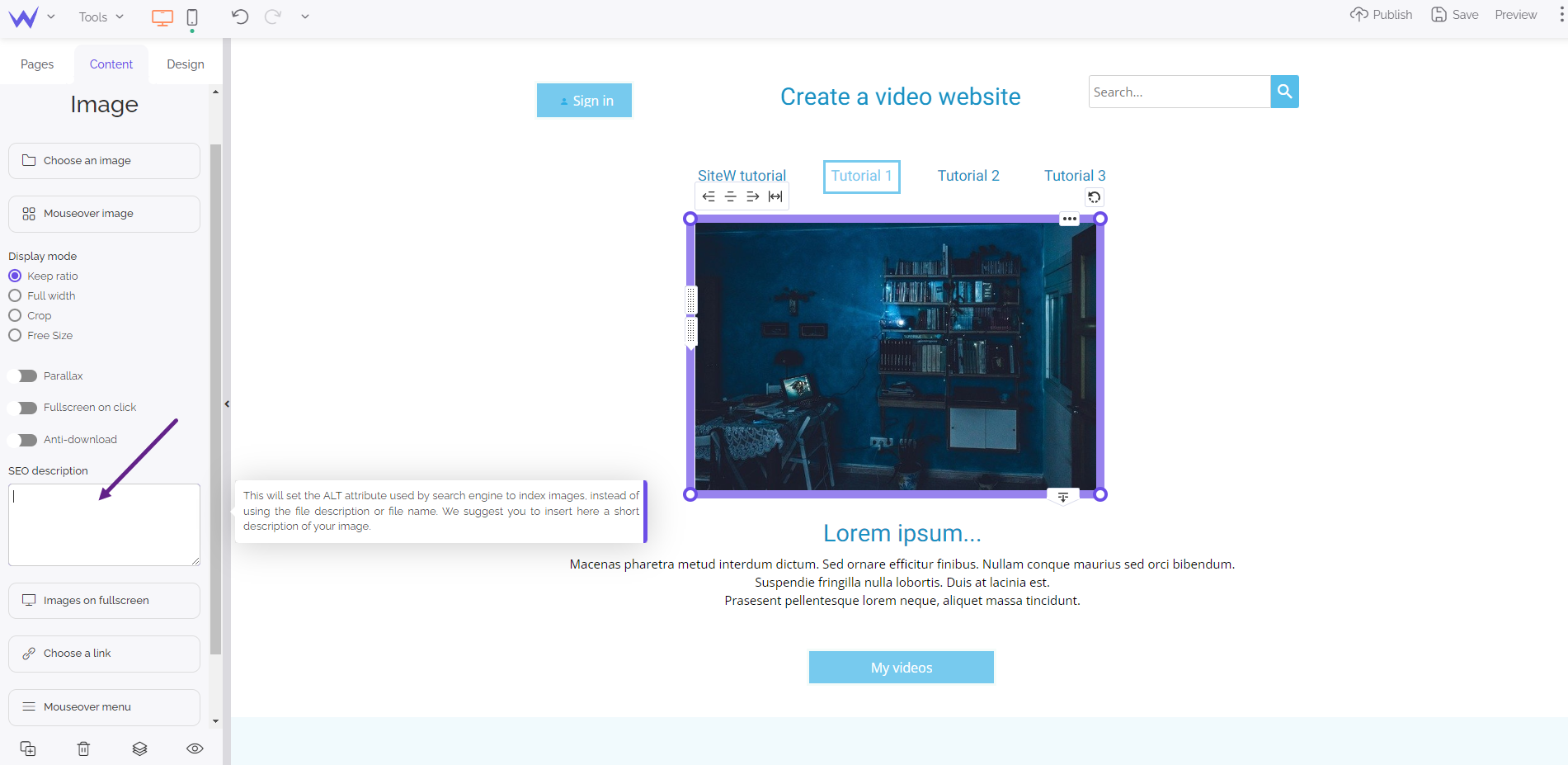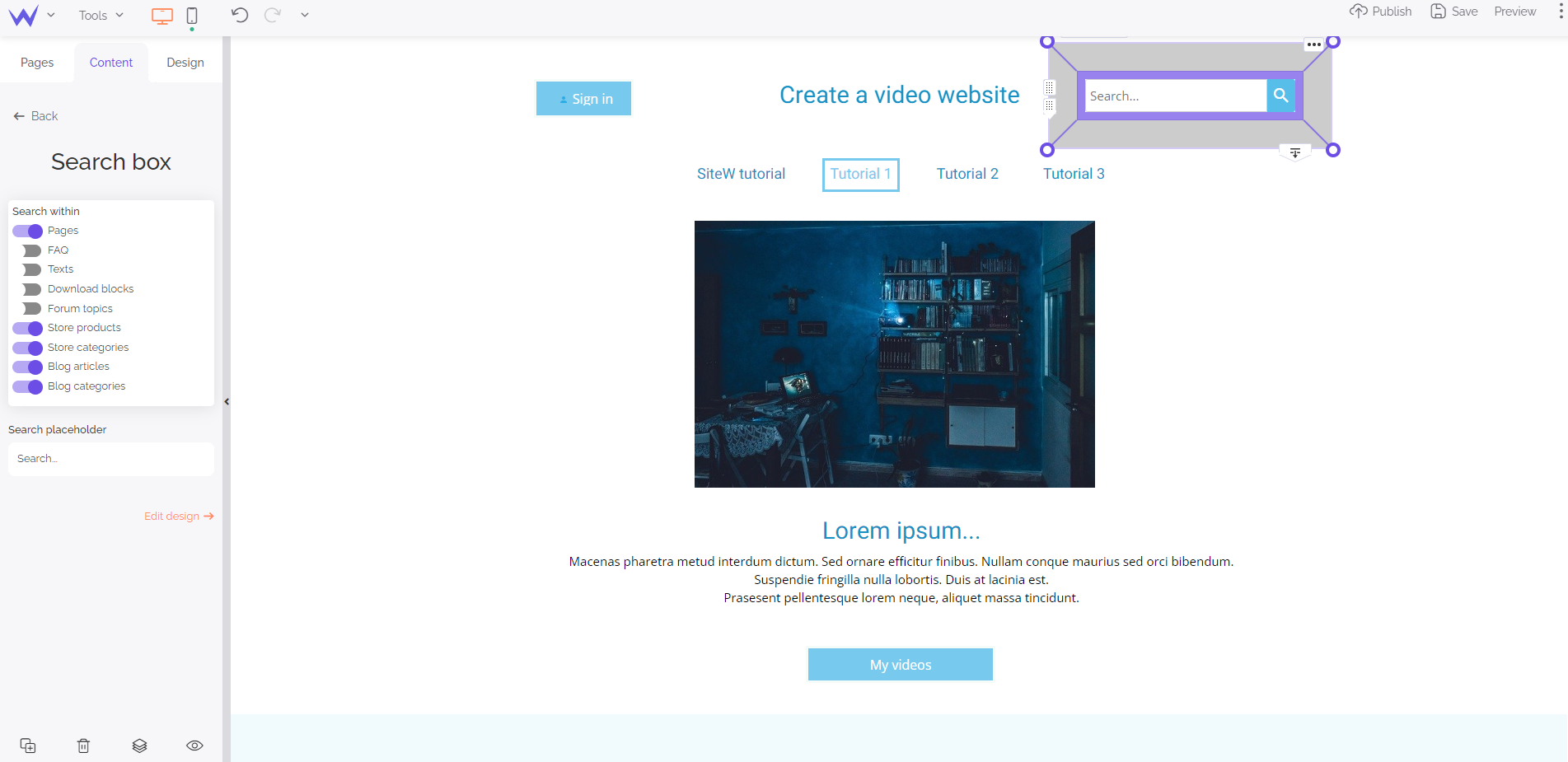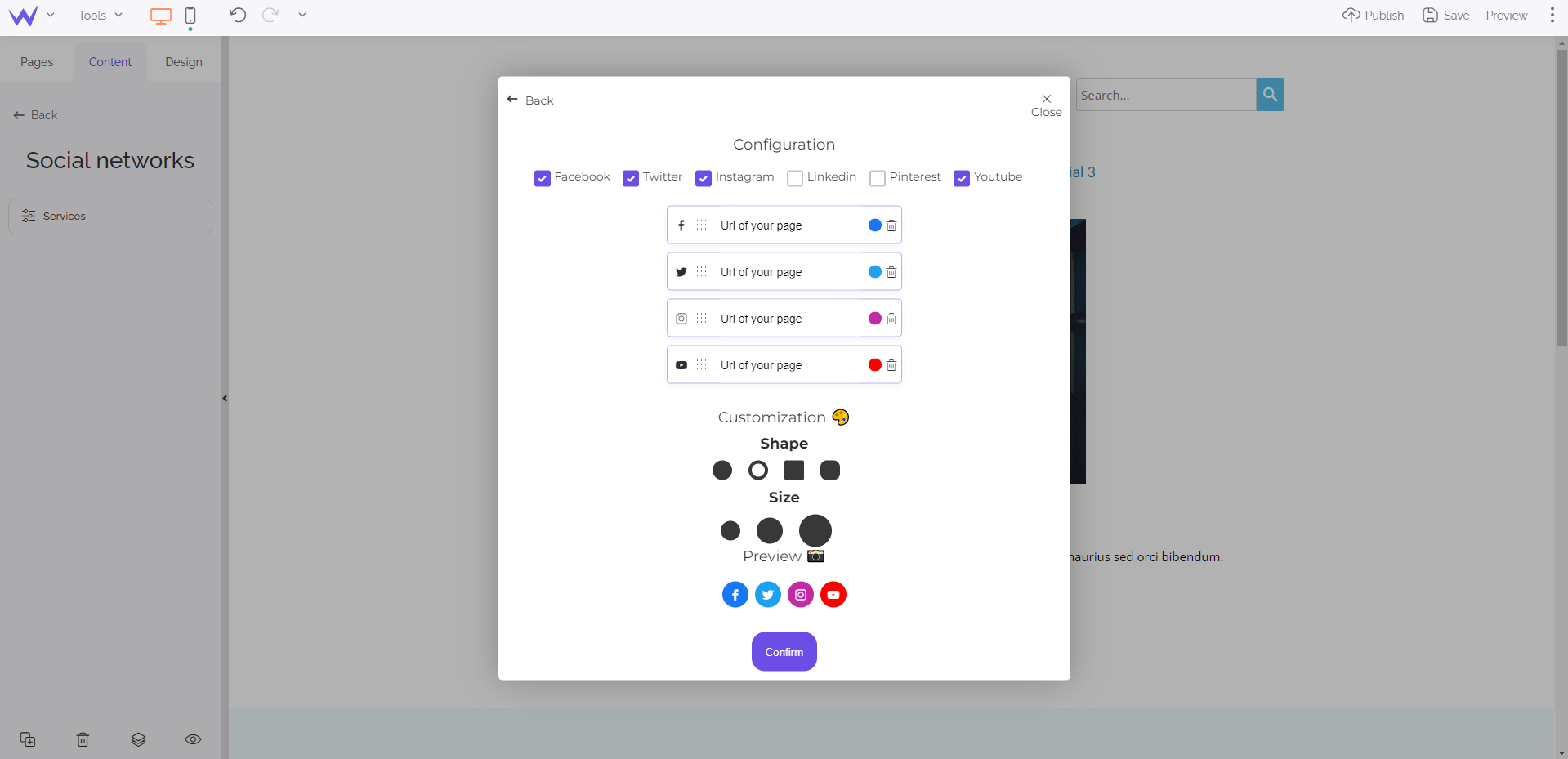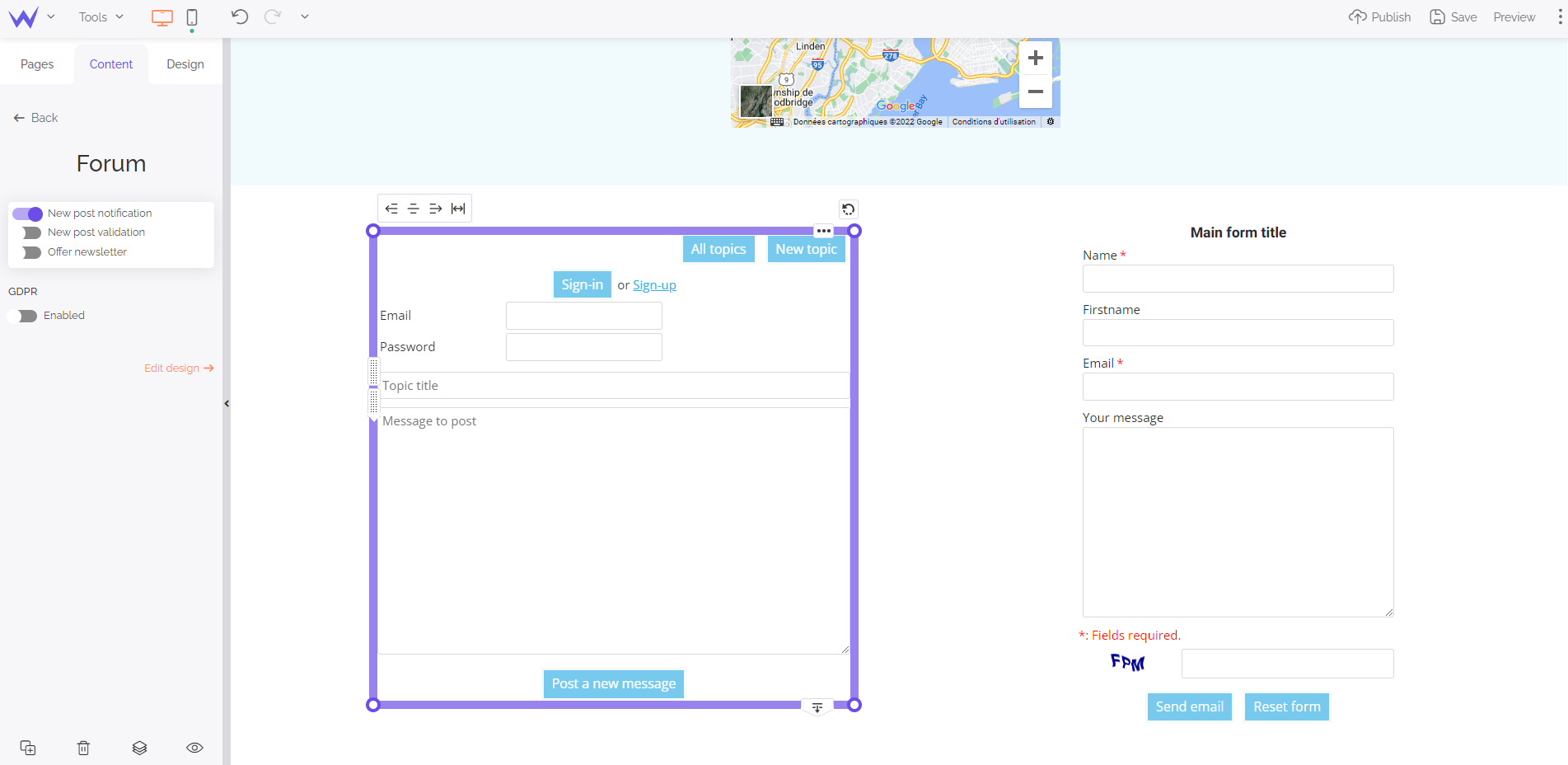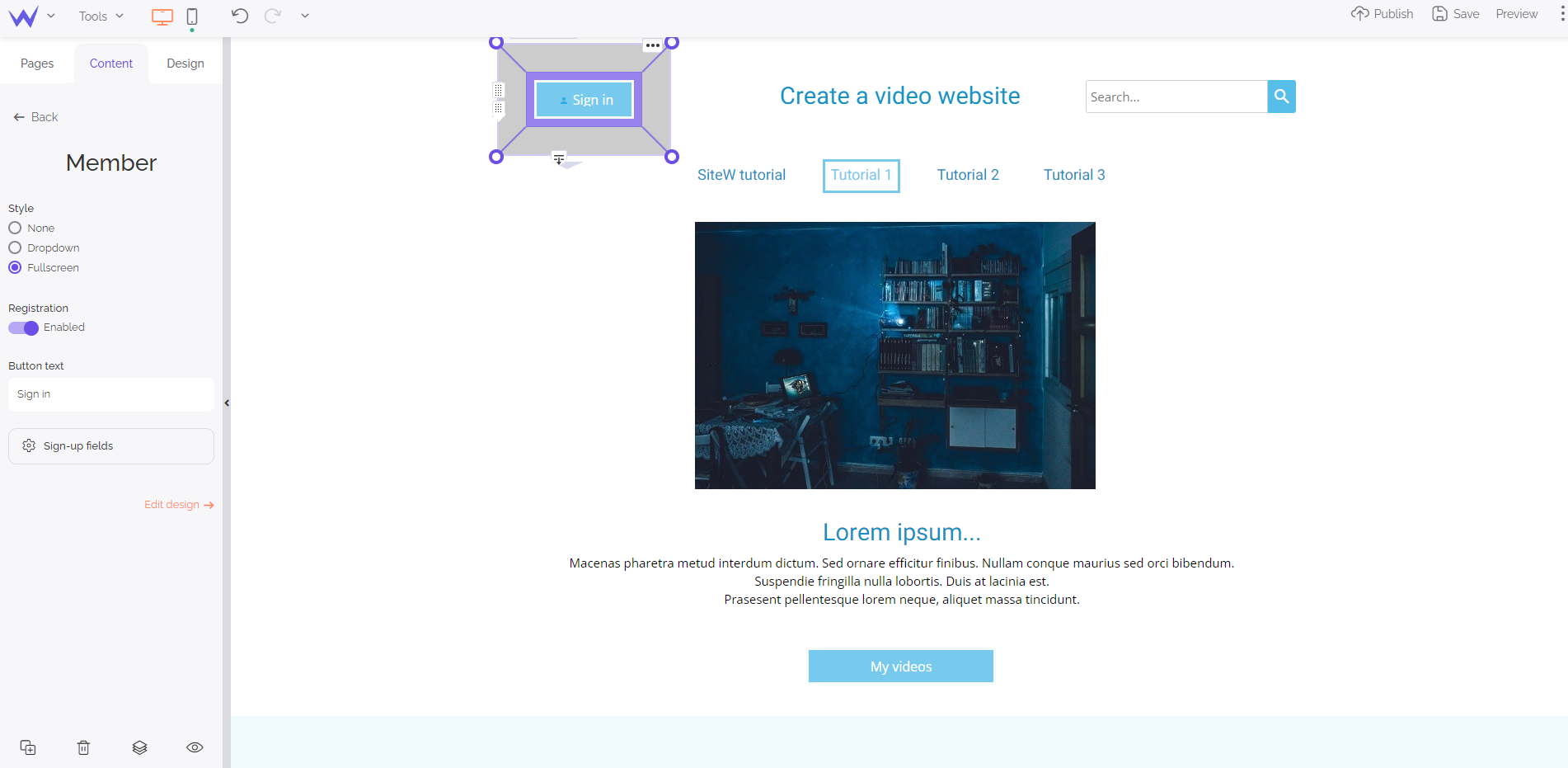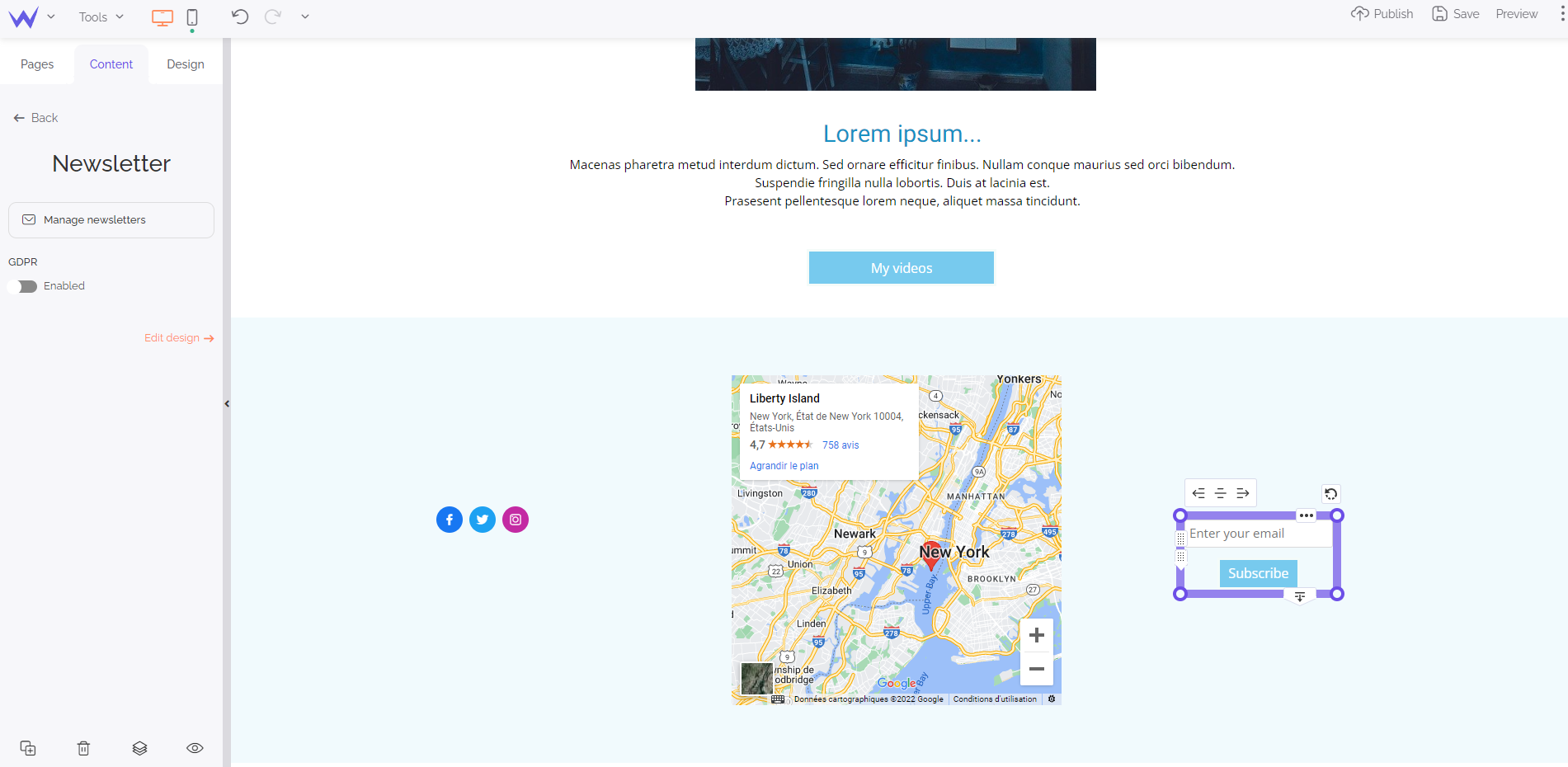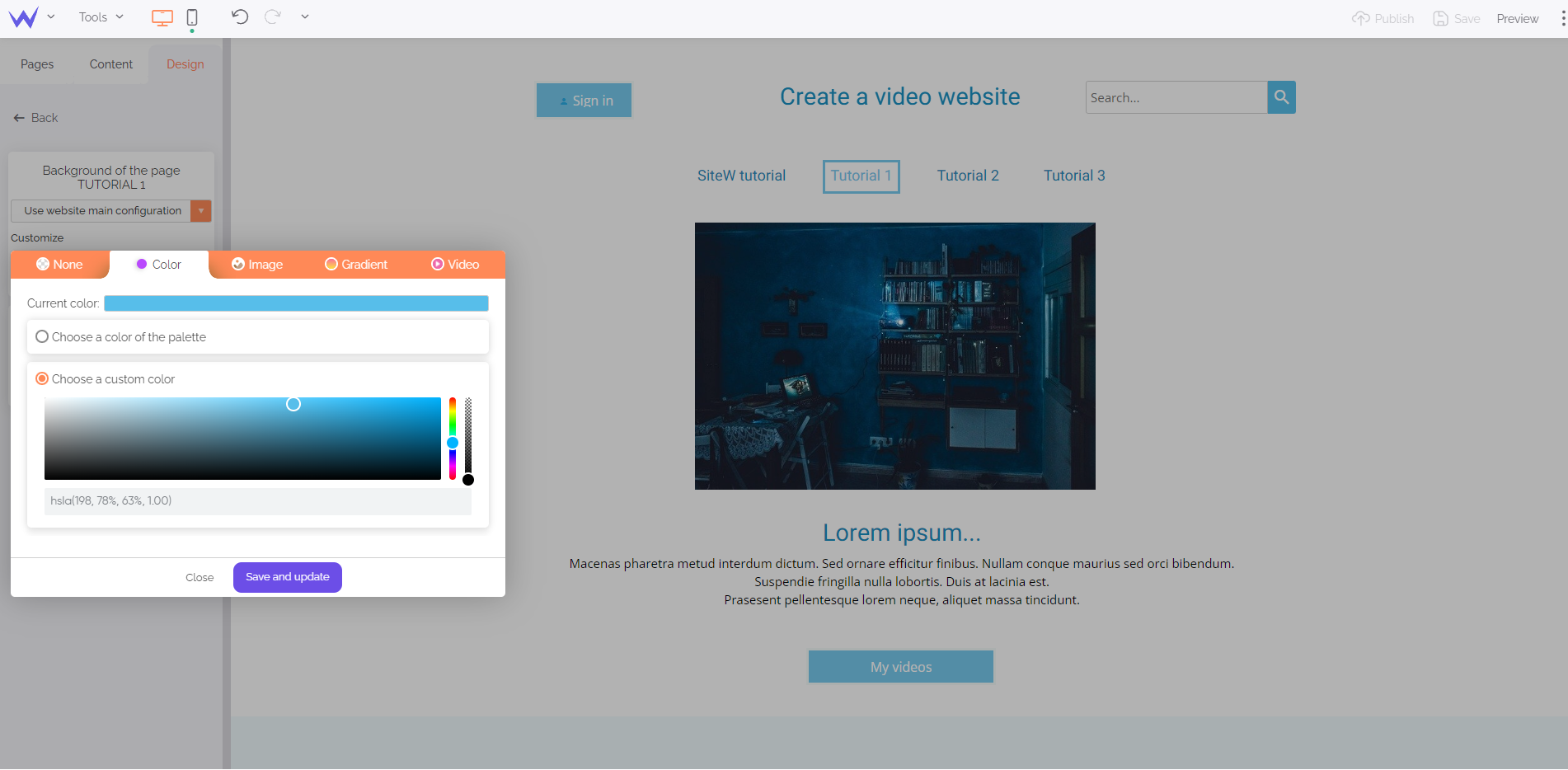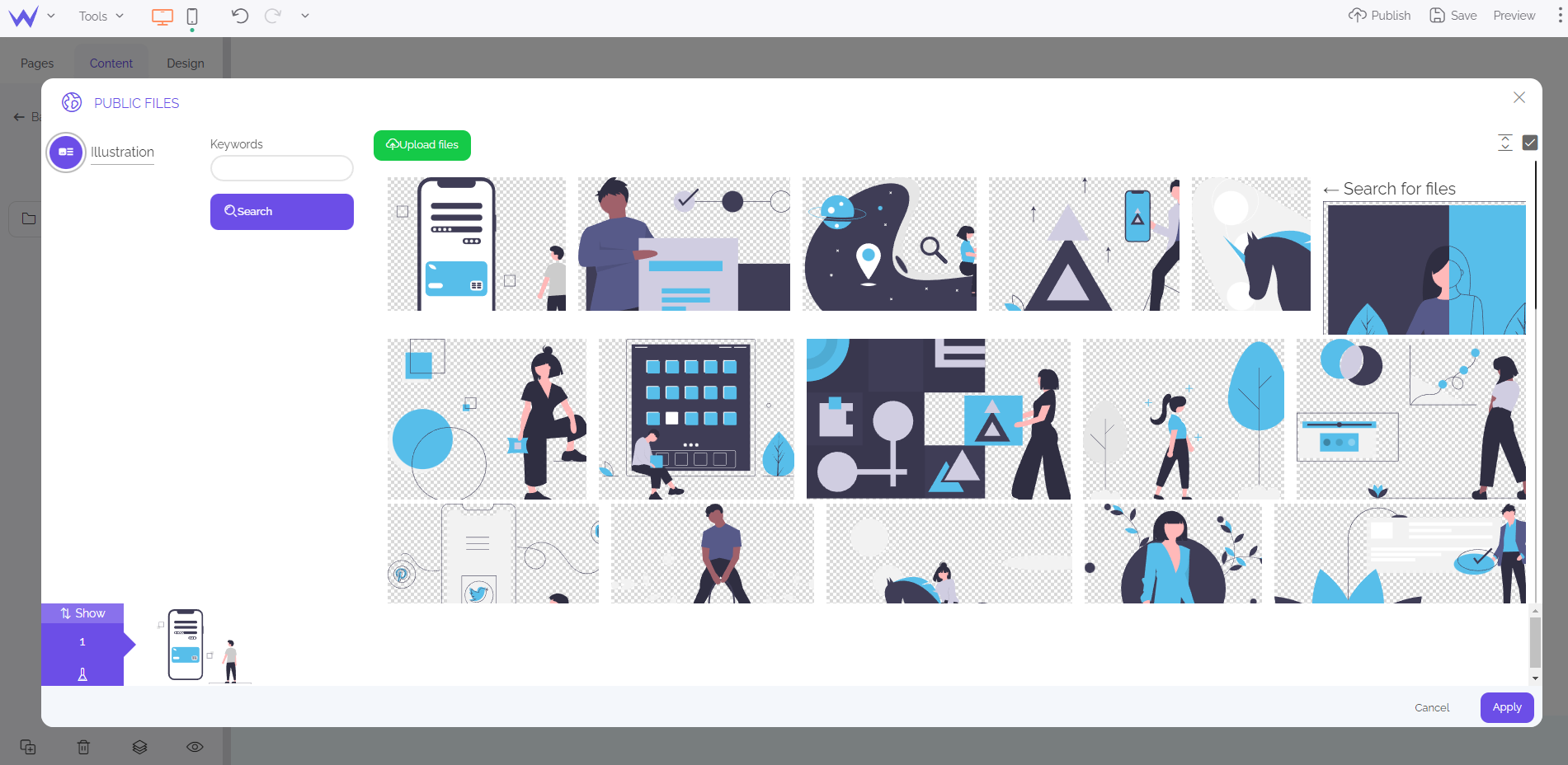Create a video website: why is it beneficial for your YouTube channel?
Indeed, you might wonder about the interest to create a website for your YouTube videos and your content creation work when Youtube already offers many features.
However, the following points might change your mind:
Creating a video website allows you to work on your brand image
A video website allows you to build your personal brand image, and is more personalized than a video sharing platform like Youtube.
Indeed, a video website allows the creation of a privileged and totally customizable space. It is therefore the perfect opportunity to build your personal branding or your brand image: determine your colors, your typography and the design you want.
Making a website will allow you to create a virtual space on your own, that you can arrange as you wish, with your graphics, your colors, your presentation, your explanations, your biography, etc.
Use the design to enhance your videos
The design of your website can also help enhance your videos.
You can use shapes, icons, lines or customize the background of your pages to highlight your creations, emphasize a particular video.
In addition to promoting your work, a website will give you visibility.
Make a video website to create and help your community
As a video artist, or youtuber / video content creator, you must create and maintain a community. A website allows you to develop communication with your audience.
Here are some interactive features that you may find useful:
-
A contact form allowing your visitors to send you private messages,
-
A calendar showing the date of your next video release,,
-
A blog to complement your videos, showing , for example, the backstage of your work, or technical tips...,
-
A forum where you can answer questions from your subscribers...
Moreover, by creating a specialized website for your videos, you can gather your information to help your community. To take the example of YouTube, you can communicate via stories and posts in the Community tab ...
But they are not always highlighted and seen by your subscribers. With a dedicated website, you can incorporate ongoing information to ensure your entire community know about your events or news.
Sell videos online
Finally, a video website can also allow you to market your content.
If your goal is not necessarily to share videos online, but rather to market specific and comprehensive videos that you have made for your clients as a videographer such as:
-
online training courses,
-
private films (corporate films, wedding films, baptism, birthday, etc.)
... Note that you have the possibility to sell digital products.
If you are a YouTuber, and you want to offer your audience the possibility to become a privileged member, a website can allow you to create a member space according to your conditions. That way they won't have to use the Join feature recently added by YouTube.
In short, a video website gives you complete freedom in your content and complements your YouTube channel by providing new information, being a reference or offering exclusive content.
Now: let's get down to business.
Create a website
Creating a video website easily: how to do it?
Actually, for someone used to the internet and used to making videos, website design will be easy.
Moreover, several solutions exist to make it easier for you.
🤫 PS: We'll talk about it right after.
However, it's best to prepare beforehand for your video website to be effective.
Prepare everything before you start
Before you get down to business, start by thinking about your audience:
The better you know your audience, the better you'll be able to create a site that meets their expectations. And to get to know your community inside and out, you can use the buyer persona technique.
Once this first step is over, you can work on the design and content of your website with full knowledge of the facts.
As you already have a Youtube channel and many videos under your belt, we can say you are creative. You probably already have a graphic charter.
In this case, make sure that you can easily adapt it to your site in terms of colors, logo and tone.
However, it is also possible that you are just starting on Youtube and that you want to create a website in parallel to promote both.
So, it's time for you to create a coherent graphic charter that matches your image..
Choose your colors, your typography, your logo and your shapes beforehand so that you can work on your website, your channel and your communication at the same time and maintain a visual consistency.
Finally, you should define your editorial line and the role of your website in relation to your Youtube channel or your content creation activity.
Do you want to sell videos? Position yourself as an expert on a subject? Create content other than your videos? Offer content in different formats on the same topic?
Or... Are you still undecided?
By defining an editorial line and evaluating your potential, you will have a clear vision of your goals and will be able to easily develop your digital presences.
Clearly: you already have thought about it and you are ready to create your website.
But then, how do you put it all together?
Your video website on SiteW
SiteW offers an intuitive solution, an efficient editor and a multitude of blocks to create your video website in a few moments while obtaining a professional result.
At SiteW, we make all our possible to make your life easier by implementing all these solutions:
To create your account, you simply need an email address and a password. You will then be able to choose your website template from a variety of examples:
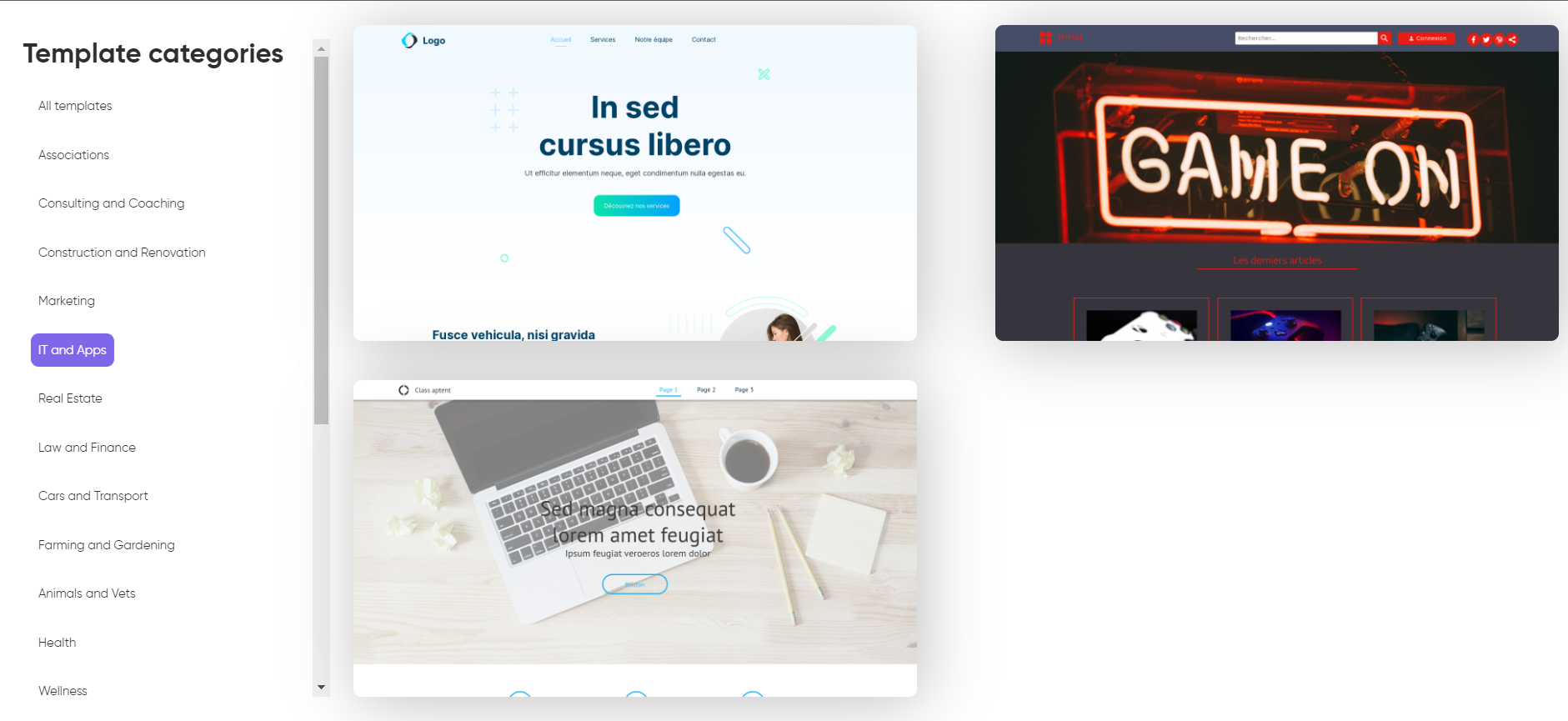
Designed by professionals in the field and adapted to Google standards, your choice will always be the right one.
Moreover, these templates are responsive: that is to say, they fit any device (computer, phone or tablet).
As you are in the video business, you know the importance of mobile in content consumption.
All you have to do is choose the package that best suits your needs. You can choose a free package to discover our editor and, why not, create a one-page website for your YouTube channel.
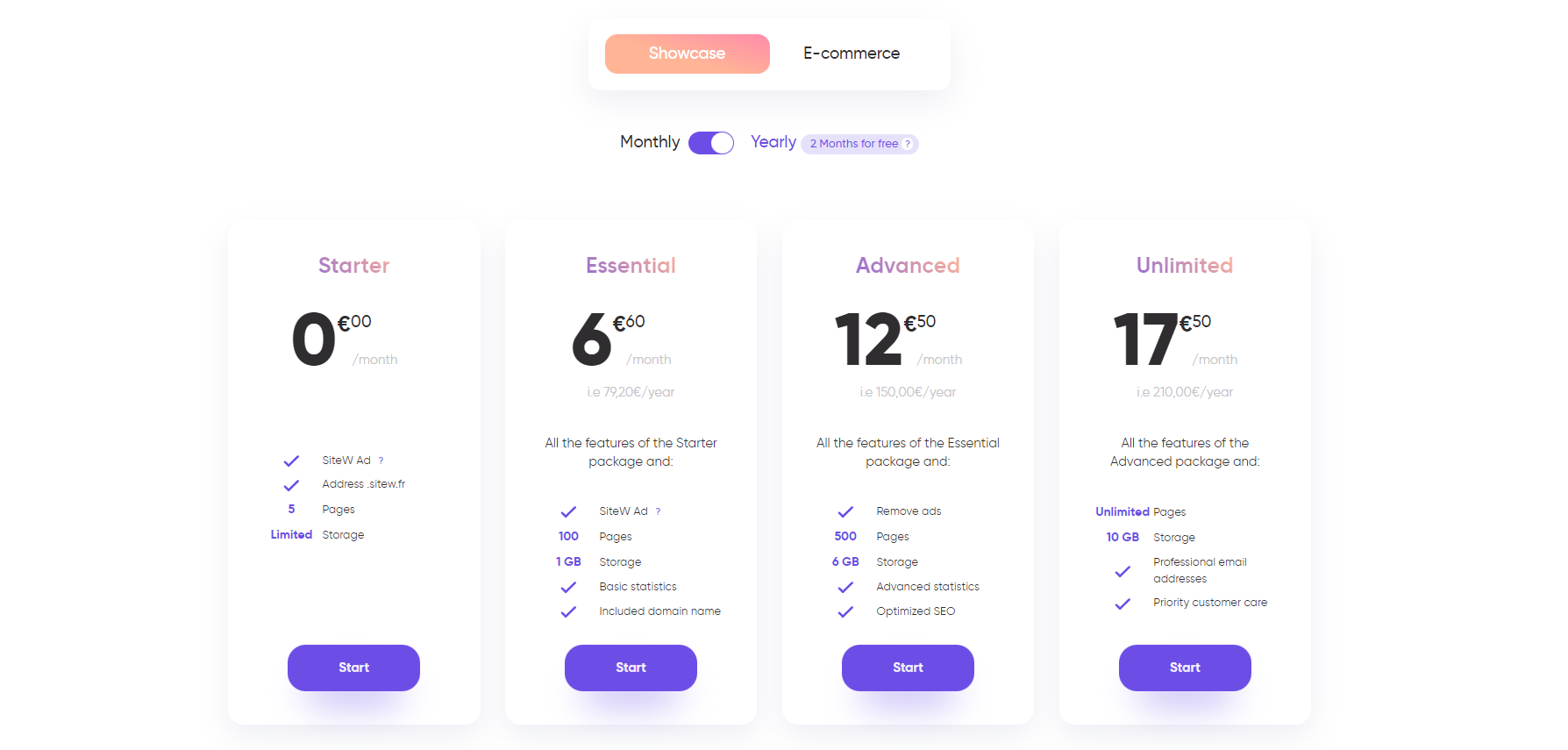
Create a website
You can now proceed to the creation of your website and add your videos.
To add your videos, nothing could be easier!
Drag the Video block from the Content section and place it wherever you want on your website.
Here you have two options.
👉 First, you can upload your personal videos to the secure library by clicking on My Cloud Files. This way, you will be able to embed your videos directly on your website, without having to use another platform.
Be careful
Each video hosted in the SiteW Cloud uses storage space depending on your package, and the maximum size of the file depends on your package.
To learn more about your storage capability, go to My websites > Settings > Storage.
For more information about the maximum size of your files, go to our offer page.
👉 Alternatively, if you have a YouTube channel (or a Twitch or Dailymotion account), you can directly enter the URL of your video in the search bar in order to embed it directly on your website.
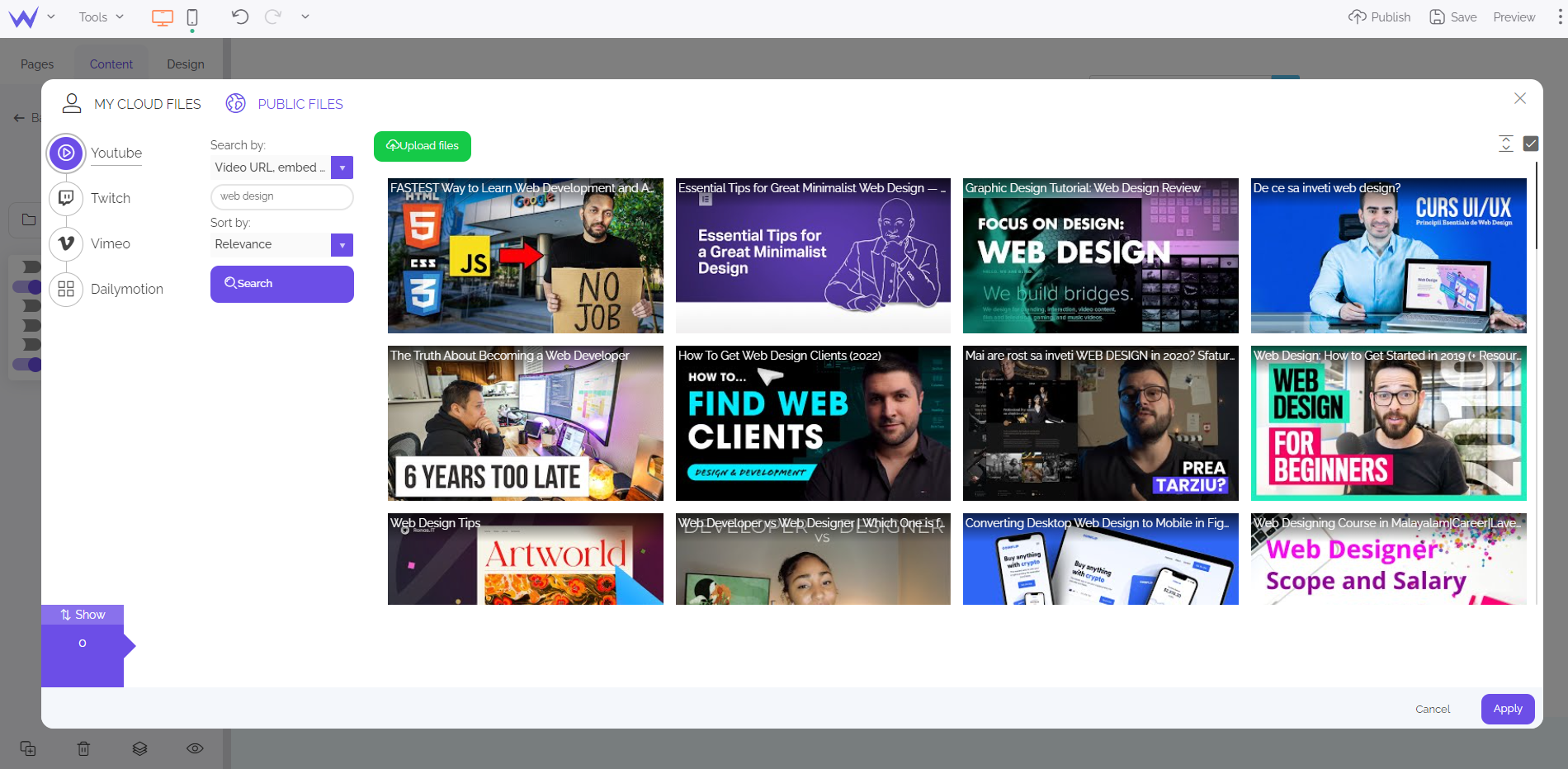
Your videos will be quickly integrated into your site.
Finally, the creation of a website may seem impressive at first. Indeed, a platform like YouTube or Twitch is relatively guided and already offers a suitable framework.
On your own website, you are free and this can give the impression of being lost.
That's why on SiteW, in addition to an intuitive editor, you’ll find a professional and human team to help you...
... Or just to talk about SEO or whatever else is on your mind.. 💬
In addition, you can find a complete and regularly updated blog to get expert advice to improve your mastery of the tool or go deeper into certain topics.
With SiteW, you are autonomous enough to let your creativity speak for itself, and we help you when needed.
On your YouTube channel or in your content creation, you are certainly picky, thorough and demanding in order to succeed.
At SiteW, we have the same goals. That's why here are our tips to make your website as successful as your videos.
SEO, features and design: everything to succeed
Indeed, your video site will promote your work as a content creator and your YouTube channel.
But, for an even more effective website, here are our extra tips:
Ranking your video website
First step: SEO. For many of you, your website will be a complement to your YouTube channel. But, by ranking it correctly, it will gain even more visibility and will be able to generate more traffic on your channel.
To rank it effectively, think about these points:
Even if you create videos, it is very important, if you want to optimize your visibility on the web, to add texts. These are the texts that search engines will “read” to understand and rank your site. Start by defining your keywords according to the topics you talk about in your videos.
These keywords will be used to appear in Google's search engine results to place your website in a good position.
💡 For example, describe your videos using words: explain the context of creation, your approach, the difficulties encountered during the shooting, technical details, etc. You can associate a blog post with your video to complement your content and increase your visibility.
The first step brings the second down with it: the tags. These tags are intended for search engines to understand the structure and content of your website, even when it comes to images or videos.
Customize the metadata of your pages and your site easily with SiteW.
Simply click on the Image or Video block you have added and fill in the SEO Description at the bottom left of the page.
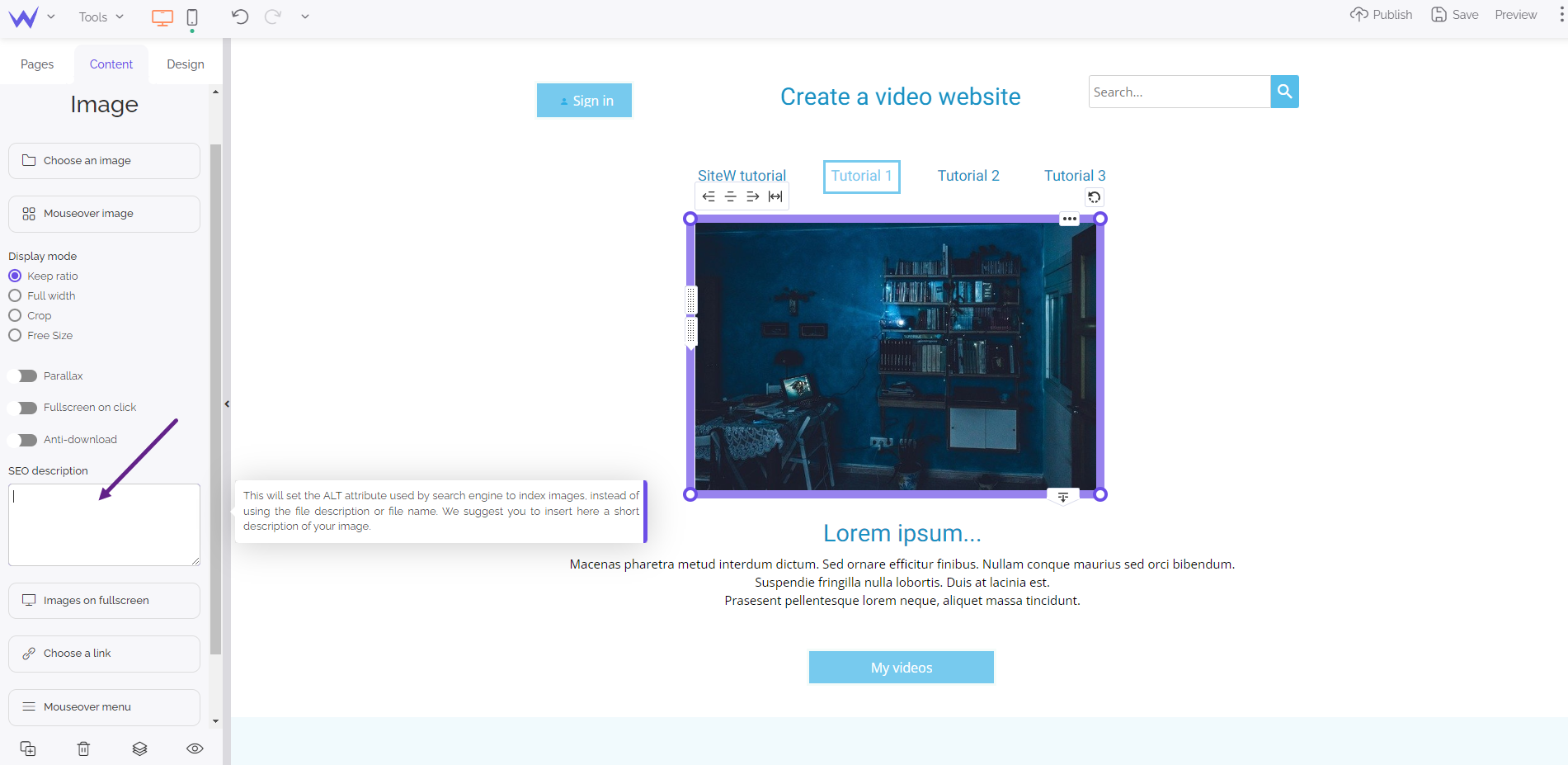
Finally, SEO is closely linked to the technical quality of your website, especially on a video site.
Indeed, videos can be very heavy and slow to load if they are not optimized. However, a website that takes more than 3 seconds to load will be abandoned by users, and not ranked well by Google.
So make sure your website is up to date, is clear enough and has a good user experience.
But, don't panic: SiteW has already taken care of it for you. ✌️
All the features to integrate
You've seen it: with SiteW, you have a multitude of easy-to-integrate and customizable blocks to create your video site.
These are the blocks that you should not forget:
They are crucial for SEO, and are also important for user experience and customer loyalty.
Among these blocks, you will find the Search block which allows you to add a navigation bar to your website.
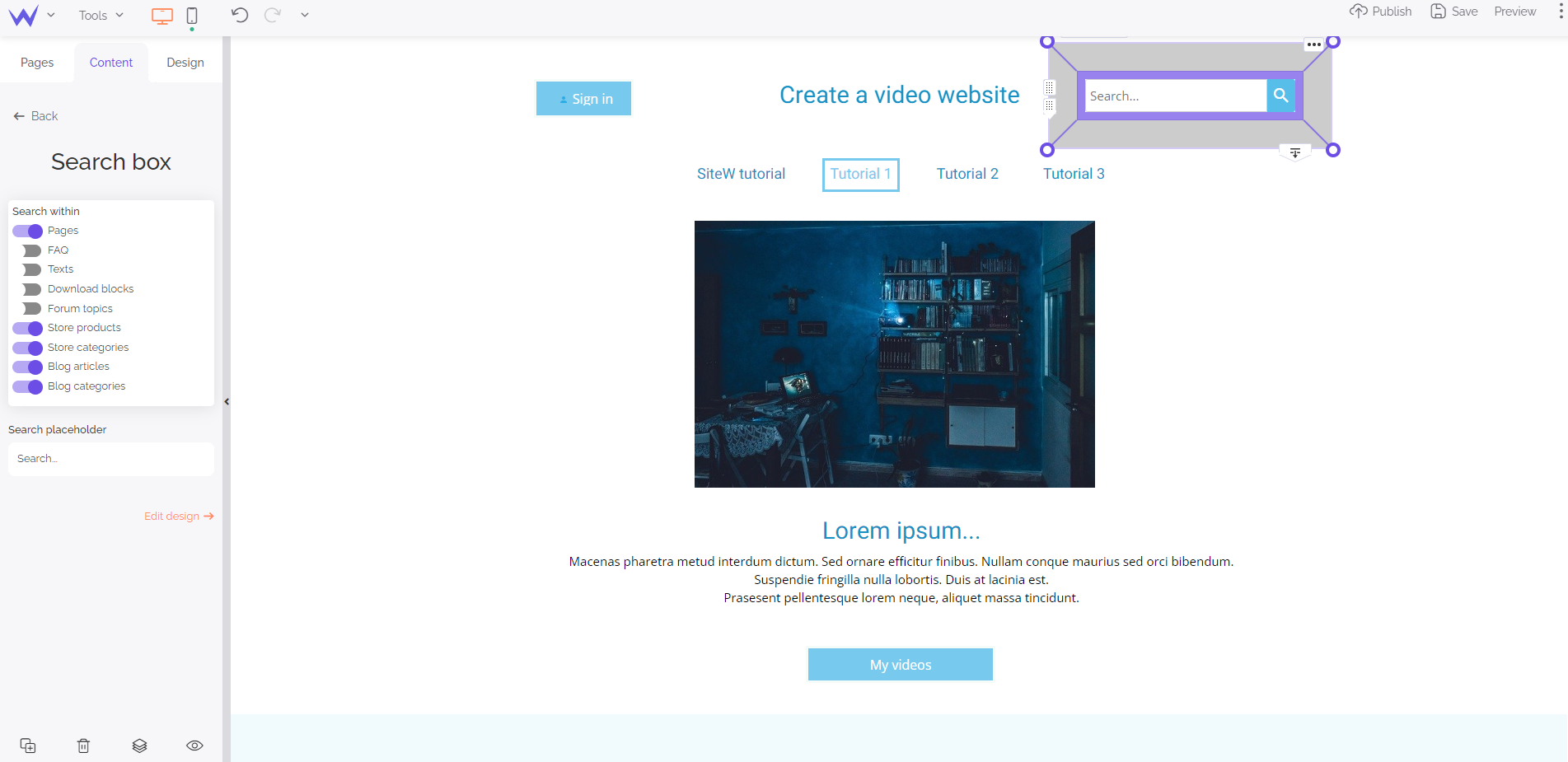
The navigation bar can notably allow users to quickly find the video content they are interested in, and search their favorite topics.
You can also add Button or Social blocks to lead your visitors to your YouTube channel in one click.
Create a website
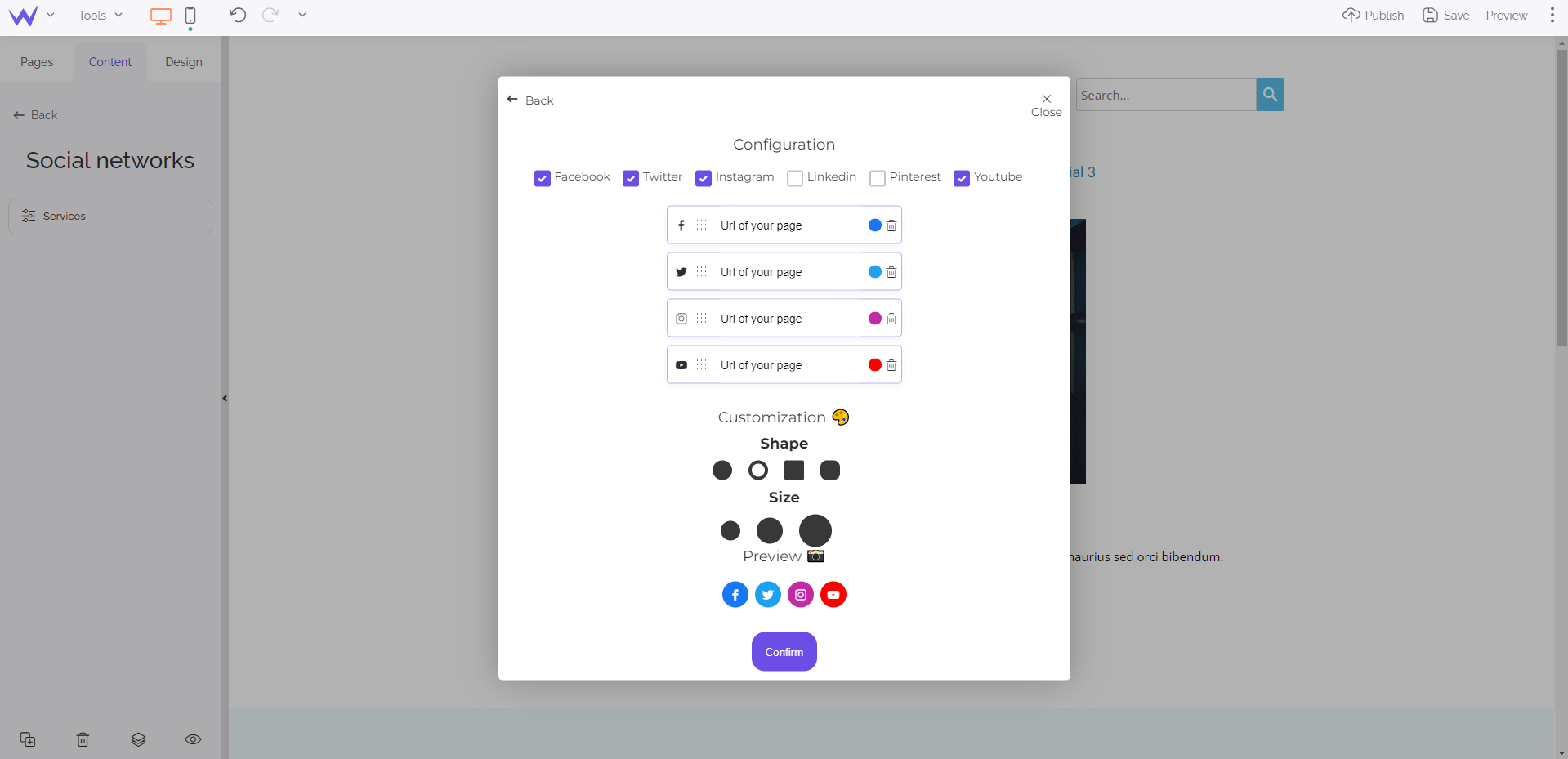
The buttons are easily customizable and configurable to link all your social media and centralize them on your website.
Moreover, your website can also become a platform for interaction different from YouTube, especially to allow the community to exchange information.
For this, you can configure the Forum block on your website to create a secure and free space for your community.
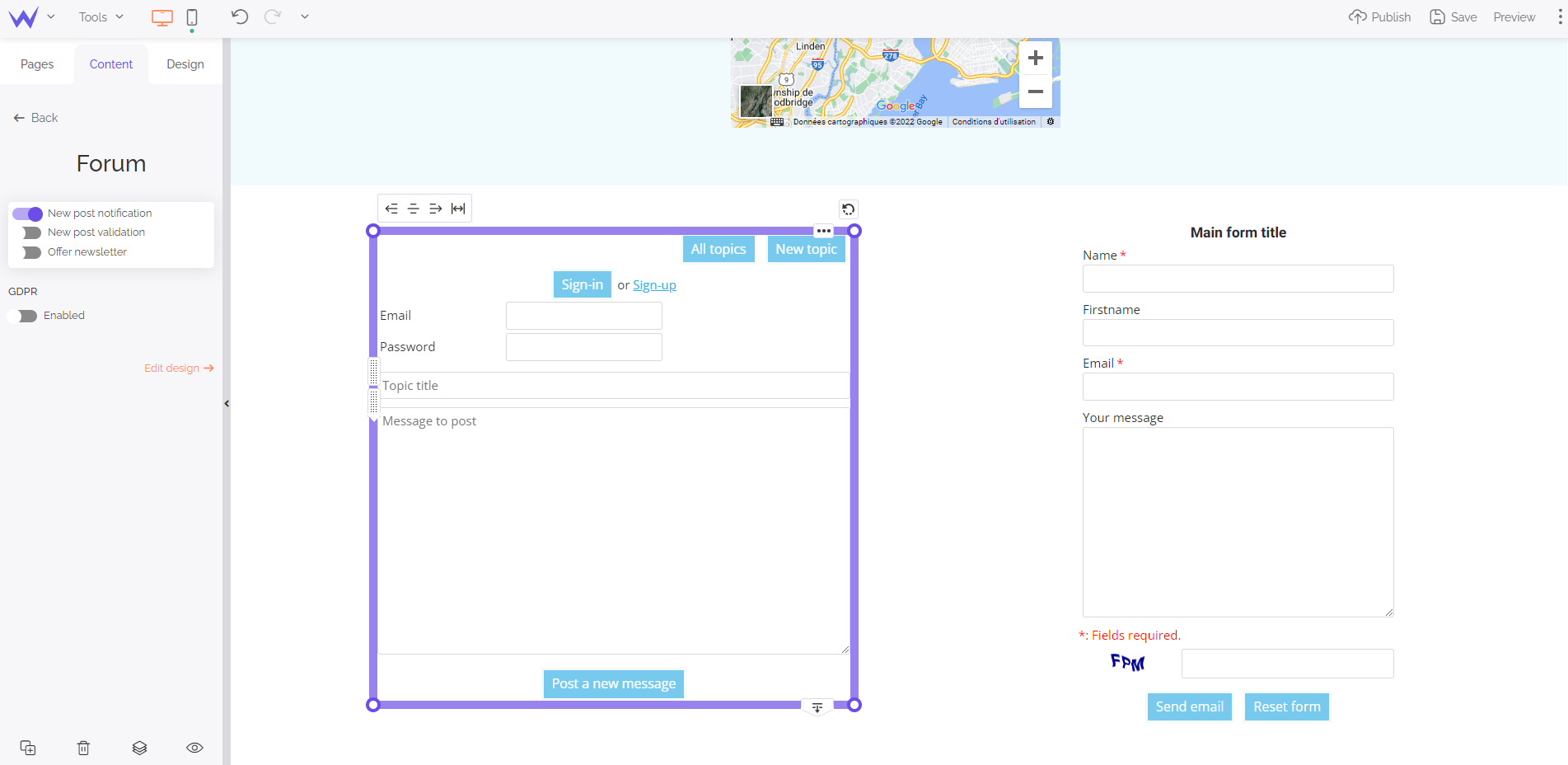
In this forum, you can talk about topics related to your videos and involve your members.
Because yes: you can add Members to your site.
The Member block allows your most loyal users to register on your site and, possibly, to have access to privileged content.
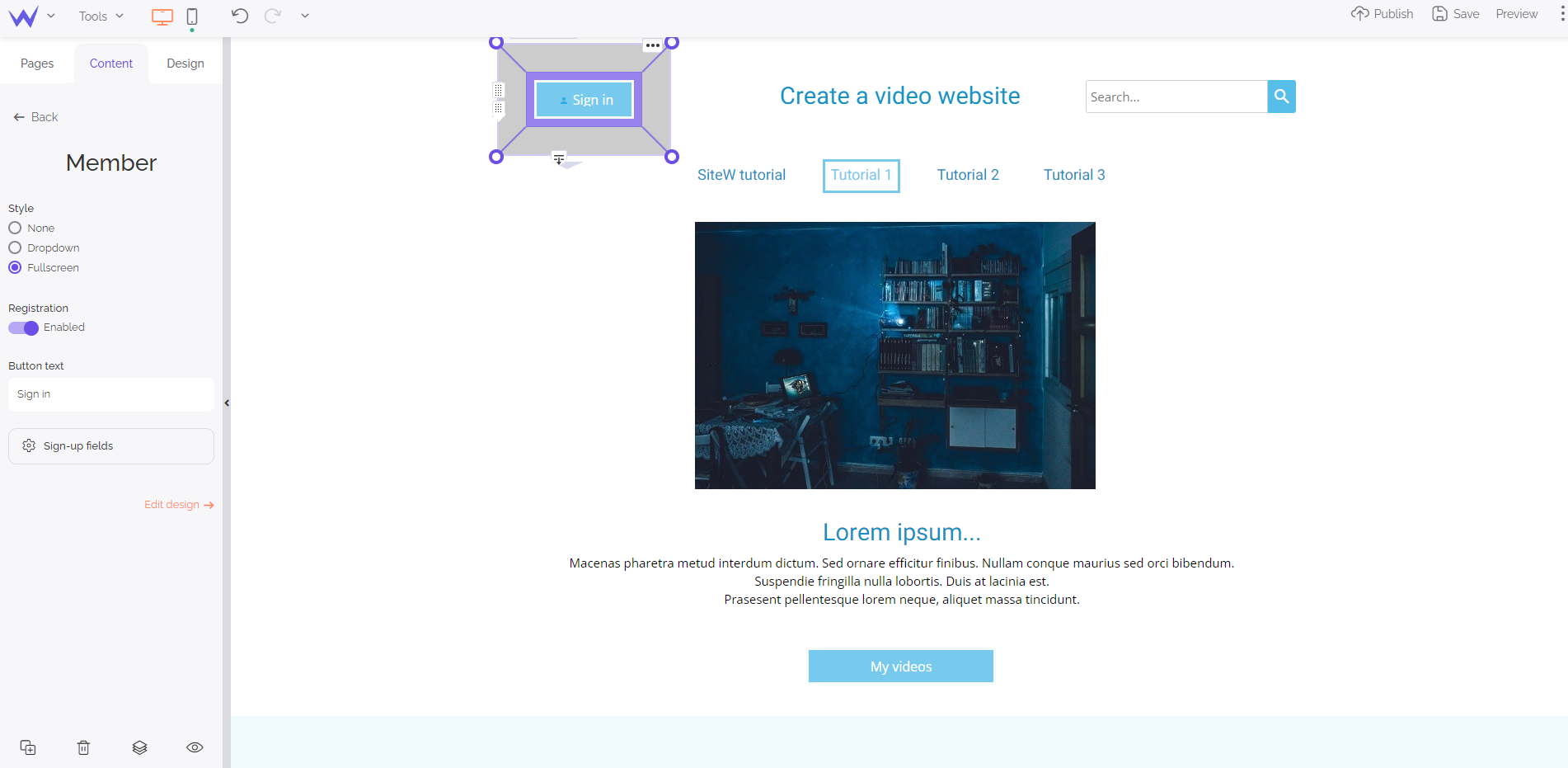
The Member button can be easily customized with various colors".
Finally, for visitors who don't want to register, but want additional content, you can set up a Newsletter.
Just like the Member space, the Newsletter block is configurable and allows you to collect the email addresses of your visitors to send them exclusive content.
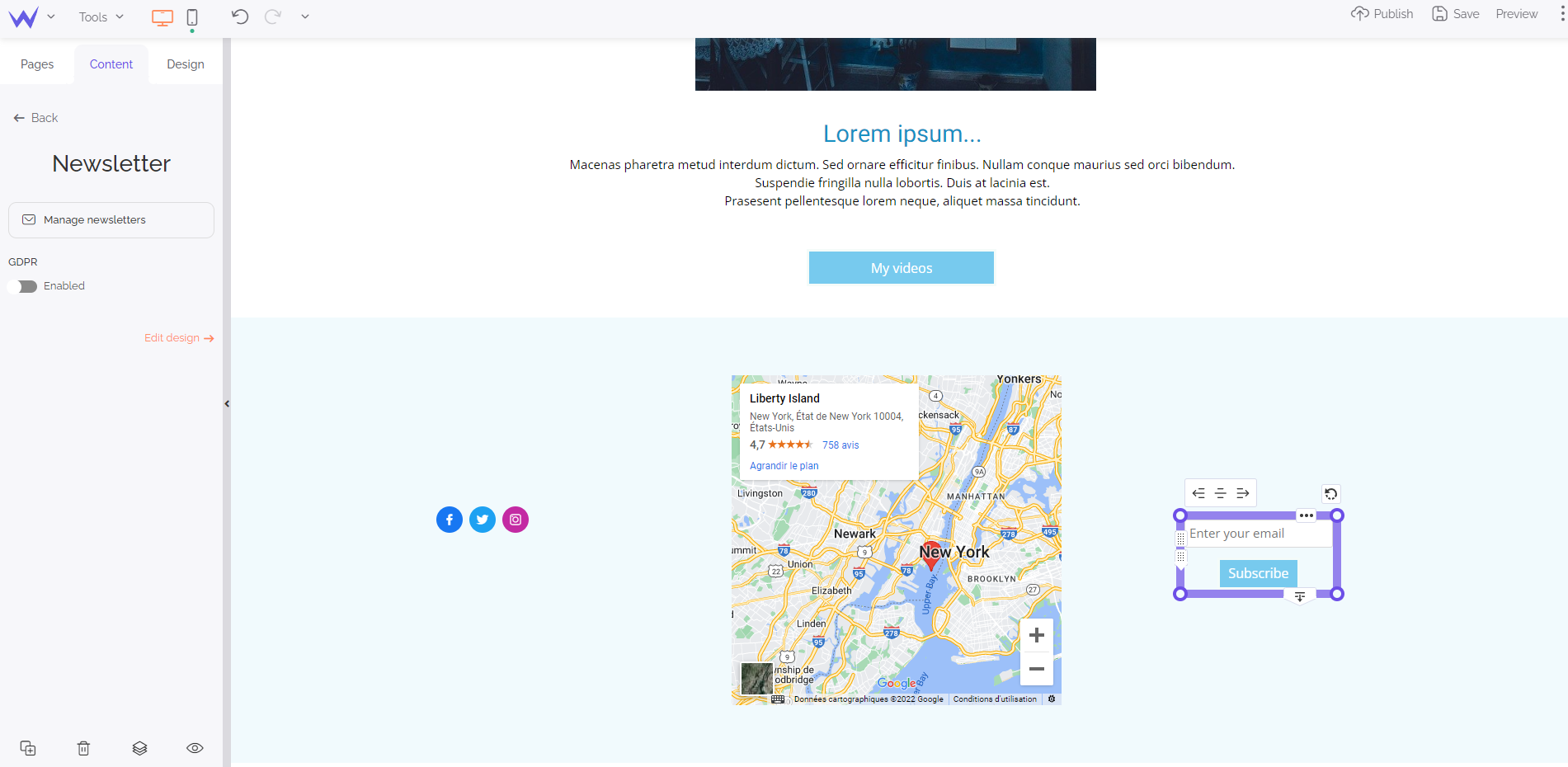
Practical, isn't it?
All our design tips
Finally, your video website must be like your videos themselves: qualitative and attractive.
For this, you already know that with SiteW, your template is customizable and responsive. But here are two additional blocks to enhance your videos:
Indeed, in the Design tab, you can change the background of your site or pages. This can allow you to highlight your videos on beautiful backgrounds.
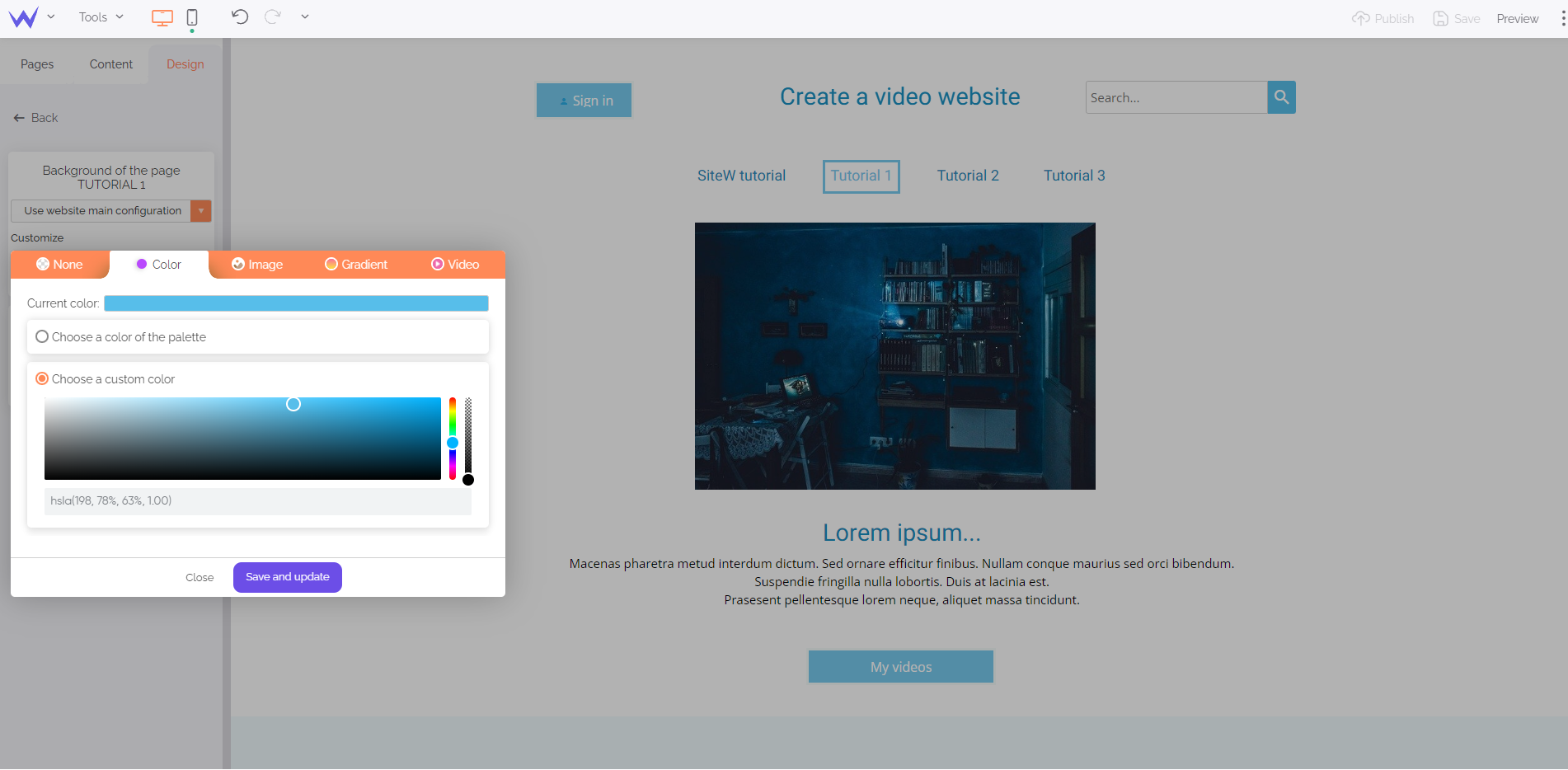
So, there will be no doubt that your videos are part of your editorial line.
Finally, to bring originality and life to your website and focus on video content, you can add illustrations.
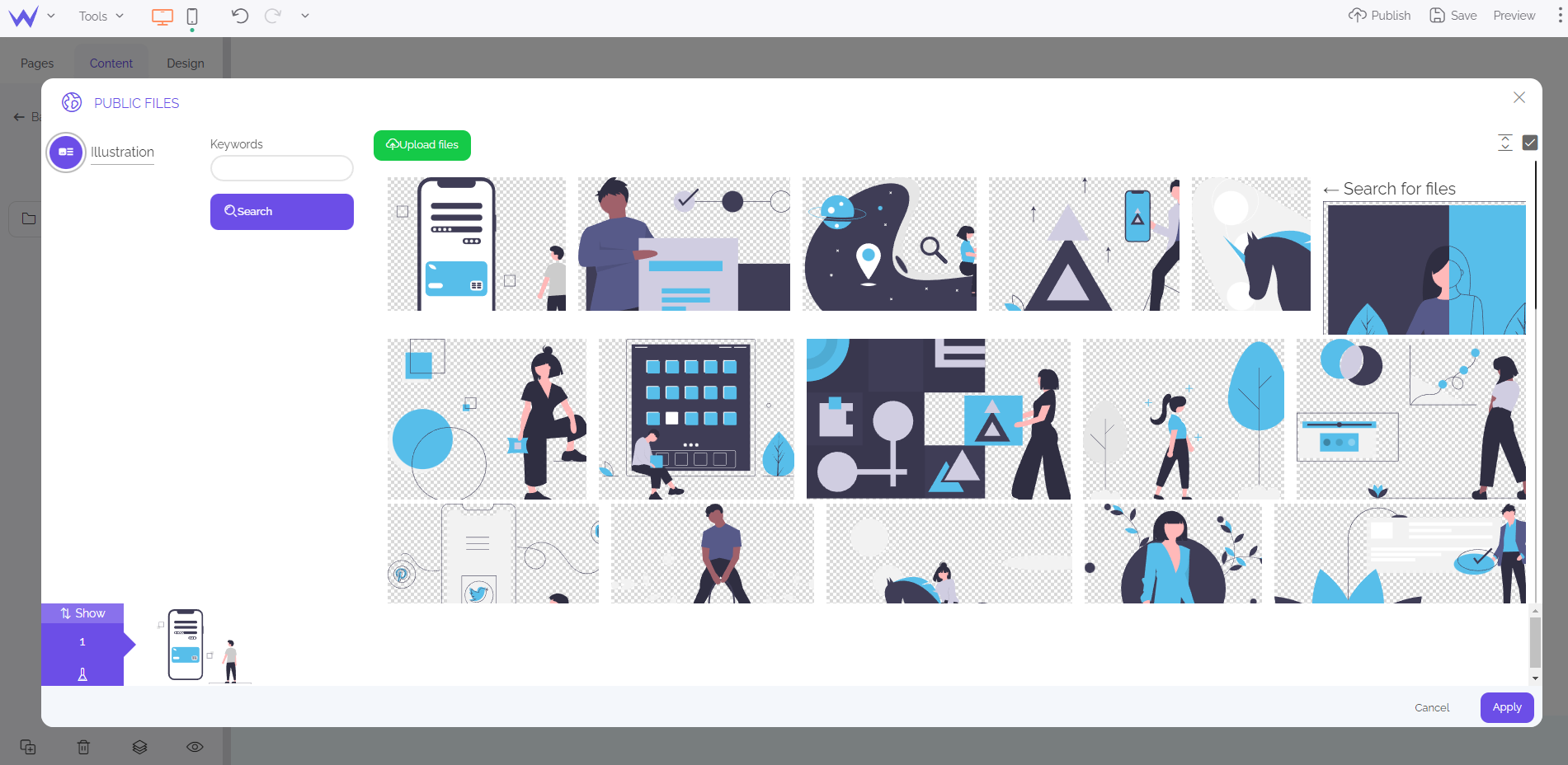
By typing "Video" in the search bar, you will find a multitude of graphic elements allowing you to easily illustrate your website while building your brand image.
You now know how to create a video site to complement your YouTube channel, or to easily broadcast your work as a content creator.
And the SiteW team is only waiting for one thing: like your next video! 👍