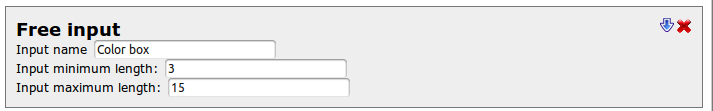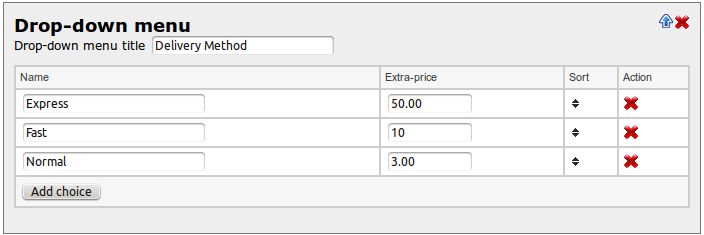Your customer carts can have customized fields. The cart options can be used to offer additional custom services. This functionality allows you, for example: shipping methods, gift-wrapping...
Your customer carts can have customized fields. The cart options can be used to offer additional custom services. This functionality allows you, for example: shipping methods, gift-wrapping...
The options presented here are for the whole cart. If you want custom options for each product, we invite you to read our article Manage your product options.
You can not have more than 5 options for your cart. These options can be a drop-down menu or a text field.
To configure your cart options, go to the website creation page, select a Store block, and click on the Manage payments button located on the left of your screen. A property window will pop-up, click on the Cart options tab.
Free field :You can add a free field to allow your customers to enter their name, a color, a location, an animal... You can configure the minimum and maximum number of character they can enter.
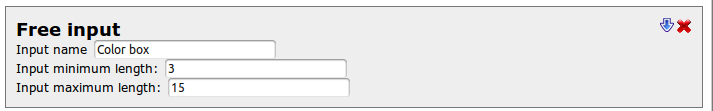
Drop-down menu:
Drop-down menus are useful if you offer mandatory and defined options. Your customer will have to pick an option. You can configure an extra-cost for each option. For example, you can define shipping methods like these:
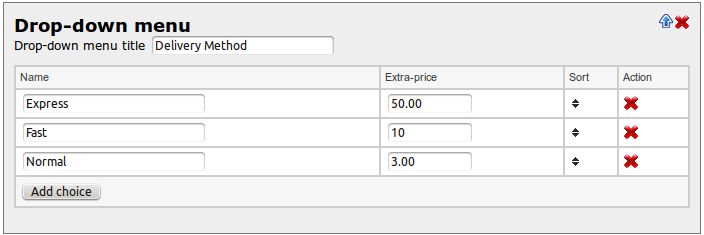
Once your customer pick a method, the cart total price is automatically updated.