This block allows you to insert a custom search bar into your website, that gives visitors the possibility to search blog articles, online store products, forum topics or pages, as well as Frequently asked questions or downloadable files, by entering keywords.
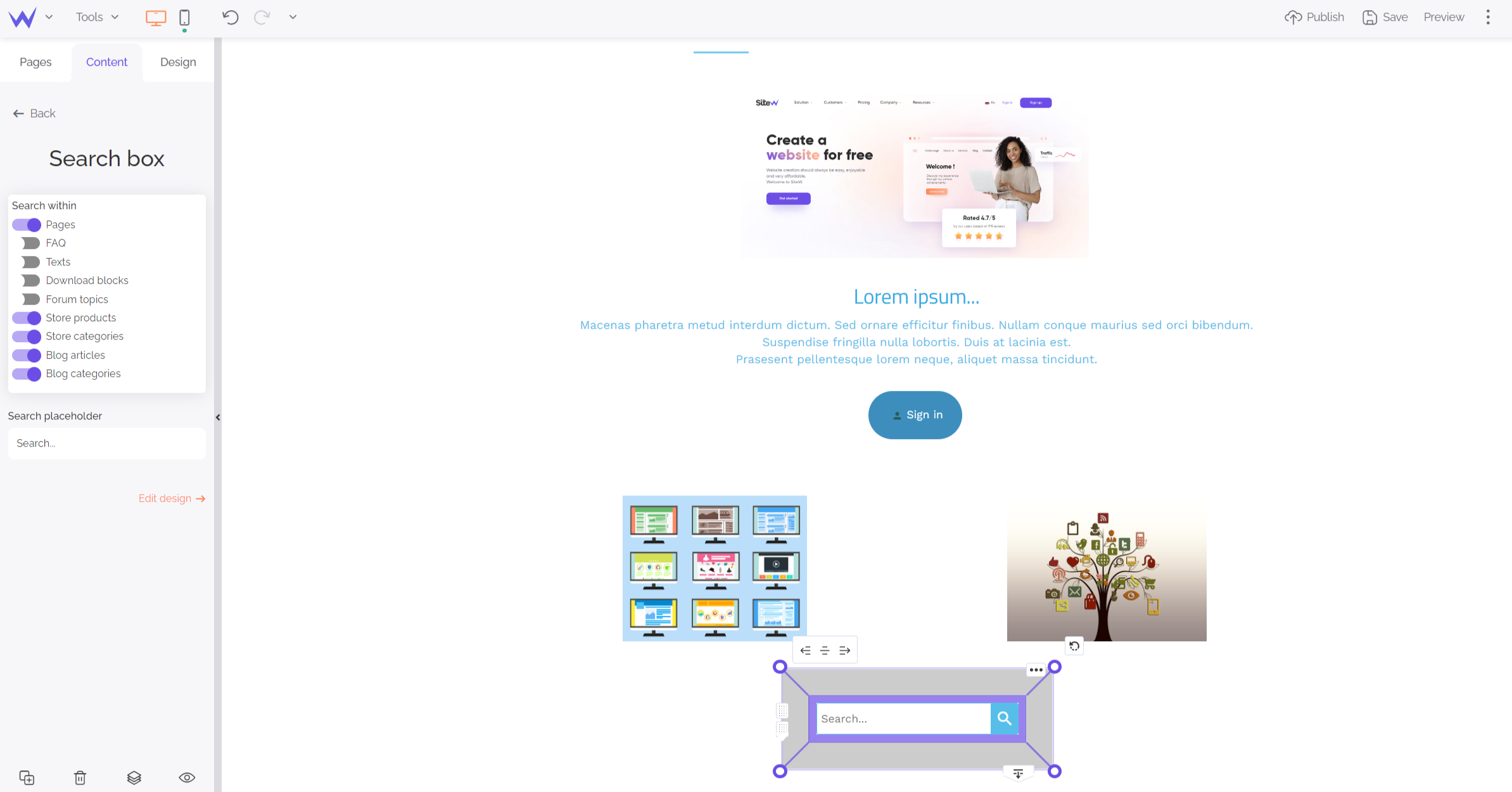
Configure your search bar
Once you have inserted your Search block, into the desired location on your website, you can select the search target, for example, products and categories of your online store, or articles or pages of your blog.
The search results will be sorted by relevance, according to the keywords entered by your visitors.
You will be able to move through the results panel by using the directional arrows and the Enter button.
Customization and look of your search bar
You have the possibility to customize your search bar, in the Design tab. You can enter the text you want in the search field, and you can customize the text and icon of the search button.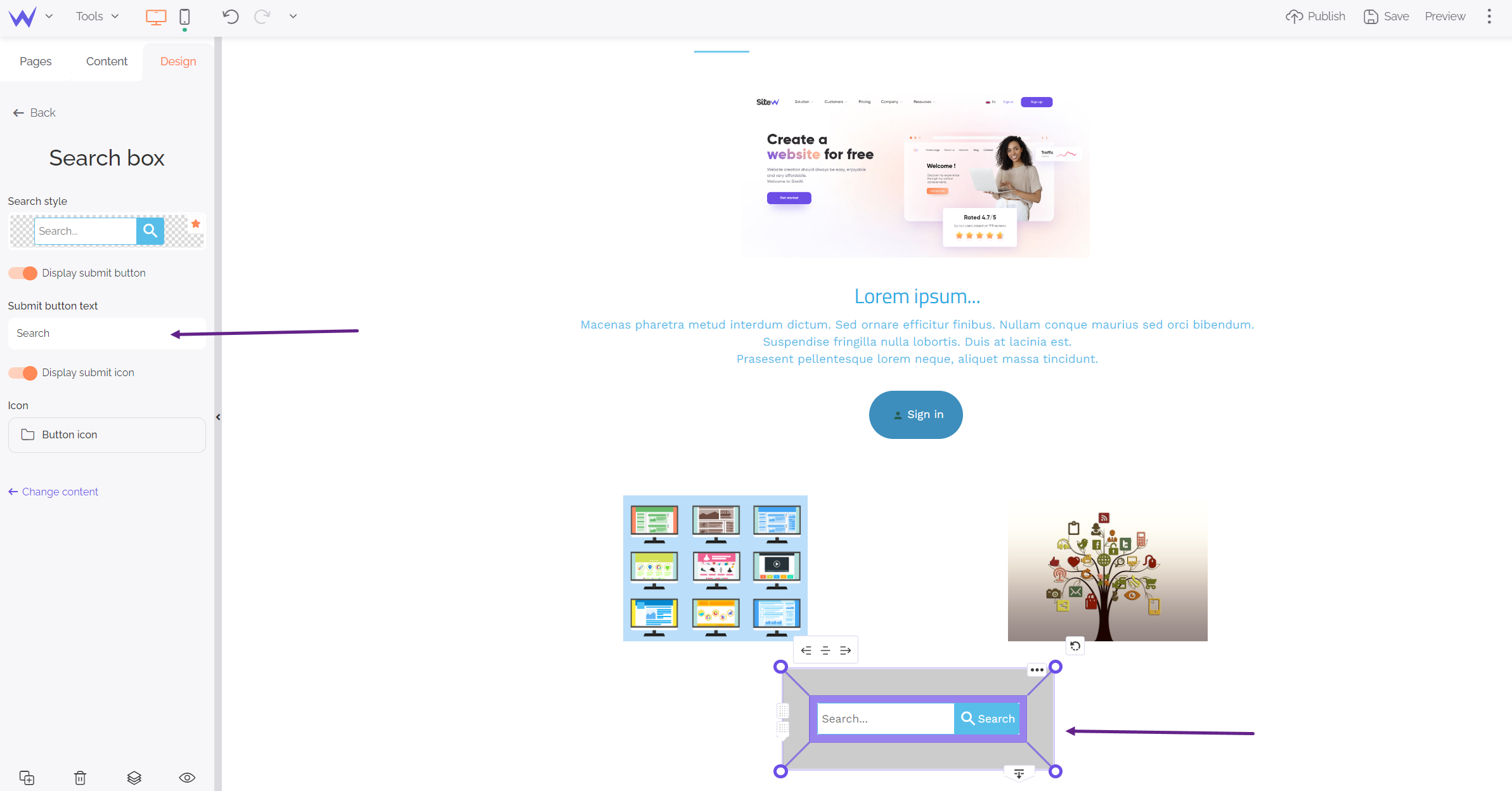 The search result panel will adjust according to the number of results, as well as to the size and location of the block, in order to get a proper display. For example, if a product appears in the results, it will be displayed with its price and pictures, and a blog article will be displayed with its image.
The search result panel will adjust according to the number of results, as well as to the size and location of the block, in order to get a proper display. For example, if a product appears in the results, it will be displayed with its price and pictures, and a blog article will be displayed with its image.
The Search block is compatible with the Fixed position function, and you can also insert it into your website header, if needed.
The Search block will allow you to improve your website navigation!
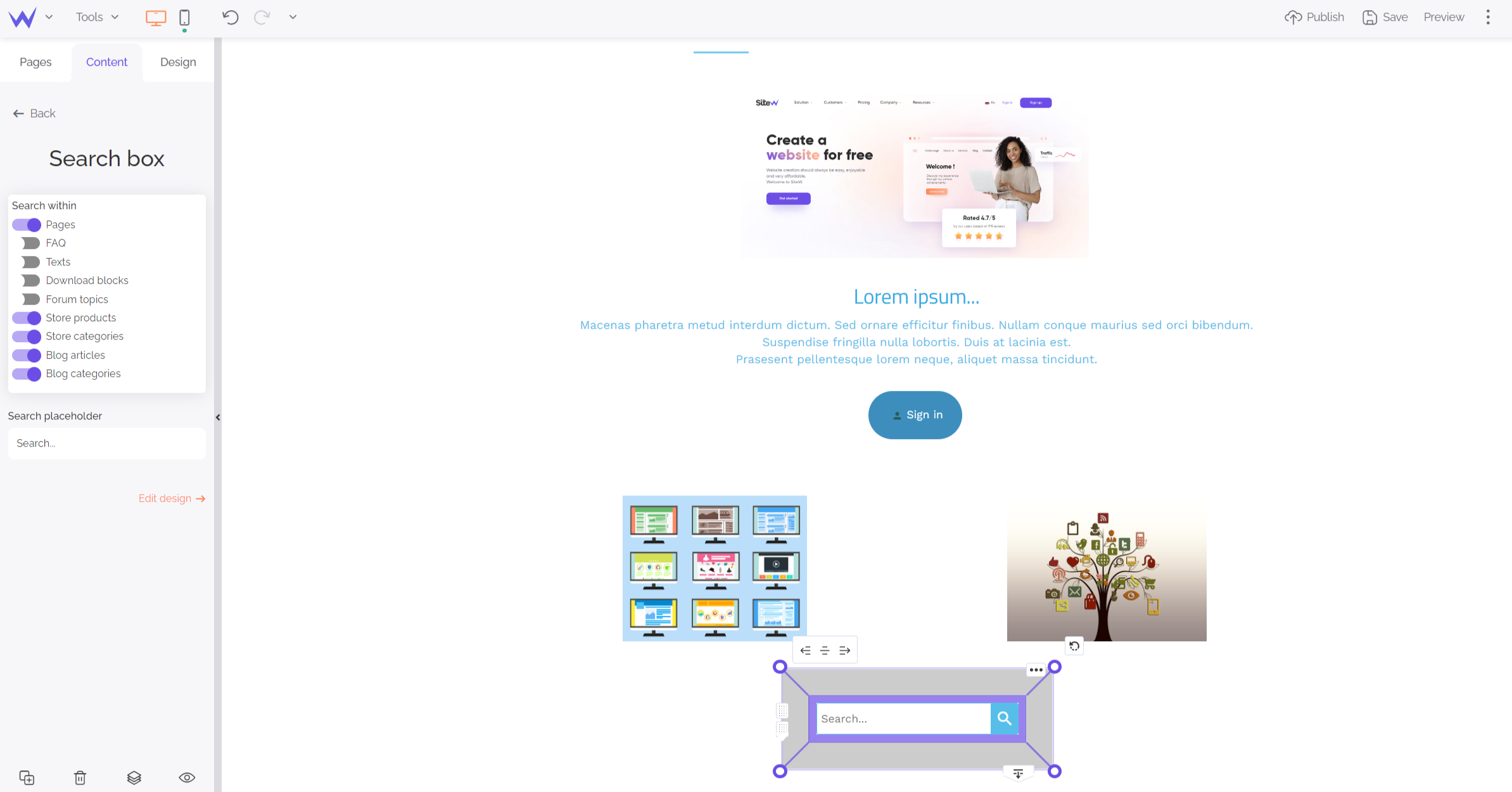
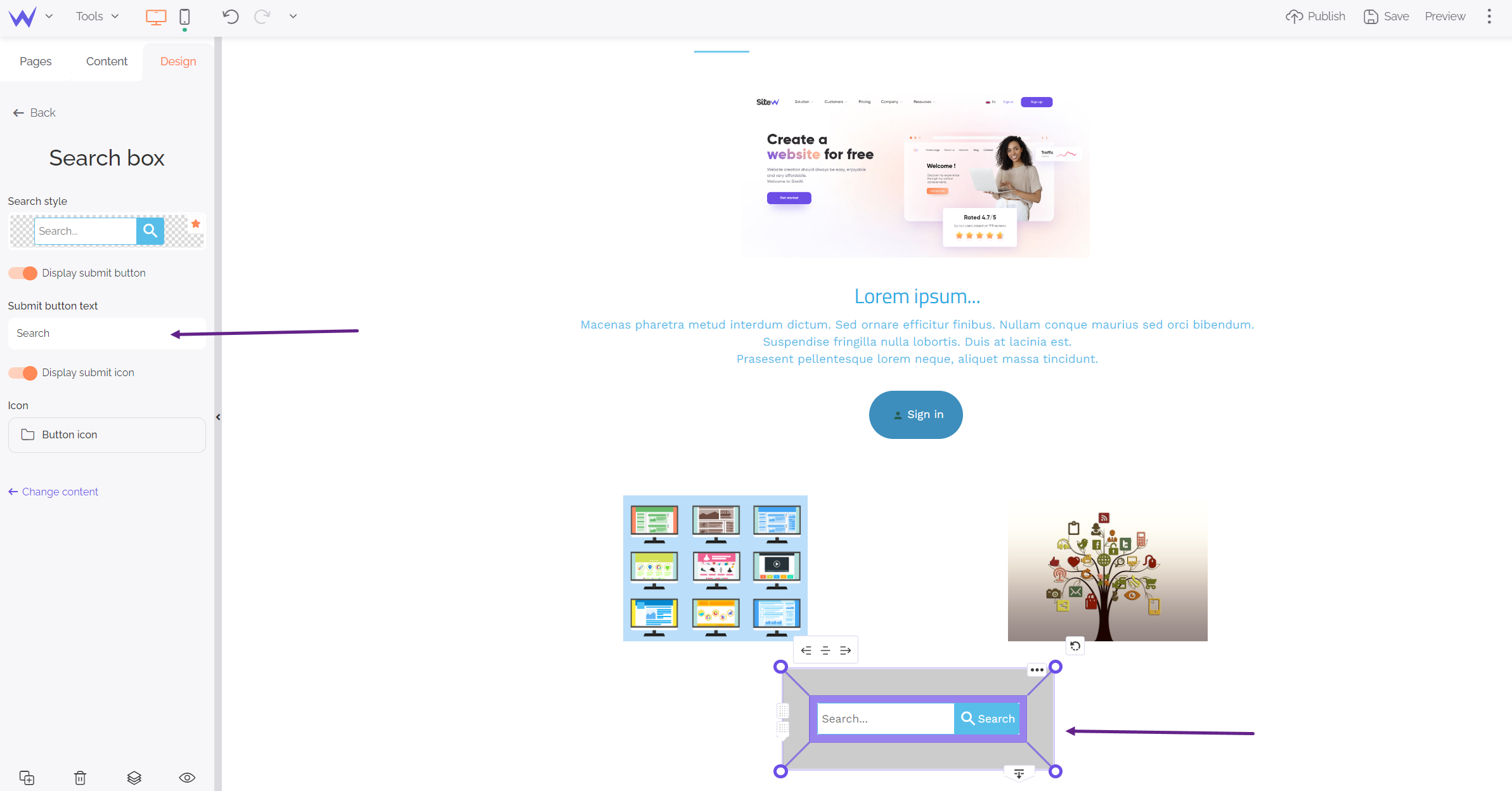 The search result panel will adjust according to the number of results, as well as to the size and location of the block, in order to get a proper display. For example, if a product appears in the results, it will be displayed with its price and pictures, and a blog article will be displayed with its image.
The search result panel will adjust according to the number of results, as well as to the size and location of the block, in order to get a proper display. For example, if a product appears in the results, it will be displayed with its price and pictures, and a blog article will be displayed with its image.