Create a background sound for your website, present your music creations, share your musical taste: all that is easy with the Music block. Simply send your MP3 files and add this music player to your website. You can also search for public files in the SoundCloud database. To do so, type your keywords in the search field.
Available for all the websites created with Premium package.
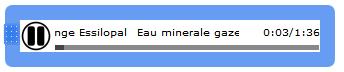
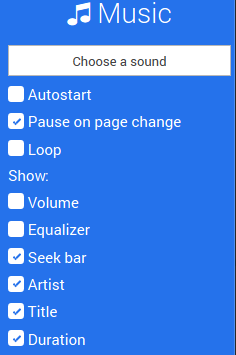 Available functions:
Available functions:
-
Changing page without stopping the music, for an ambient sound while visiting your website.
- Loop mode playback.
The Music may be configured as a simple play/pause button, but you may also show:
- a volume control button,
- an equalizer,
- a seek bar,
- the sound duration,
-
the author and title of the MP3.
This feature is directly available from the website creation tool for Premium users. If you have a free website, this could be your opportunity to benefit from all the Premium advantages: domain name, more pages on your website, detailed statistics, additional features...
SiteW team
Team work 💪
We’re the SiteW team—developers, designers, and innovators collaborating to bring you deeper insights, fresh updates, and the latest product news, all powered by our collective expertise. ✌️
Last update: January 19, 2023
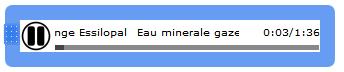
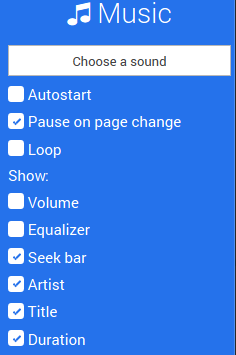 Available functions:
Available functions: