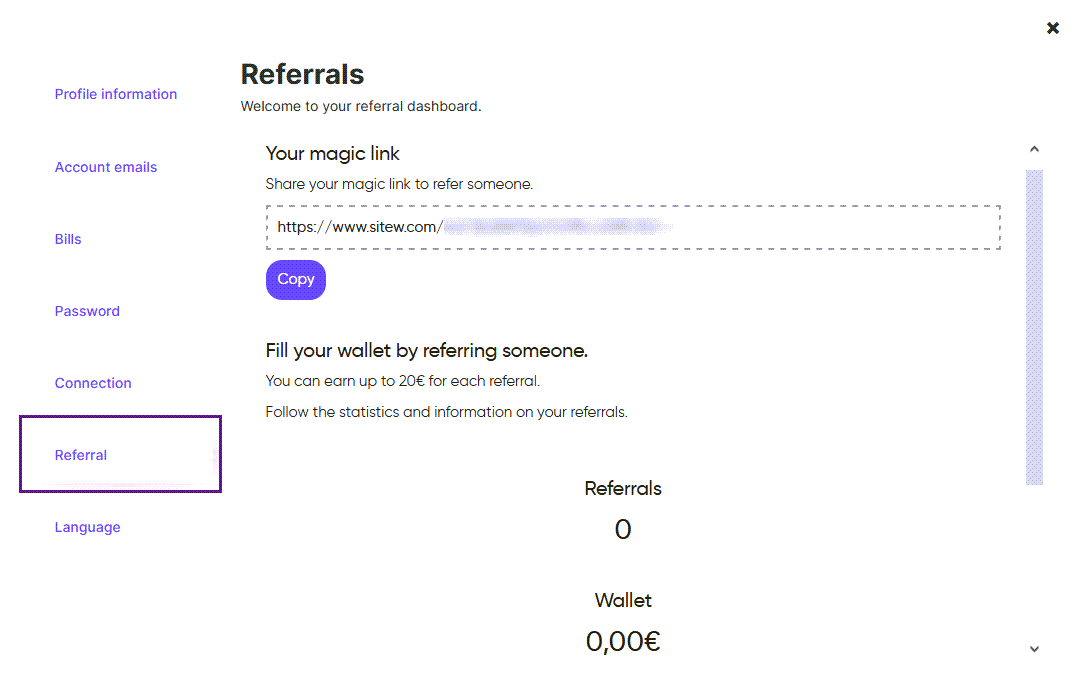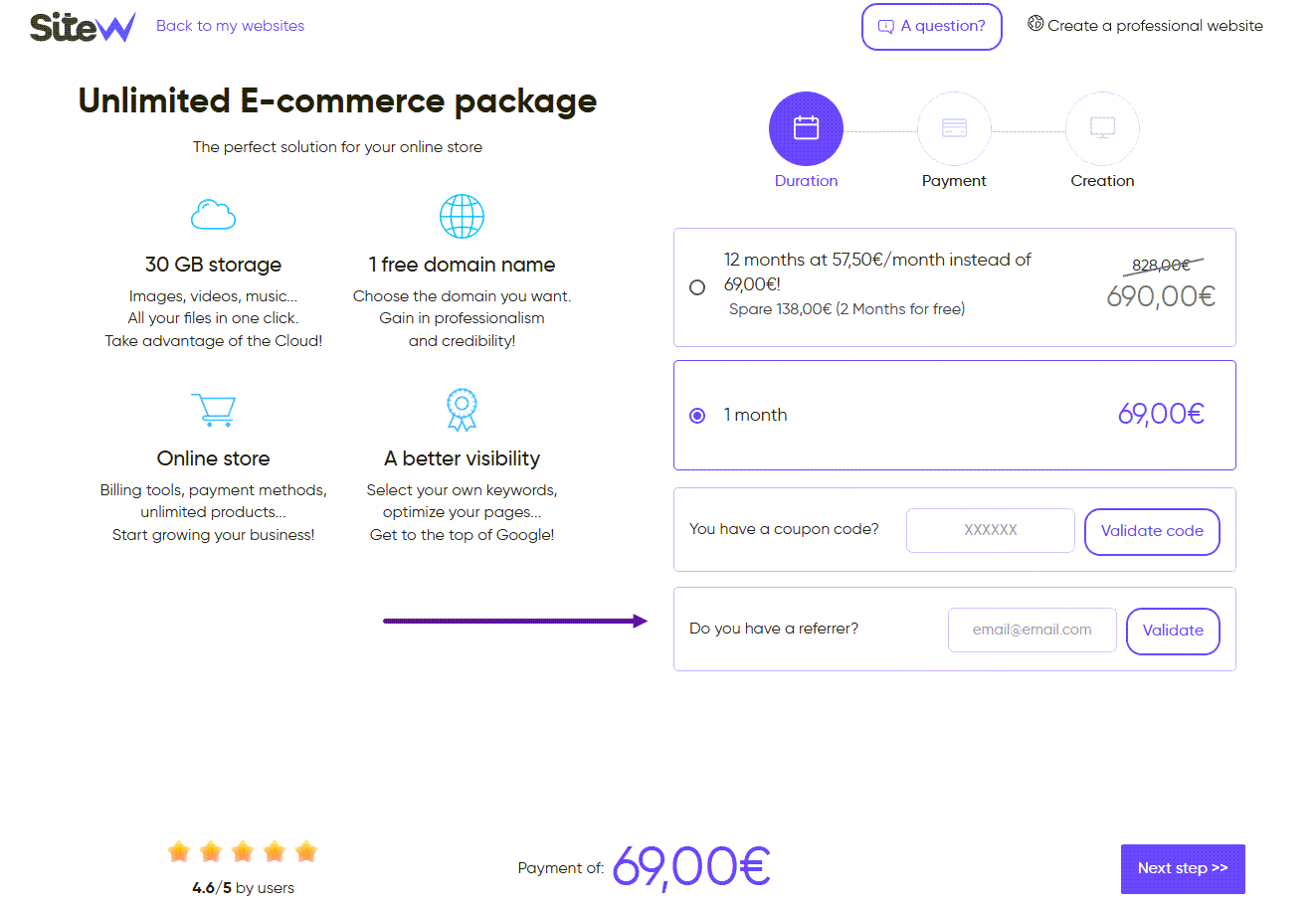“I will make them an offer they can’t turn it down”.
The aim is not to become the referrer, but here is how to refer someone on SiteW.
If you are the referrer
That’s it! You want to share your experience on SiteW and enable your relatives and friends to create their website with our solution. ✌
What are the benefits?
Earn up to €20 for each referred relative and friend (according to the chosen subscription). Add up credits and use them as you see fit.
👉 Enjoy a credit note on your subscription
Renew your website at a low cost enjoying a discount for the future renewal of your website. According to your wallet amount, it is possible to enjoy the added up credits to get a credit note on your subscription.
👉 Claw the money of your wallet back
Transfer the money from your wallet to your purse. Physically claw the money of your wallet back. We will send you a cheque directly to your home.
👉 Buy the SiteW’s goodies and gifts (coming soon)
You will soon be able to keep adding up credits and using them to get (really nice) goodies. Our team is currently thinking about these gifts in order that, within a few weeks, you can enjoy your wallet in another way.
How to refer someone?
To become a referrer, you just need to share your magic link to the relatives and friends of your choice: social networks, email, SMS or post…
How to retrieve my referrer’s link?
To retrieve your referral link, go to the My referrals tab of your SiteW account. In this tab, you can retrieve your magic link, but also you can follow the evolution of your wallet in real time.
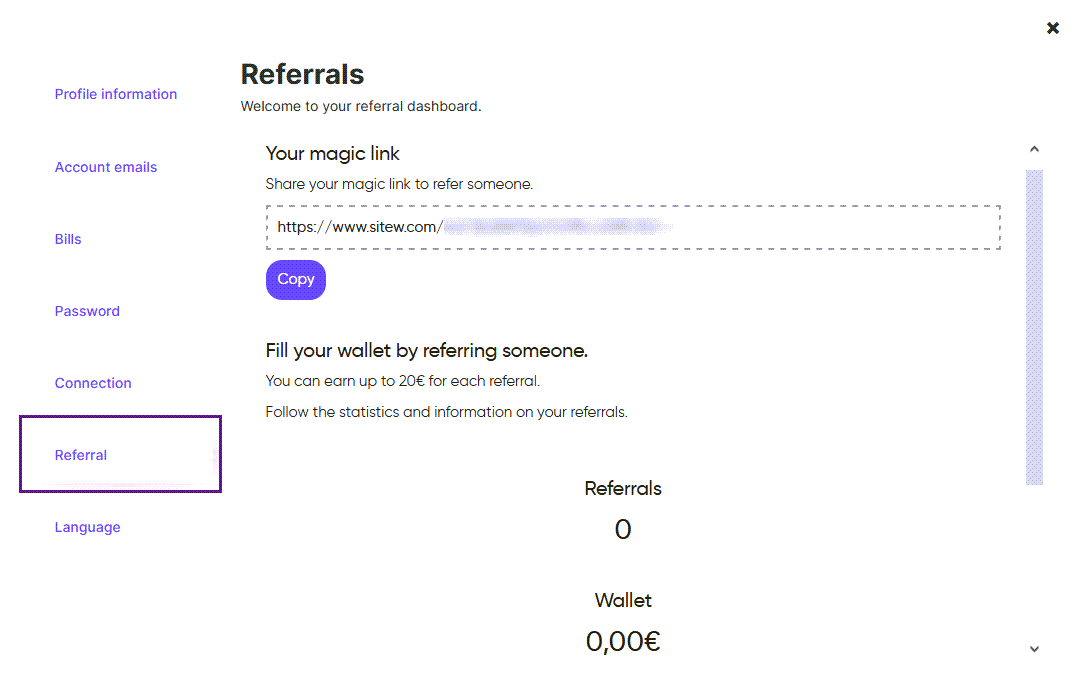
What is the maximum number of referred relatives and friends?
There are no limits!
💡 Refer as much as you want and earn money.
If you are the referred relative or friend
A close relative or friend recommended SiteW to you and now, you want to join our community? 🙌
Now you are fully enabled to start your website creation thanks to the code your referrer gave to you.
How to use my referral code?
To use your referral discount code, you have 2 possibilities:
-
Click and follow the link that your referrer sent to you
-
Or, enter your referrer’s email address in the Do you have a referrer? box just before the payment.
In both cases, the discount will be immediately applied to the cart.
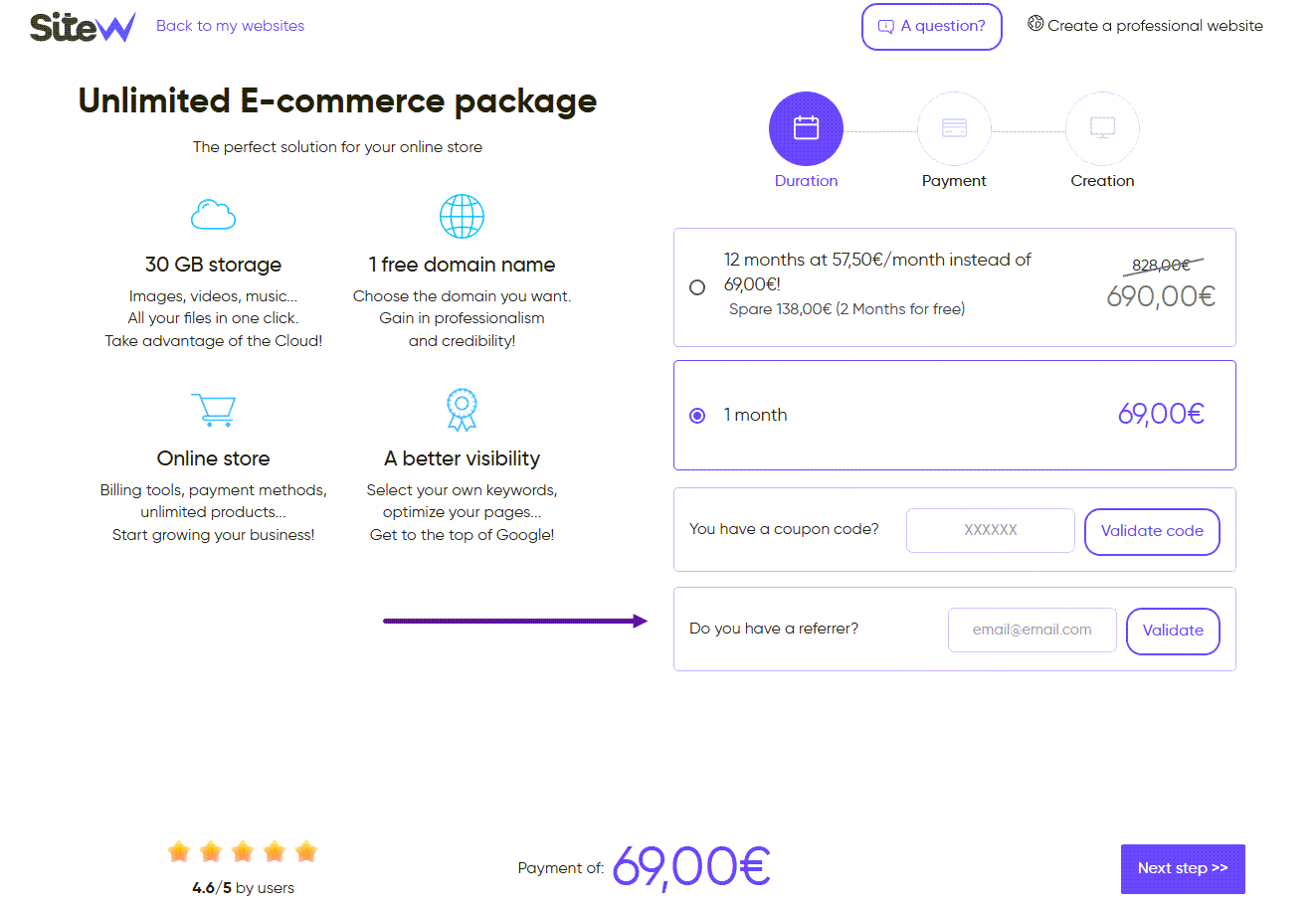
The benefits
Enjoy a discount on your subscription and join the SiteW community. You will have the possibility to independently create a fully customizable website with a French solution. If you need help (or if you want to talk to us), we are available 7 days a week, and we are careful to answer as soon as possible.
Once you are among us, you will also be able to refer your relatives and friends and enjoy your wallet.