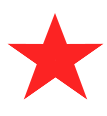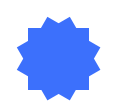For your comfort our website creation tool has improved: the sub-block Widget/Shape is now a full block, easier to manage and easier to customize. To know everything on it, just read the guide: Box Block.
For your comfort our website creation tool has improved: the sub-block Widget/Shape is now a full block, easier to manage and easier to customize. To know everything on it, just read the guide: Box Block.
The Shapes gadget allows you to add backgrounds, gradients and shapes to your website, in order to improve its design in just a few clicks. You can find this gadget's options as well as a few examples in this guide.
The Shapes gadget is part of the Widget block. The general presentation of this block is available in the Widget block guide.
The possible modifications of the Shapes gadget are:
- Choice of the shape: rectangle, round, 5-point star, 8-point star and tooltip
- creation of 4 colour gradients, each colour position is customizable.
- You can choose amongst different orientations for your gradient (horizontal, vertical, diagonal and radial)
- Option to add a shadow to your shape. This option is only available for the rectangle and round shapes.
Here are the various shapes available with the Shapes gadget:
Rectangle
(with gradient) |
 |
| Round |
 |
| 5-point-star |
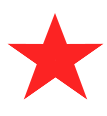 |
| 8-point-star |
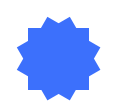 |
| Tooltip |
 |
SiteW team
Team work 💪
We’re the SiteW team—developers, designers, and innovators collaborating to bring you deeper insights, fresh updates, and the latest product news, all powered by our collective expertise. ✌️
Last update: March 10, 2023