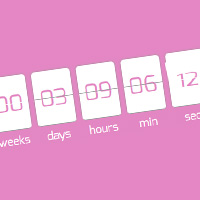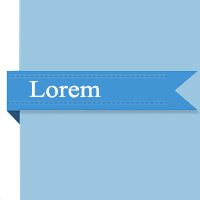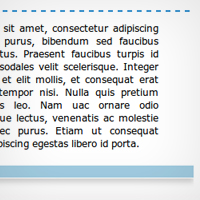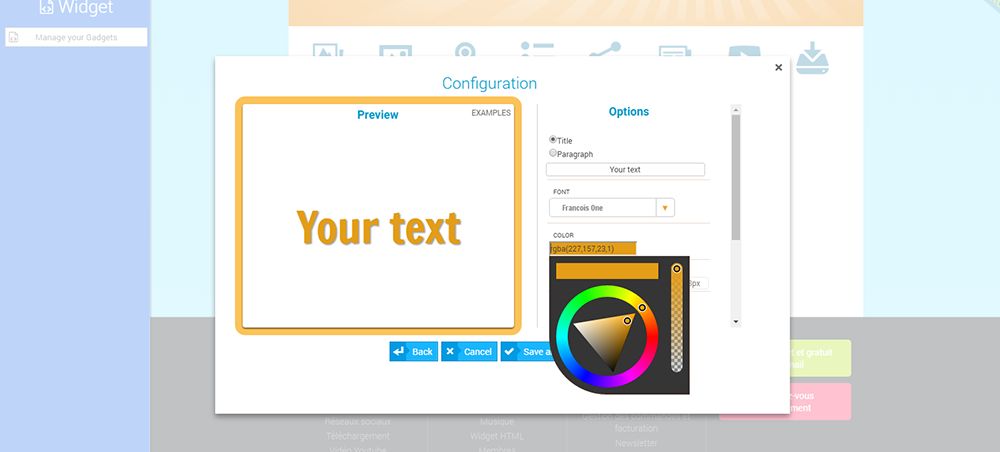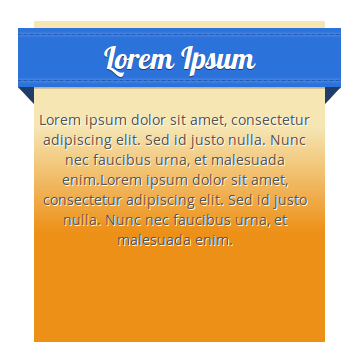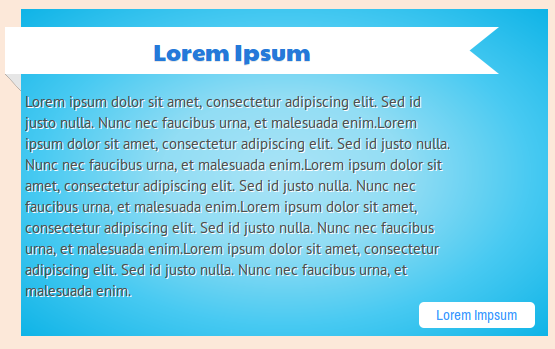The Widget block allows to insert graphical elements which will give a welcoming and modern look to your website (shapes, titles, ribbons, buttons, separators) and to embed information and interactive content on your website (meteo, news, game, counter, multimedia player, screencast, chat, etc...) given by other service providers. A lot of websites offer free widgets (also called gadget or HTML code).
To create a gadget on your website, you need to insert a Widget Block. A selection window appears which allows to choose from different gadgets. Move the cursor above each image to get more details about one particular gadget.
Available gadgets
Click on the gadgets below to get more information regarding each of them.
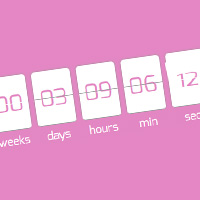
Countdown
|
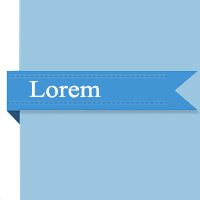
Ribbon title
|

HTML Code
|

Title
|

Back to top
|
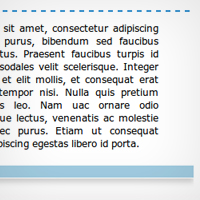
Separator
|
You can configure your own gadget or use and edit pre-defined examples.
HTML Code
The HTML gadget is a special gadget. It allows you to insert any HTML code on your website. Some service providers can give you codes so that you can embed special content on your website.
Tips
You can stack up several gadgets to get original shapes or custom page designs:
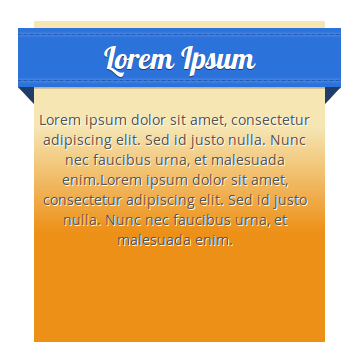

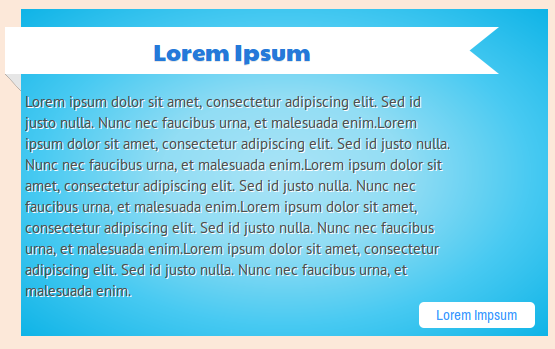
SiteW team
Team work 💪
We’re the SiteW team—developers, designers, and innovators collaborating to bring you deeper insights, fresh updates, and the latest product news, all powered by our collective expertise. ✌️
Last update: March 09, 2023