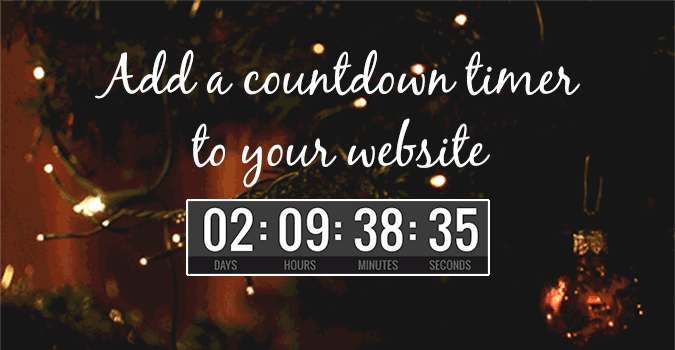Wedding, sport or cultural event, special announcement… The SiteW timer gadget allows you to count down, on your website, the time left till a particular upcoming event.
It is not stressed enough how important it is to have a regularly updated website. The Widget block/Countdown Timer is a tool that will help you to make your website interactive, to turn it into an opportunity to share with your visitors. If you want to create a wedding web page, a birth or an anniversary website or even create a website about a sport or a cultural event, the Widget block/Countdown Timer will allow you to highlight the date of your event and create an anticipation effect for your visitors.
The Countdown Timer gadget is part of the Widget block, the general presentation of this block is available in the Widget block guide.
The Widget/Countdown timer block is really easy to use:
- Choose your date with the date picker
- Choose the style of timer that you prefer
- Choose your options
You can use the timer in 2 different ways: either as a countdown timer to anticipate an event or as an elapsed timer to count the time elapsed from a specific date.
We want to help you to easily create an aesthetic, cool-looking website, which matches your taste and needs. That’s why you can choose between 2 types of timer, entirely customizable.
The Plain text style:
- This mode will enable you to display the months/weeks/days left, as well as the countdown of hours/minutes/seconds.
- You will be able to choose your font as well as the color of your font.
- You will have the possibility to display the message of your choice, instead of the countdown/up timer.
- Finally, you will be able to choose a different color for your timer at the end of the elapsed time, in order to highlight the fact that the date has passed.
The Flip effect style:
- With this mode, you will be able to change the color of the numbers, the color of the blocks, of the labels and of the borders.
- Once again, you will have the possibility to change all the colors when the date has passed.
- This mode will allow you to enable shadow effects on the numbers and blocks. Please note that the shadow color on the numbers will depend on the color selected for the borders, whereas the shadow color on the text will depend on the color selected for the labels.
- Finally, you will be able to choose your font too.
For both timer styles, you can resize your block, simply by using your mouse on the website modification page.
You now have a brand new tool to make special announcements to your followers and thus liven up your website. Ready, set, go!