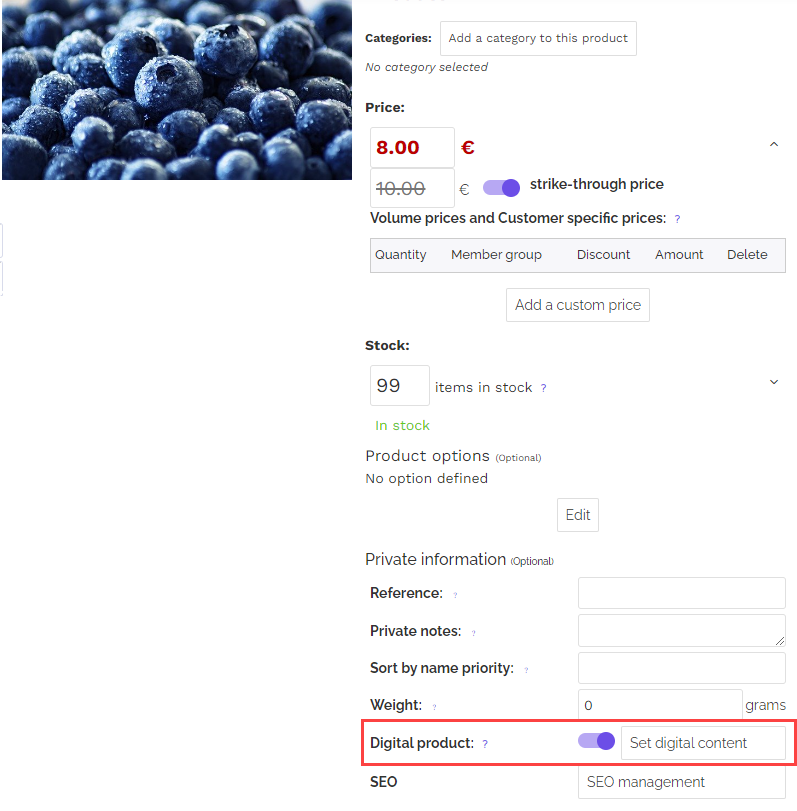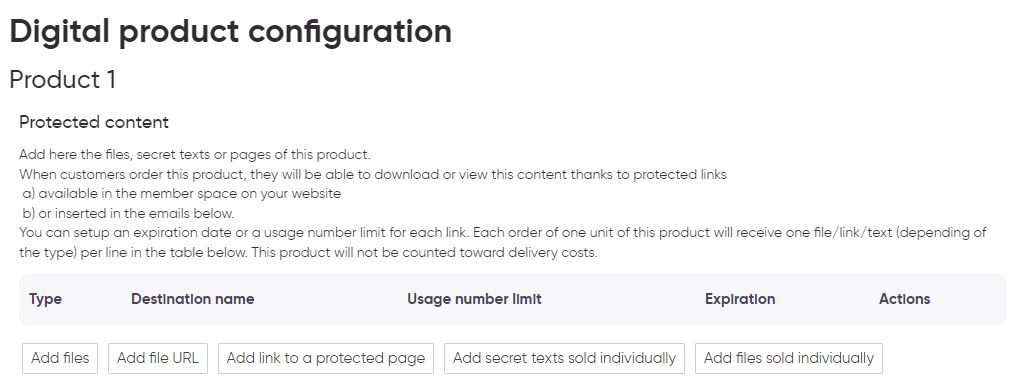On SiteW, you have the possibility to sell your dematerialized products on your online store: your MP3 files, your videos, photos, PDF documents, trainings, etc.
How to sell digital products?
On SiteW, your online store and orders can contain deliverable items, but also digital products: obviously, shipping costs will automatically be free for digital goods.
How to configure your digital products?
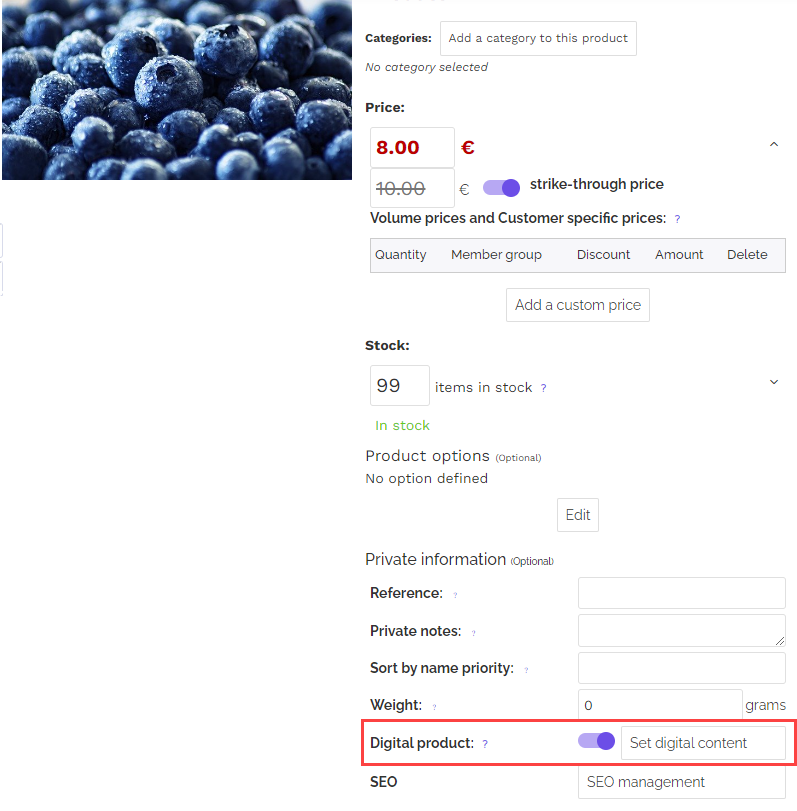
On the website creation page, in your product descriptions, check “Digital product”. In the “Protected content” section, you can add multiple files or links to one of your website page and these ones can be protected in two different ways:
- You can set a maximum number of use(s) by customer (multiplied by the quantity ordered), under “Usage number limit”
- You have the possibility to define an expiration date, under “Expiration
Your digital items can be stored:
- On SiteW (deducted from your storage space).
- On an external hosting service: if you want to share large files, this solution is perfectly suitable.
- On a protected page of your website (the page will be automatically protected: only accessible for the recipients of the e-mail).
Emailing and digital product sales
You have the possibility to create a custom email, that will be sent at the time of order.
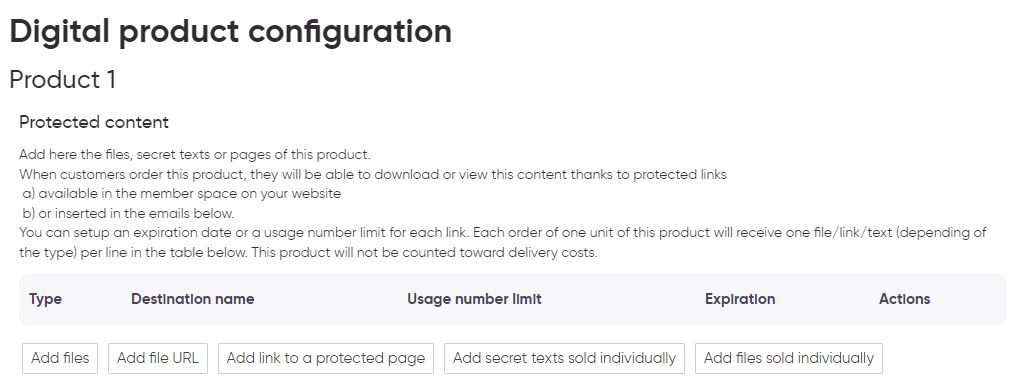
This email can be defined:
- Globally, for all orders containing one or more digital items, whatever they are. this is the easiest method to implement: you will find it useful, if you sell a large number of products, for example. For this option, click on Add after “Setup an email for all digital products”.
- Globally, for all orders containing products from a specific category: by categorizing your products, you can create a different message for each defined category. For this option, if your product belongs to a category, click on Add after “Setup a custom email for the category...”.
- Different for each product. This can be useful, if you don’t need to send a file, but only want to provide information by email, that is different according to the product ordered. For this option, click on Add after “Setup a custom email for this product”.
Manage your digital products
- Your customers have access to the ordered file list, their link and their number of uses, in their Member area (information available via the Member block).
- You have access to the list of digital products ordered (On the My websites page, click on Blocks>Store>Digital products)
- For each file ordered, the number of uses is indicated, and you can view the download details (Status, Date, Time and IP).
- You can remove access to a file earlier than planned.
- You can increase the number of uses of your customers, by removing previous uses.
Musicians, photographs, drawers, web designers, lecturers… You can easily sell your creations and work online, with SiteW, by using the digital product sales features.