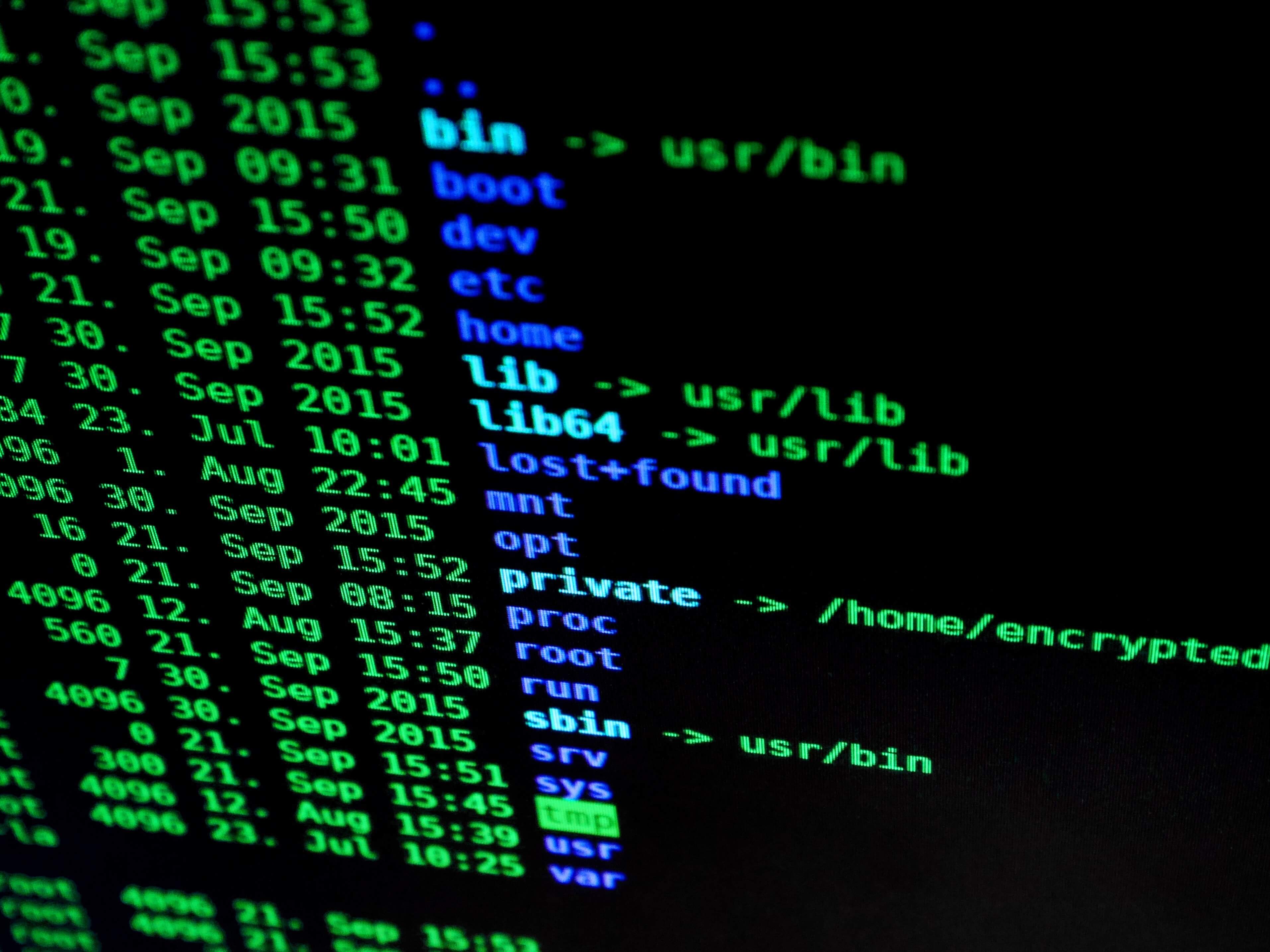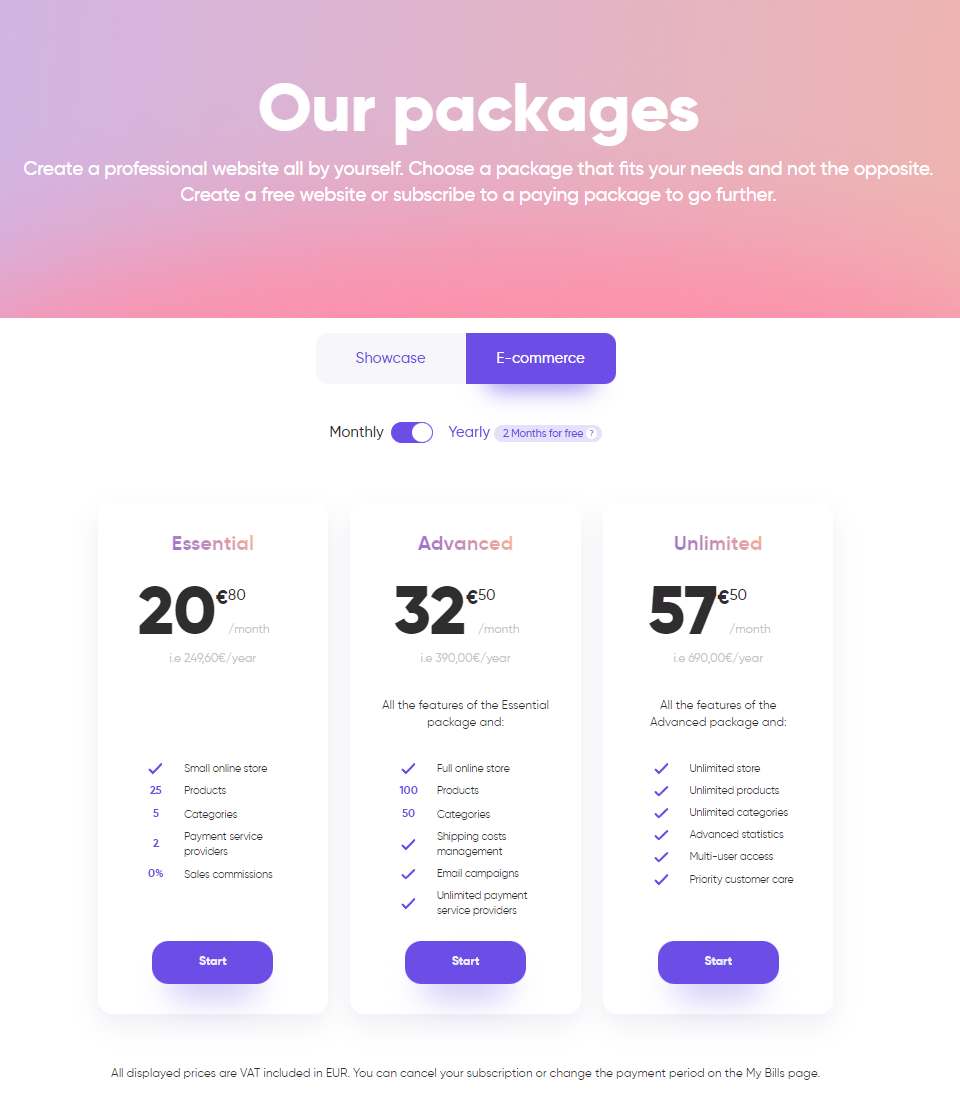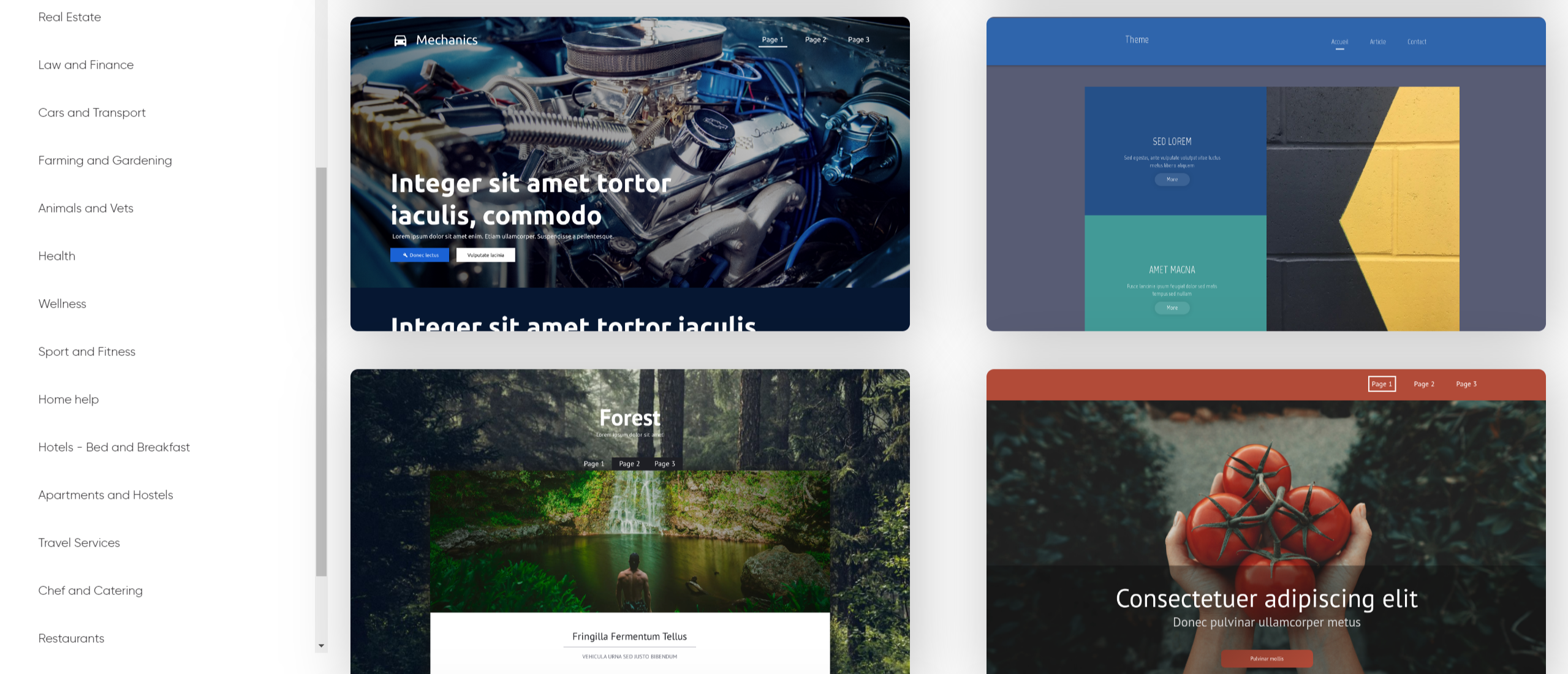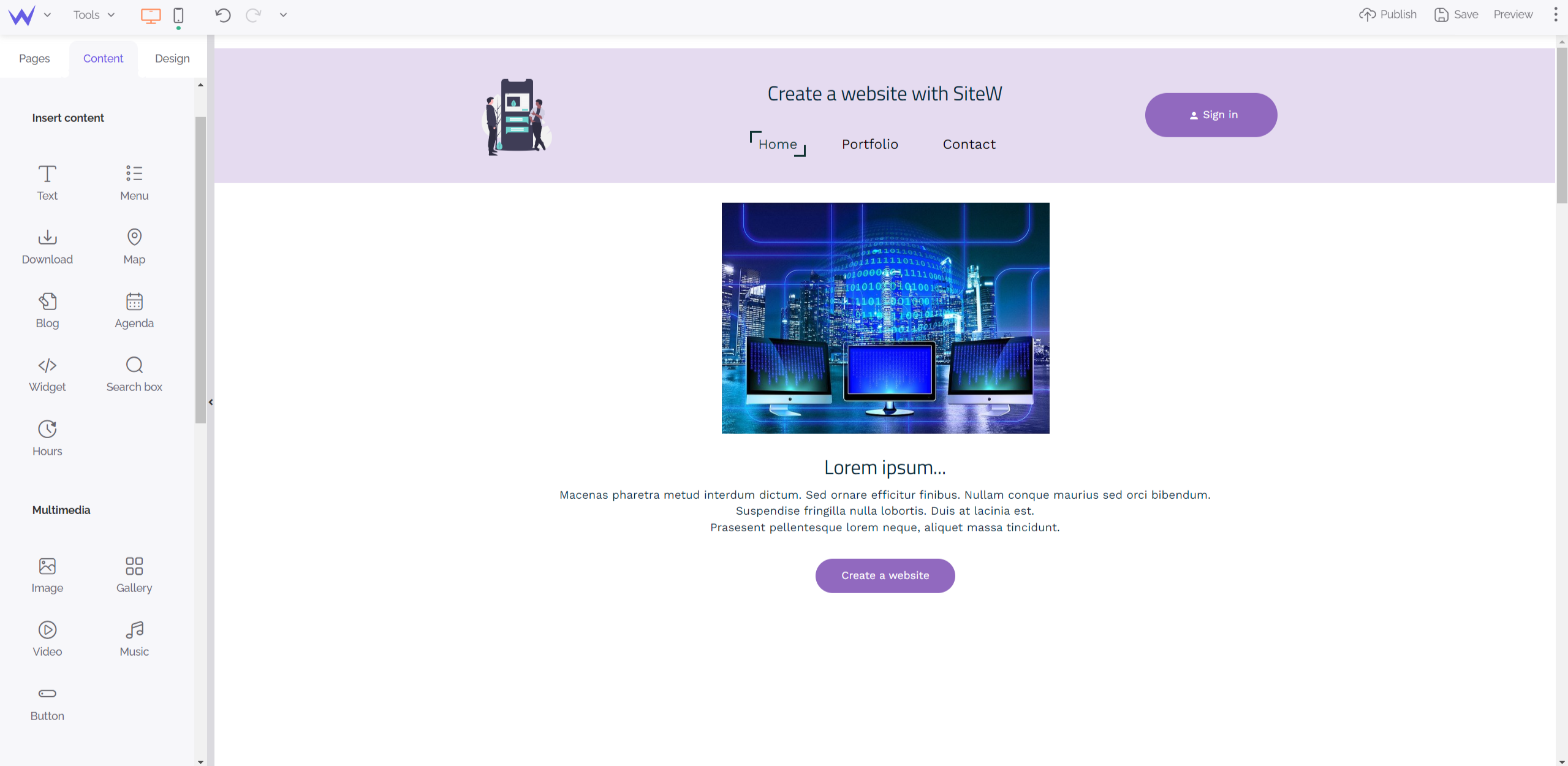Creating a website without hosting: what is web hosting?
A web hosting is an infrastructure on which you store the content of your website, and that guarantees the proper display of your website.
Your site can be hosted:
Most of the time, it is this last option that is used, for reasons of security, data protection, quality of service, etc.
If you have a good hosting company, you can be sure that your site is always accessible and well protected.
This is to avoid disappointing your regular visitors, especially if you have a professional site or an online store, or if your site has a lot of traffic (if you have a well-known blog, for example).

Create a website without a host: the different types of web hosting
To host your website, you have the choice between doing it individually (with a dedicated hosting), or collectively (with a shared hosting).
-
In the first case, you buy or rent a host exclusively for your site. It is possible to combine several sites, if such is your need.
An individual hosting solution is often expensive, and paradoxically, it gives you less security.
Indeed, to make sure that your server handles traffic variations on your site, you need to invest a substantial amount of money, in order to have sufficient performance.
Moreover, despite this, the security (especially the backups, or the protection of the confidential data that passes through your website...) is less effective than with a shared hosting.
Most of the time, storage plans are not scalable; so you risk ending up with a plan that doesn’t match the evolution of your business, or the latest technological innovations.
This is not ideal for small companies, and even less so for self-employed and non profit organizations.
-
In the second case, you share hosting with several other users.
This type of solution is less expensive, because you share the costs.
Try to find a solution adapted to your needs. In particular, make sure that your hosting package is not limited, so that it can be adjusted according to traffic variations.
With the emergence of the cloud and the rise of SaaS, shared hosting is becoming more and more common for many businesses, regardless of their size.
Thus, the variations in the number of visitors, and in activities on the hosted sites, smoothly compensate for each other, without negative impact for users.
Create your website
Simple, fast, and efficient
More precisely, we can distinguish four types of hosting: shared hosting, VPS hosting, dedicated hosting, and finally, cloud hosting.
Your choice will of course depend on your needs…
Some websites need more processing power, others require a lot of storage space, some need to be able to handle large traffic spikes, while others need to stay stable.
However, as you can imagine, it's also a matter of pricing.
Shared hosting costs between $2/mo and $13/mo, while dedicated hosting costs between $90 and $150 monthly.
Let's take a closer look at each type of hosting…

Shared hosting
This is clearly the most popular type of hosting, when starting a website.
The reason is simple, it is the cheapest type of hosting.
Shared hosting is like a shared apartment where you share the kitchen, electricity, etc. Here, the resources of the server, the processor, the disk, or the RAM, are shared between the different users.
Of course, the user's data is separated from all other users, but the resources are not. So you have less.
In most cases, everything is fine, the resource gaps are not very large, and the load time of your website remains fast, but it may be that for one reason or another, your requirements increase, and then, nothing goes right.
The type of hosting is not everything when it comes to the technical performance of a website. For example, for $5 / month, you can have a light and well-optimized website, which works perfectly on a shared hosting. And conversely, some poorly designed websites, full of animations, with a lot of graphics, will have problems, even with dedicated hosting.
Shared web hosting is generally aimed at beginners.
Therefore, the plans contain everything you need to get started: free domain, email, automatic backups, SSL certificate and one-click installation. Server maintenance (updates, monitoring, etc.) is included, but access is very limited (no SSH access, for example).
| ➕ |
➖ |
-
Simplicity: no technical skills required
-
Price: $5 to $25/month.
-
Turnkey: domain name, email account, etc.
|
|
Dedicated hosting
This is the high-end approach to hosting.
With this method, you have your own machine.
In terms of performance, you'll probably be the only one to benefit from the resources at your disposal.
But the difference is also in the maintenance.
The cost of a dedicated hosting obviously varies greatly depending on the power of the machine and can range from $80 to $500 per month.
For $80 / month you can have a dedicated hosting, with performances much higher than a shared hosting. But make no mistake, the main expense is not the rental of the server, but the time or money invested in its maintenance.
You can outsource the management of your dedicated server, it costs at least $100-200 / month.
| ➕ |
➖ |
|
|
- Outsourcing: you have to take care of updates, backups, etc.
|
VPS hosting
VPS hosting is a mix between shared and dedicated hosting.
The principle is to create several virtual servers on one physical machine, using virtualization technologies.
Each user has his own virtual server with his own resources (processor, memory, ...). In this configuration, only the hard disk is shared, with a personal space for each user.
Therefore, the level of flexibility of a VPS hosting is very similar to that of your own physical server.
And at the same time, you have little or no need for maintenance, as the hosting company takes care of it.
But even if you have an administration panel (which makes things much easier), you still have to take care of many things as far as maintenance is concerned.
For example, backups are rarely offered by default on a VPS. Not to mention that performance is not guaranteed, even with your own server.
| ➕ |
➖ |
-
Flexibility: SSH access and thus the ability to install anything you want.
-
Price: for $20 to $50 /month, you can have a good configuration.
|
|
Cloud hosting
Like VPS hosting, cloud hosting is based on virtual servers, from physical servers.
This type of hosting is more suitable for an ecommerce website.
Their main objective is to provide flexibility in resource allocation.
The network of physical servers has considerable power; if necessary, we can allocate more resources for a virtual server, with just a few clicks.
The scalability potential is very great!
Another advantage is that there is little or no maintenance, the hosting company takes care of most of it.
Of course, this comes at a price, and Cloud hosting can be two to three times more expensive than dedicated server hosting, for the same processing power.
| ➕ |
➖ |
|
|
- Price: 2 to 3 times more expensive than dedicated hosting.
|
👉 To conclude
Whatever solution you choose to create your site, make sure you find out about the hosting provider. For example, if your website has been made by a website designer, the choice of the host can have significant financial implications.

Making a website without a host : providers and costs
On the web market, there are many hosting providers such as Godaddy, LWS, Gandi, OVH, 1and1, Amazon… Some of them are free, usually with advertising, and others are paying.
-
For a shared hosting, without additional options, it will cost you a few dozen dollars per month, or even less depending on the storage you need.
In addition to hosting, you will be offered other services, such as:
-
The registration of a domain name,
-
The creation of professional email addresses,
-
Additional bandwidth,
-
Additional extensions,
-
SSL certificates,
-
Automatic backups,
-
Technical support,
-
Protection against cyberattacks...
☝️ To make sure you pay the right price, clearly define your needs.
The free plans offered by hosting companies often include advertisements, and do not offer any assistance: no technical support in case of problems. This is why we do not recommend this option.
How to make a website without hosting?
As we said above, a website can also be hosted locally, on a computer acting as a server.
To do this, you will need to use specialized software, such as Wampserver or EasyPHP, that you must be able to configure.
Not only will you need to know a lot about computers, but you will also be limited in the number of visitors, and above all, you will be taking big security risks.
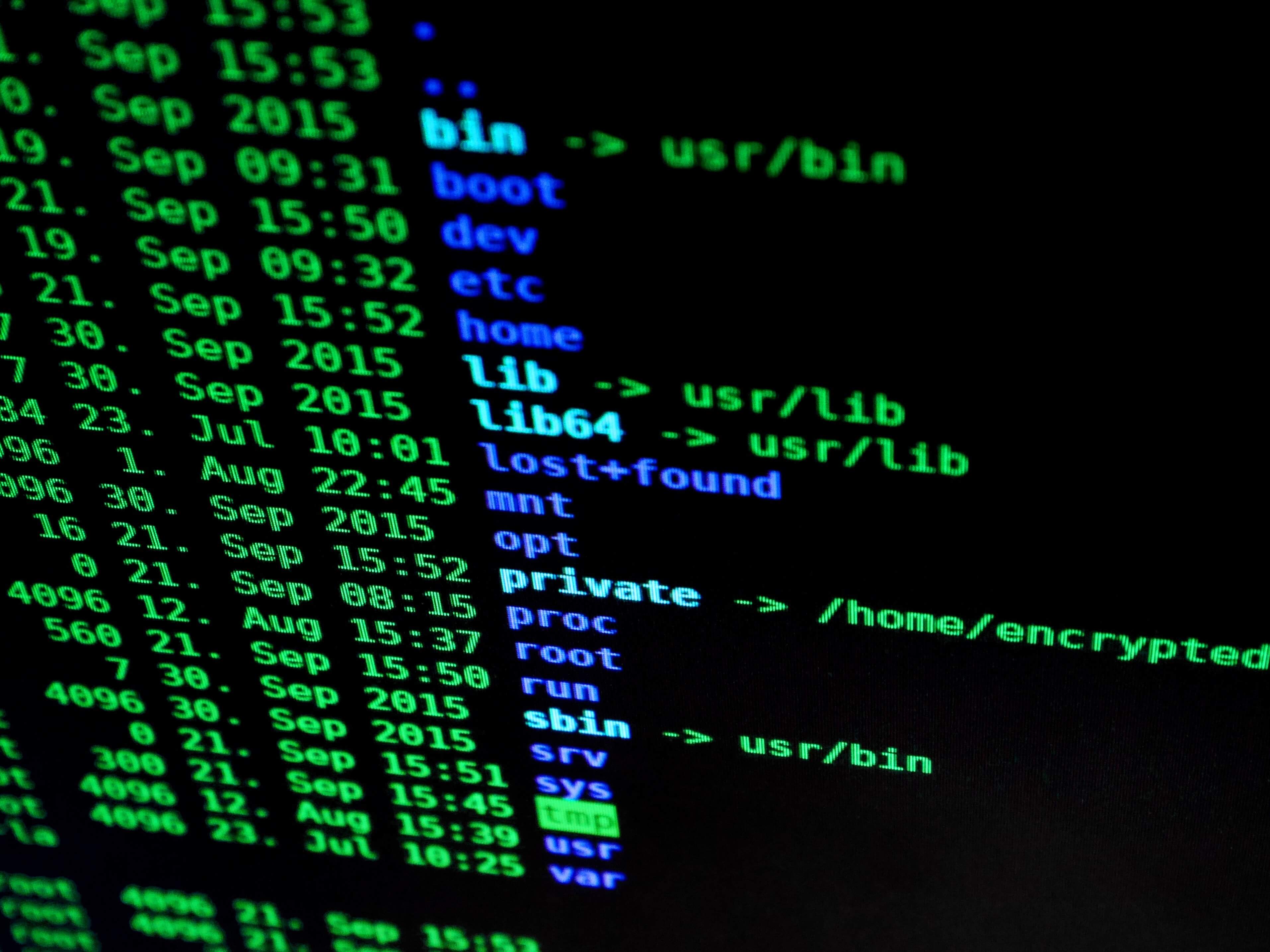
Designing a site without hosting is therefore a bad idea, because by choosing to host your site yourself, if you weigh the benefits and risks, you will probably not be a winner.
This is also true on a financial level, because it may increase your energy bills, and in the end, you will have a much lower performance, and little security.
But there are intermediate solutions, allowing you to enjoy free hosting, without spending hours looking for a provider.
To go further
On a
website builder like SiteW, for example, your site is
hosted for free without advertising, because this is included in our service. And with us, you will always be accompanied—by our technical team. 🙂
Create a website without a host: use a website builder, an easy, secure and free solution
At SiteW, we offer an all-in-one service, to build AND host a website for free, with no advertising (apart from a small SiteW banner), and above all in complete security.
Free web hosting included in our custom websites packages.
Our tool has the advantage of allowing you to create a site, without having to worry about hosting issues. And you will also be able to register a free domain, if you don't have one yet.
We offer free shared hosting for all our users, regardless of the plan you choose.
You can thus create a totally free site of 5 pages or a professional site from $6.60 / month.
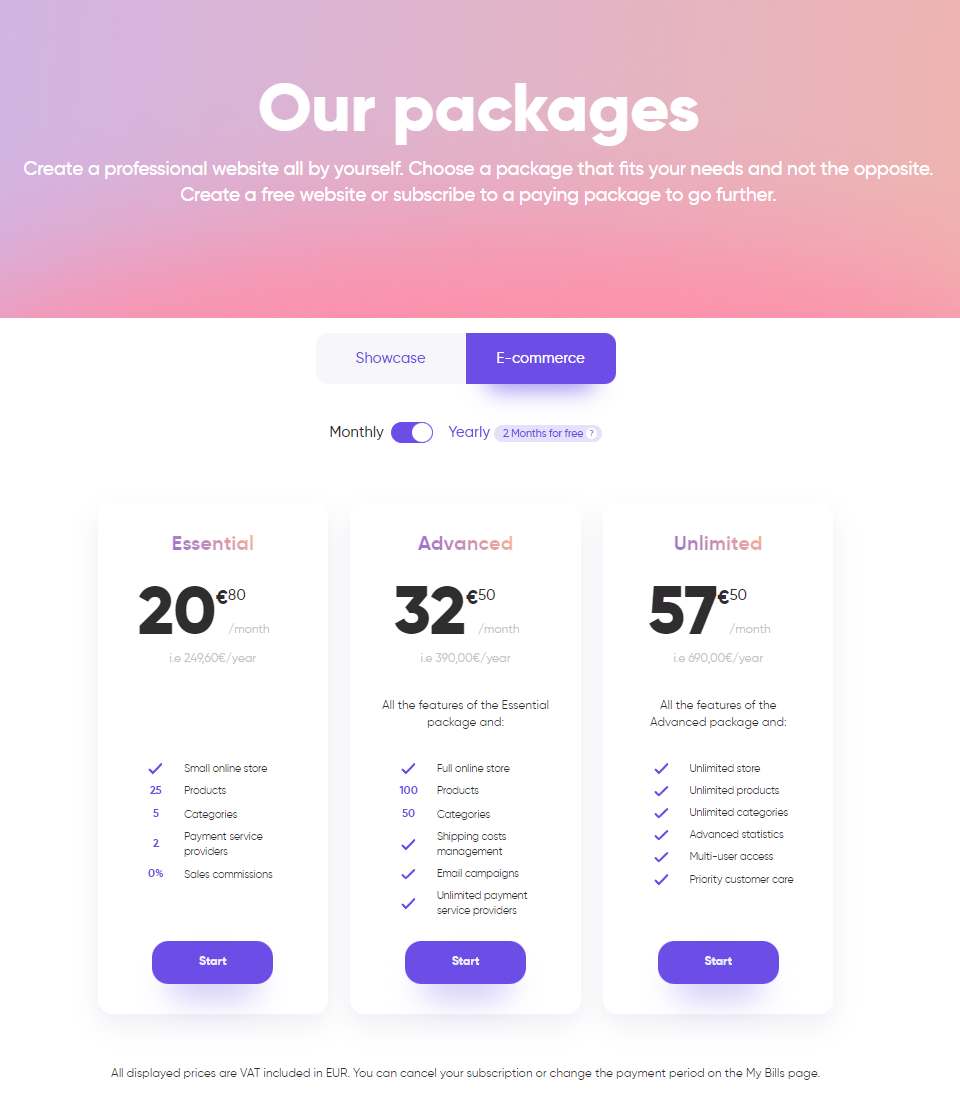
Moreover, we have chosen a popular provider based in France (OVH), in order to offer the best possible service. You benefit from the highest guarantees in terms of security for your website (protection of your pages, backups, updates…).
The storage (from 1 Gb to 10 Gb) depends on the package you choose for your project
The hosting we offer is scalable, and adapted to your needs.
If your business grows, and you need to add more content to your website, you just need to change your plan, in one click.
Moreover, with us, the associated options (registration of a domain name and creation of professional email addresses) are also free, and included in our plans!
Create your website
Simple, fast, and efficient
How to create a website without a host with a website builder?
Here is how to create a website without a host, on a platform like ours: you can do it in only 4 steps, and then that's it! All you need is your computer mouse; because no technical knowledge is required, to use our tool.
1️⃣ After opening your SiteW account (using a mere email address),
2️⃣ You will choose your website address,
3️⃣ And select a site template,
4️⃣ As well as a package.
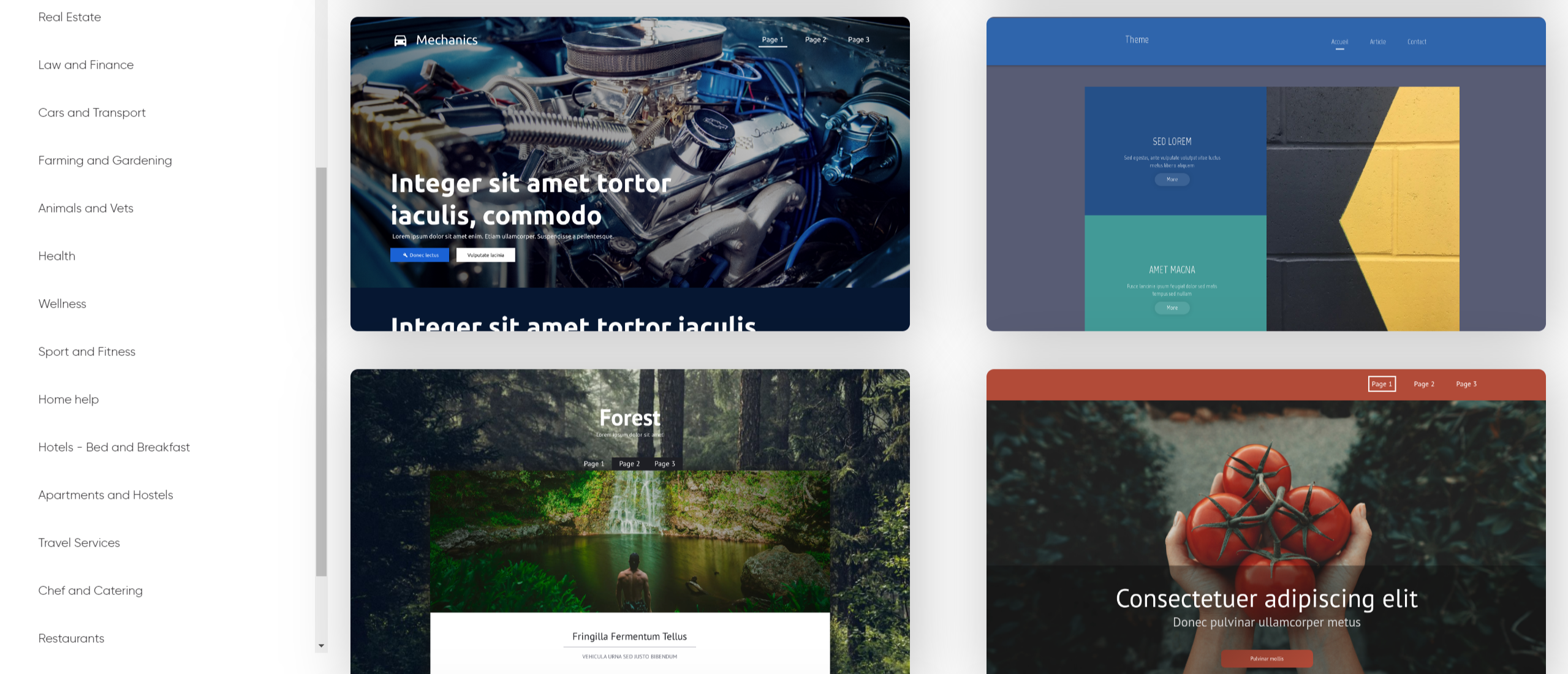
Once in the website editor, you have your website in front of you, and can add elements (graphic components or functionalities), using the mouse, by Drag & Drop.
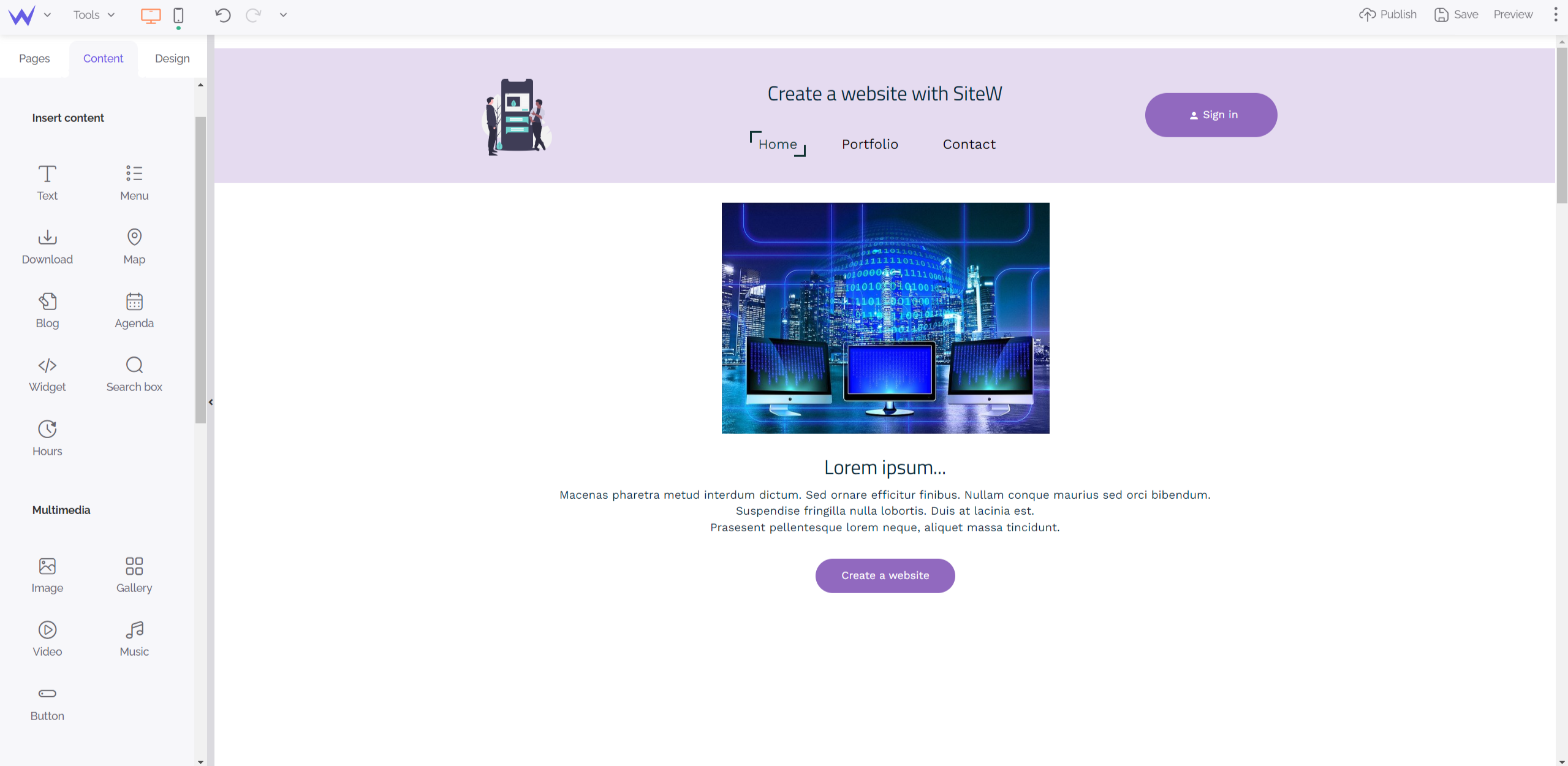
You then configure the elements (appearance and options), on the left side of your screen, without changing pages.
Still in the same place, you can manage the pages of your website (adding, deleting, hierarchy), as well as change its general aspect.
... Child's play!
As you can see, with our tool without a host, you don't need to worry about computer problems, nor spend hours selecting the best hosting providers, as well as providers to build your site, and providers for your domain name.
As a result, you don't have to deal with multiple providers: your website management is totally centralized, and therefore, necessarily simplified.
We have finished our summary, concerning the different types of hosting, and the possibilities to create a website without a host—or without having to choose and pay for a host.
Now it's up to you to make your selection from the options above, depending on your budget, and your requirements in terms of technical expertise, security, and performance! 🚀