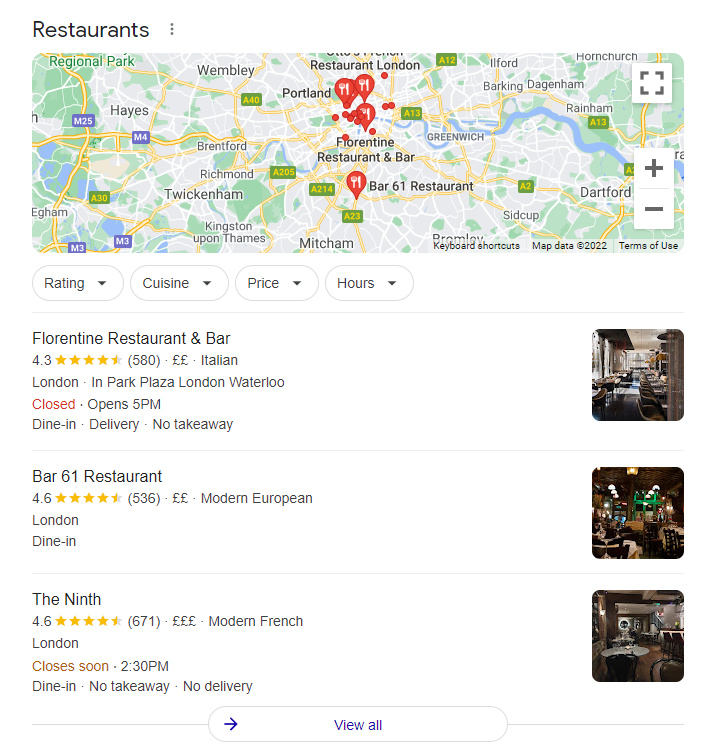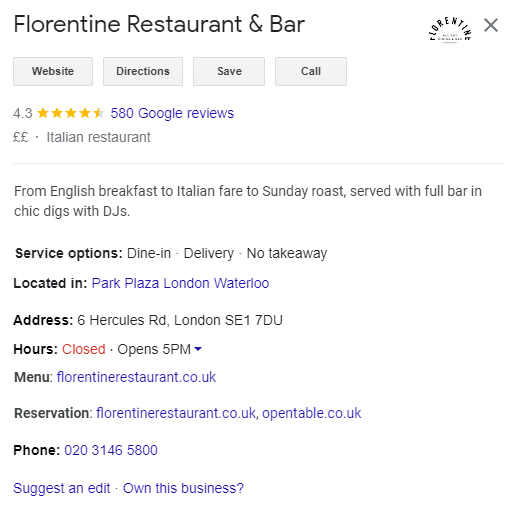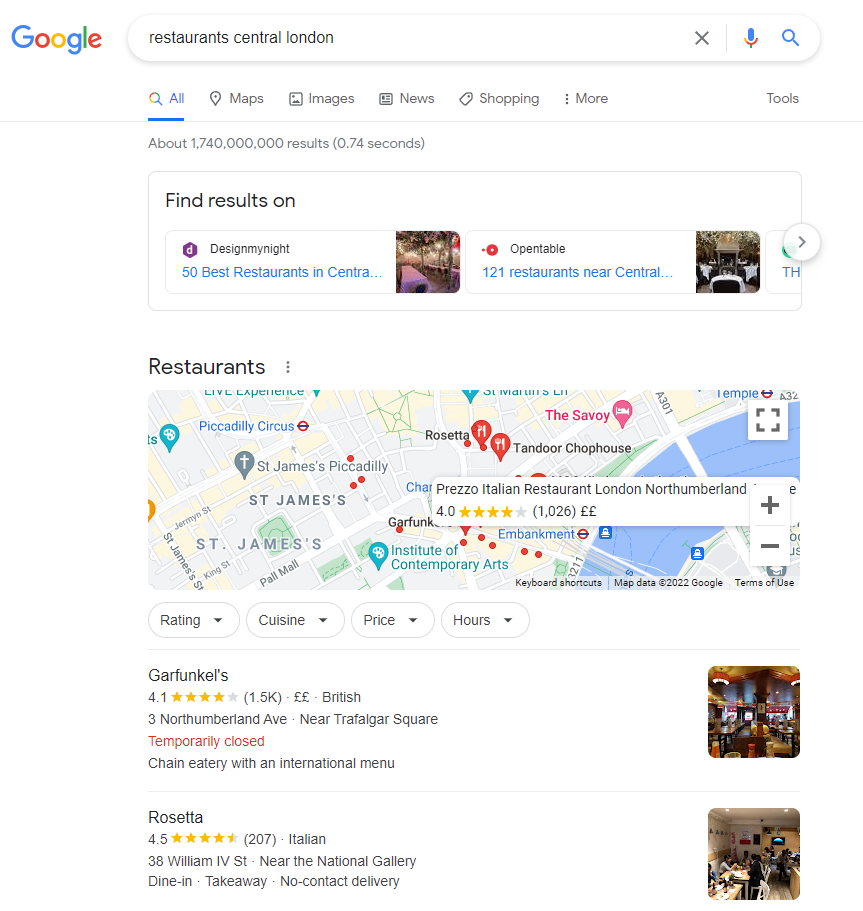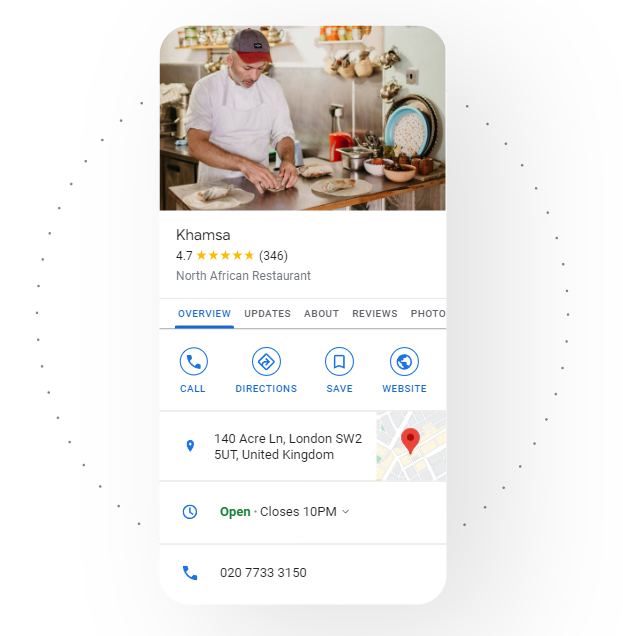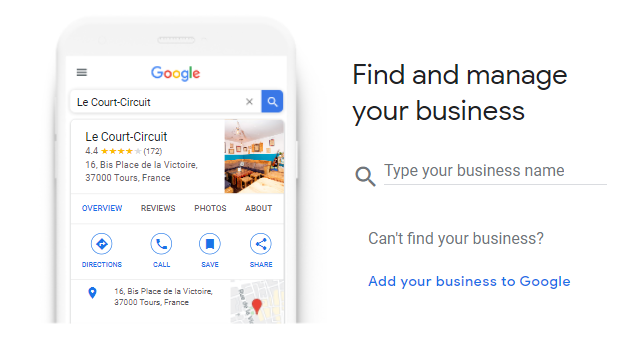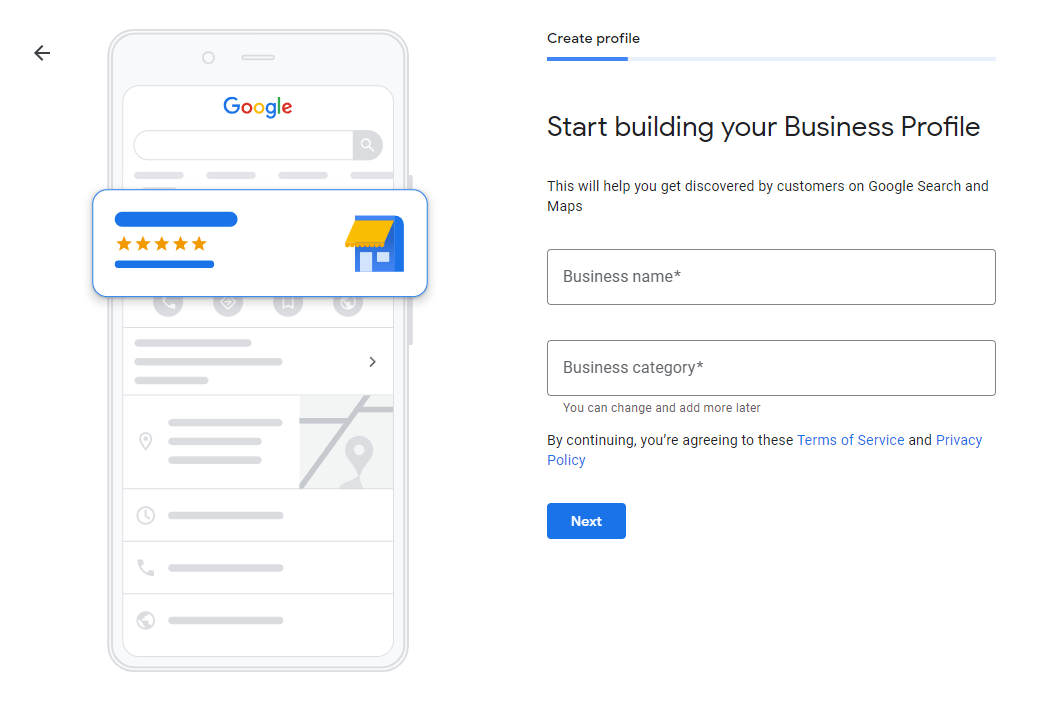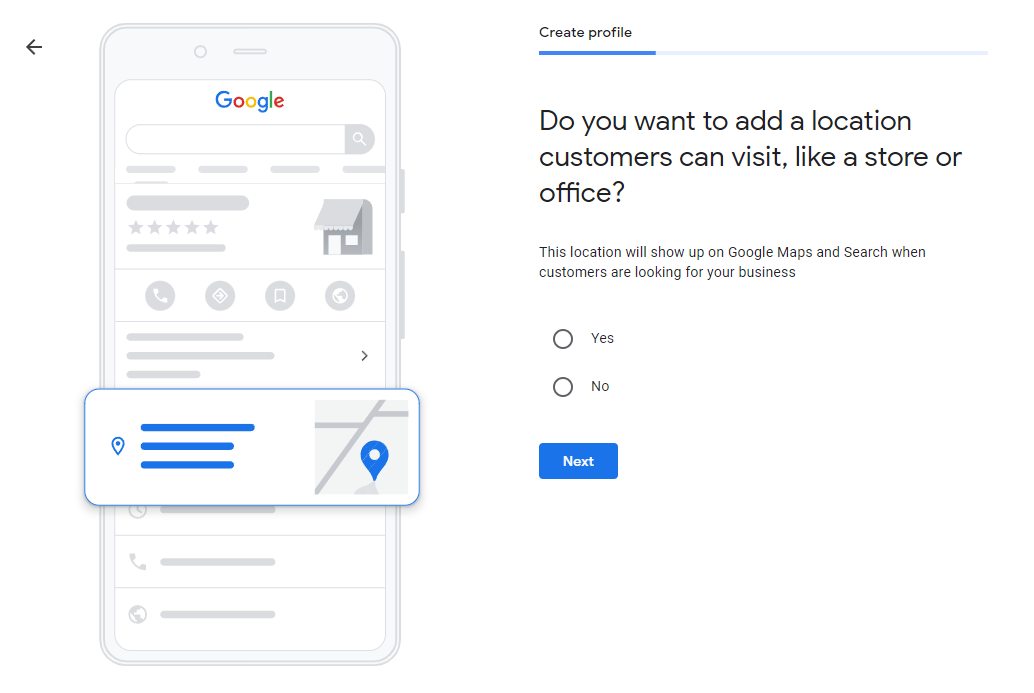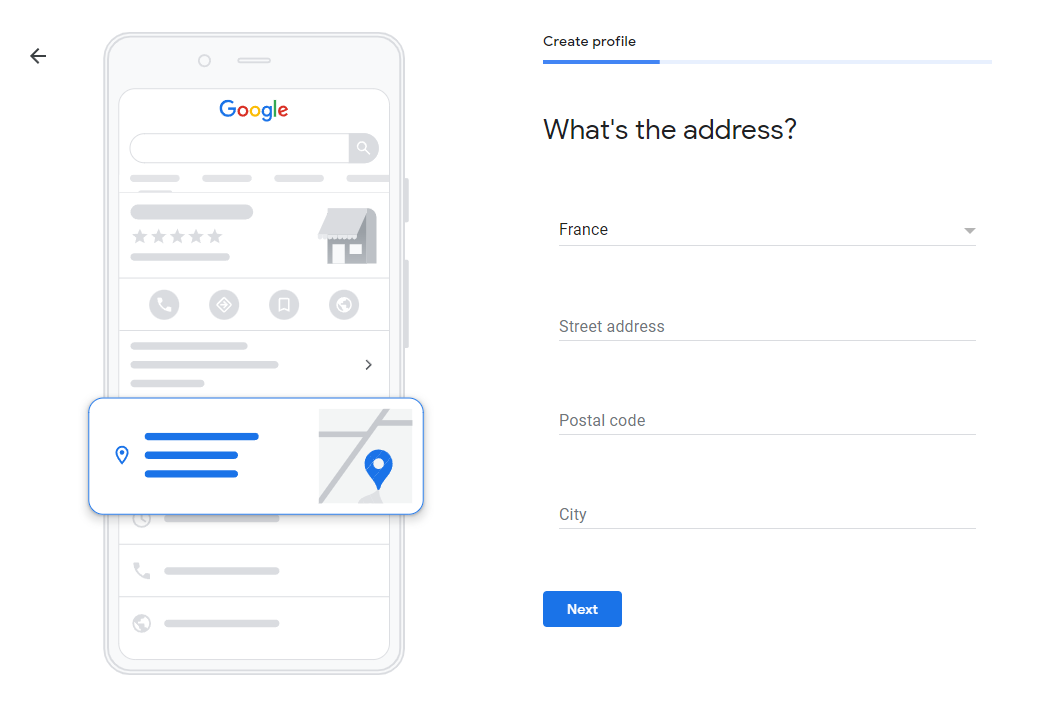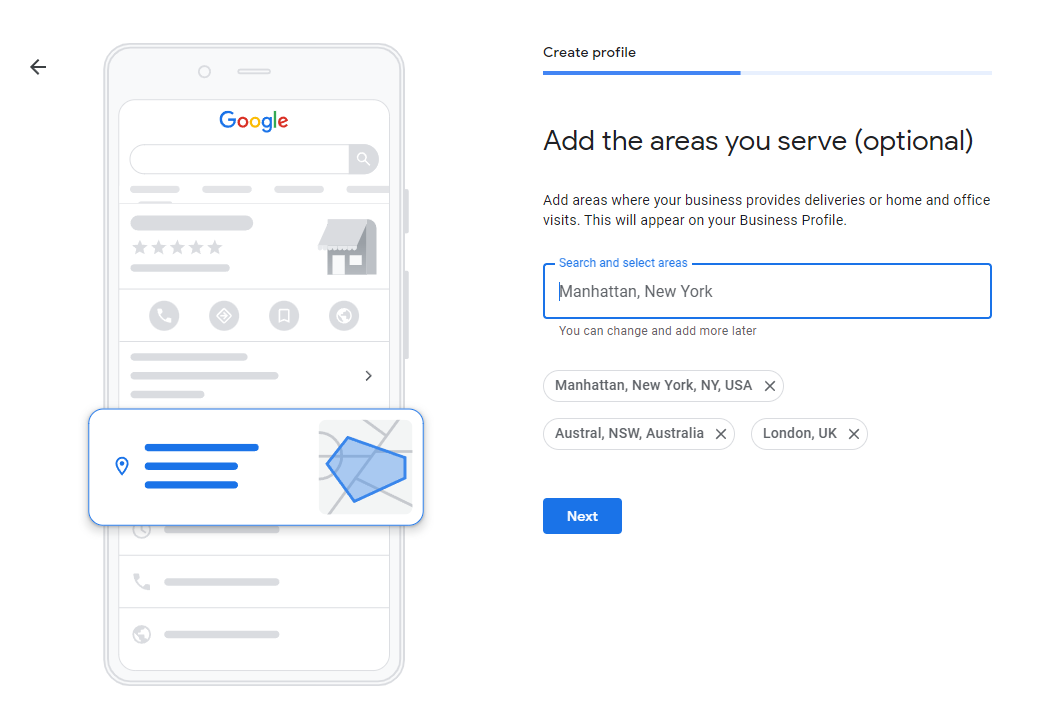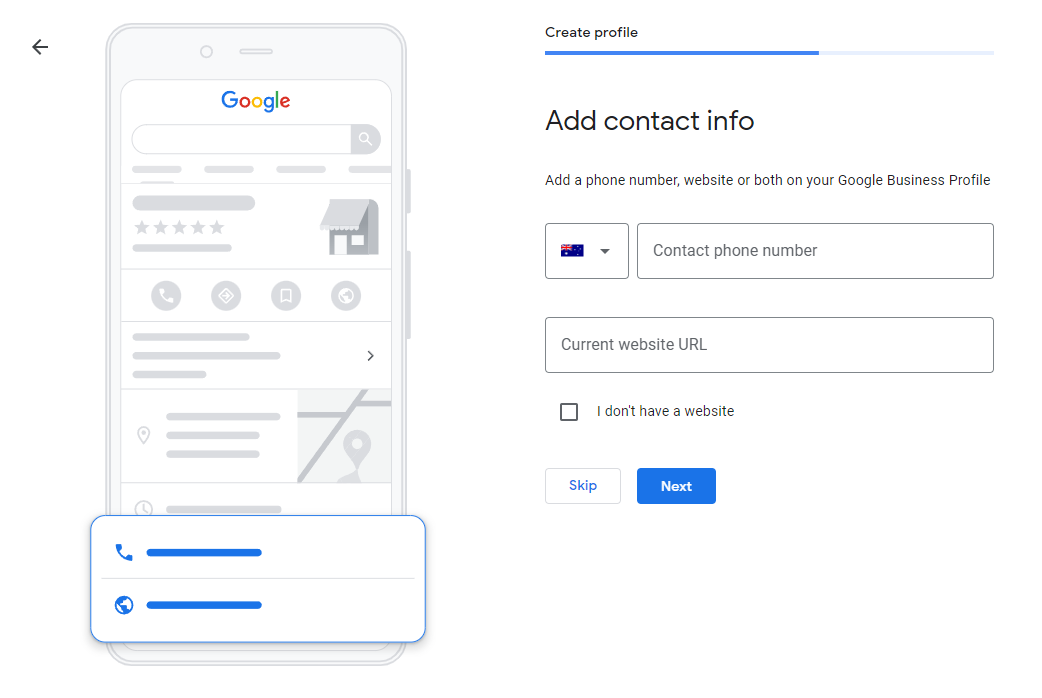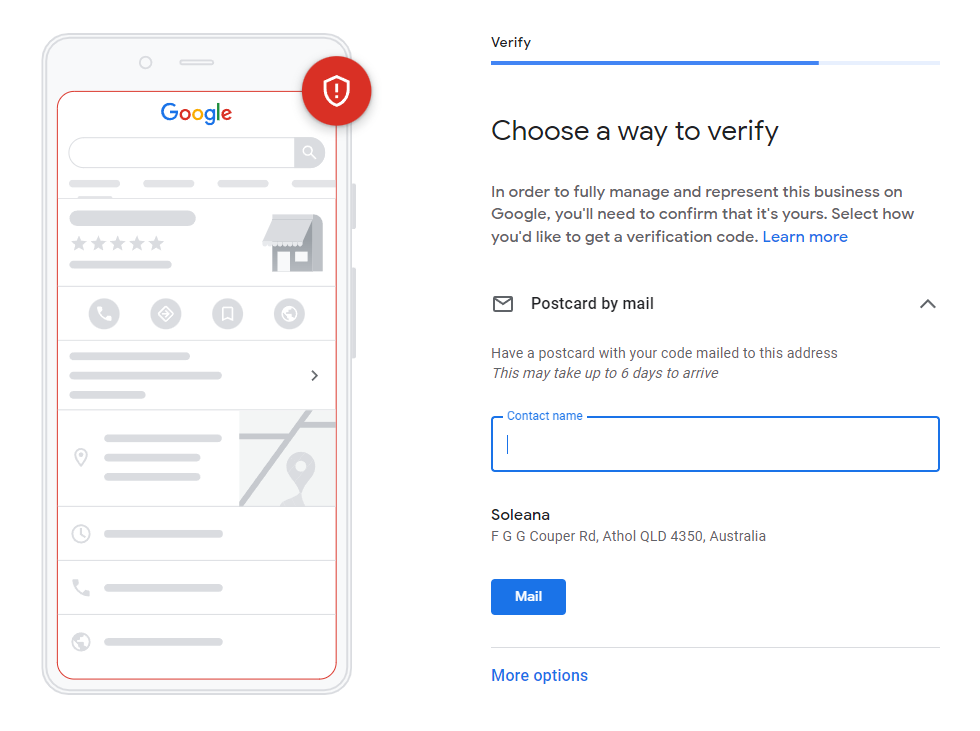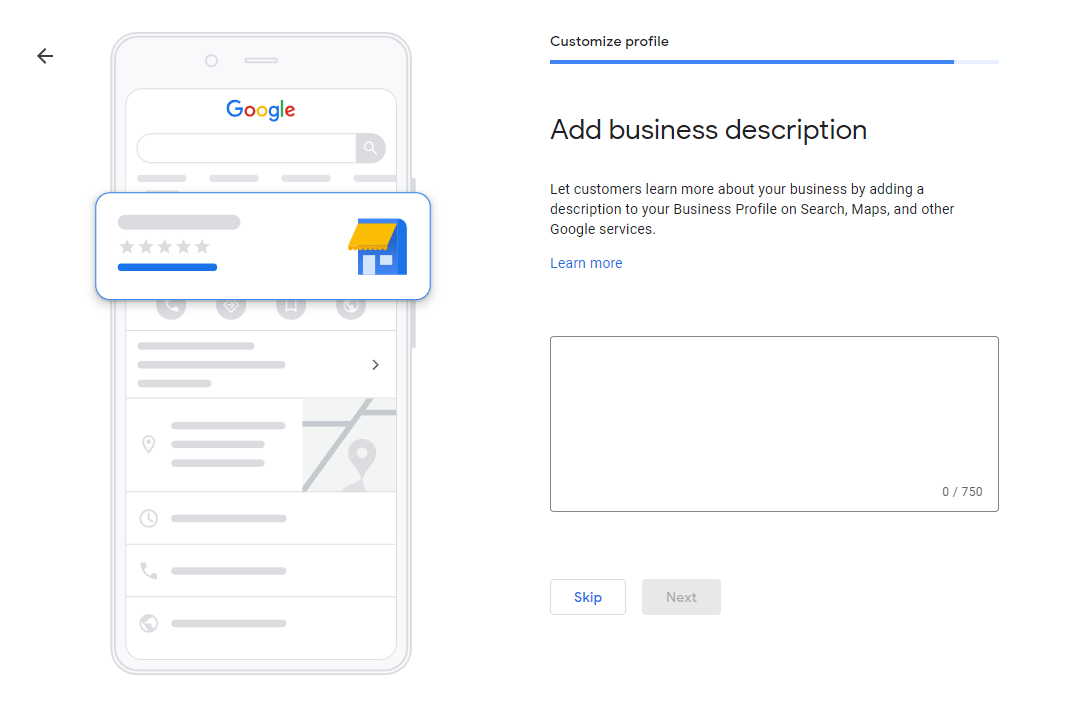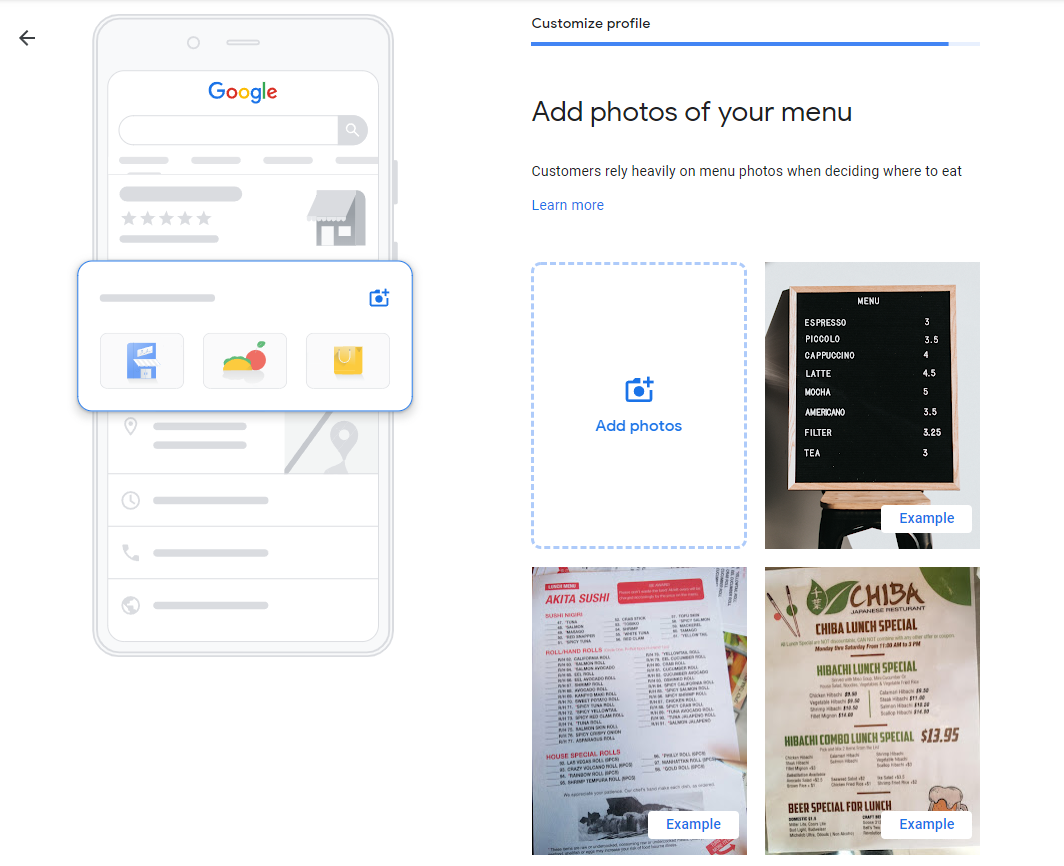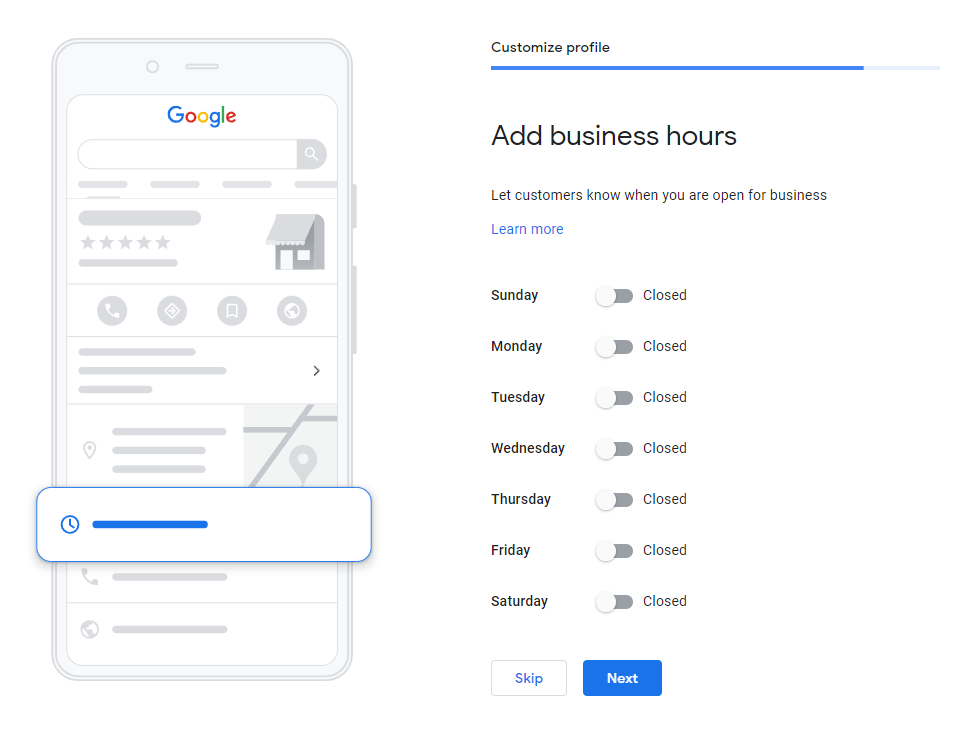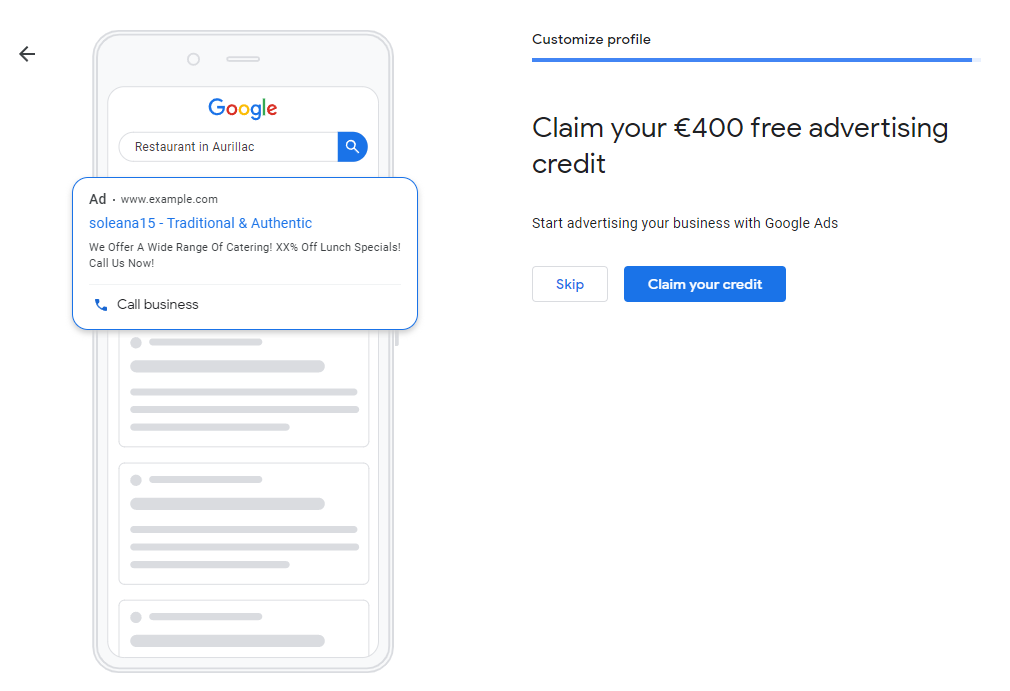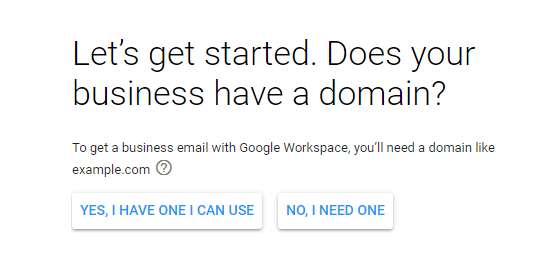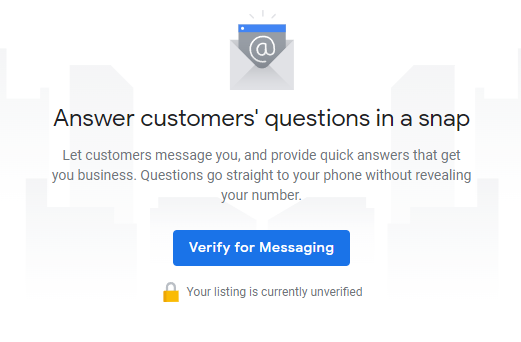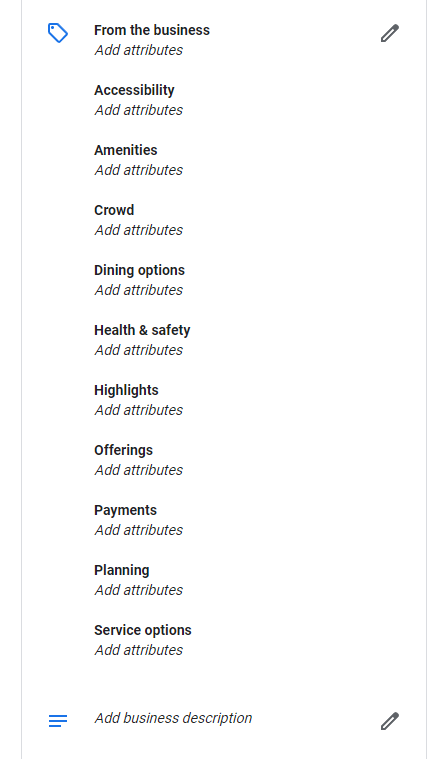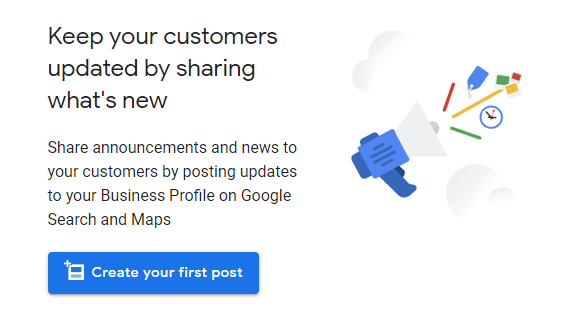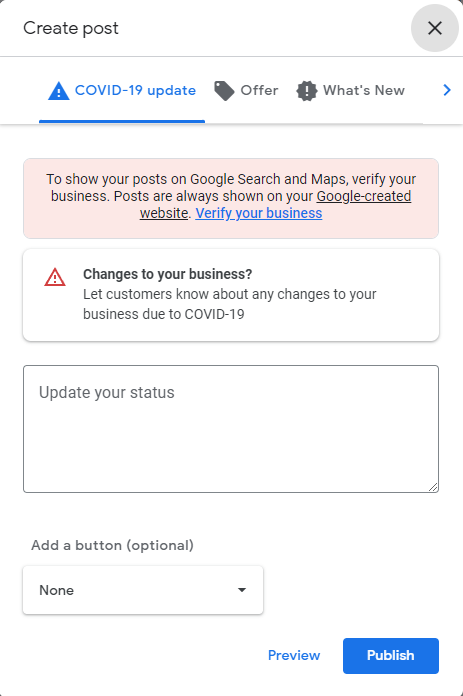Why should you add your business to Google Maps?
Before creating your website, to reach your users and improve your SEO, you need to add your business to Google Maps.
Google My Business
Having a Google My Business profile is the first step before Google Maps. It is like an ad on search engines.
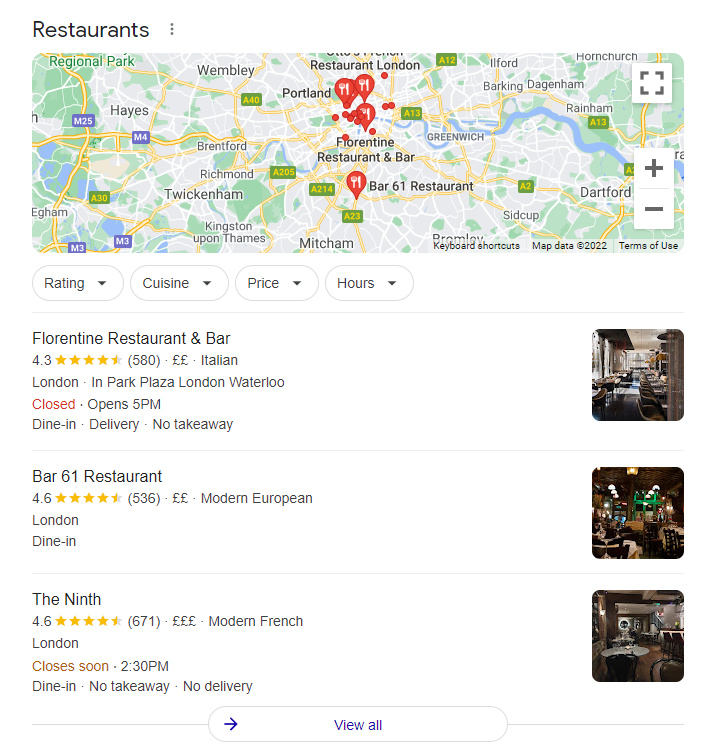
Google My Business is one of the free Google tools for businesses. It enables your business to rank on Google Maps and improve your local SEO.
In plain English, Google My Business is a powerful purchasing and SEO tool for your business.
Your Google My Business account enables you to show Google you are the owner of your business and enjoy interesting features to increase your traffic.
There are 3 ways to be shown on search engines results with your Google My Business profile:
If a user enters your business name, your profile appears to the right of the screen. It has essential information about your business, such as the address, the opening hours, if you are closed or opened…
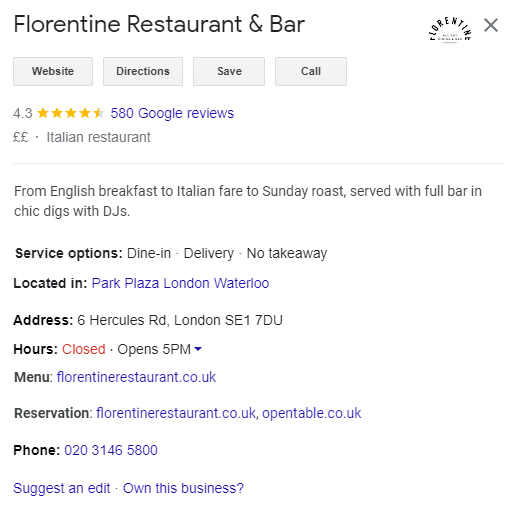
If a user enters the service category they want and its localization into their Google request, they get a result with Google Local Pack.
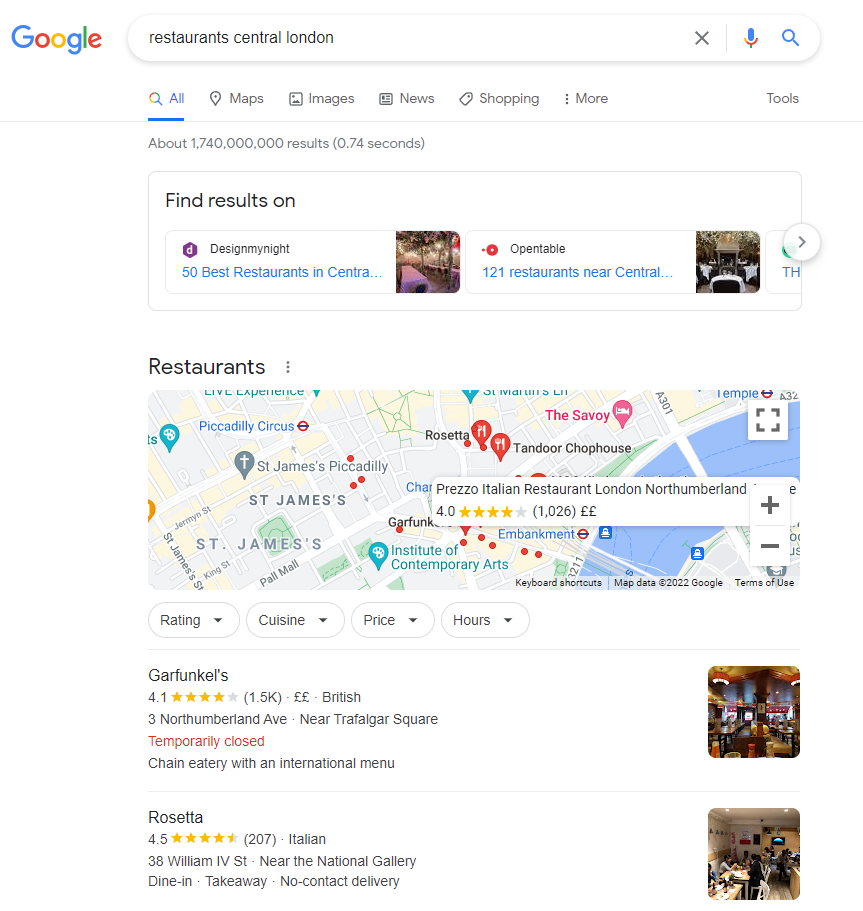
This result displays the different businesses registered on GMB, sorted by relevance, and Google Maps.
You can find users’ opinions.
That’s why it’s important to choose a relevant category when you create your profile to register your business on Google Maps.
Your profile may also be displayed on a request of the Google Maps app.
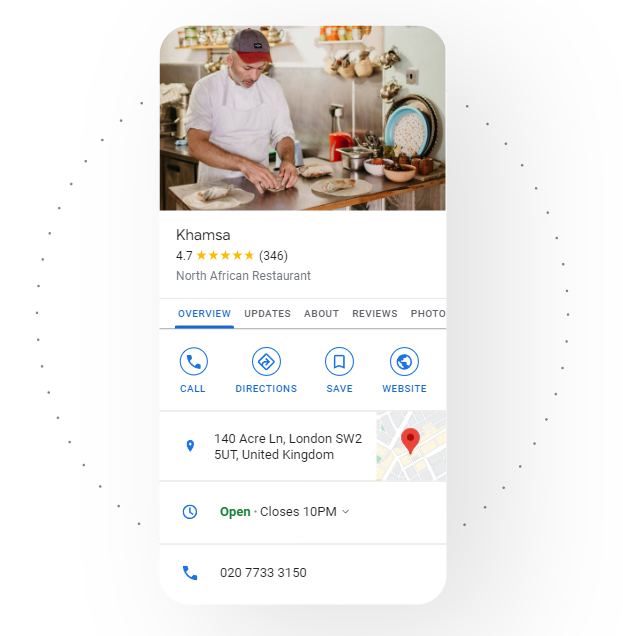
The rankings is also sorted by relevance, depending on how your public rated your business and your profile completion.
The advantages of a GMB account
Registering your business on GMB has many advantages:
A GMB account indeed offers many features that increase users’ trust in your business.
You can target your public, fill in your profile and enable users to give their opinion and rank your business.
A GMB profile highlights the quality of your business and catches more potential customers.
On a local request, Google shows the most relevant results depending on the area users have defined. Thanks to your GMB profile, these requests show your profile.
If you run a quality business with a complete profile, your public ranks you very well. It enables Google to rank the different GMB profiles and sort them by relevance for users.
Therefore, you get a better Google SEO on search engines results.
Are you convinced?
Let’s move on to the practice!
Create a professional website
Register your business on GM: the tutorial
Step 1: Register your business
Go to the GMB website to register your business on Google.
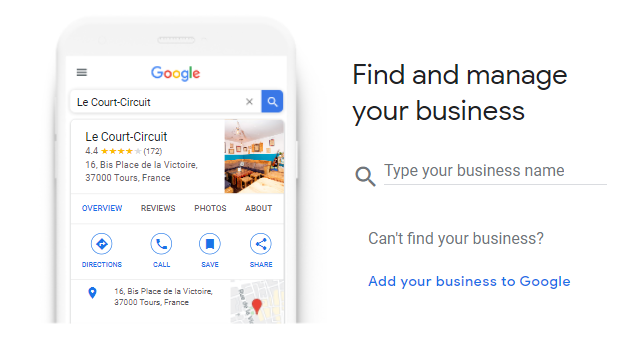
If you don’t find the address of your business, click on “Add your business to Google” and follow the instructions.
Someone else has already registered the address of your business?
You have the possibility to claim the business when you enter the business name into the search bar.
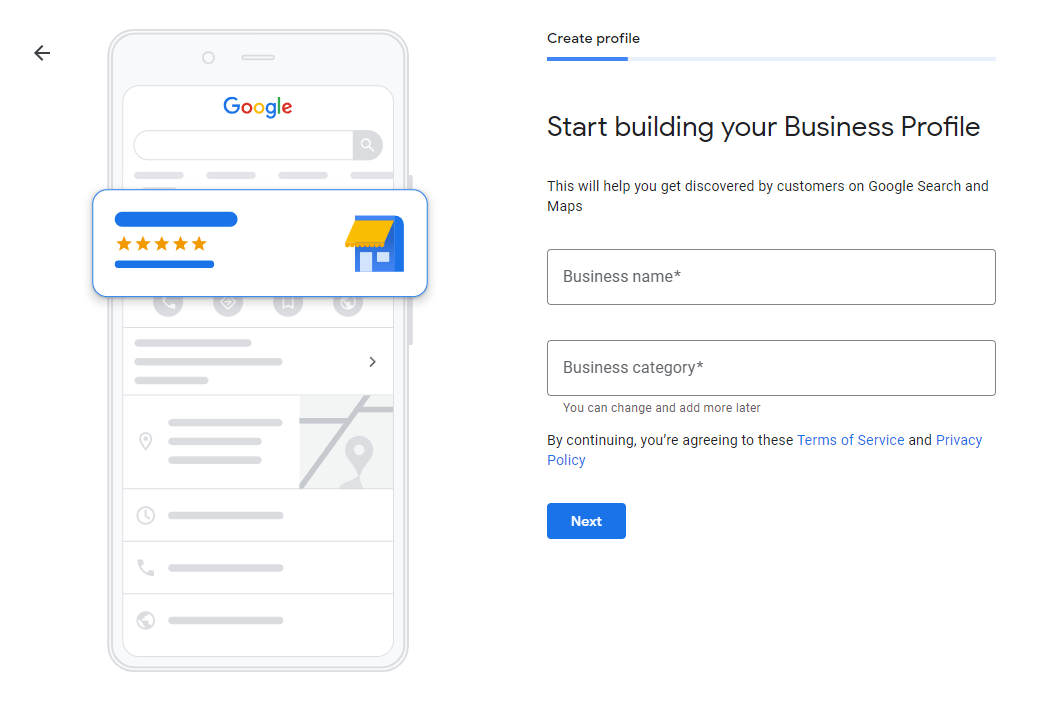
Enter your business name and category and then, click on “Next”. When you enter the first letters, you can choose a business sector.
Your category determines the information on your Google My Business profile, as well as the business display on Google Maps.
Here is the example of a restaurant.
Ensure you selected the most relevant business category. It’s a decisive keyword in Google’s search results.
Then click on “Next”, tick the “Yes” box to enter the physical location.
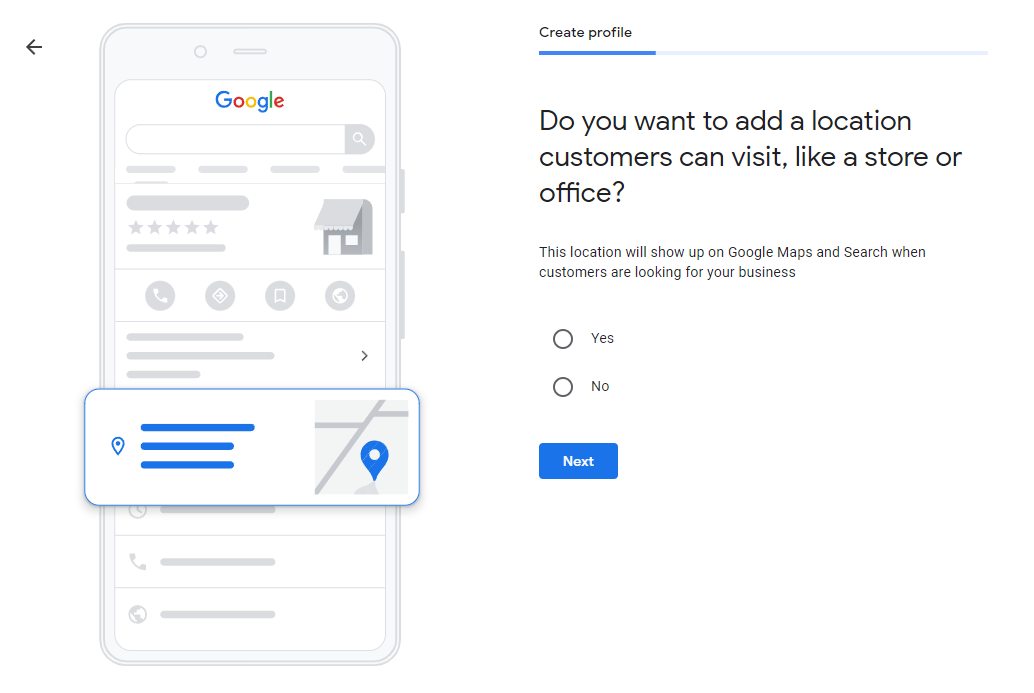
Speaking of location, it’s time to register it.
Enter your precise address to be displayed on Google Maps.
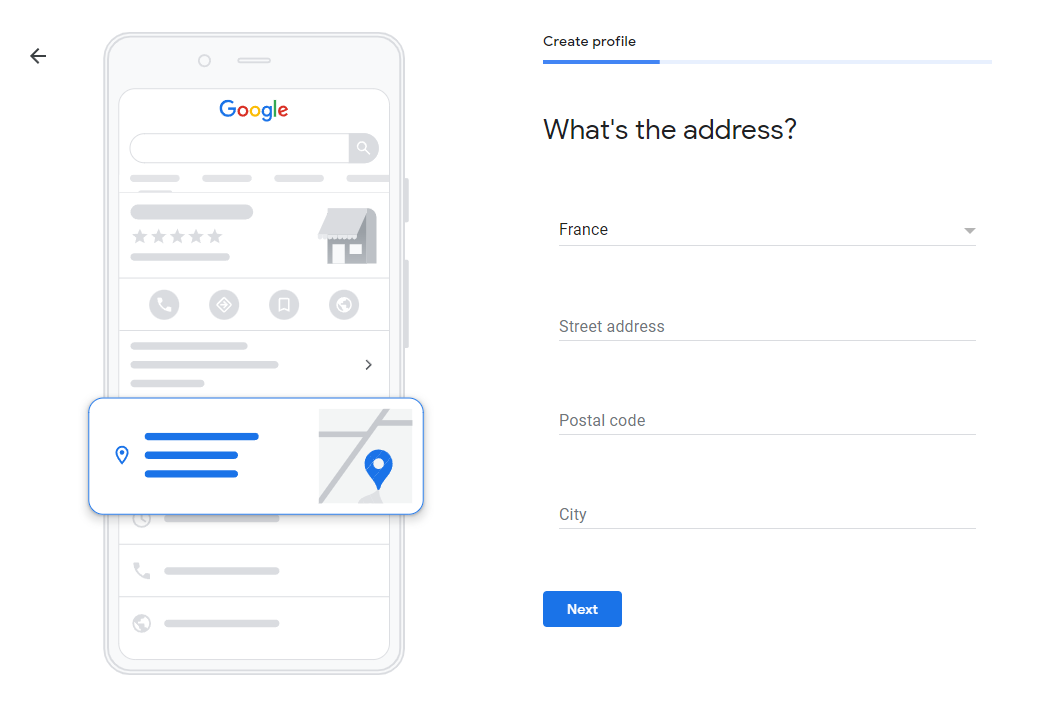
Then Google asks you if you provide deliveries or home and office visits.
If you answer “Yes”, you can add the areas you serve to be shown on different local searches.
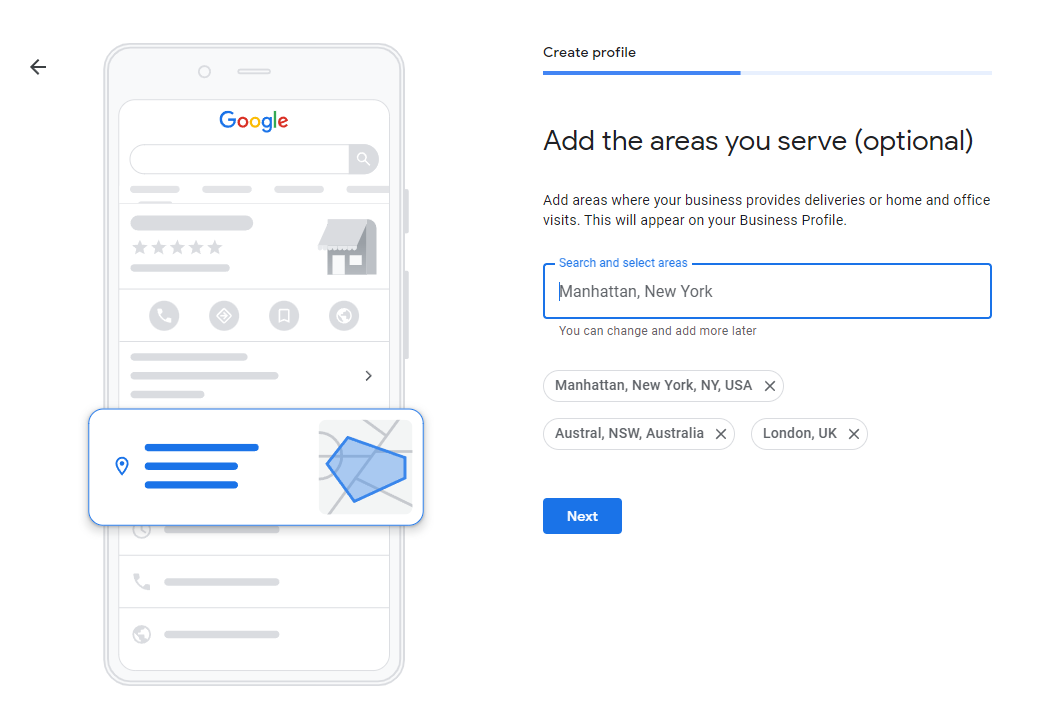
We reach an important step: your phone number and your website URL.
This information enables your future visitors to contact you and go to your website to learn more about your business and services.
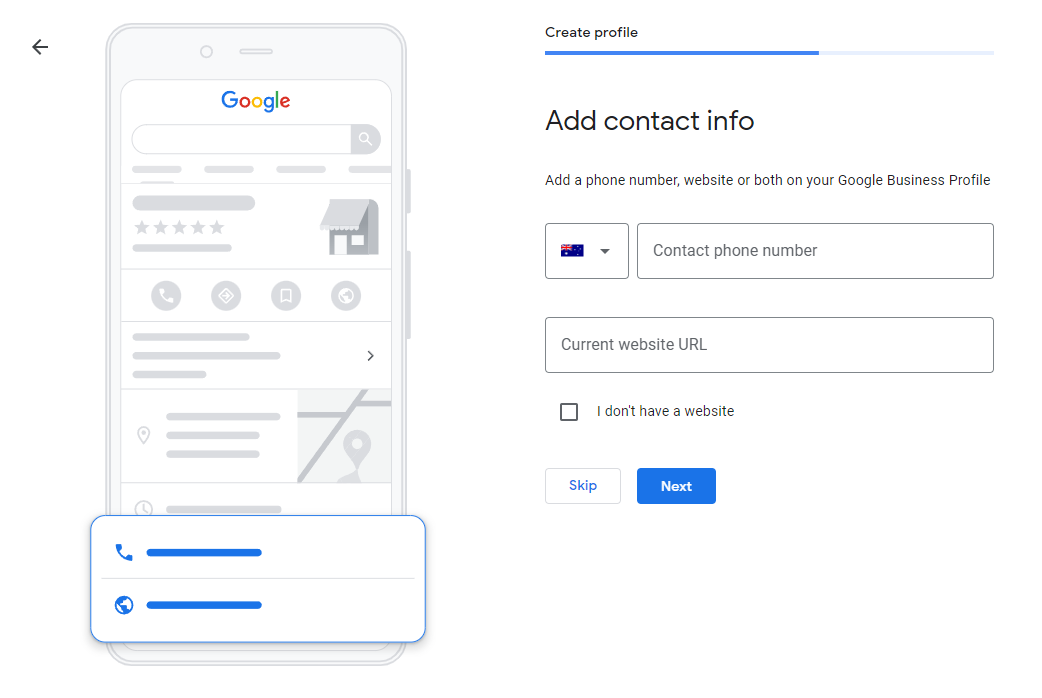
It’s also possible to enable notifications to keep you up-to-date with the interactions with your business profile.
Step 3: Google validation
Now Google needs to confirm that it’s your business. To that end, Google will email you within 5 days with a validation code.
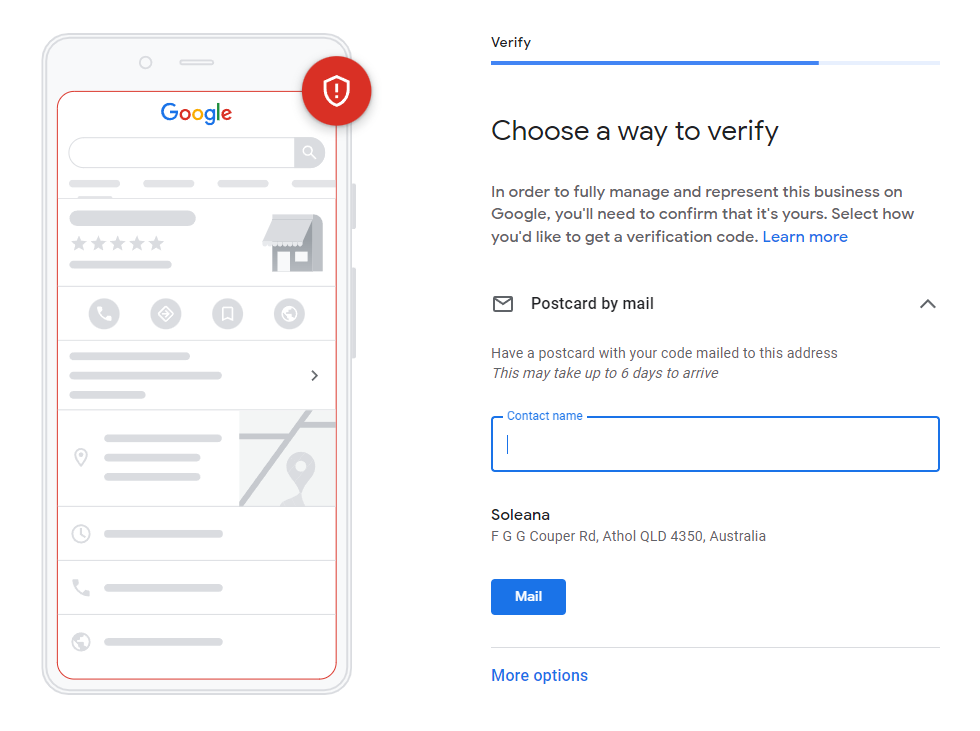
Once you have received your code, go back to Google My Business to confirm your business profile.
You can also validate later.
Then click on “Next” to move on to the next step.
Step 4: Description and photos
Now it’s time to enter your business description. It enables Google users to understand your business quickly when you are displayed on search results.
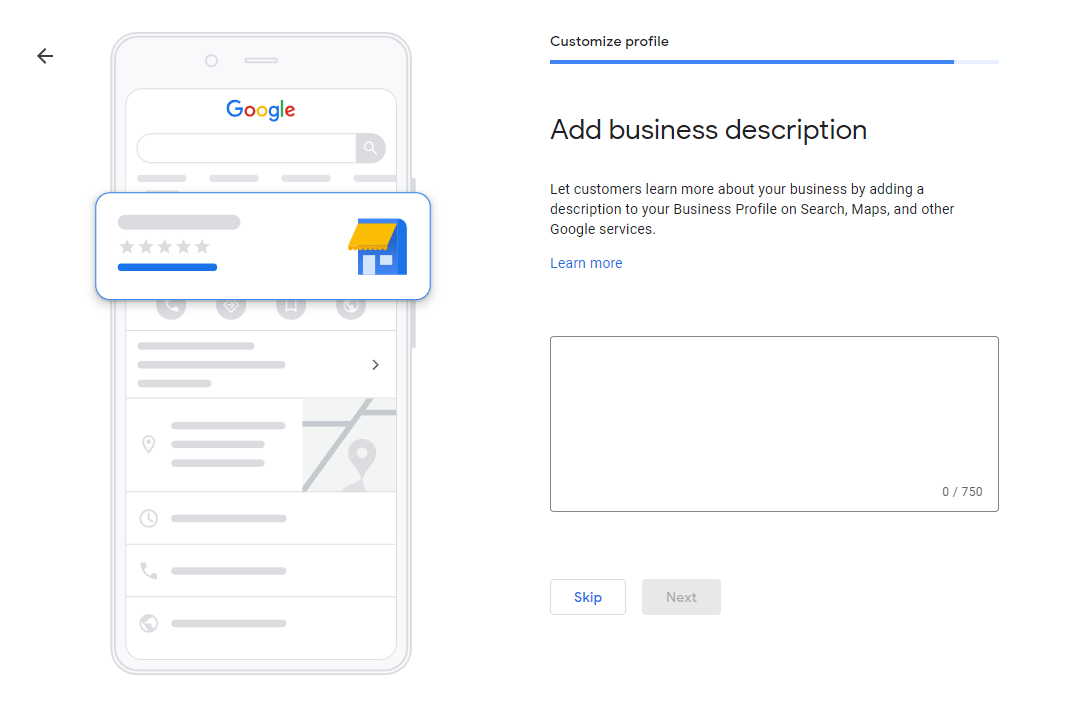
Add photos of your business, team, or offices.
An illustrated profile enables to anticipate easily and is more important than other professional profile without photos.
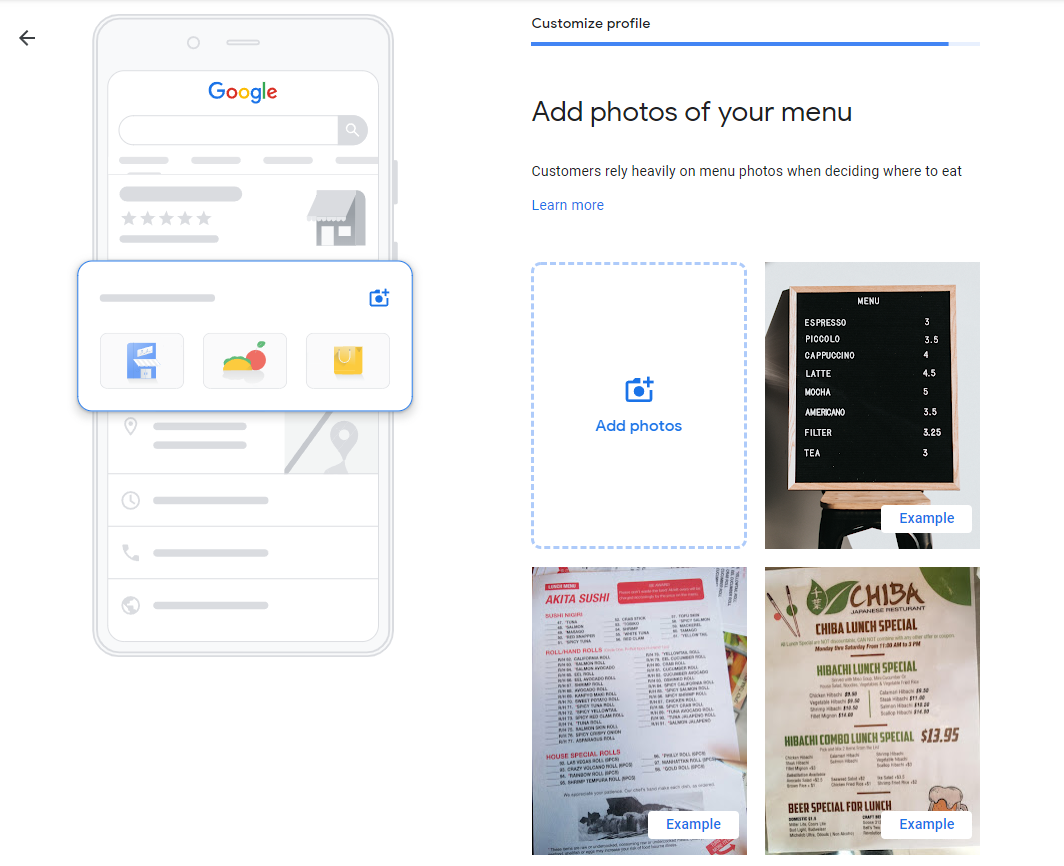
Your Google My Business account is ready.
You just need to wait several days to confirm your business.
During that time, explore Google My Business.
Optimize your Google Maps profile
Thanks to your Google My Business account, you are shown on GM, but you aren’t alone.
Ensure you have a complete profile to improve your SEO.
You can enter much information on Google My Business.
💡 Ensure the information of your profile and website are coherent. For example, you need to enter the same business hours and phone number to not lose or make your potential customers confuse.
If you don’t know where to start, here are the basic elements:
Your business hours are essential. If you don’t indicate your hours, the Google’s users will have to search information elsewhere or choose another business with a more comprehensive profile.
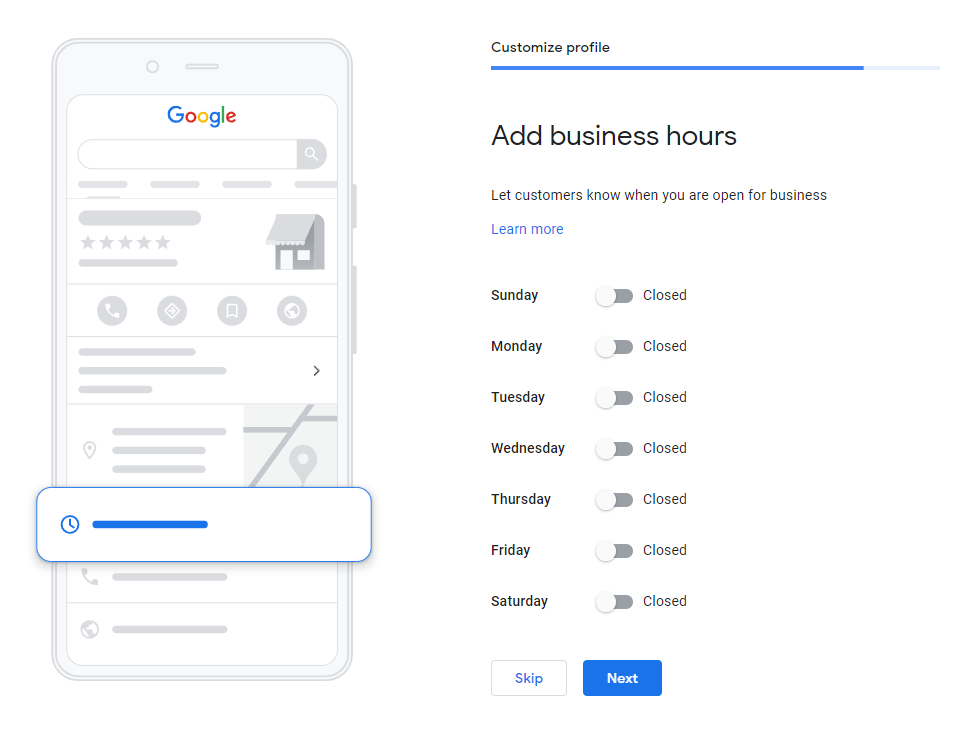
Don’t hesitate to add your logo to assert your brand identity.
In this section, you can also complete your photos and add videos.
Make a virtual visit of your business is an effective way to stand out from the competition.
To publish your logo and illustrations, your business needs to be validated.
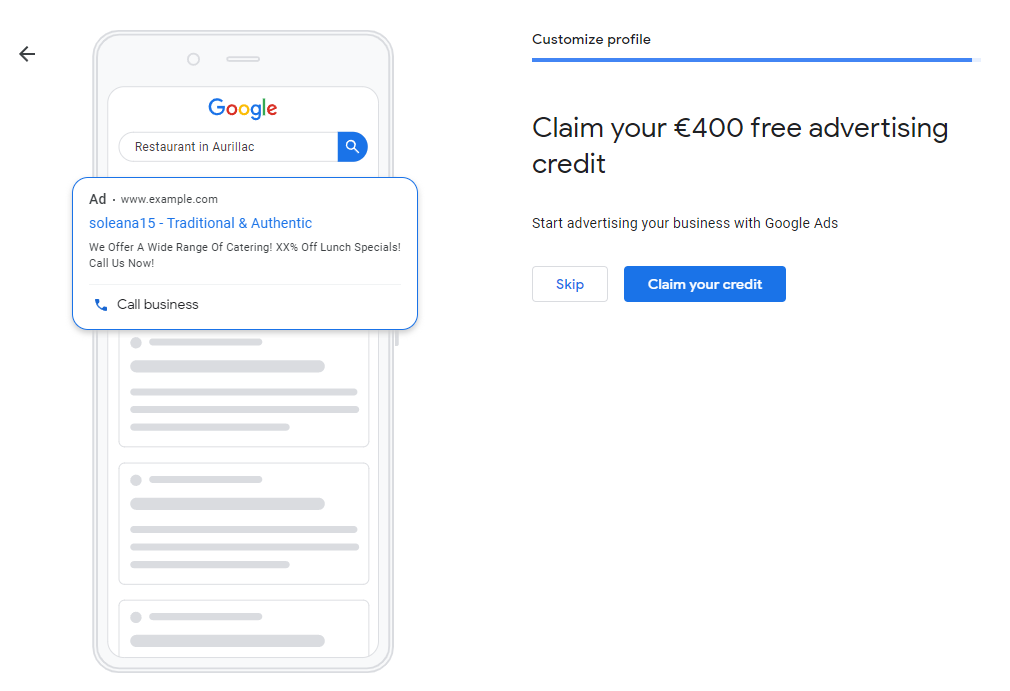
You can create your professional email address as well as the email address of all your co-workers.
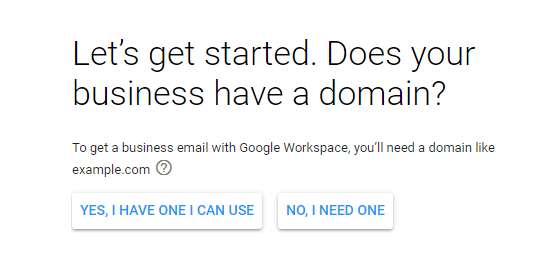
If you already have a domain name, just add it. On the contrary, Google shows you domain name prices that match your business.
To increase your appointment requests and potential customers, meet your customers’ expectations.
Once you have validated your business, go to the “Messages” section to answer the frequently asked questions.
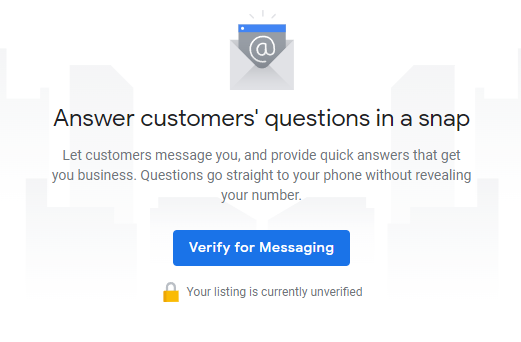
Finally, in the “Info” section of the menu, on the left side of your screen, you can also mention your strengths, availability, services….
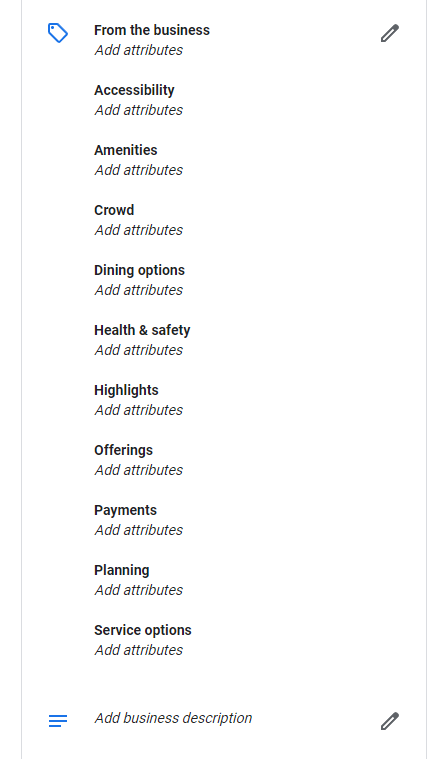
Improve your SEO
To improve your SEO with Google Maps, you need to optimize your profile so that it is an added value for your customers.
👉 Analyse your customers’ opinions:
They are important elements of your SEO. Google indeed ranks results according to the quality of opinions and their relevance.
Therefore, don’t hesitate to see your customers’ opinions on your Google Maps profile regularly and answer them.
Answering your public’s questions enables users to learn more about you and create a relationship of trust with you.
Moreover, you will observe that there are regular questions to which you can answer on your GMB profile.
Capitalize on the constructive and positive opinions.
However, remember that a few users give their opinion on Google.
You can encourage your users to give their opinion on your website, store, or social networks. It makes the process easier for customers who may not have thought to write about their experience with your business.
👉 Involve your visitors:
Users have the possibility to indicate a place and add photos on Google.
If you have a physical store, ensure that your visitors want to take pictures of it and share it. It enables you to offer a Google Maps profile and improve your SEO.
Create a professional website
👉 Update your information:
Add regular additional information about your Google Maps profile, especially if you change your address or phone number.
You need to make user experience easier by offering them all the updated information.
👉 Use relevant keywords:
It’s probable that you already know the importance of keywords for Google SEO. It’s the same for the Google Maps profiles.
Add the keywords related to your business to your descriptions, titles, and Google posts.
Add the keywords related to your business to your descriptions, titles, and Google posts.
However, don’t make keyword stuffing. The right keywords are relevant and well positioned, so that Google doesn’t consider them as spam.
👉 Create Google posts
This feature released in 2016. The Google posts are short articles you can create thanks to your Google My Business account.
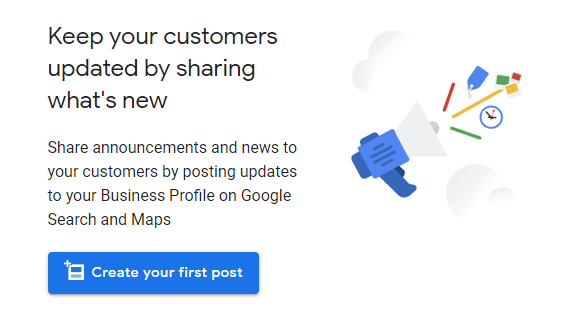
If you click on “Create your first post”, you can inform your public about your latest offers, news, or event.
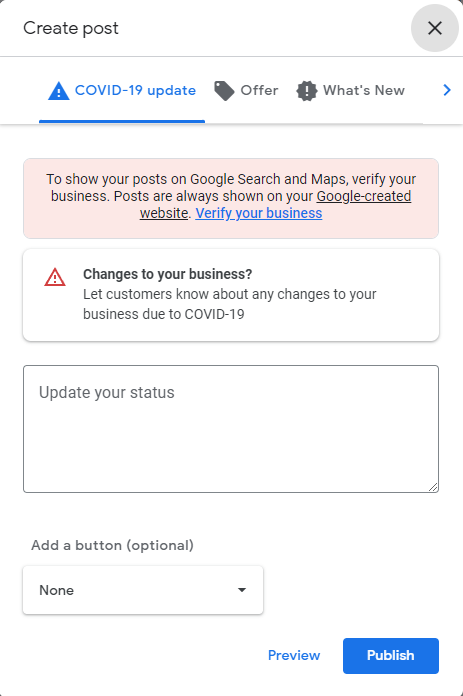
If you add a picture, relevant keywords, and a call-to-action button, you encourage your community to interact with your content.
It enables you to boost your SEO in Google search results.
The creation of your GMB profile and the registration of your business on Google Maps are essential to build confidence and improve your SEO. Moreover, don’t hesitate to create a Google website to enjoy higher visibility.
Now, registering your business on Google Maps has any secret for you!