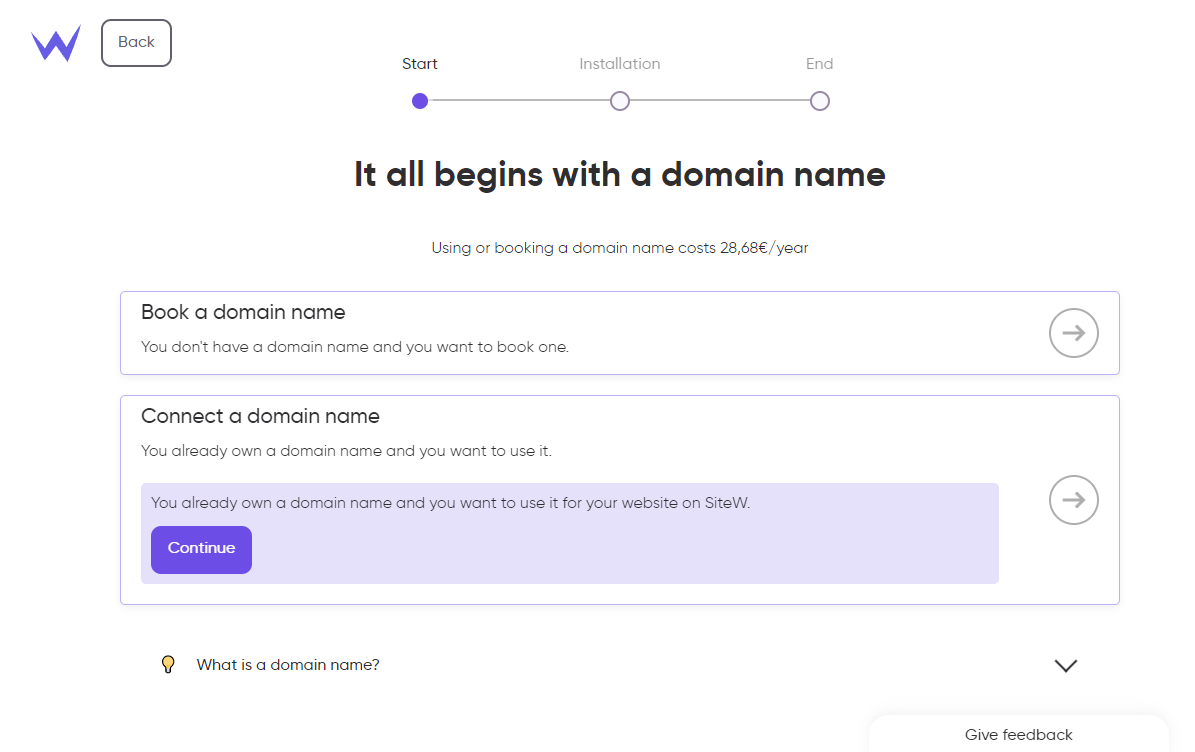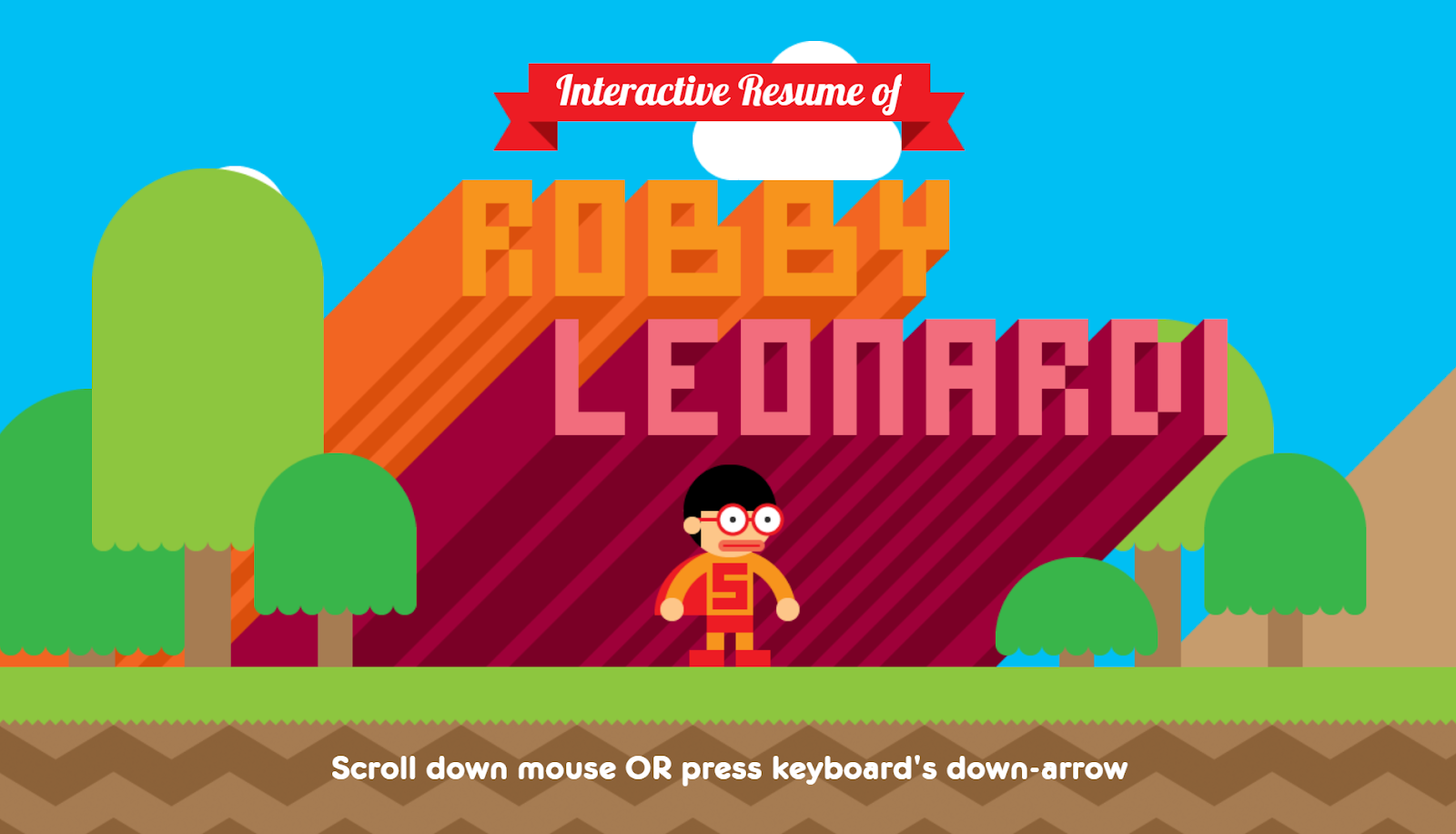#1 Have your own domain name
Creating an online portfolio means creating a website to showcase your work.
And creating a website implies registering a domain name!
For a few dollars per year, you can have your own domain name. This allows you:
-
to have an optimized URL,
-
to create email addresses with your domain,
-
and to make your portfolio more professional.
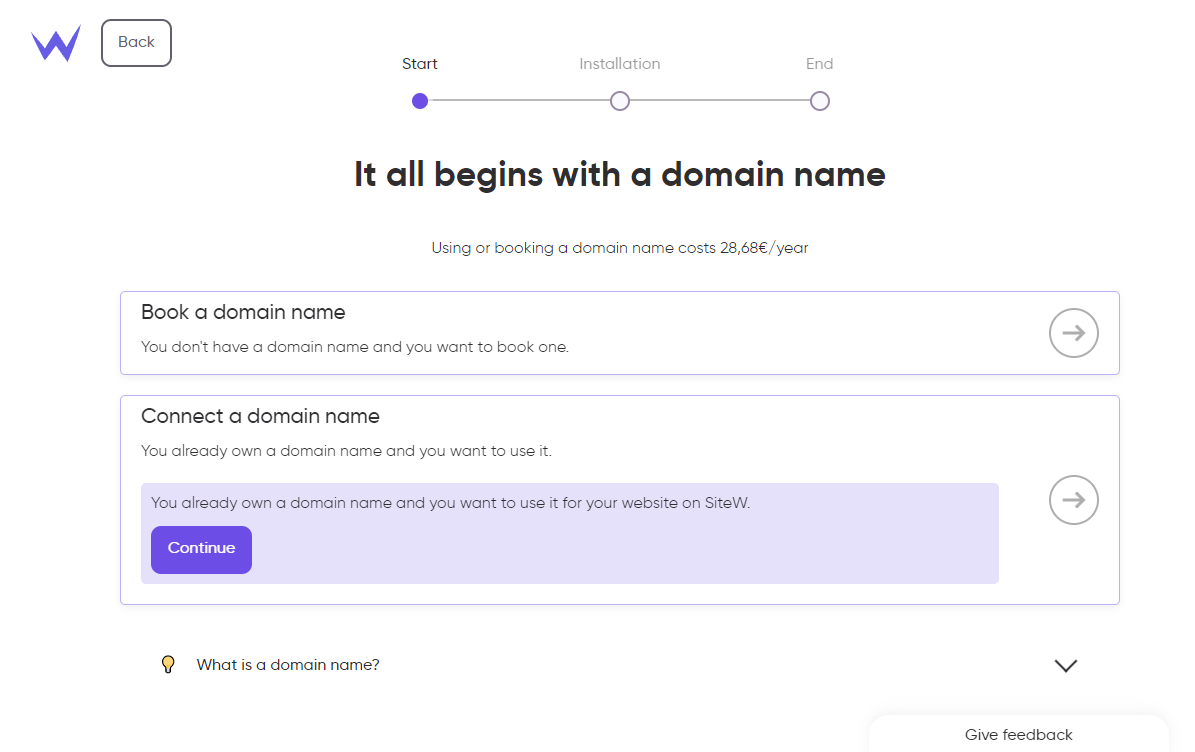
#2 Present yourself in an original way
How to stand out, among all the other freelancers?
You must present yourself right from the beginning, but with originality!
Your potential clients should be able to learn nearly everything they need to know about your business from your homepage: this way, you increase the chances that they will contact you.
So your portfolio should contain:
Your presentation should be straight-to-the-point and give all the necessary information in a concise and convenient way.
You can also present yourself using numbers, indicating the number of projects completed or your years of experience.

Source: Yul Moreau
In this presentation, Yul Moreau indicates all the necessary information in an effective and original way.
#3 Get to the point
Readers on the Internet read 30% slower than on paper, and visitors spend an average of 2 minutes on a website.
You got it! You have to be punchy in a few words, right from the start.
Remember that your portfolio is your communication medium: to get your message across, you should get to the point right away
Avoid getting bogged down in details of minor importance, especially at the beginning.
Only include skills that are useful and relevant to your clients. For example, your graphic design skills won't be useful for web writing.
You can stimulate interest so that a potential customer calls or writes for further information: you can then present your skills more accurately.
"But how to assert your personality while being concise?"
Indeed, it's a difficult job, but a very useful one. Express your personality through the appearance of your website and the way you present yourself.
Create a freelance portfolio
#4 Illustrate your portfolio
A portfolio is essentially a visual medium. You need to add images to it to make it attractive.
If you are a graphic designer or illustrator, this goes without saying!
But if you are creating a portfolio for a copywriter or even a lawyer, you need to illustrate your website.
Add a photo of yourself that reflects your personality, as well as images of your work.
You can also use icons or symbols that represent you or something you like, to make your portfolio unique and attractive.
Avoid free stock photos, and take the time to create your own images; that way, you will present your work and your personality better.
#5 Create a graphic charter
Just like any website, you should create a visual consistency to give yourself a professional image.
Although your projects are different from each other and adapted to your clients' needs, you must arrange your photos in such a way to make them look attractive.
By establishing a graphic charter, you show your clients that you have an eye for detail.
The visual coherence of your portfolio will make it easier to browse, and will make your users want to know you better!
#6 The best of the best of your skills
Your portfolio works like a showcase; so show only your best work.
Choose your most representative work. Show all that you are capable of, and the whole range of your skills...
... But without overdoing it!
Your portfolio should remain simple, and you should not lose your visitors.
Put only your best achievements. If you add "less good" projects, it is precisely what your readers might remember.
#7 Highlight what you want to achieve
If you are not comfortable with a particular type of work or method, don't specify it.
Be honest while highlighting your main qualities, and what you enjoy working on. This way, you can attract clients that match your style best, and you will be able to give your best.
#8 Show everything you're proud of (even the unfinished stuff)
If you're just starting out with your portfolio, you probably don't have a ton of experience.
But that doesn't stop you from creating your portfolio.
Showcase everything you're proud of in your portfolio, even if those projects are not done, or were not meant to be completed...
With these projects, you can show your drive and determination.
#9 Rank your skills
If you have several skill sets, classify them in your portfolio.
This way, your future clients can see the quality of your work in every area.
However, don't create too many categories.
Keep in mind that organizing your skill sets should make your site easier to navigate, without making it more cumbersome or complex.
#10 Bring context to your experience
To make your portfolio clearer and easier to read, explain and add context to your projects with a detailed description.
Explain to your clients the ins and outs of your work, who you did it for and for what project.
You can even explain your work process by focusing on one or two elements! By showing your work process, you gain credibility and professionalism.
Again, be clear and concise, so as not to lose or bore your clients.
#11 What others think of you
How can your prospects know if you are as effective as you say?
There is only one way: show them the reviews of your previous customers.
Collect and display positive reviews from former clients, in order to support your expertise.
If you have won any awards or prizes, remember to mention them as well!
All these elements make your business even more credible, and you gain authority.
#12 Facilitate your client experience
To facilitate your client experience on your freelance portfolio website, pay attention to two major points:
If the loading time is more than 3 seconds, your visitor is likely to leave before seeing your content.
Your images should not be too large, and your server should be powerful enough to handle your portfolio.
Indeed, on some websites, it can be difficult to contact the provider
If your client can't find a way to contact you quickly, they will move on to another website.
Without being an expert in graphic design and animation, paying attention to these two points will help you succeed.
#13 An immersive and interactive portfolio
If you think a portfolio is just a collection of projects, you're way off.
If you have the required skills, or can call on a professional in the field, you can create an interactive and animated portfolio. This way, you will attract the attention of your prospects, who will spend more time on your website.
For example, Robby Leonardi's portfolio is an interactive game that allows you to discover his work through the levels.
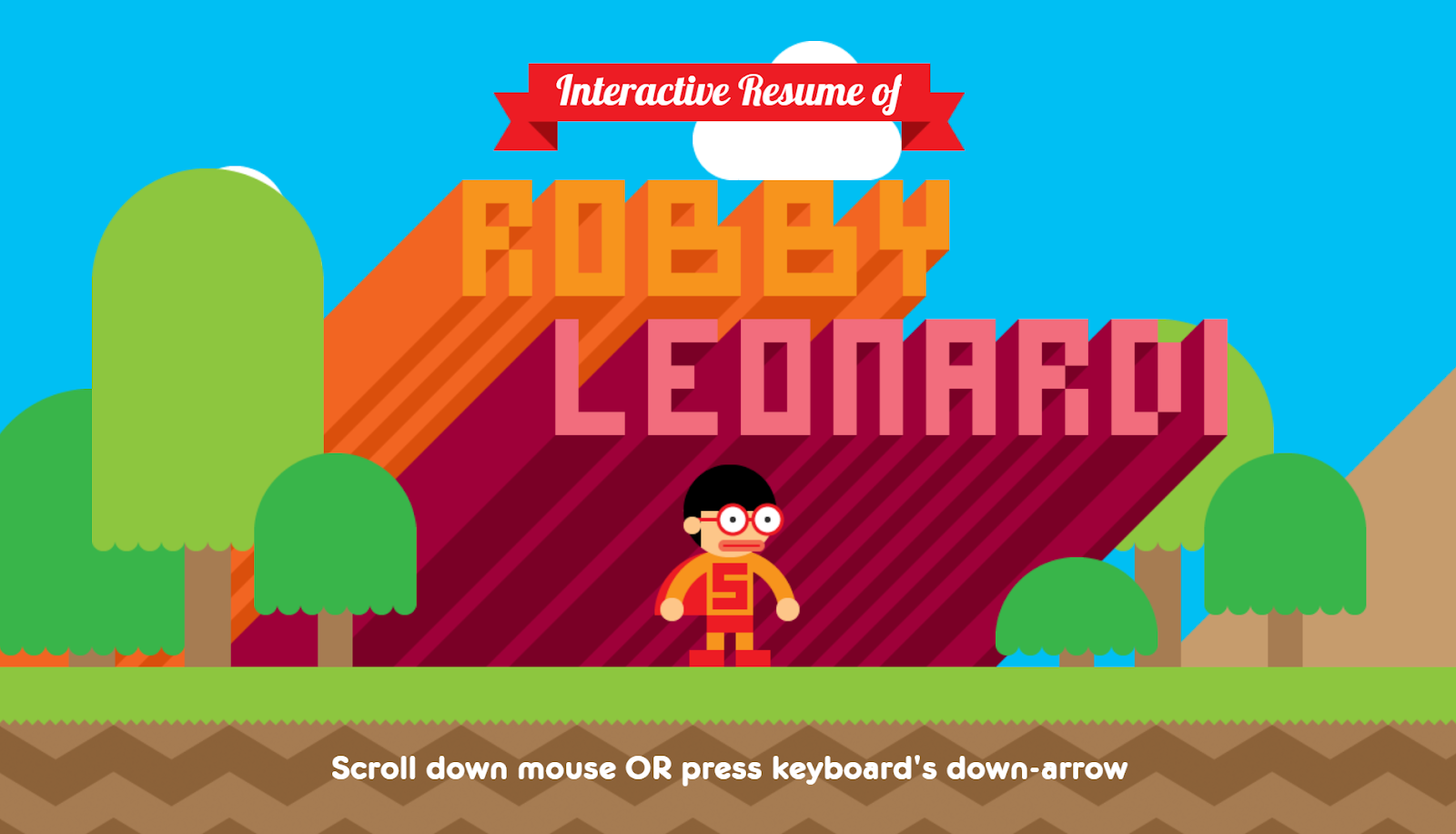
Of course, you can make your portfolio without creating a new Mario game.
Be sure to pay attention to details such as the transitions between the photos and the different sections of your portfolio, as well as the tone you use to deliver your message. Then your portfolio becomes very immersive, and immerses your visitors in your brand.
Here you may be saying to yourself:
"I want to make an original, unique and attractive portfolio, but how to do it?"
Fortunately, there are several tools to help you create your portfolio:
This platform allows you to easily distribute your portfolio, and get inspiration from other portfolios. It also allows you to post and respond to job offers to grow your freelance business!
With Adobe Portfolio, you can make your portfolio interactive and more attractive. The advantage of this solution is to optimize your portfolio for all devices.
As far as web design is concerned, Canva is a must-have tool. You can export your portfolio in PDF format based on pre-designed templates, and save it in high quality.
FolioLink offers several portfolio templates, which you can use and customize fully by importing your own photos. The tool also provides an SEO solution to rank your portfolio in organic search.
Carbonmade is totally free and provides users with the ability to upload and embed animations into web pages. This is a practical solution if you can't create them yourself.
In addition, you can measure the relevance of your portfolio by comparing it to others.
#15 Give a preview
To convince your prospects that you're the best option for them, you can give them downloadable files, or writing samples.
This is like a free sample, or a welcome gift.
Be careful: don't overdo it!
The goal of your portfolio is to attract new clients to grow your freelance business.
#16 The ranking of your portfolio
Like all websites, your portfolio must be well ranked on the search engines.
When a potential client searches online for a provider, the search engines rank the various web pages according to their relevance.
Do you want to be on the first page of Google?
To do so, create a quality portfolio with keywords.
You can add a description to your portfolio to talk about your work, your methods, and your achievements.
Also, if you link to other sites to showcase your work, regularly check that the links still exist. Poor link building can damage your SEO and easily send your website straight to the bottom of the search results.
#17 Create multiple portfolios
To satisfy your many clients, you should consider creating multiple portfolios, or multiple versions.
If you work in very different industries, create a portfolio for each of them. This way you don't overload a single portfolio with multiple categories.
If you are addressing foreign customers, consider creating one or more portfolios for English speakers, Spanish speakers, etc.
You can also add these translations to your main portfolio.
💡: Always have your translations proofread! Your portfolio should remain professional and flawless.
PDF, website, paper?
There are many portfolio formats, all with their own advantages and disadvantages:
This format is widely preferred, it involves creating a presentation website.
✔️: You can create an interactive and unique portfolio, update it easily by adding your latest projects, remove outdated elements and have an Internet presence.
❌: To show it in an interview, a digital freelance portfolio involves having a tablet.
Don't want to create a website, but still want to have a digital portfolio? You can opt for a PDF version, which is easy to embed.
✔️: The PDF format allows you to not have to create a website, and to easily print your portfolio.
❌: It is not interactive, and each update to your portfolio results in a new document.
If you choose the paper format, use sheets of A4 or A3 paper. This way you can easily show your work.
✔️: You can easily take your portfolio with you in your pocket, and have it seen by your clients.
❌: A paper portfolio is, by definition, permanent. Yet, your portfolio is bound to evolve and be updated regularly. Choose the paper option for a special occasion!
These formats are not exclusive; you can create multiple versions of your portfolio in these different formats.
This allows you to be efficient in all situations!
#19 Update your portfolio regularly
Offer fresh and recent content to keep your portfolio alive.
Indeed, the demands of your customers evolve as quickly as the new technologies on the web.
To meet the expectations of the majority of your clients, you are constantly learning. And this should be in your portfolio.
So you have a professional and up to date image.
In addition, remove projects that no longer match your skills, even if they have a sentimental value.
This again allows you to avoid confusing your clients about who you are.
Create a freelance portfolio
#20 Distribute your portfolio
Your portfolio is ready.
Good.
Now it's time to show it to those who might be interested in your work!
As we saw earlier, paying attention to the SEO of your website gives you visibility on search engines.
But you can also spread your portfolio using:
If you have an Instagram, Pinterest, Facebook, LinkedIn, or Twitter account dedicated to your business, add the link to your portfolio. This makes it easier to find you.
You can add the link to your portfolio to the professional email signature.
Do you already have a website or blog? Add a link to your portfolio, so that your clients can access your work by clicking on it!
Your portfolio is a showcase of your best work; it must be striking, it should be easy to understand and reflect your image.
By creating your portfolio, you can effectively showcase your skills, and attract clients.
Make sure they have no choice but to call you!