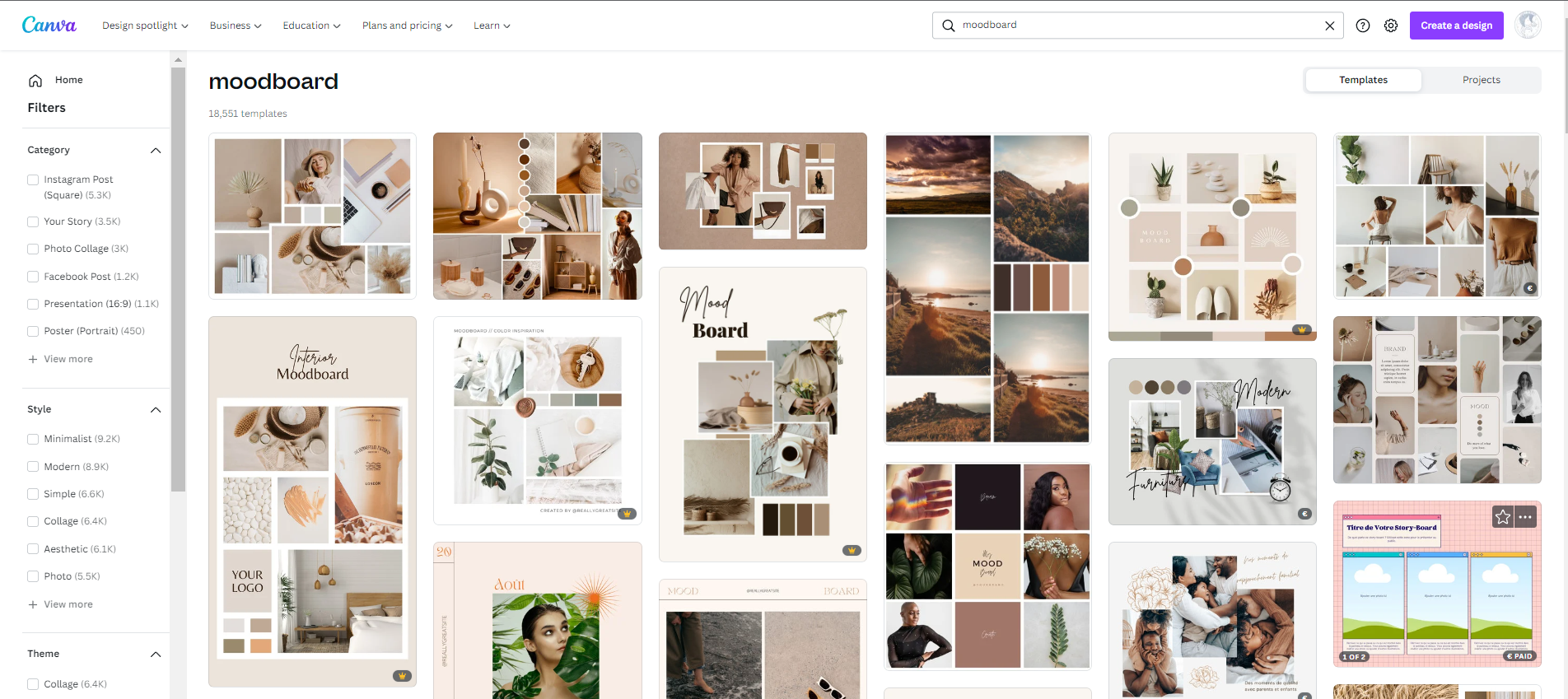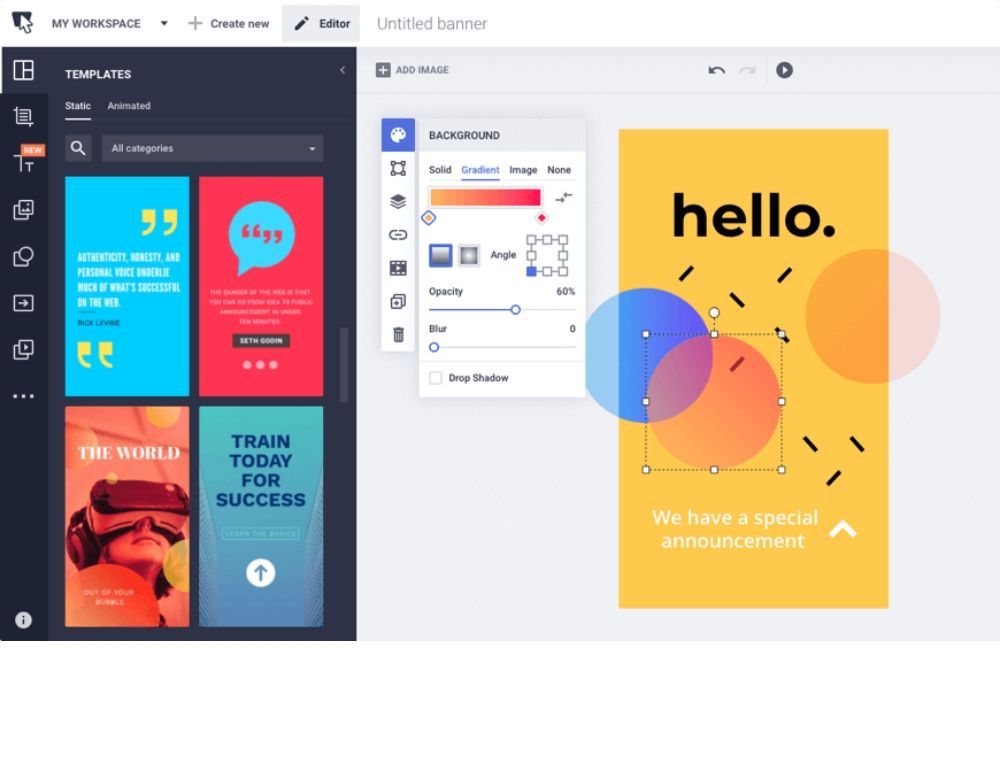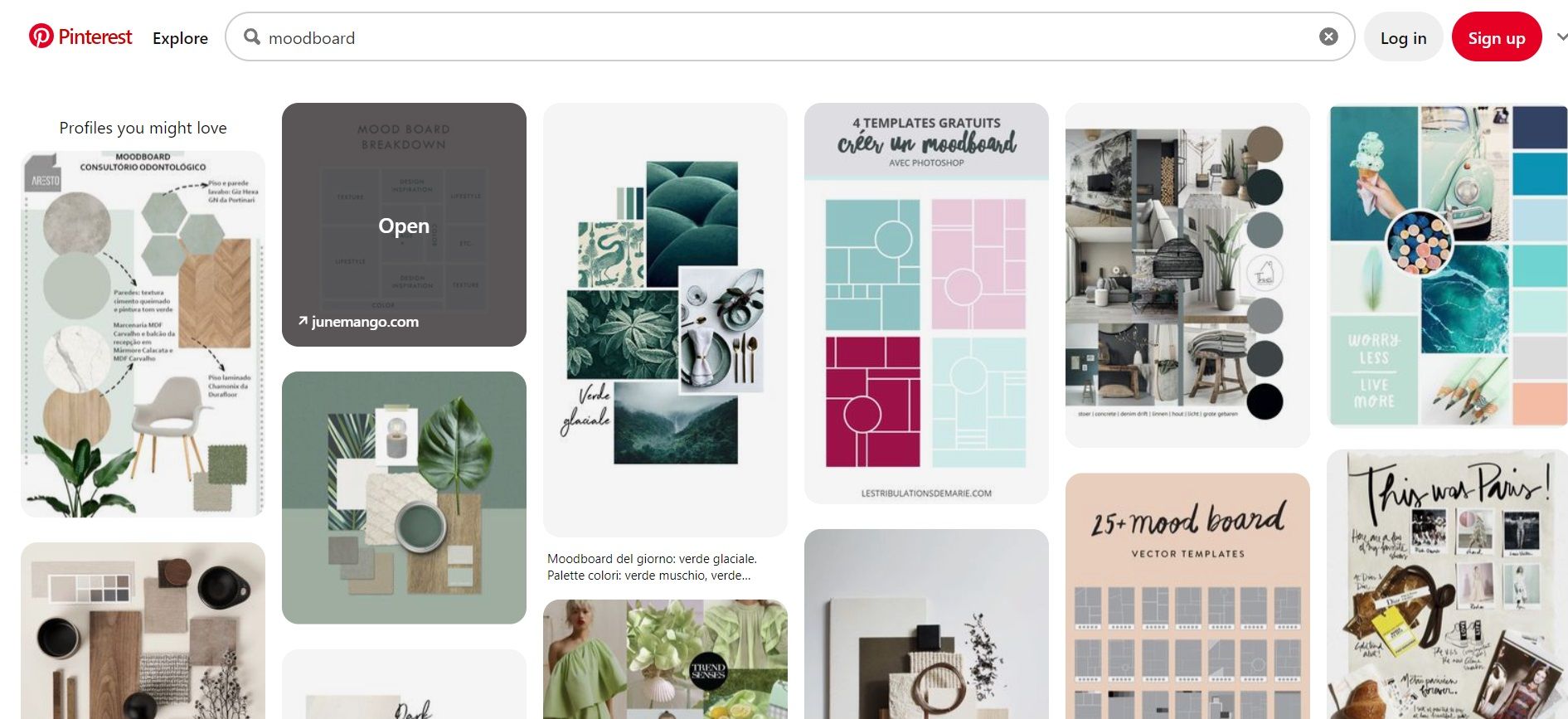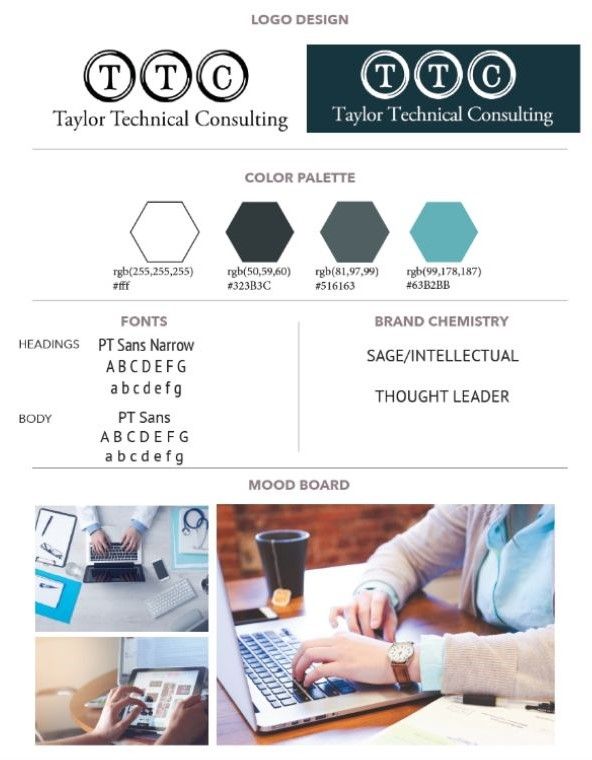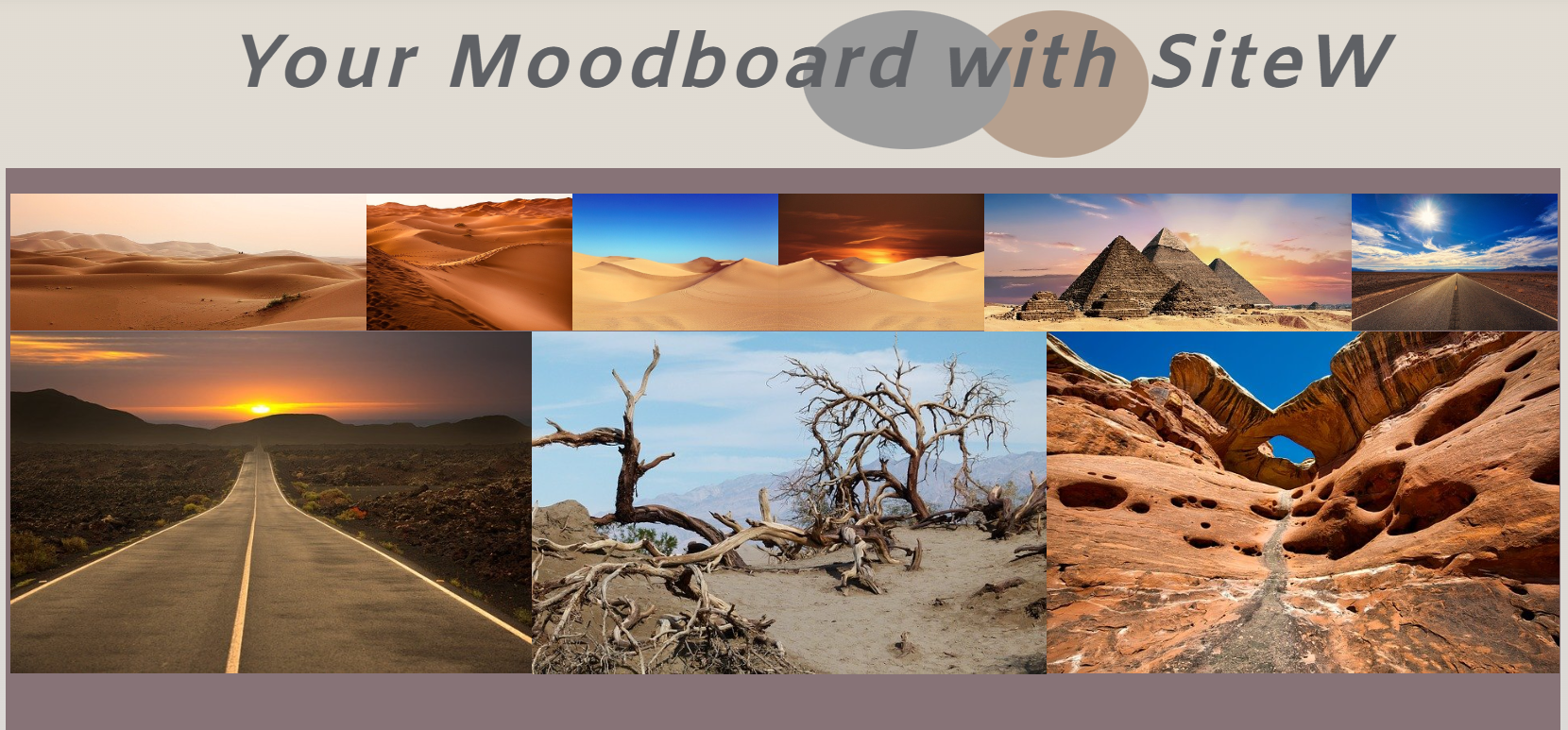Finding inspiration for your moodboard
To create a moodboard, you need a base: first you have to find inspiration.
What words to include? Which photos to use? How to choose your colors?
Let's answer these questions together.
There are many ways to find inspiration: you should start from your goals and use what is most effective to increase creativity.
Generally, you can use the following techniques:
-
Competitive intelligence to find inspiration
Competitive intelligence is the first step: it allows you to gather your ideas.
Pay attention to the designs, articles, topics of your favorite websites, explore award-winning sites, browse dedicated platforms, take a look outside and take out your ̶s̶m̶a̶r̶t̶p̶h̶o̶n̶e̶ camera, use specific tools and applications, and stay up to date with the design trends. You will find great inspiration.
-
Define a guideline and collect visuals
This step will allow you to create the visual universe of your project and to share it. It is about setting up a reference framework and thus avoiding misinterpretation and confusion. Start by creating categories, according to moods that fit your vision, and then add your inspirations and ideas.
-
Sort and elaborate
This phase is important because you are going to sort through your files (documents, images, texts and quotes, typography,...) and through your ideas! Select the category that suits you best and improve it: replace examples, add inspirations, go deeper into the subject!
We will now focus on the creation of a moodboard!
The content and design of your moodboard
Have you found inspiration for your moodboard? It's time to sort it out and get back to the basics.
Can a mood board have text?
Your moodboard represents your values. You should select the words that best define your project.
These words will be on your mood board, and will guide your website design.
Along with the content, you need to work on the design. How will your text be presented? You need to choose fonts that you like and that fit your brand. The font choice is related to the message we want to transmit; it should be as important as your keywords.
For example:
-
If your job is manual, why not use a handwritten font, or even use your own handwriting?
-
If you want to keep your audience's attention, choose a font that is easy to read. The most common ones are Times New Roman, Arial or Garamond.
-
Do you want to give your moodboard a clean and clear look? Select a sans serif font.
The choice of font is an additional piece of information on your moodboard that allows you to project yourself into the situation.
In any case, avoid Comic Sans MS…
Classify and sort your photos
Now you need a little courage and organization; you need to sort and classify your photos.
They can be categorized by:
-
color,
-
mood,
-
texture,
-
symbol...
Use the key concepts that you have defined. This will help you sort your photos. Create a folder for each concept, and organize your photos accordingly.
What does this image make you think of?
Is it in line with your project goals?
Try to delete the ones that seem less significant. You have to make choices!
Your visual identity
The key concepts of your moodboard are chosen, and your images are selected.
Good.
Only one element is missing: your visual identity. Think about the overall visual design of your project.
What colors are dominant?
What shapes are present?
Start by going back to the colors you have chosen, and select the shades that suit your desired mood. Don't be too greedy; give yourself a maximum limit of 5 colors to simplify the memorization.
You may want to use a color that stands out and provides an interesting contrast. Think about the graphics that will be used in your project.
-
To create a soft atmosphere, you can add a blur effect and round the corners of your images.
-
If you are a more graphic person, you can use straight lines, and present your images in a mosaic style.
Play with the shapes of the elements of your mood board. The shapes and lines bring some new information about your project and allow you to refine your style.
And now we come to the most interesting part.
Move on to creating the mood board
Inspiration: done ✓.
Content: done ✓.
All that's left is to create your mood board. For this, you have several options.
Custom mood board
If you're manual, you can print your material and use a large canvas. Therefore, you are emancipated from the digital constraints.
However, this method requires time to think. Indeed, once an image is printed or pasted, there is no way to go back!
You can use Photoshop or InDesign to create your mood board project. These softwares require some technical knowledge, but will allow you to obtain a qualitative and original result with specifically digital content.
If you want to use a more intuitive solution, try Canva! After selecting the dimensions of your
document, and uploading your content, you can arrange your elements in any way you like.
Want to create your mood board in collaboration with your team? Use Mural, which allows you to upload your content, and build your mood board with other people.
Guided mood board
Want to be more efficient, or lack inspiration on how to compose your mood board? Try a guided solution.
Several websites offer free tools to create your mood board.
For example, on Canva, you will find a multitude of templates adapted to all the uses and needs.
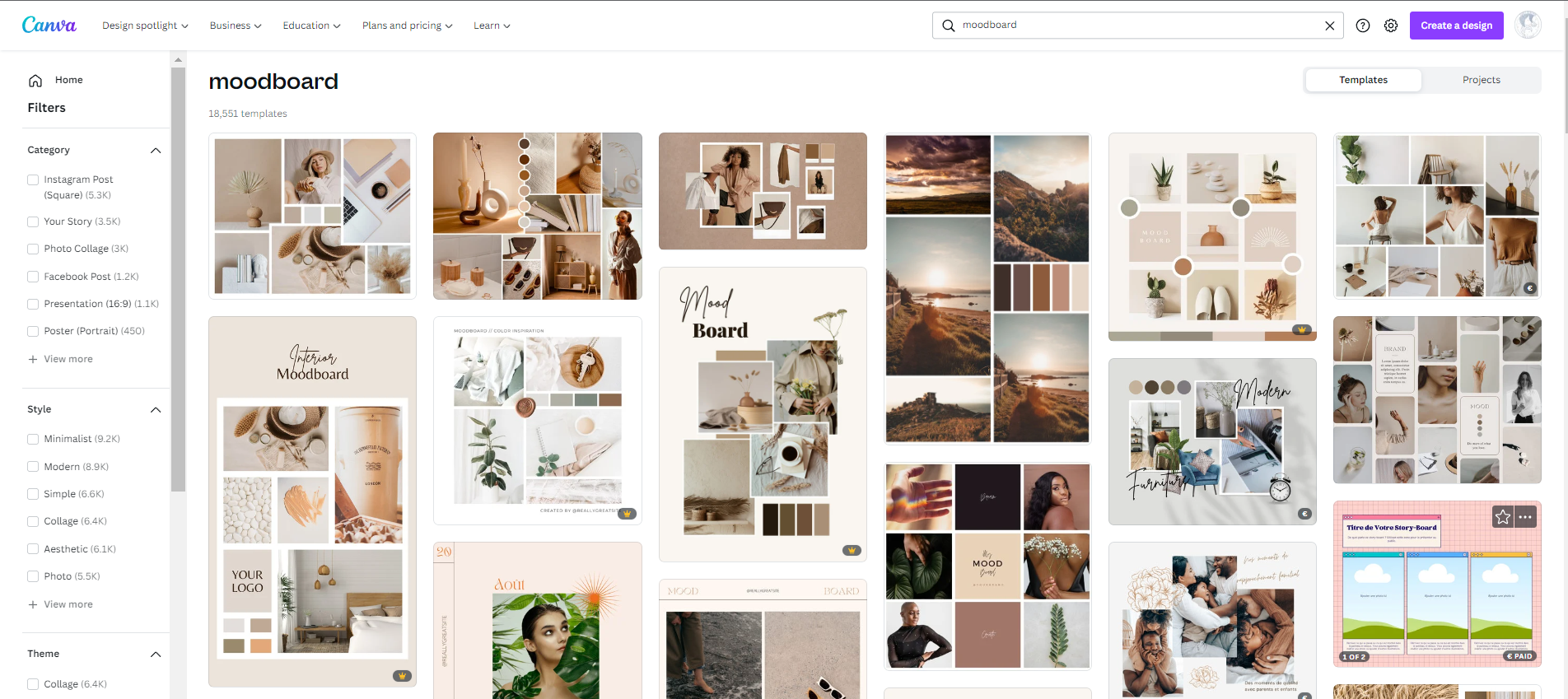
If you want to be fast and efficient, use Bannersnack, specialized in the creation of custom banners. You can search your business sector, and use the templates provided.
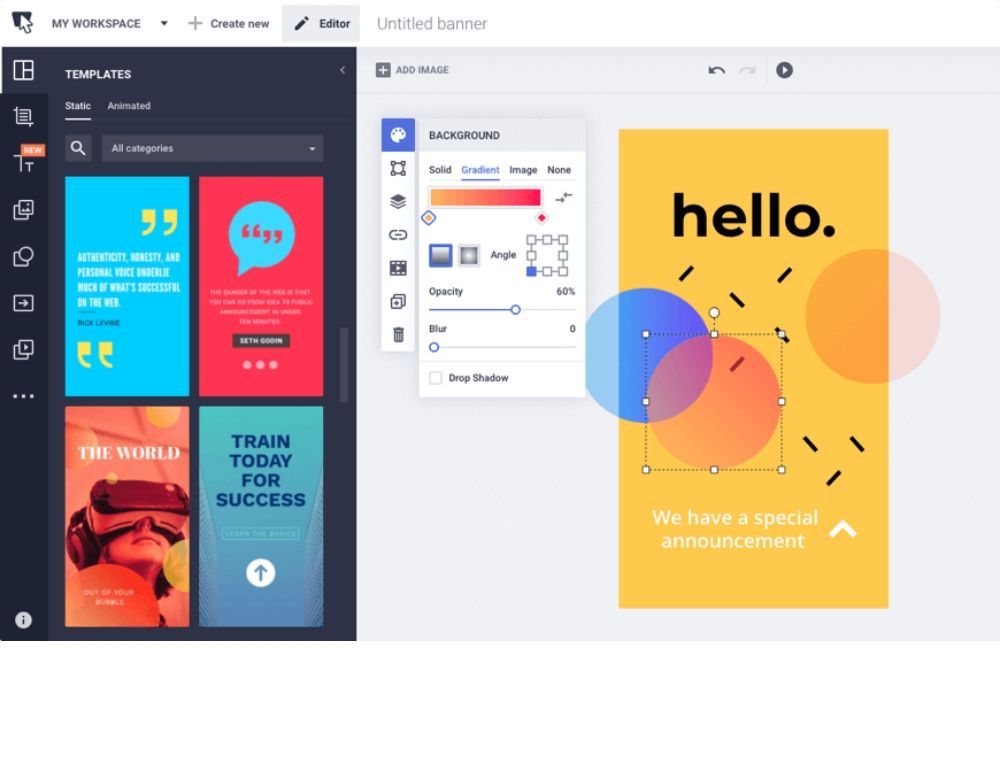
With Pinterest, you can choose one or more designs you like, or just get inspired by the many projects showcased.
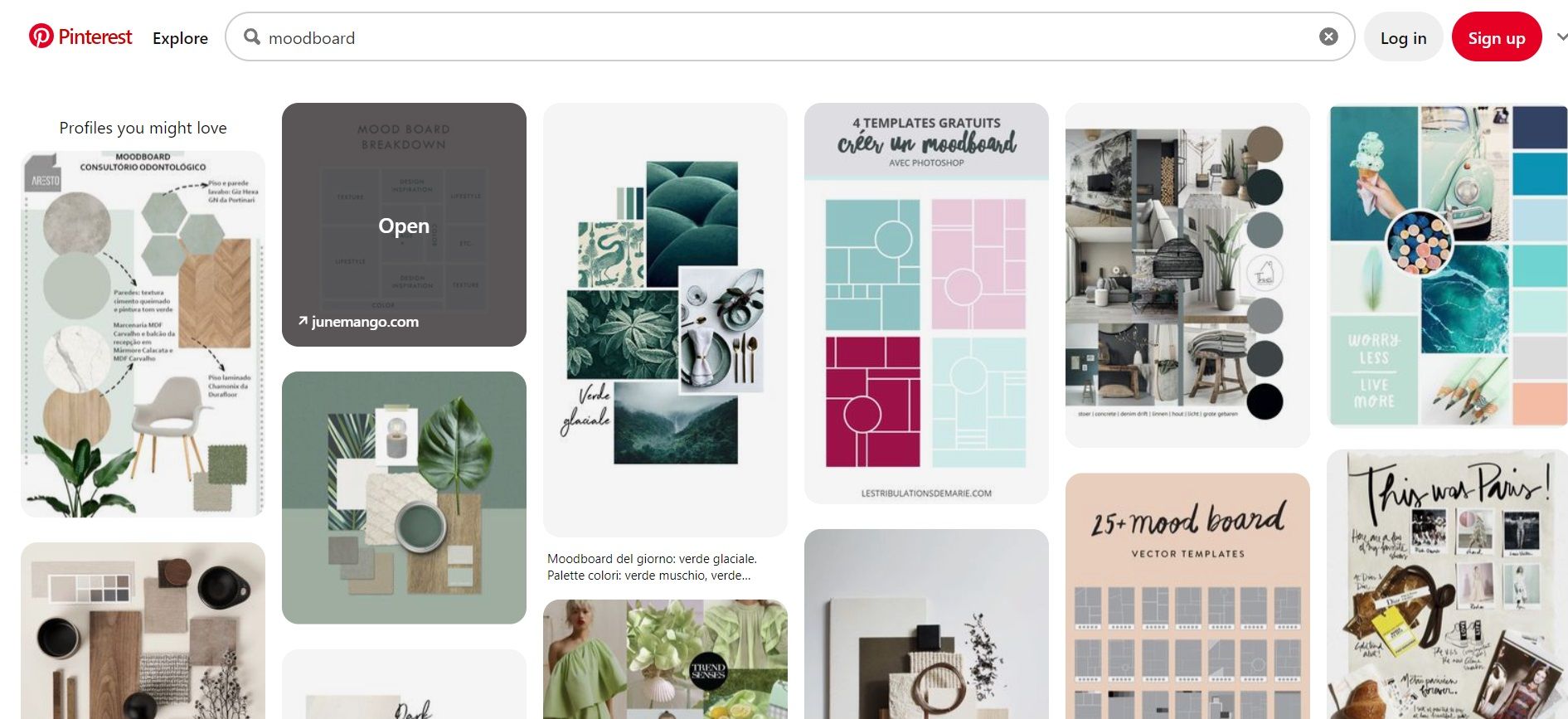
All you have to do is place your elements, and your mood board is ready!
Your mood board is ready! It will be a useful tool that you will use throughout your project...
... But how?
Interactive or non-interactive?
Your mood board can be interactive or not. It depends on the function you want it to serve.
An interactive mood board can be adjusted, completed and modified as your project progresses. You can print it and glue it to a canvas and hang it on your wall.
It can take the form of a collaborative mood board; each team member can get involved and add their own touch.
If your mood board represents a goal or a commitment, you’d rather use a non-interactive mood board. This allows you to keep your focus on the main idea of your project, and gives you a framework to follow.
Defending your project
Your mood board is your project.
It should be used as a support for your presentation. Check that you are able to:
-
justify each choice (typography, color...) thanks to your graphic charter,
-
explain each word,
-
defend your ideas through evidence.
If it is clear to you, it will be clear to your audience!
More than a simple decor
Your inspiration board is not a piece of decor. It should be visually appealing, taking up space. Print it in a large format, like a poster for example.
It should be placed in a strategic location in your workplace;
-
in a meeting room, it can be a topic of discussion and guide the meeting.
-
in offices, it can inspire your team members to develop and improve how they work
Your mood board is like a new colleague!
Examples of inspiring mood boards
Here are some examples of inspiring mood boards that can give you ideas, or stimulate your creativity.

Source: dribbble.com/ktaylor
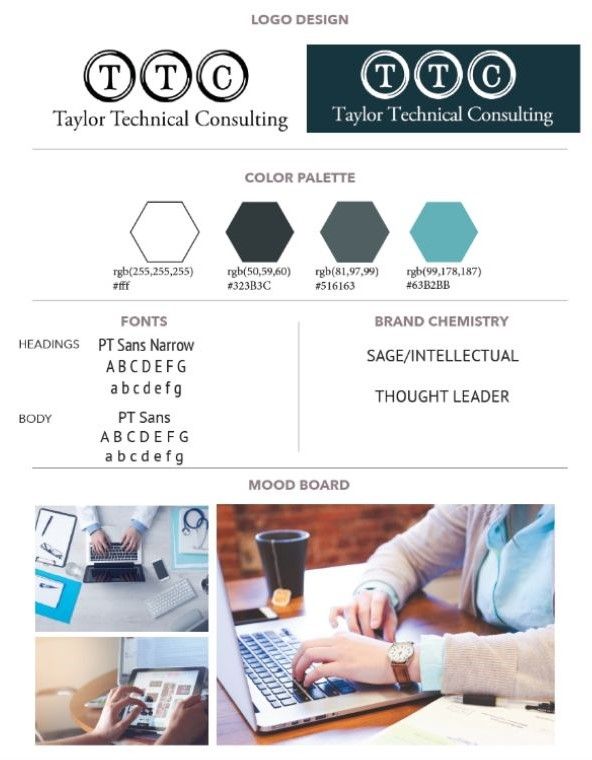
Source: untoldcontent.com
-
Colorful mood board: In this example, the board is more crowded, and presents two different atmospheres, as well as several textures.

Source brainstormstudio.ca
-
Your mood board with SiteW: With SiteW, you can create your mood board on the homepage of your site to present an atmosphere or your visual identity, to create a blog you love, or to inspire your visitors.
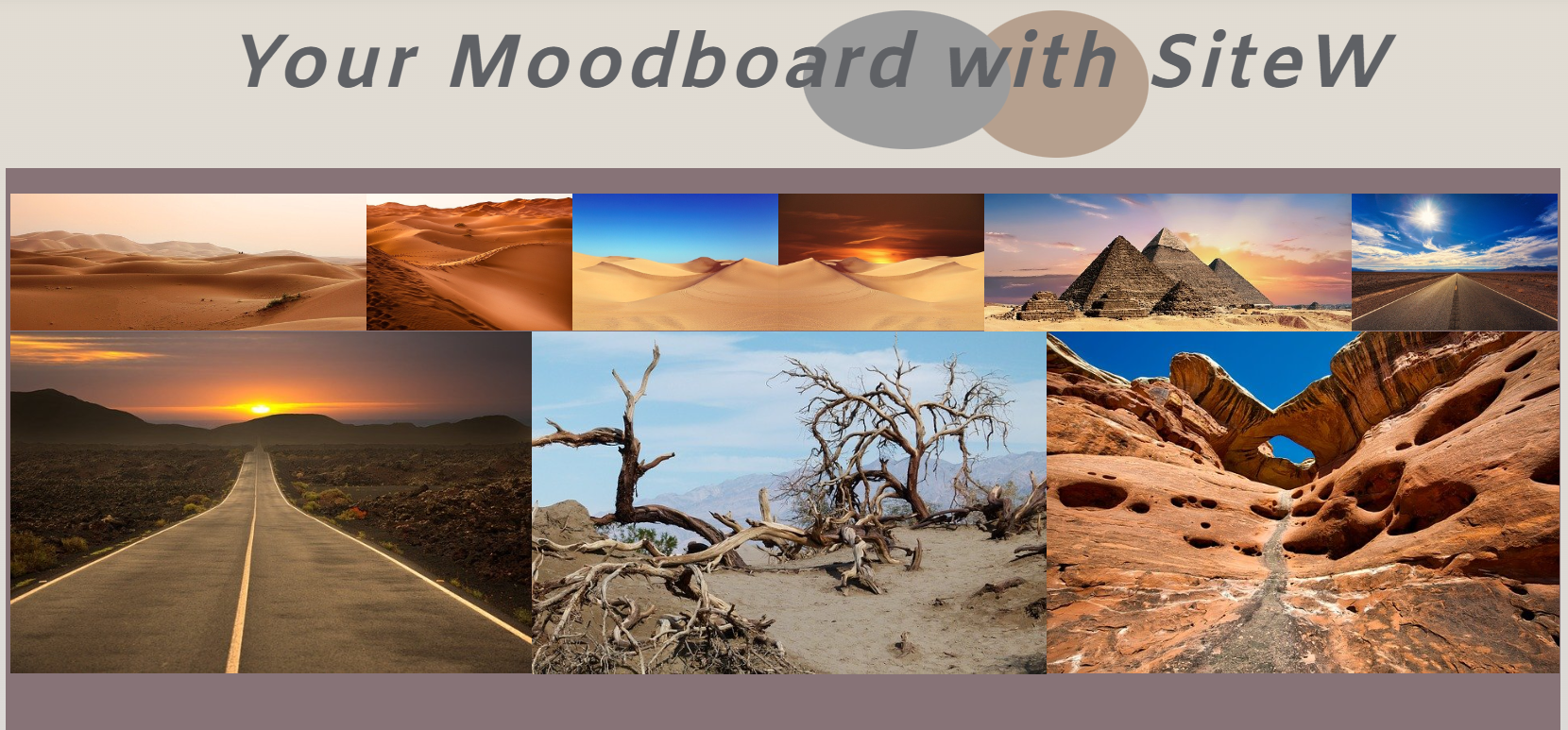
Source: sitew.com
Creating a mood board is necessary to express your individuality and allow you to project yourself in your future project. It will also be a good way to present and defend your ideas.
Start with your desires, draw inspiration from various sources, and have a clear idea of your goals. By creating your mood board, you build the foundations of your project.
In short, you have everything to gain by creating your mood board!