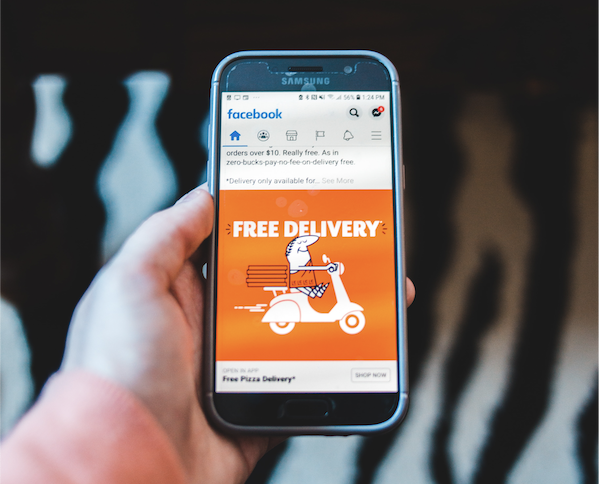Why should you use Facebook Ads?
Facebook is the most popular social media with the largest number of users. It is one of the most powerful visibility vectors for a company.
This basic and cheap solution enables a business to reach a large audience, especially to catch new customers. In addition to managing a Facebook page, Facebook Ads is now a major complement of your global publications.
Facebook Ads are useful in the following cases:
-
If you want more visibility
-
If you want to boost your website traffic
-
If you want to enhance your business
Thanks to many targeting options, a wide range of publication objectives and its major user base, Facebook Ads is useful for small, medium, and large businesses.
Facebook advertising is effective thanks to this powerful targeting.
But how to create a profitable and effective campaign?
How to create your first Facebook Ad step by step
Now you know why a Facebook Ads campaign is useful and effective, let’s move on to the practice!
You should follow a few steps to use Facebook Ads:
-
Precise your objectives
-
Determine your target audience
-
Rank your Facebook Ads
-
Define your budget and planning
-
Choose the format and content of your publication
Facebook Ads: precise your objectives
To start on Facebook Ads, you will just need to access Facebook My Business page. Then, you will be able to start your process by clicking “Create an Ad”.
If you create a Facebook Ad for the first time, first, you will probably need to create an advertising account.
Before starting anything related to advertising, it’s important to define your marketing objectives.
What a chance! Facebook already suggests the different objectives to reach thanks to the platform.
Depending on your objective, the Facebook algorithm won’t display your Ad to the same audience.
Therefore, it’s essential to understand the objectives perfectly and be clear on the one you have chosen for your advertising.
For example, if you are a video maker who wants more views on your videos, choose the “Video Views” objective. Facebook will show your publications to people who are likely to watch videos.
Remember that your choice will help Facebook to determine your audience.
Once you have defined your objective, you must:
Determine your target audience
Facebook Ads offers you a precise targeting strategy through its platform. Therefore, it’s important to know your target audience to determine who will see your ads. To that end, you can create buyer personas to know your audience and communicate with them consequently.
Facebook enables you to target by:
Custom audiences enable you to reach some people who have already interacted with your company, or similar audiences.
When you target your audience, the important thing is to put yourself in their place.
Facebook Advanced targeting is the easiest way to have a precise audience, as well as an effective display of your Ad.
Thus, try to define your public’s interests and behaviours by asking yourself basic questions:
-
What are the interests of my target audience?
-
What are their frustrations and problems?
-
What are their favourite media…?
If you add some interests, you will see that the Facebook capacity of the audience will become more precise and help you target.
The objective of Facebook Ads is to be targeted to not appear in the latest Facebook pages as there are many users.

Rank your Facebook advertising
Your objective is set, your audience is determined. Now let’s move on to the place of your Ad.
There are several questions:
-
On which platform?
-
Where?
-
On which devices?
Facebook Ads enables you to choose the automatic position option. Facebook display system will show your ads where they are likely to get the best performances automatically. By enabling this option, you allow Facebook to show your publication across its platform.
What’s about manual position?
You also have the possibility to opt for the manual position of your advertising.
When you begin, the best method is to choose automatic position to be able to analyse the places where your ad will be the most effective a few days after its publication.
After several tests to know where your ad best works, you will be able to choose the best places and ignore those that don’t work.
Budget and planning of your Facebook advertising
You certainly ask yourself which budget you should assign to your Facebook ads campaign. The response is: as you wish.
According to your objectives, Facebook advertising will be less or more expensive. However, for some campaigns, you can start by spending just €1 per day, the minimum offered by Facebook.
As you already know, you define your budget just after your objectives. Here, you will be able to optimize your budget and decide when your ads are displayed.
You have two options:
Facebook Ads enables you to choose a period to broadcast your campaign.
Please note that you will have to choose a period if you define a global budget for your campaign. This option will enable you to spend more or less money each day.
However, if you define a daily budget, you will spend the same amount each day.
For example, your daily budget is to €10. Facebook will make sure you won’t spend more than €10 per day. Thus, you will control the way your budget is managed.
Choose the format and content of your advertising
Now you have configured all the settings, and you know your target audience, it’s time to create your ads.
For an advertising, it’s necessary to have a right message, good visual elements and text.
Facebook Ads looks like this:
Facebook Ads must comply with some rules:
-
A teaser: the text of the publication above the image
-
A creative element: image, video, etc.
-
A title
-
A description: a text below the link
-
A call-to-action button (CTA)
Obviously, you access different ads formats on Facebook. You will start to create your advertising by choosing the structure of your publication.
-
Carousel: a succession of dropdown images or videos
-
Single image or video: an image, video, or slideshow with several images
-
Collection: a full-screen group of elements
The next step is the creation of your advertising, that is to say, adding content and textual elements that will form it.
You will be able to add these elements:
Facebook Ads offers you the possibility to preview your advertising on different formats (news feed, mobile, story…).
Please note that Facebook has already designed call-to-action buttons. You will just have to select the button that best fits your advertising needs.
On each social media like Facebook, the most important part of a publication is its creative element.
Therefore, it’s important to opt for quality visual elements that grab your target audience’s attention and encourage them to click.
Once you have chosen your quality visual element for your publication, it’s essential to emphasize your advertising teaser and title.
The teaser must grab users’ attention, arouse their interest and curiosity. Your title must also have your value proposition to encourage your public to discover your offer.
Watch out! Don’t make a big mistake when you write the text of your advertising. Avoid long texts that will lose users’ interest. Get straight to the point!
Now you know everything about the creation of a perfect Facebook Ads. Let’s move on to the next step…
Facebook Ads: monitor and analyse your Ads
Now you have created and published your campaign, you must ensure if it is high-performance and profitable.
It’s essential to monitor your Facebook statistics to measure the performance of your campaigns.
You need to follow 3 steps to analyse the performance of your campaigns:
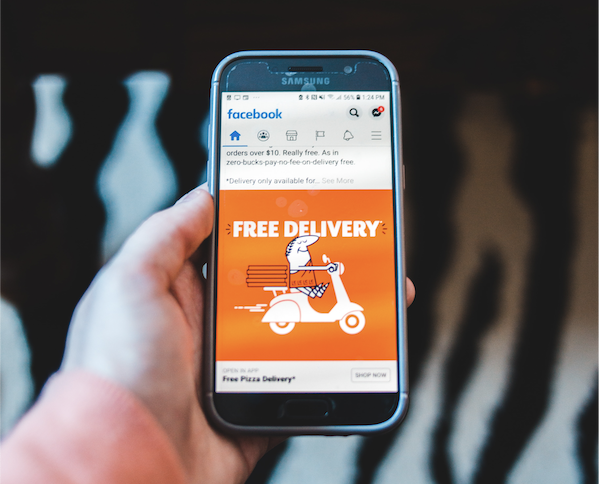
Facebook advertising: make tests
When you create a Facebook Ads campaign, the first step is to test your ads.
For example, you can try to display the same advertising to two different audiences or test two formats and contents to analyse which advertising has the best results.
It’s also important to not allocate a large budget at the beginning. Start rock bottom and increase your budget little by little to not make a mistake and lose money.
Monitor and analyse results
After these tests, you must collect and analyse results.
In that case, what are tests for?
Ask yourself these essential questions:
-
How many people clicked your advertising?
-
How many of them took action due to your ads?
-
How many saw your advertising…?
To collect these data, it’s possible to implement Facebook web pixel in your website (piece of code in JavaScript).
This pixel will enable you to monitor online conversions, your statistics, and the way users browse your website.
Facebook will also enable you to see how many clicks, interactions, and views your advertising generated.
You will also be able to track offline conversions thanks to Facebook Ads (emails, phone…).
Facebook advertising: optimize your campaigns
Once you have collected enough data, you will be able to better optimize your campaigns and make them even more effective.
If you test several versions and track the results of these tests, you will be able to know the elements to modify, delete or keep, to boost your performances. Thus, you will modify a few settings, exclude some positions, improve your textual and visual content and increase your budget allowed to Facebook Ads without no fear of being unprofitable and ineffective.
Facebook Ads: in conclusion
This is the end of the guide on Facebook advertising. Now you know everything to create the best ads.
Now you just have to put theory into practice and create your first Facebook Ads.
You are ready to make efficient advertising campaigns and reach your goals.