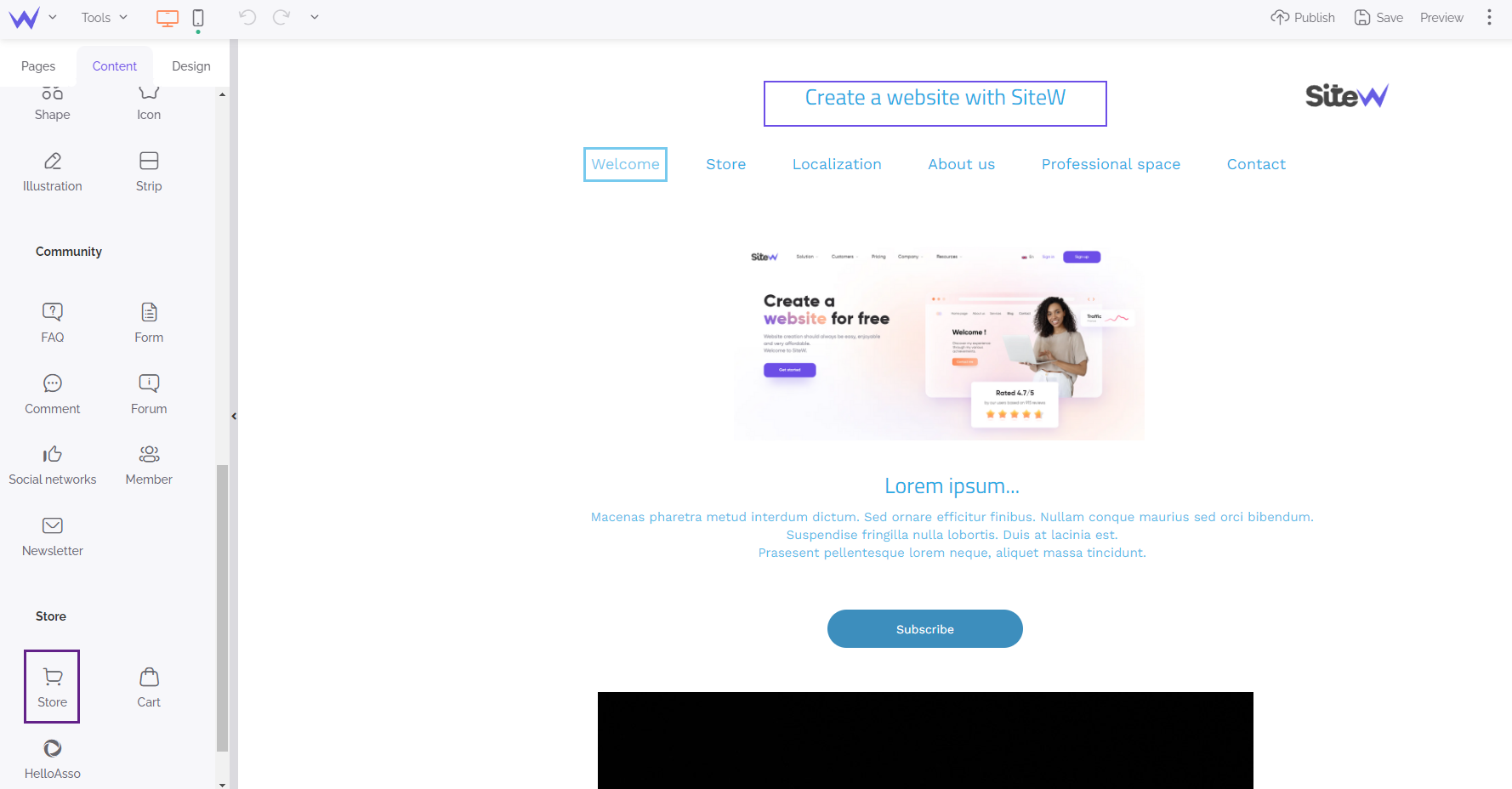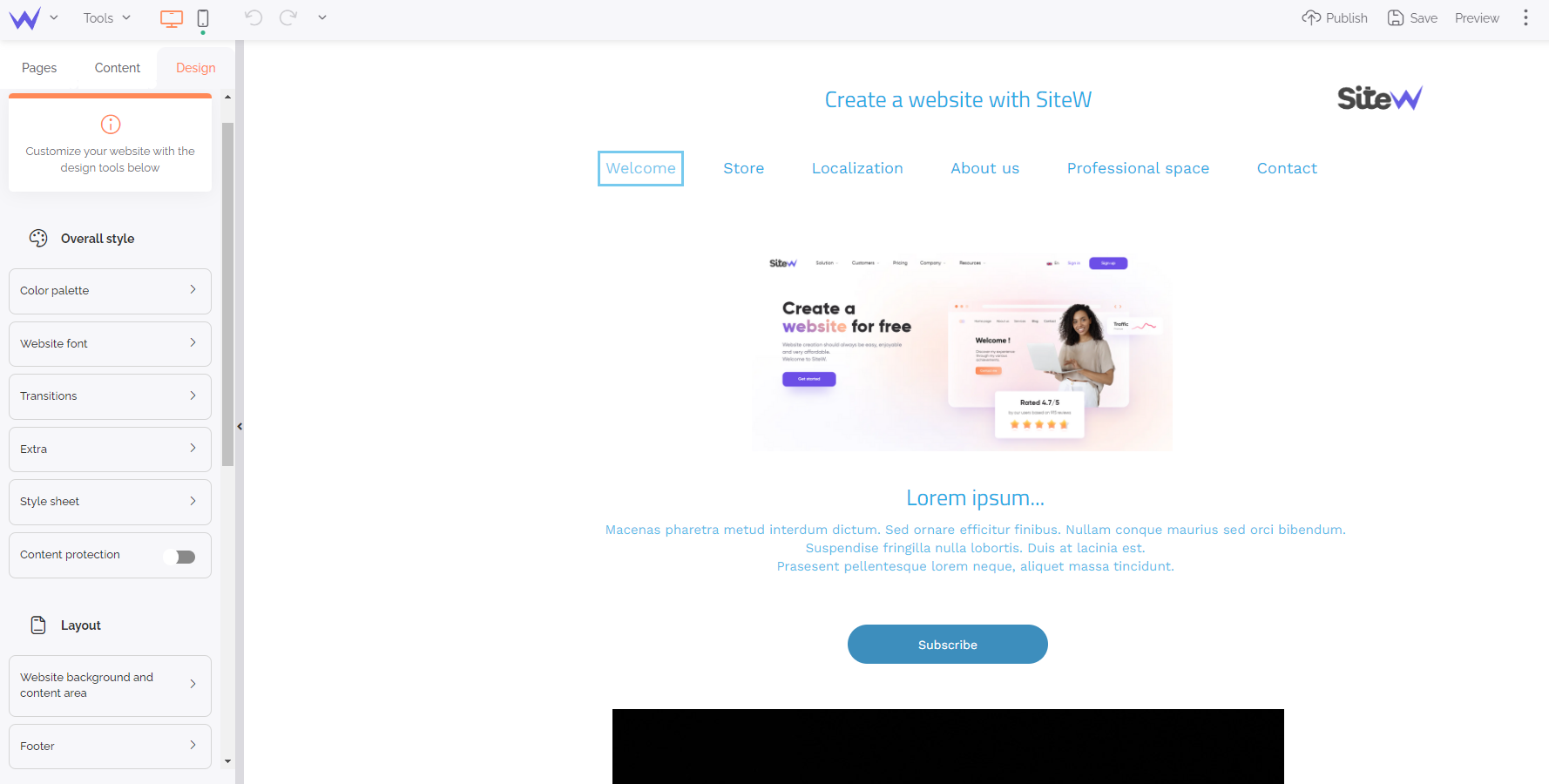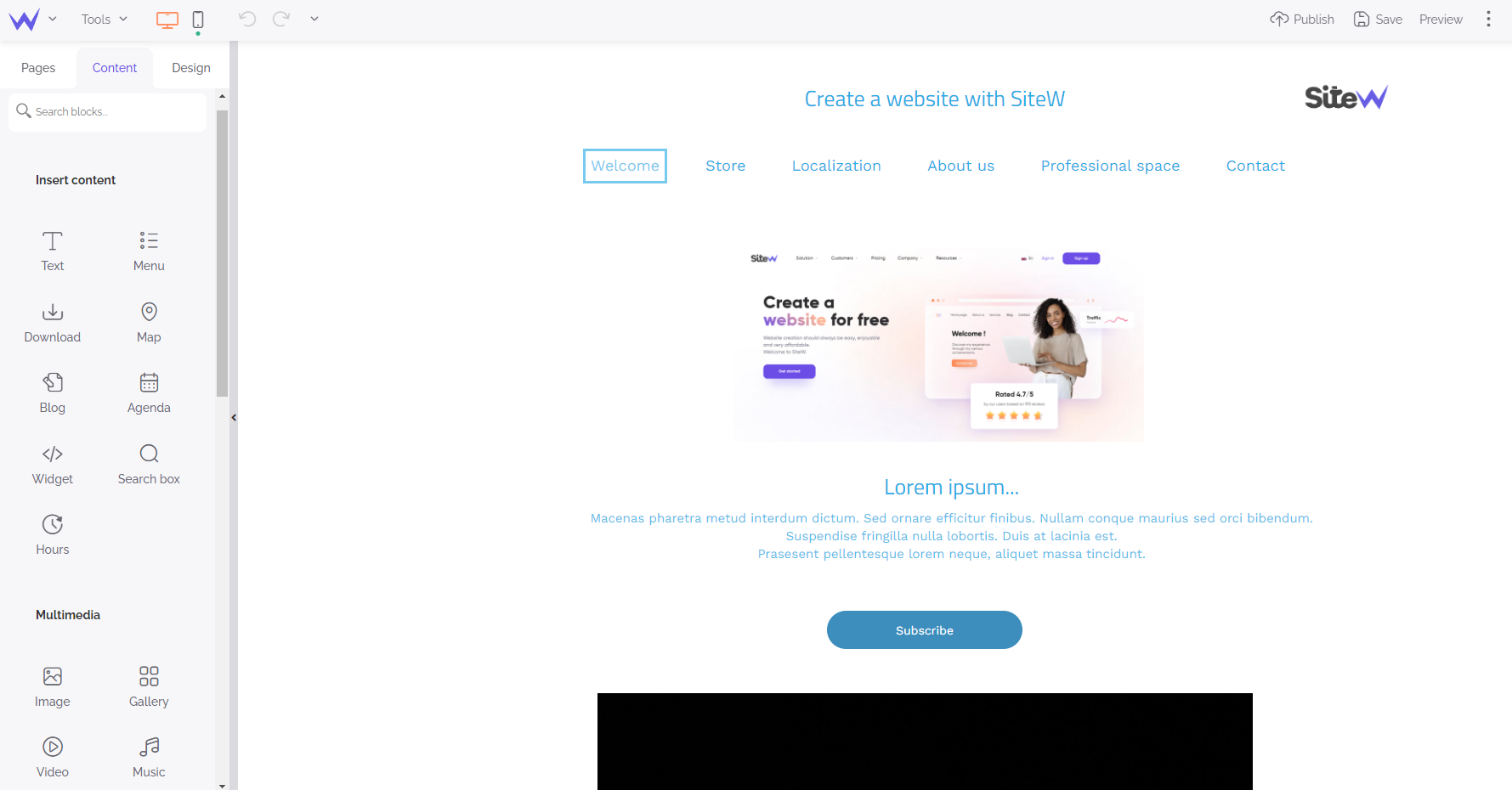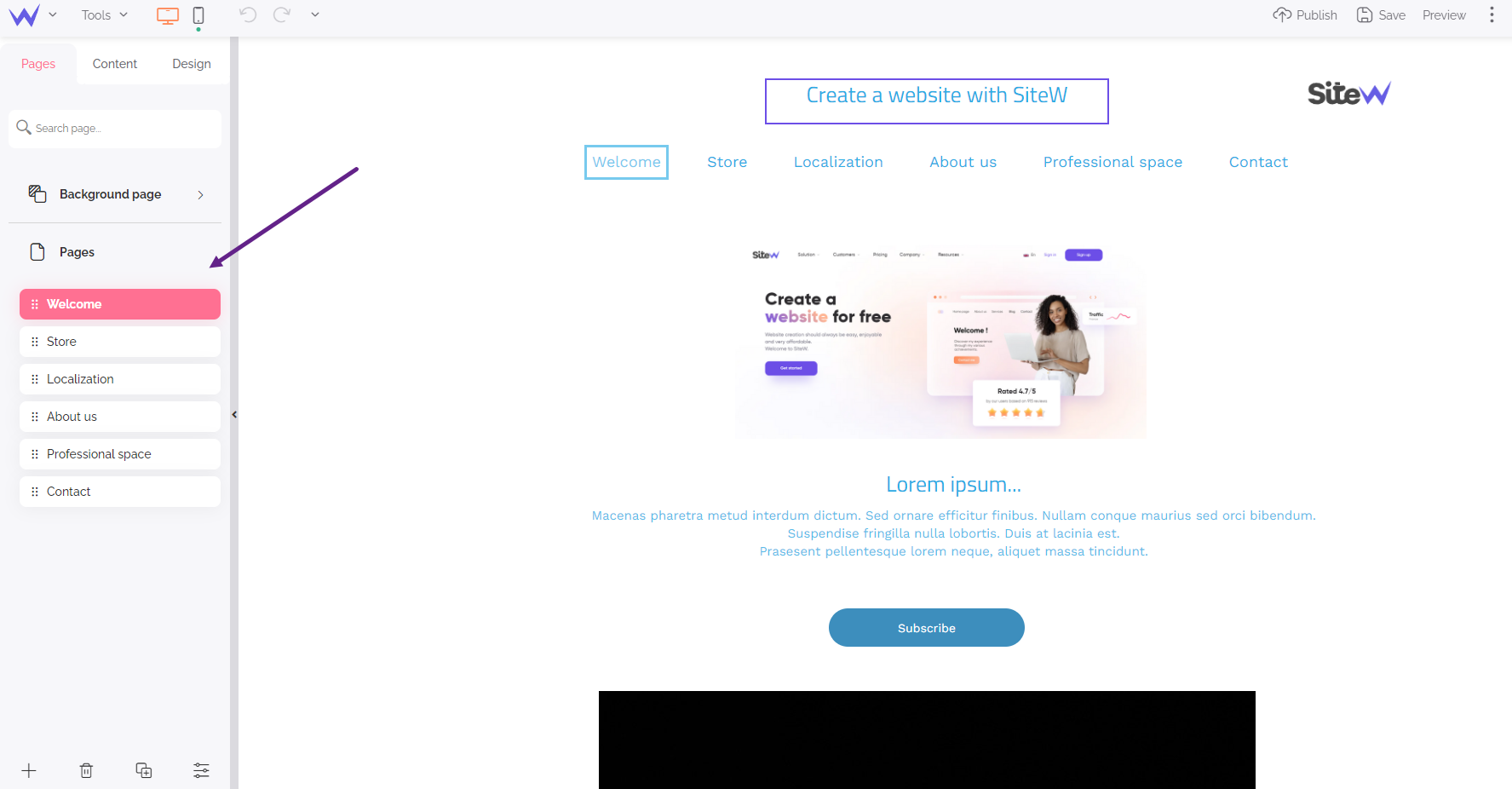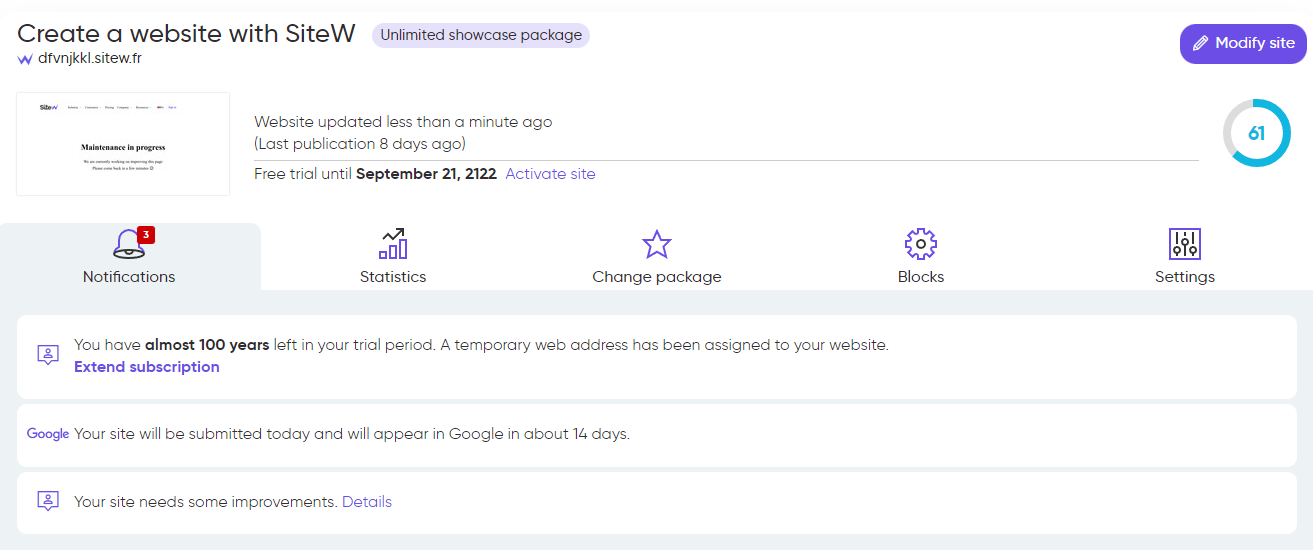How to create a professional website with SiteW?
As you already know, SiteW is based on a drag and drop system. After choosing the template of your website, you customize its appearance and content, directly on your screen, with your mouse.
Moreover, it is possible to edit design parameters or features in a few clicks.
You don’t need to deal with the technical upkeep of your website: SiteW deals with all security updates, so that you always meet the latest technological innovations and the laws in force.
How to open an online store on SiteW?
Our platform not only enables you to create a professional website, but you also have everything you need to build a real online store.
Build your online store
Building your virtual store is as easy as all the rest on SiteW: you just need to drag your Store block from the blue panel, and drop it on your page. 🎊
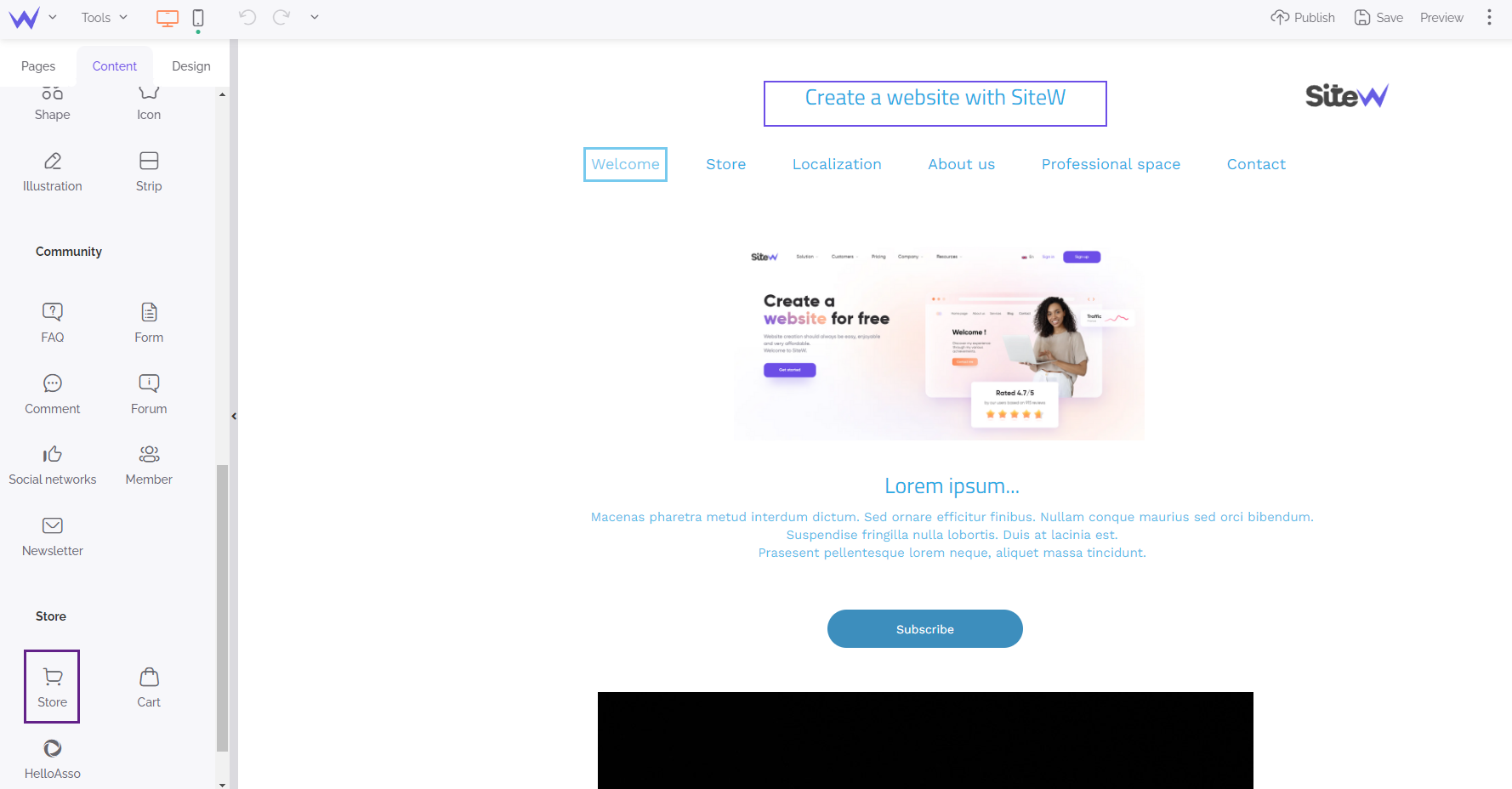
Then you will directly configure the style of your online store (you can customize each style, element-by-element, in the Design panel) and add your products.
You can add several photos, options, descriptions for customers, meta descriptions for search engines, a reference, and private notes.
On the blue panel to manage blocks, you will find many parameters to configure your online store with concision.
Thus, you will have the possibility to:
-
create product categories
-
add payment methods
-
define delivery methods and shipping costs
-
manage your stocks and bill generation (it is possible to automate)
-
create promotion campaigns (coupons, strike-through prices, bulk pricing, specific prices, discounts on shipping costs)
-
offer cart options (gift wrapping, product customization, etc.)
-
manage legal notice easily (GDPR, terms and conditions)
Create an online store
Offer click & collect to your customers
At this difficult time for sellers, click & collect is a perfect solution to keep your activity and sell safely. To that end, SiteW enables you to offer click & collect to your customers.
To offer click & collect to your customers, you just need to follow these simple steps:
Store block > Shipping costs > Add a new shipping method > Store pick-up
Store block > Shipping costs > Add a new shipping method > Store pick-up
To get more information about our delivery methods, you can consult our tutorial.
Click & collect benefits
Thanks to click & collect, your customers will be free from shipping costs, and a carrier won’t be necessary. Everyone gets out of it, in their way. 🤗
Click & collect enables you to not worry about possible returns any more. When your customer picks up their order, they’ll have the possibility to exchange the product, directly at the store (on condition of respecting barrier gestures).
Moreover, your customers will be able to pick up their order whenever they want. Thus, you will be able to offer different time slots on your website to pick up your order.
With click & collect, you maintain human relationships and keep in touch at this difficult time. The relationship with your customers will be strengthened; therefore, it’s time to put yourself out (of course on condition of respecting barrier gestures).
Enjoy marketing features
Finally, with an attractive and clear online store as well as highlighted products, you just need to implement a good strategy to sell online. To that end, we provide you with everything.
Made it! You know (almost) everything. Now you just need to start and experience. Enjoy the free trial period to familiarize with our tool, discover and adopt it!
Make a custom website, is as easy as click
The visual aspect of your websites is essential. As far as design is concerned, it’s important that your website conveys the values and quality of your project.
This dimension also plays an important part in attracting your visitors and in your online visibility. If your visitors like your website, they’ll remain more on your pages, and this will much impact on your Google SEO.
Therefore, your website must be like you (making part of your communication), be attractive (to impress and hold your visitors up), and it must also be clear and optimized for browsing. All of these parameters that make access to information on your pages easier is called user experience (UX).
SiteW knows all these important issues, and we make many tools for web design available to enable you to work on the design and ergonomics of your pages.
From the Design green tab, it’ll be possible to customize:
-
your website and block background as well as the content area
-
the fonts
-
the colours
-
the footer
-
the look of links, text boxes, buttons, and menus
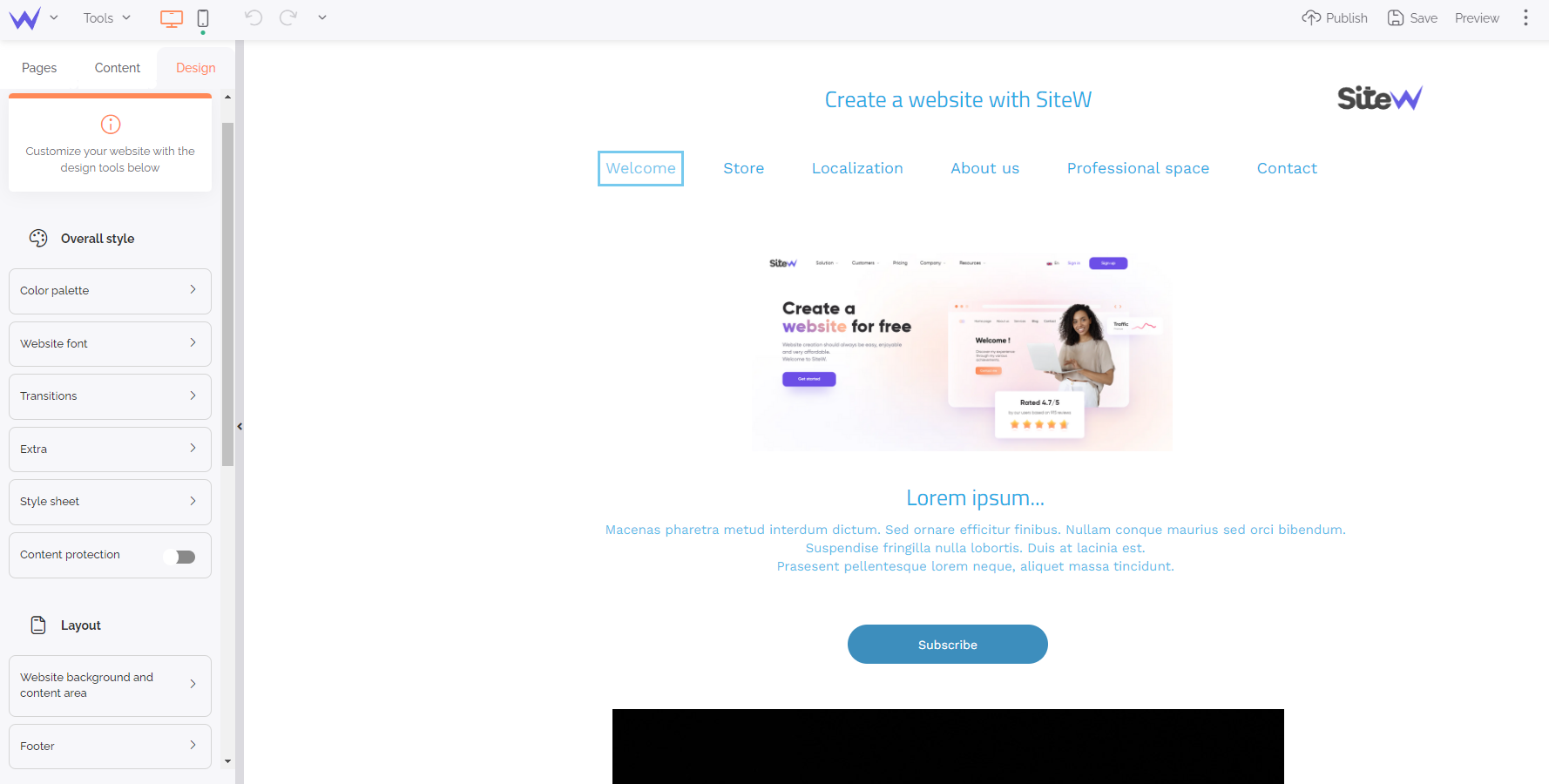
From the Content tab, you’ll also have the possibility to add:
-
transition effects between pages
-
some design elements such as shapes, icons, strips, separators, and illustrations
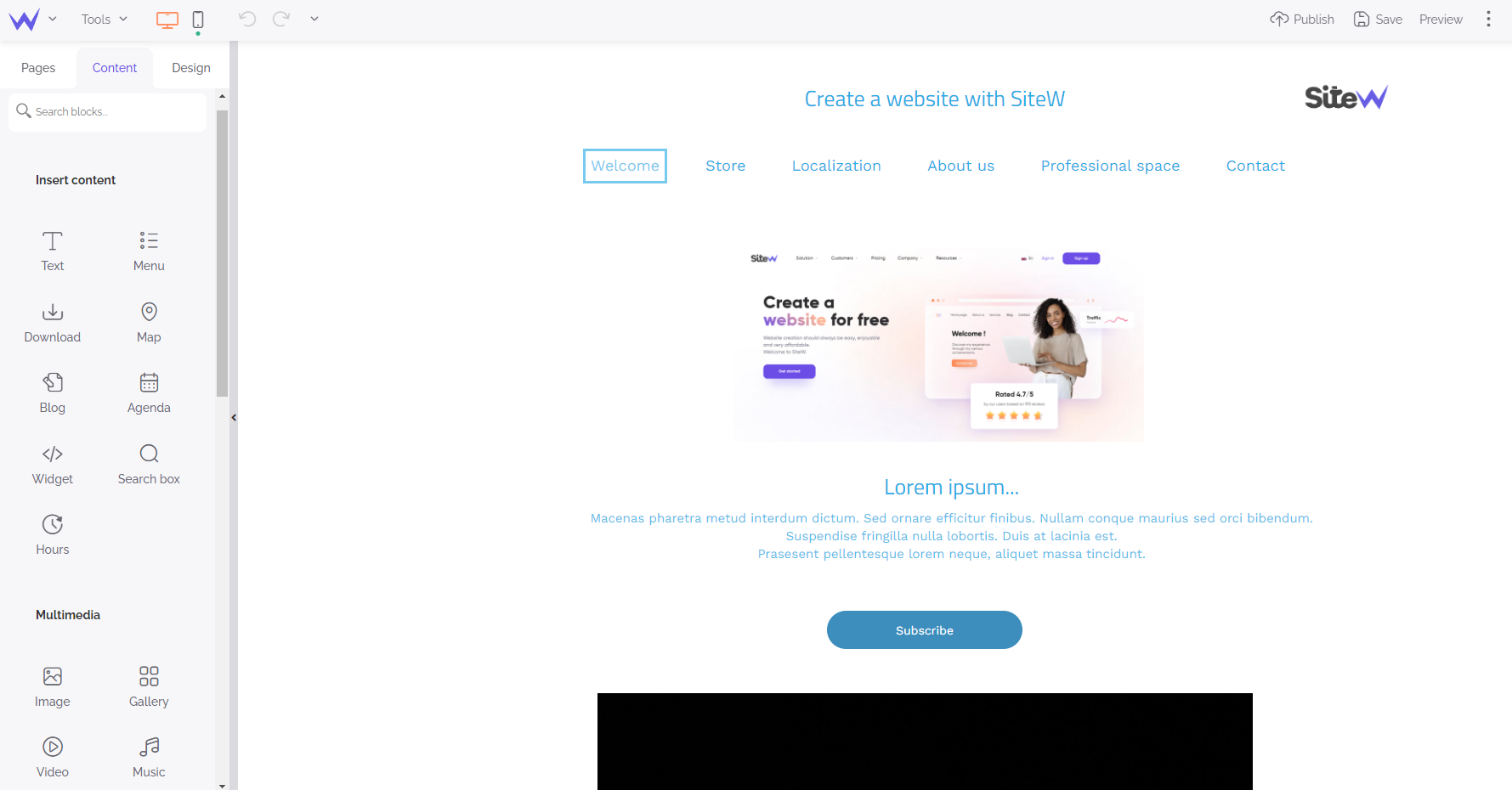
To create clear and well-designed pages, you’ll find in the top toolbar:
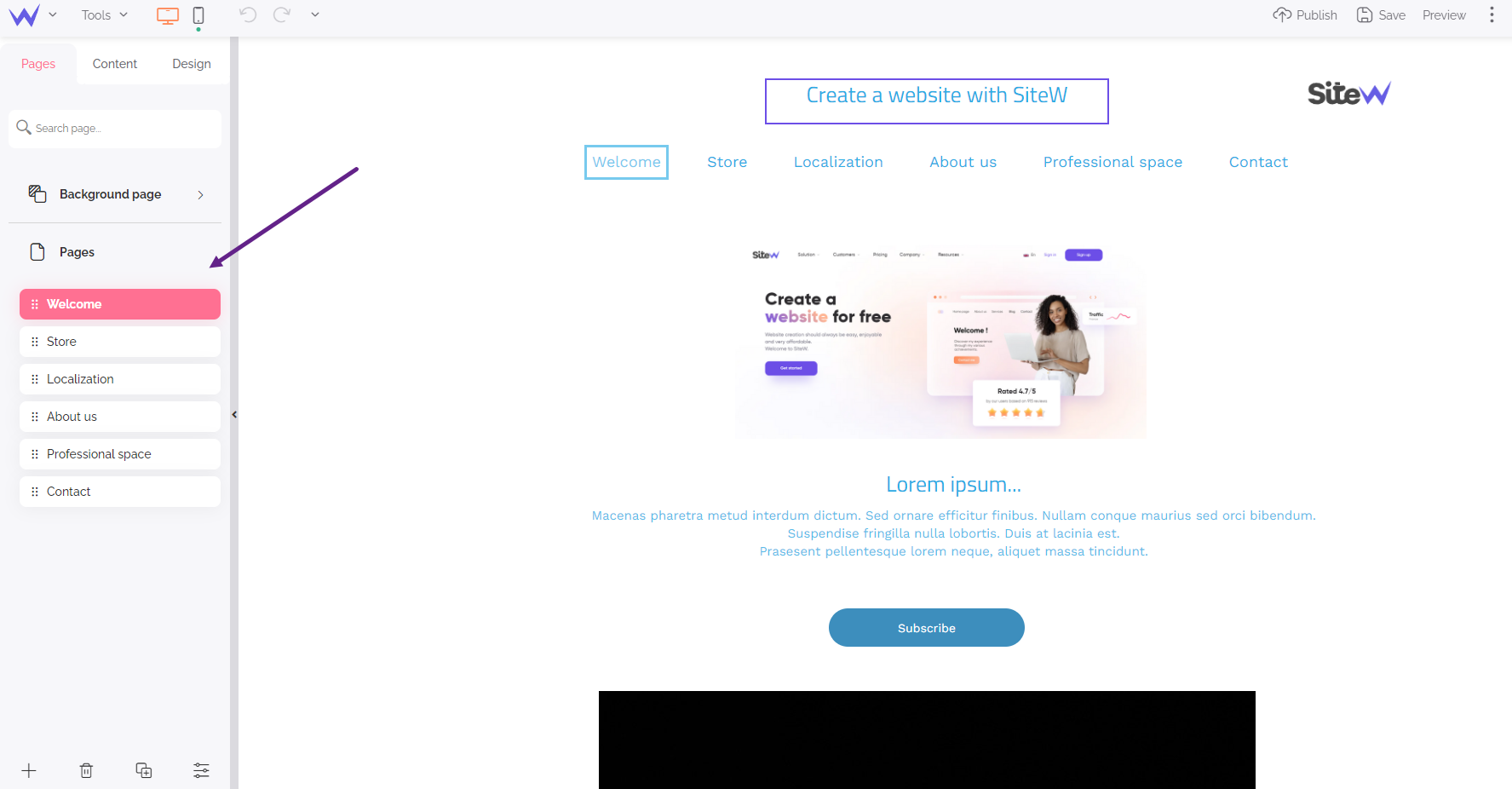
Add the appropriate features
Features are your website ‘useful’ elements to help your visitors.
Depending on your business and profile, you’ll need features which are totally different.
SiteW offers you predefined templates that already have adapted and customizable blocks, according to the different occupations.

You’ll find all of these features in the blue left panel.
You will be able to add an Hour block to show your opening hours or availabilities, a calendar with a booking option, a FAQ section, a comment thread, different types of forms (quotation on demand, contact, survey…), a forum, the subscription to a newsletter or as website member, links to social networks, a blog, a map, a search field, files to download, textual and visual contents (videos, images, galleries…).
It’s also possible to add different types of widgets (countdown timer, back to top button, weather forecast…).
Manage your website perfectly
SiteW is set up to make your website management easier. You just need an internet connection to update your pages wherever and whenever you want.
Moreover, you have different options to manage your websites.
Go to the dashboard of your website to set up collaborative management or fill in metadata of your website.
Moreover, the dashboard will enable you to accede to the statistics of your visits and connect your website to Google tools easily (Google Analytics and Google Search Console).
It’s also the place where you’ll be able to manage the bookings of your domain names, the creation of your professional email addresses linked with the domain names, and all the legal parameters in relation to your website publication: GDPR compliance, legal notices.
Finally, your dashboard is for managing all your visitors’ private data (the information from forms, forums, online stores, comments, website members, emailing).
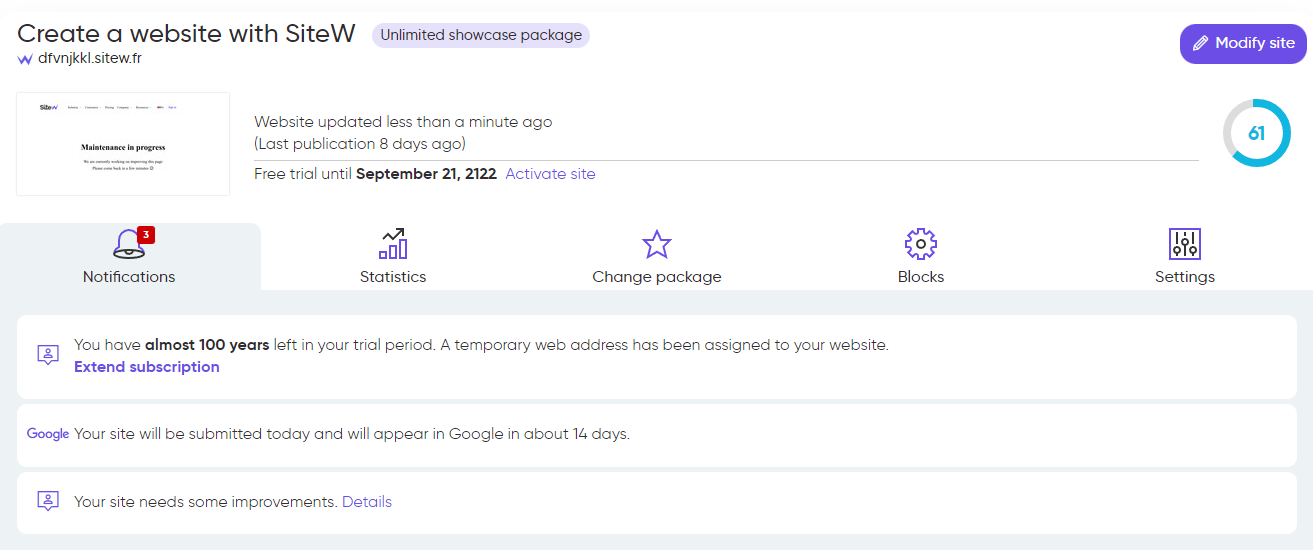
Website structure: a key element
Your website structure is important for your visitors in the flesh and search engines, your virtual visitors.
In other words, a well-structured website will enable you to satisfy your users, offer them a beautiful browsing experience, get better SEO, and therefore, more visitors to satisfy thanks to user-friendliness and thus create a virtuous circle!
SiteW enables you to manage your pages and website structure on the Pages orange tab. In this place, it’ll be easy to add, organize, and delete pages with your mouse.
The number of pages is unlimited for our professional websites.
It’ll also be possible to manage their privacy by limiting the access with a password, a subscription, or a payment.
Of course, create a well-ranked website
As everyone knows, a good SEO is essential for your online visibility.
From the orange tab, you will have the possibility to fill in the meta descriptions of your pages with keywords. These fields are for search engines, and are important for your SEO.
As mentioned above, you’ll find the metadata of your website, domain names and statistics on your dashboard.
Make a responsive website, the basics
With the ‘Mobile First’ coming, mobile browsing is inevitable.
Smartphone and tablet display must become your main priority.
All the templates on our platform are optimized for responsive design.
However, you can customize your mobile display finely on the editor, by clicking on the appropriate icons to the left of the top toolbar.
We wish you luck for this special time and a beautiful adventure for your website creation. 🚀