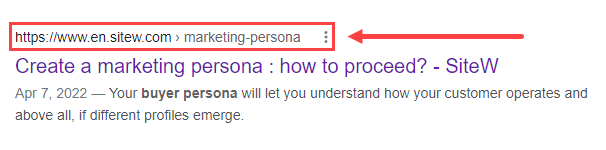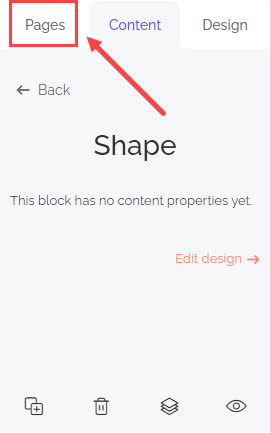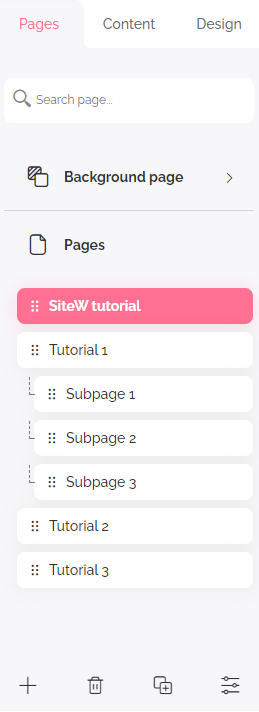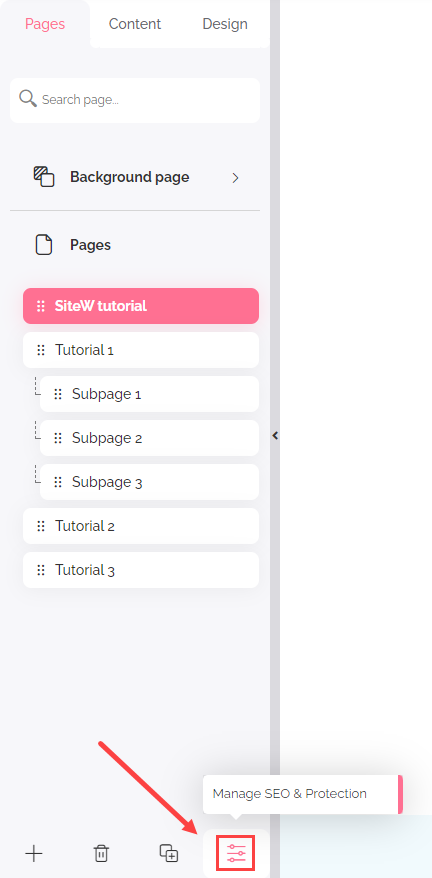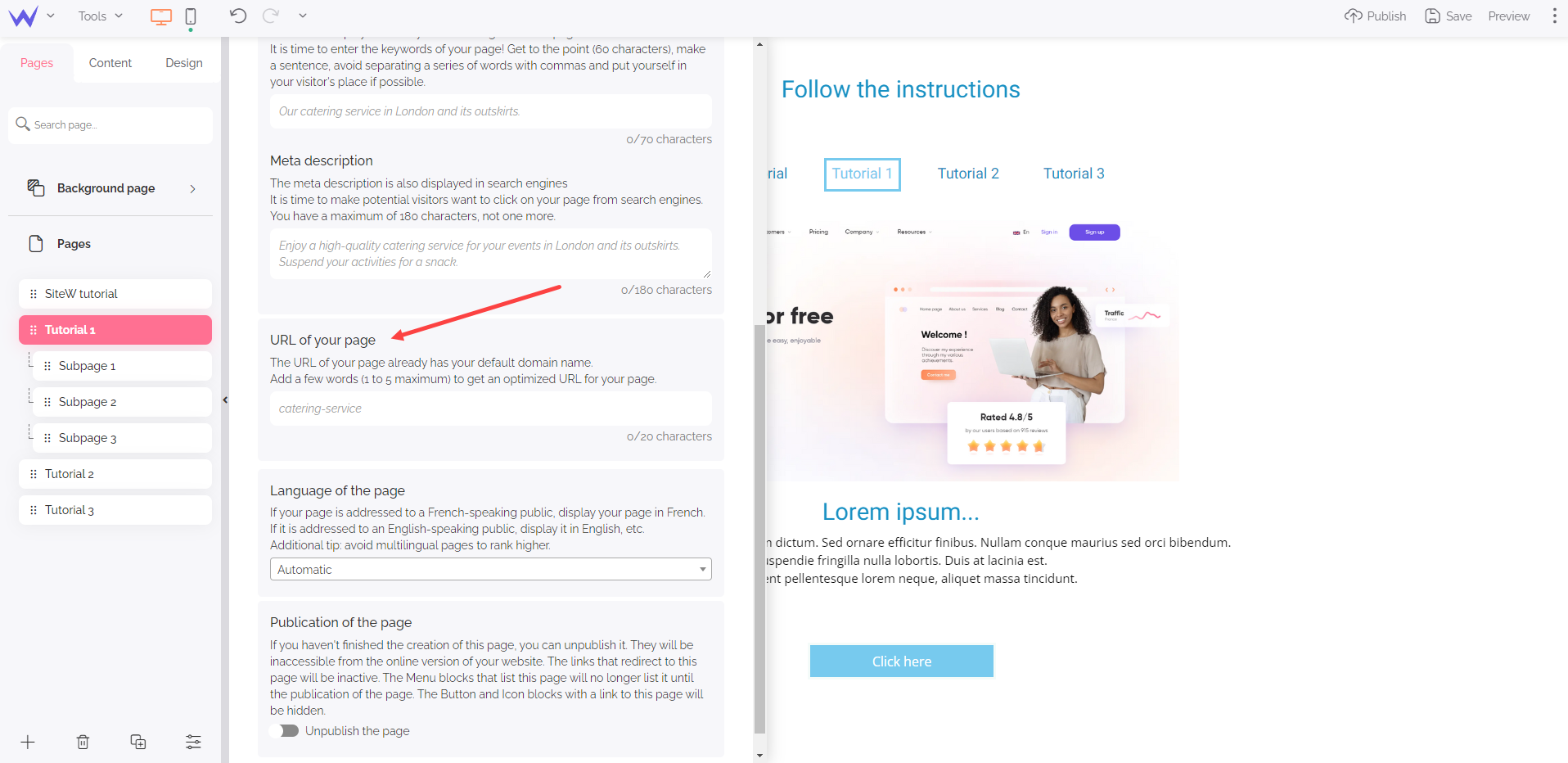Are you ready to understand everything about the Uniforme Resource Locator (URL)?
Understand the concept of URL
Your URL is the address of a web resource.
Thanks to the URL, the browser gives a response to the user’s request.
The URL enables users to identify your content among the different resources available online.
It has several elements:
https://www.sitew.com/How-to-grow-your-online-business/marketing-persona
It’s called HTTP, and its secure version is HTTPS.
The HTTP protocol is the most famous protocol, but there are different other ones such as FTP or MAILTO.
The subdomain tells your browser which part of the website must be displayed.
For example, a subdomain like “blog” means that the browser must display the Blog section of the website.
The subdomain shows your website structure if it doesn’t only have a home page.
This domain name is unique and indicates the server with which the browser will communicate to reply to the user’s request.
It corresponds to an understandable version of your IP address.
The “.com” element is an extension that specifies the type of website or country. You also have .org, .en, .mx…
It shows users the different pages the browser visited to get to the desired resource (the green section).
In the following example, the URL indicates you can find an article about product pages in the articles about the creation of an online store.
This ranking offers essential information about the content of the resource.
To sum up, the URL is a single address, composed of several parts, that leads to a page of your website.
However, let’s discover the role of this small element in the optimization of your SEO.
First, it is displayed in Google search results.
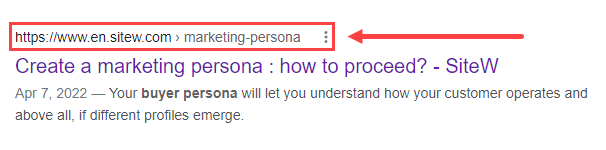
Then it helps users and Google to understand your website content.
To enjoy a URL that helps the user effectively and boosts your SEO, it must be optimized.
Let’s see it!
Optimize your URL for SEO
You need to make Google indexation easier.
Thanks to an optimized URL, your content is easier to reach and increases the number of clicks on your URL in search results.
Therefore, the URL enables your website to rank high.
But how to proceed?
The optimization method
You can edit the last part of your URL to optimize it as much as possible to improve your SEO:
SEO also refers to keywords.
Your URL maintains respect for the basic rule.
Use the main keywords of your content to add them to your URL. They enable Google to better rank your article, and are easier to read than a random series of characters.
Your URL makes part of the elements that help users understand your content. Search engines as well as users must understand it.
Optimize your URL and its keywords so that users understand them to enhance your SEO and increase the number of clicks.
A long URL is less effective and more difficult to understand.
Even if you must add keywords to your URL to optimize its SEO, the URL must have about 100 characters, up to 120 characters at the most.
Choose the main keywords from your content without going into details and rewrite a complete sentence. If the URL is the first element users see, the title is the second one.
Canonical… What does it mean?
The “canonical” mention refers to an original page. Other pages that repeat its content won’t be indexed by the search engine.
This attribute called “meta canonical” or “rel canonical” is embedded in the HTML code.
Think about it to protect your content!
Organize the different categories of your website so that the URL path helps users and Google.
Practices you should avoid
You must optimize your URL to enhance your SEO to keep practices you should avoid in mind.
Should you edit your URL?
If your URLs don’t respect perfectly the previous advice, but your page works well and your SEO is good, don’t change anything.
Otherwise, you might shoot yourself in the foot.
Optimize your URLs depending on the previous technics for your new articles or pages which SEO has difficulties to improve.
The URL appearance
Don’t create your URLs with special characters such as punctuation marks, spaces, and accented letters.
They have special encoding, and make your URLs less legible and understandable.
For example, a space will be encoded like this: %20 and a slash %2F.
Using capital letters is useless.
Regarding SEO, it’s better to use tiny letters because capital letters don’t have a specific impact on your SEO.
To separate your words from the URL and make your address understandable, opt for hyphens (-) instead of underscores (_).
If the impact on SEO seems insignificant, the choice between hyphens or underscores is important. If you have a brand-new website or if it’s badly ranked, take time editing this element.
Regarding SEO, keyword stuffing is ineffective to rank first on search results.
It’s quite the contrary.
Don’t add too many keywords to your URLs. Google might report it as spam and harm yourself.
Avoid to use several path indexes in your URL.
If they might help understand your website structure and article content, they might also lengthen your URL uselessly.
Structure your website to get the URL as clear, concise and effective as possible.
Don’t use dynamic generators that change the URL each time that the page downloads again…
This practice slows down your SEO and doesn’t enable users to find you easily.
The URL is a unique address
Your URLs must be unique. Otherwise, it might have several consequences:
Ensure not to use the same URL for two different pages.
Google might consider it as duplicate content and block the access to your pages.
Two different URLs for a single page might make indexing difficult, uselessly.
To overcome this problem, set the right URL as canonical and make permanent redirects, from the previous URLs to the good ones.
If you edit the URLs of your website, remember 301 redirect.
It represents an essential step when you redesign your website URLs. The 301 redirect, also called permanent redirect, obliges your browser to redirect users from an old URL to a new one.
💡 SiteW tip: Remember that this process might take several days. You can notice a decrease in traffic during redirect.
When you make a permanent redirect, pay attention to your backlinks.
A redirect indeed reduces the Page Rank transmission, and it’s possible that your page doesn’t find its previous position on search results.
To avoid this damage, exchange all the old URLs for the new ones.
Change your URL on SiteW
On our tool for web design, you can create custom URLs and use the methods above.
The method is easy:
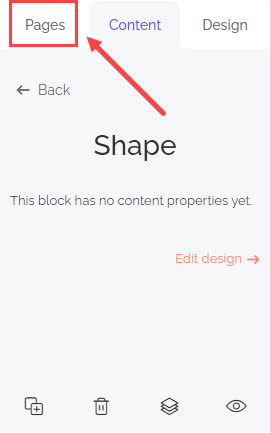
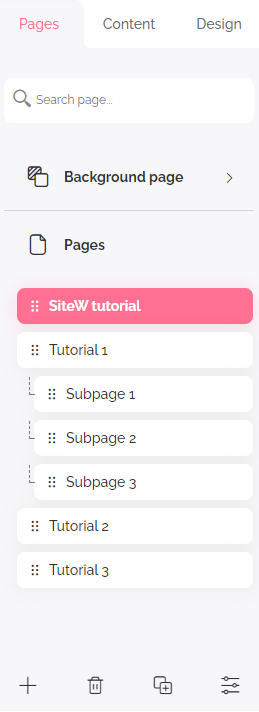
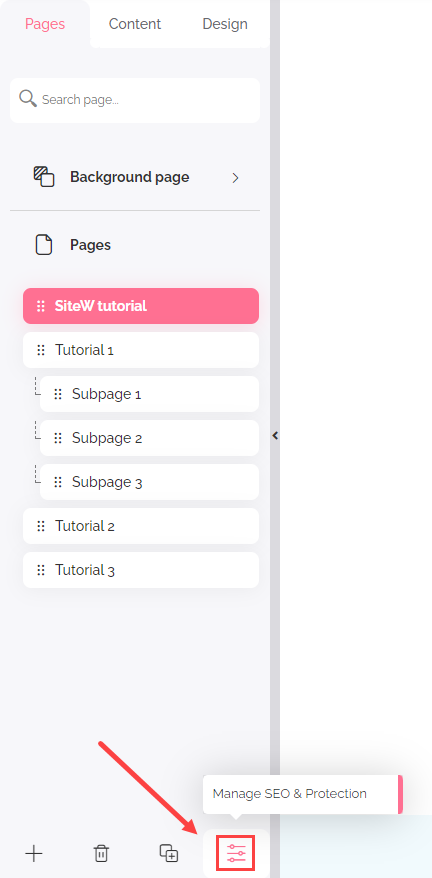
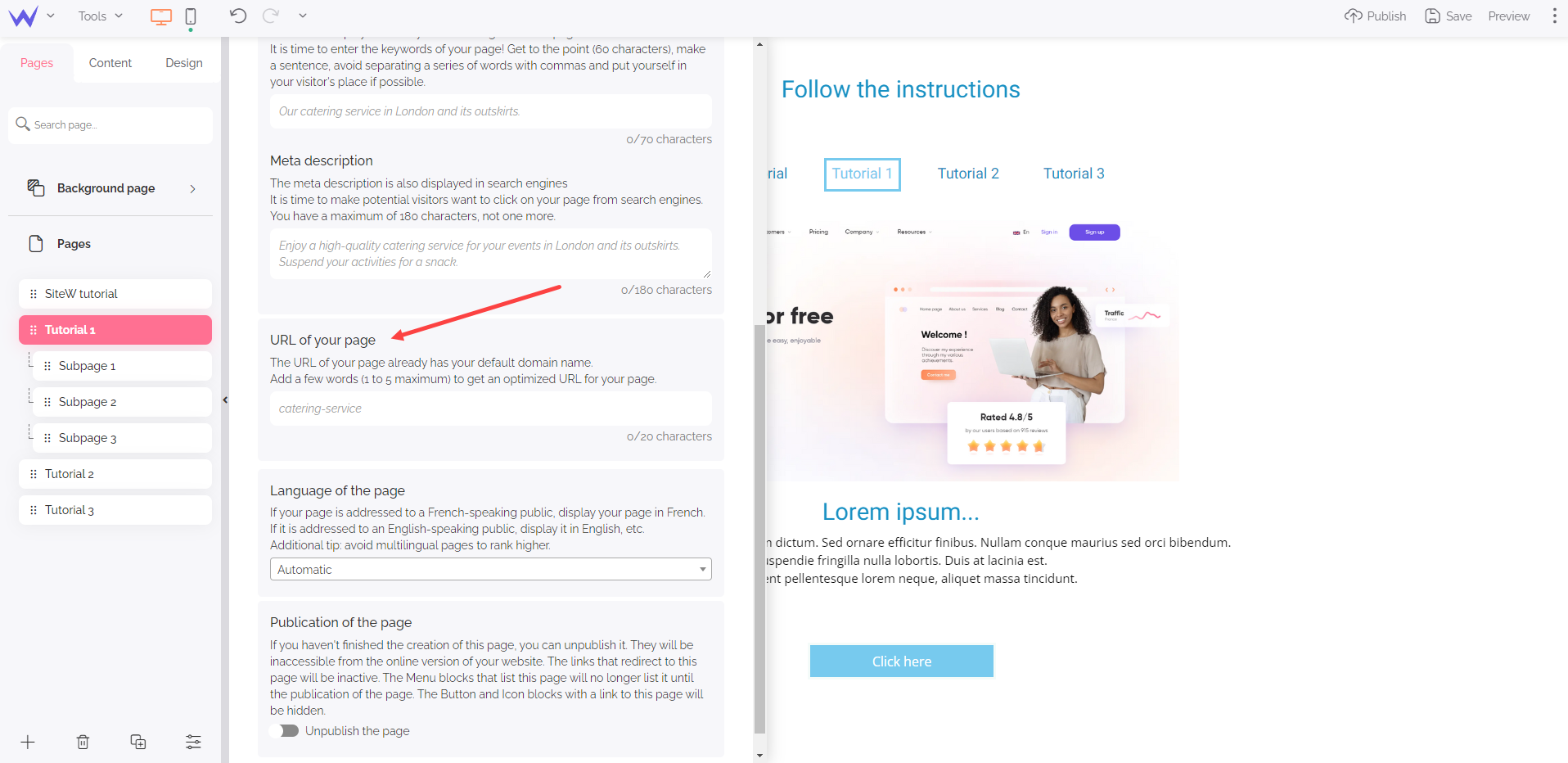
It’s quite easy, isn’t it?
The concept of URL now is easier to understand, and it’s essential for your digital adventure.
If the URL optimization isn’t the magic formula for SEO, it might unblock your SEO obstacles.
Now you are a pro of the URL!