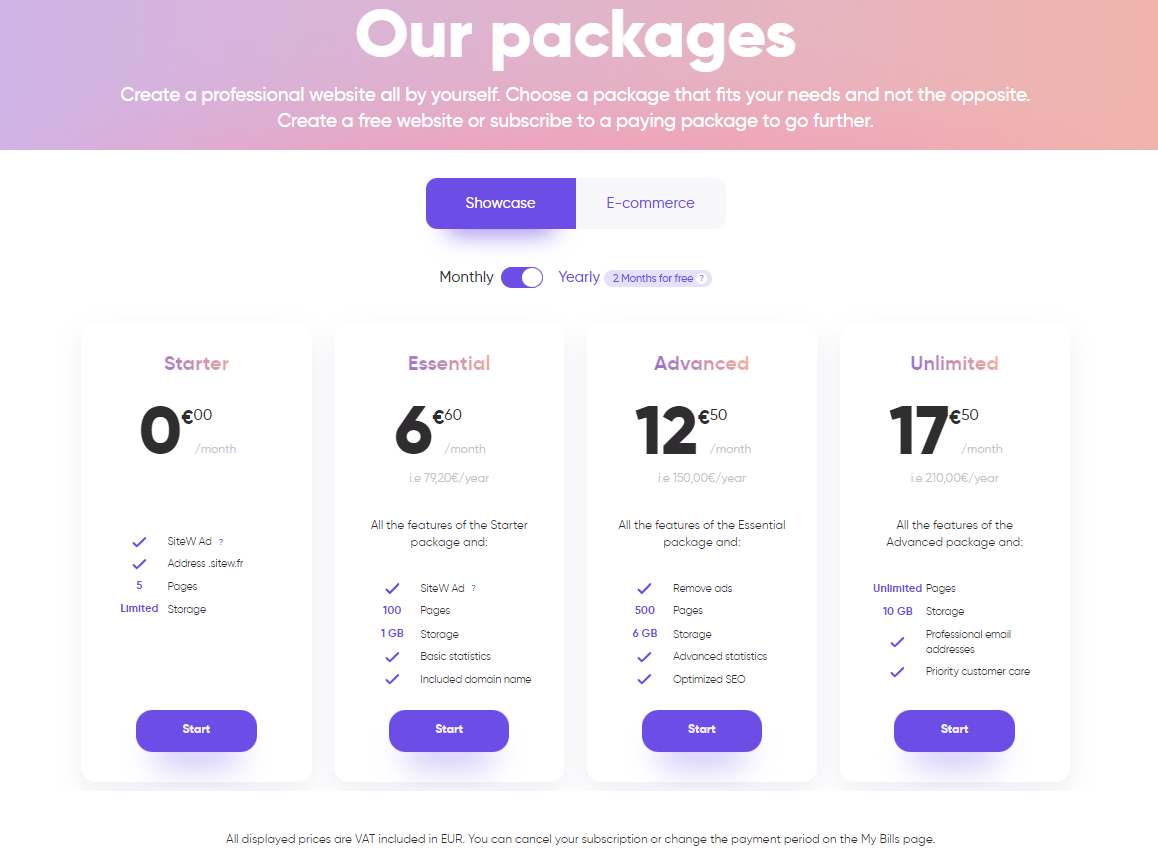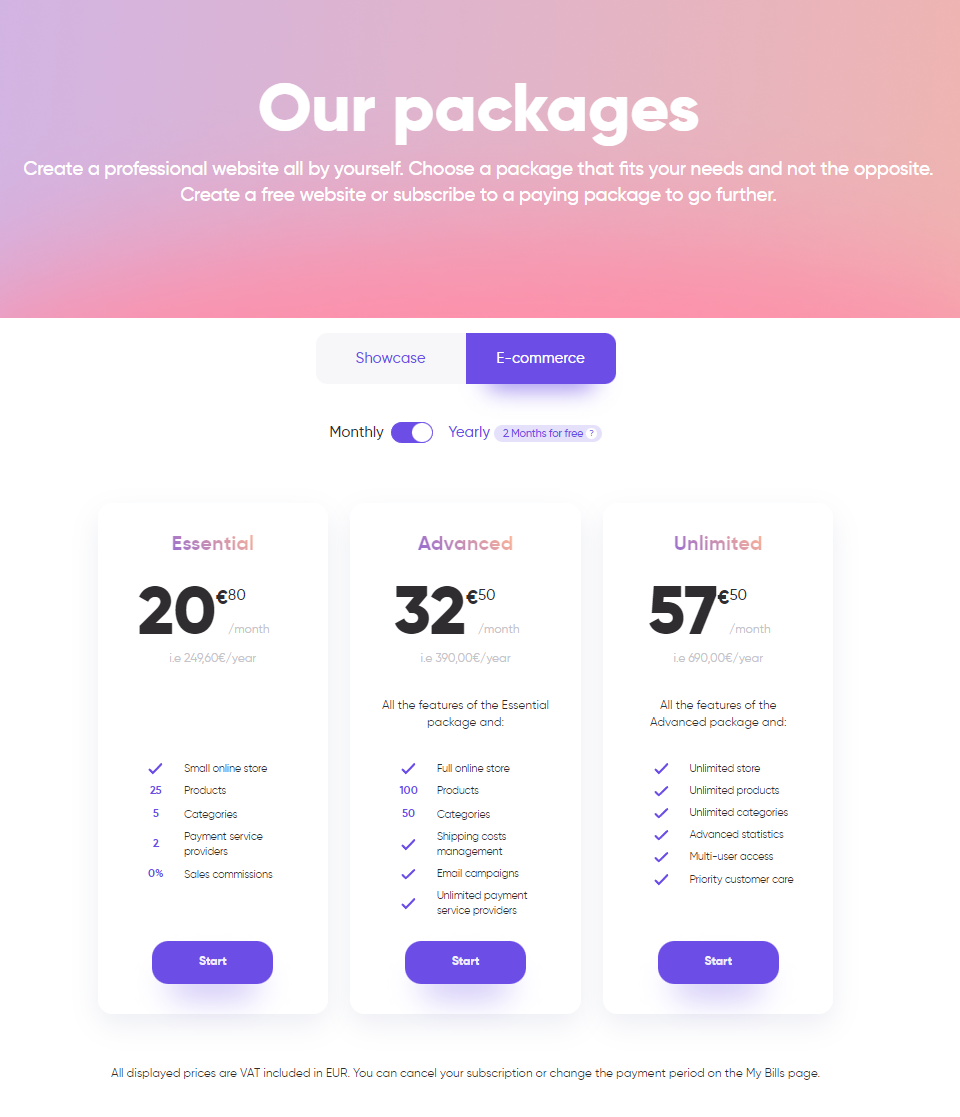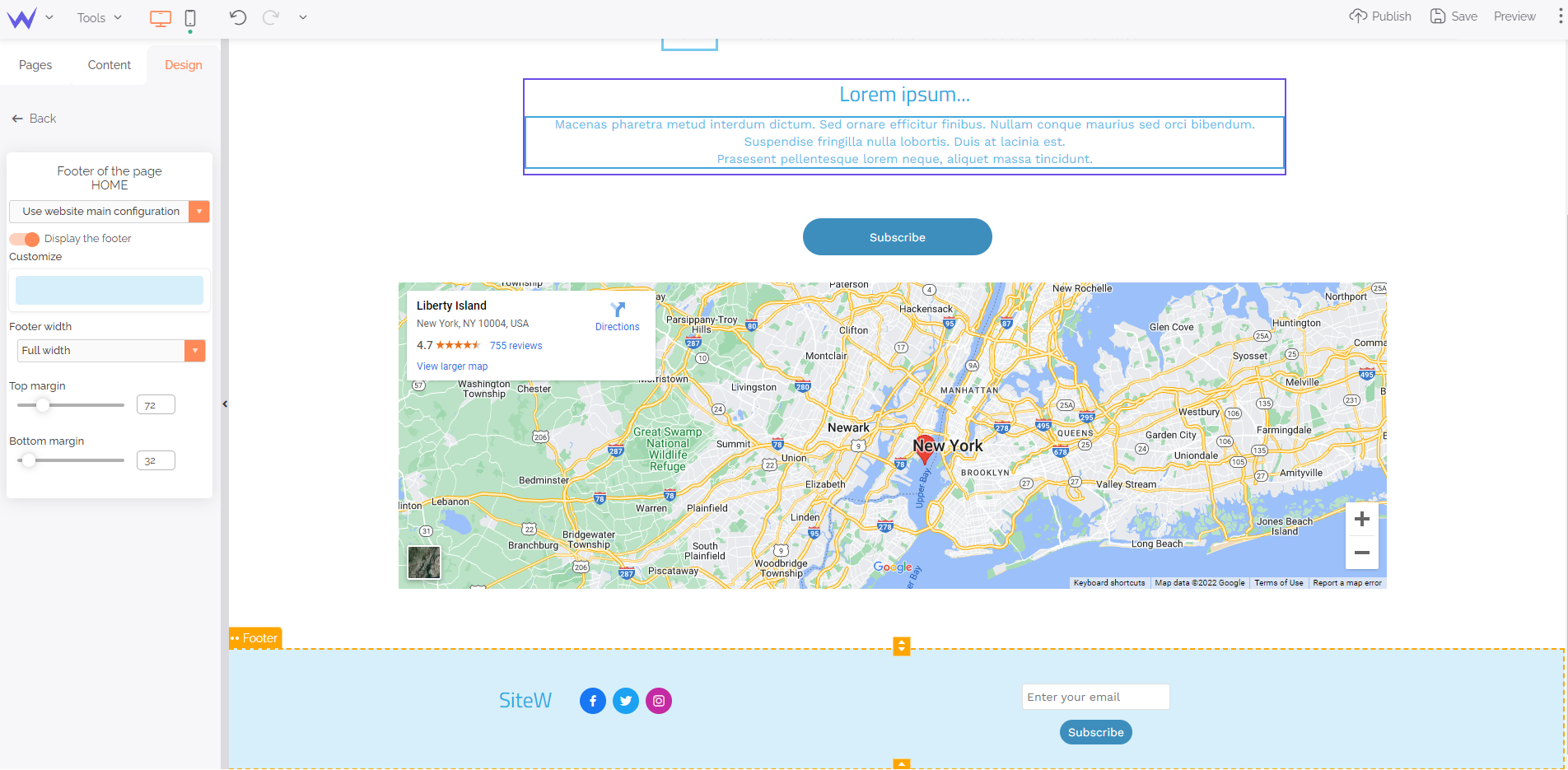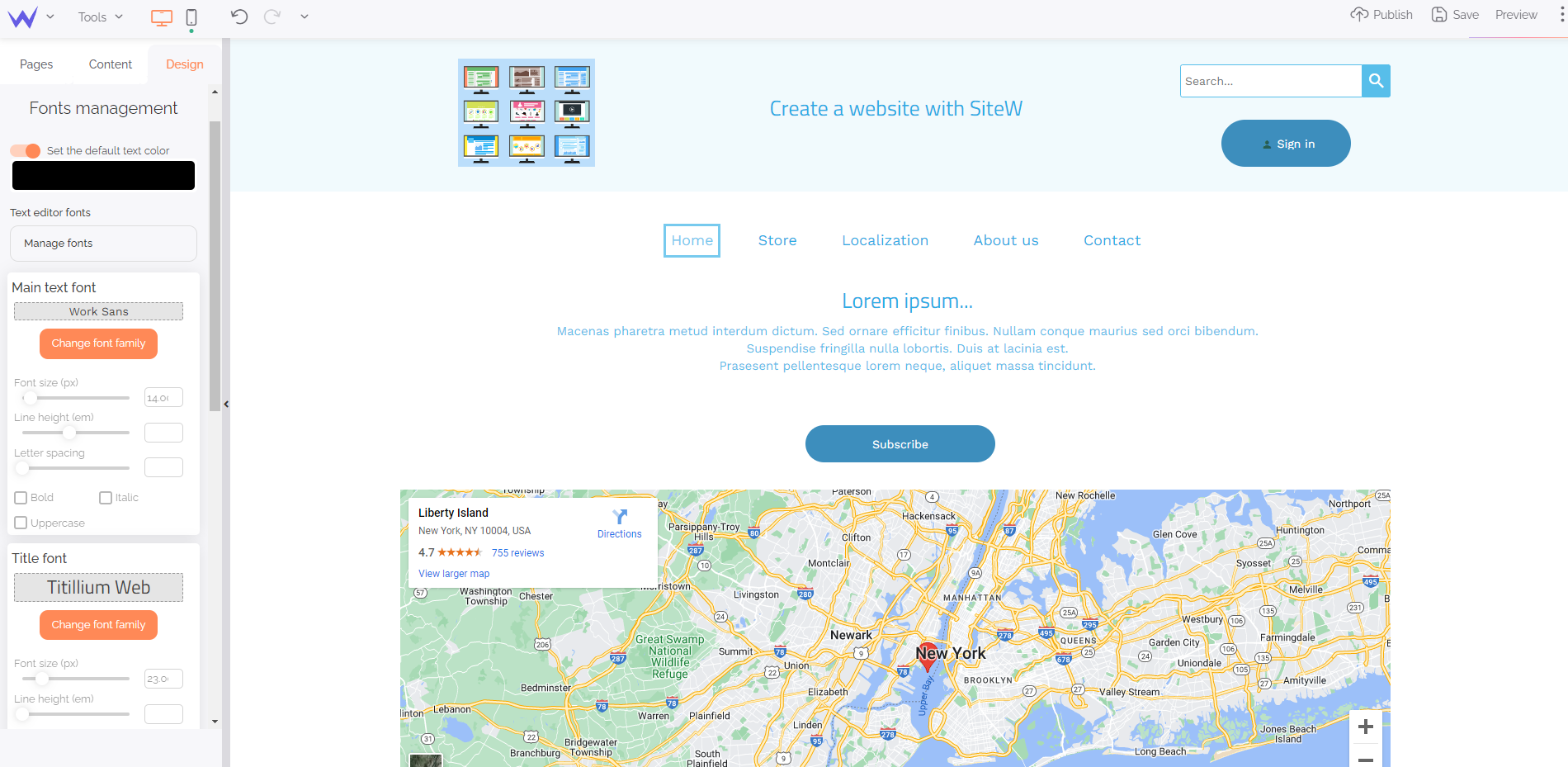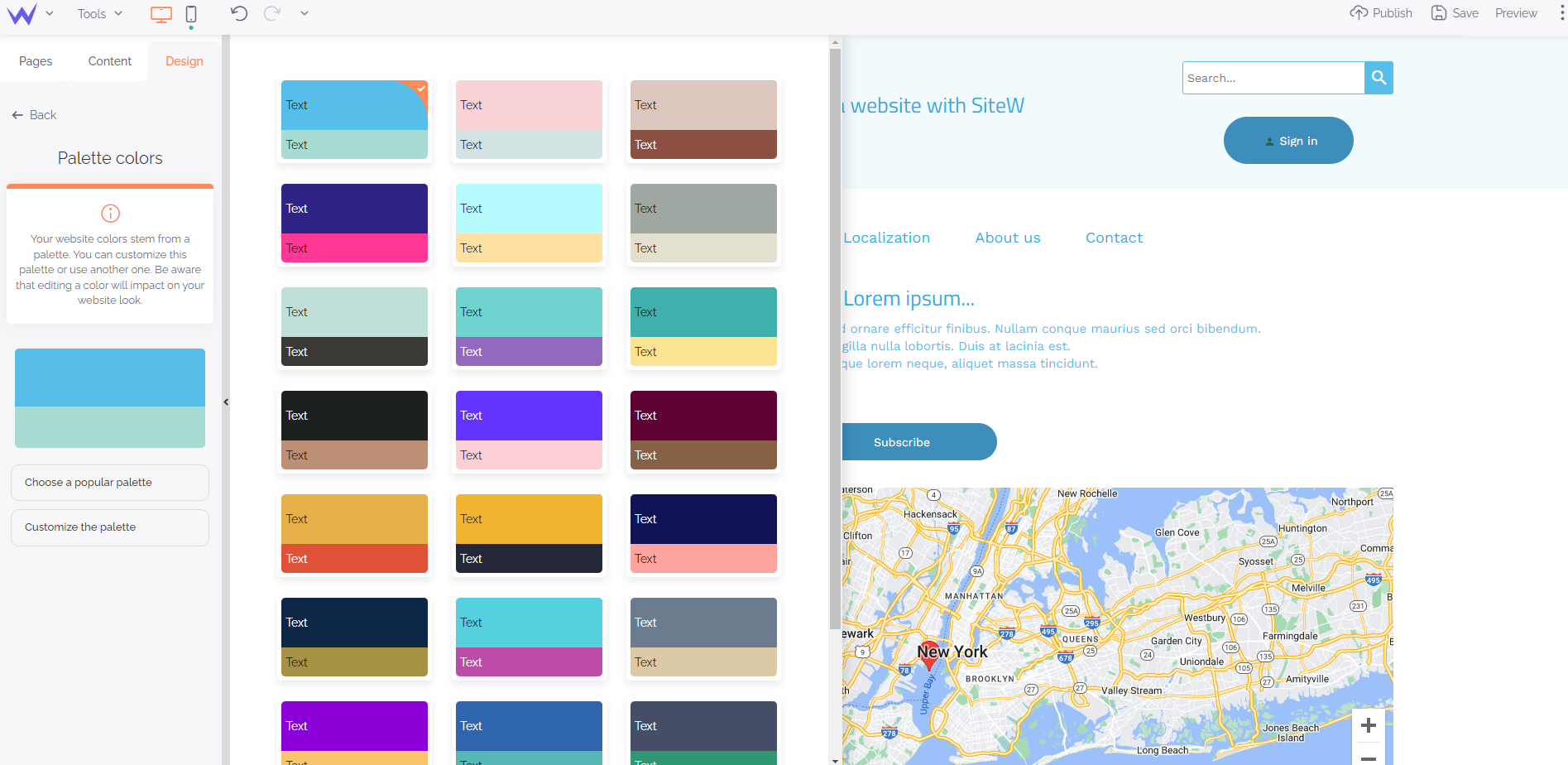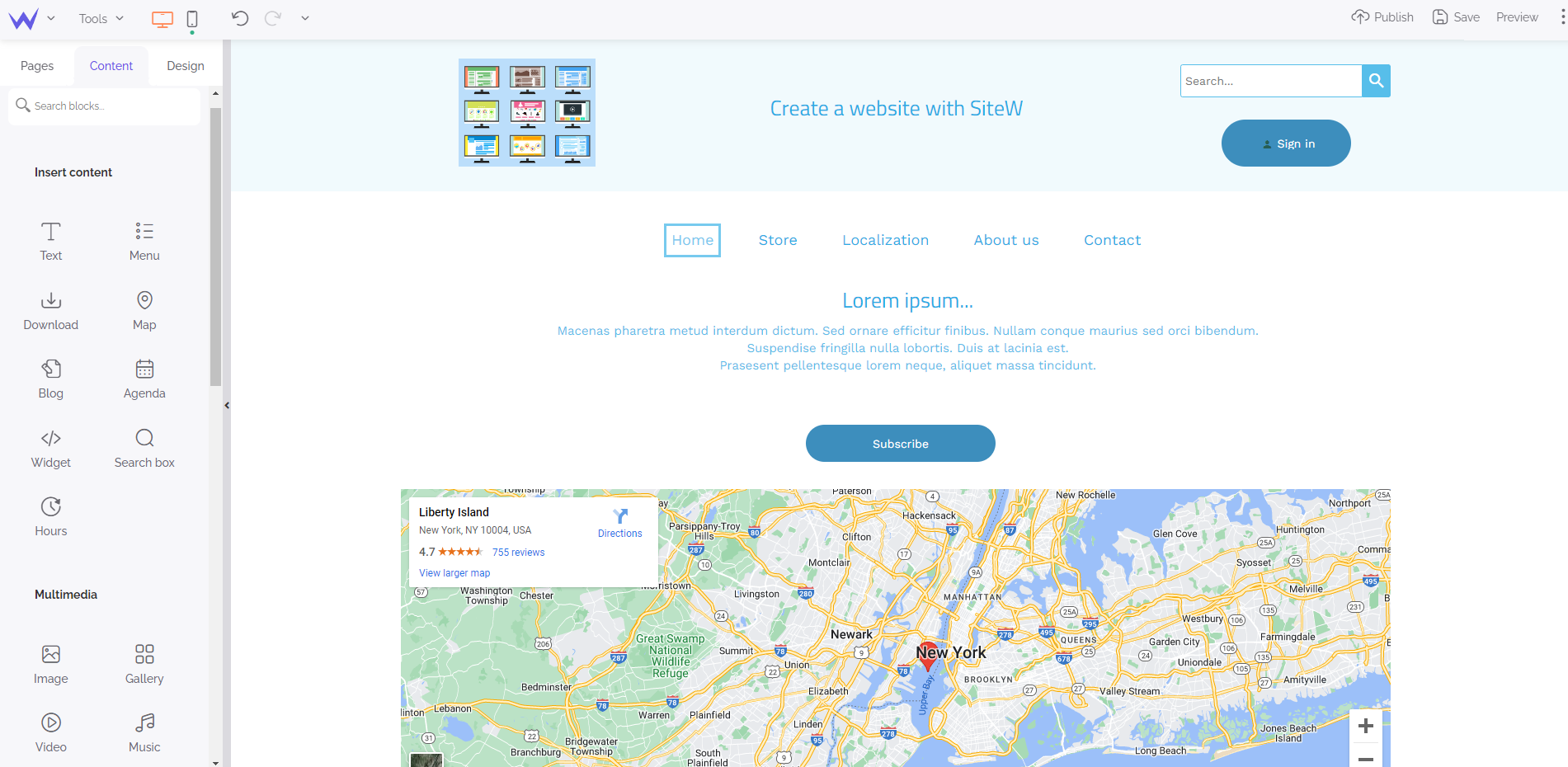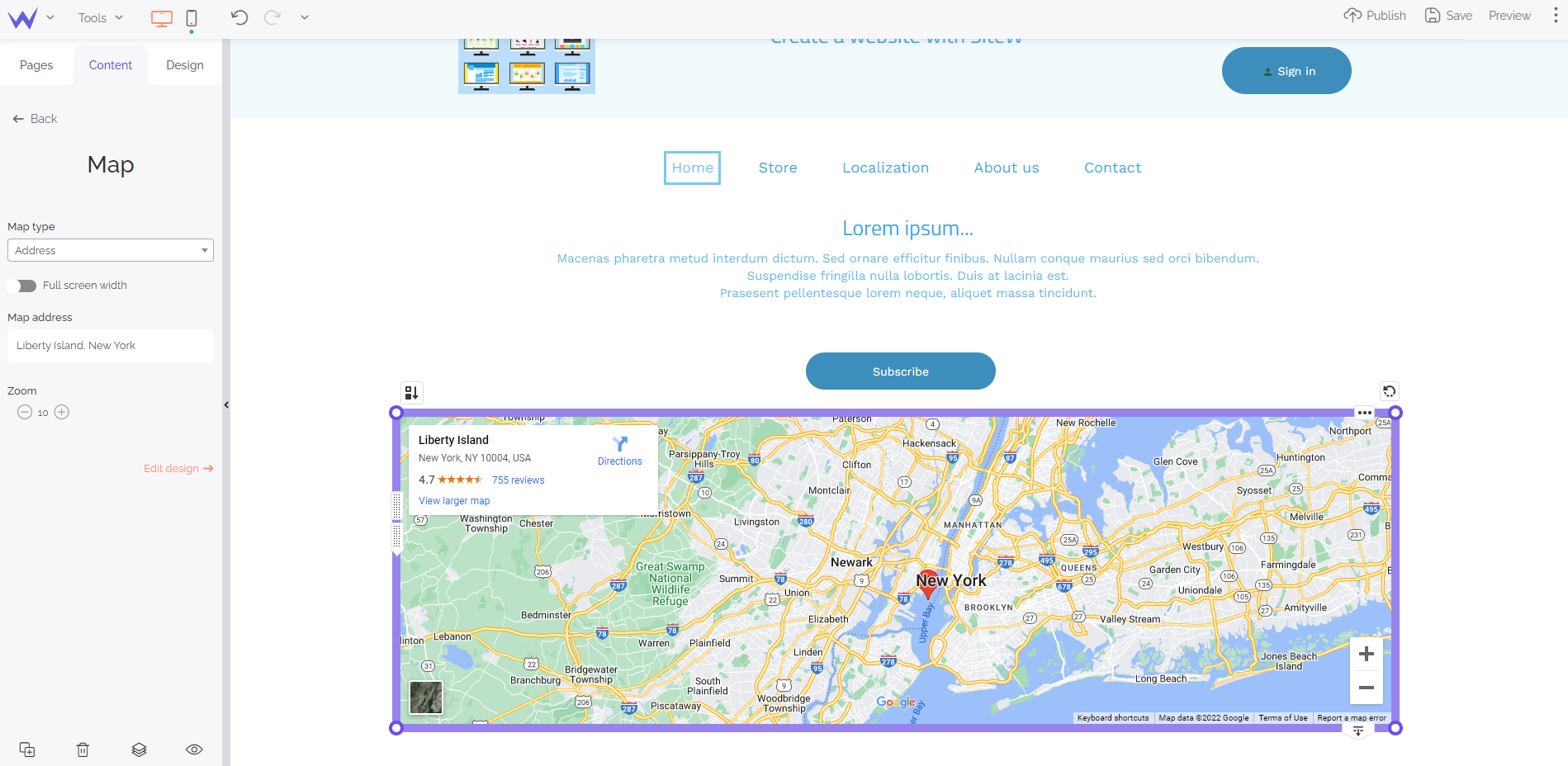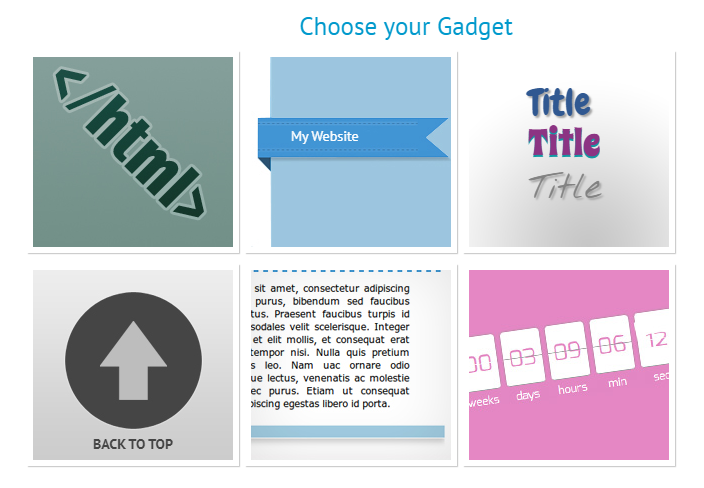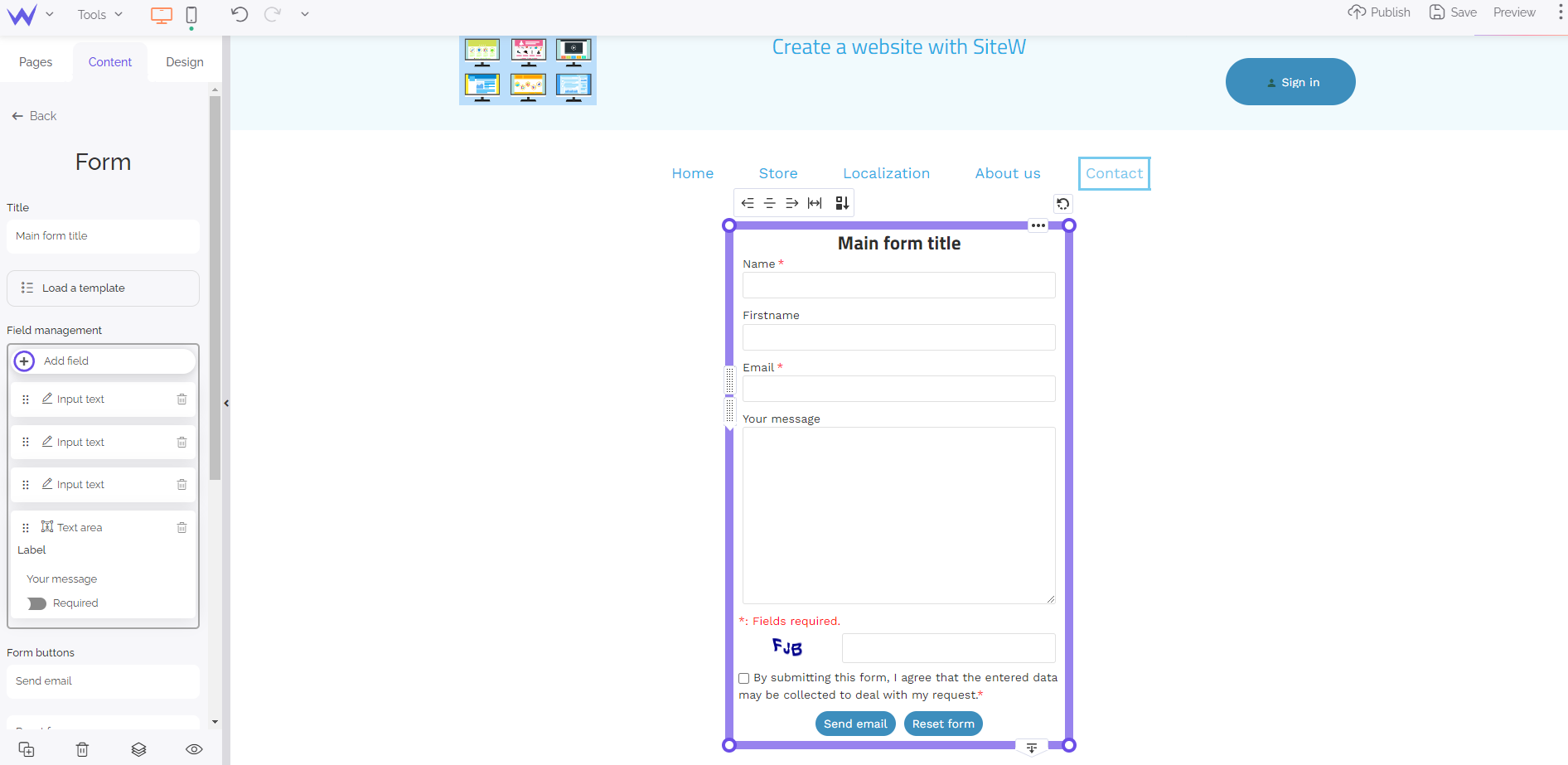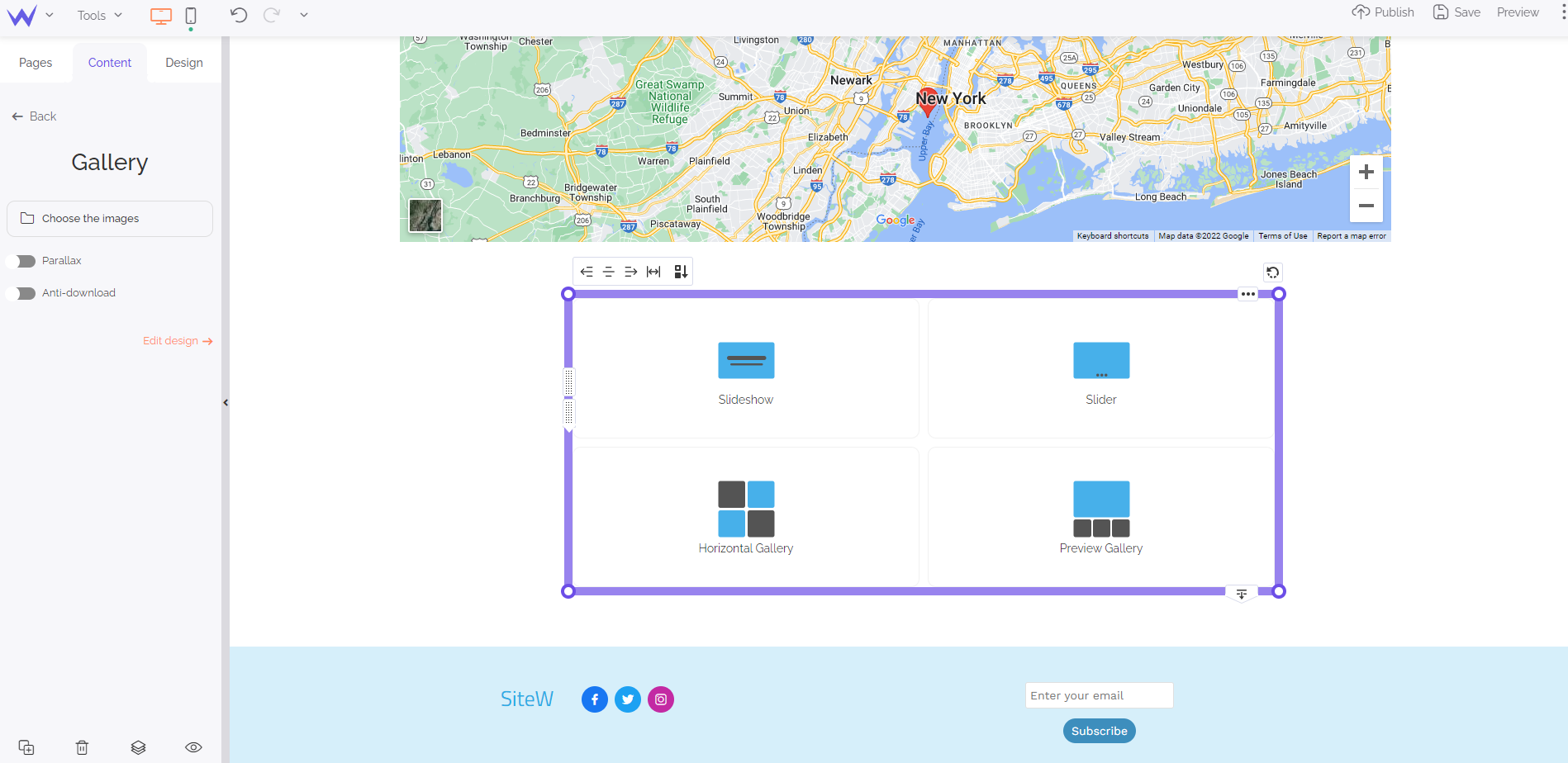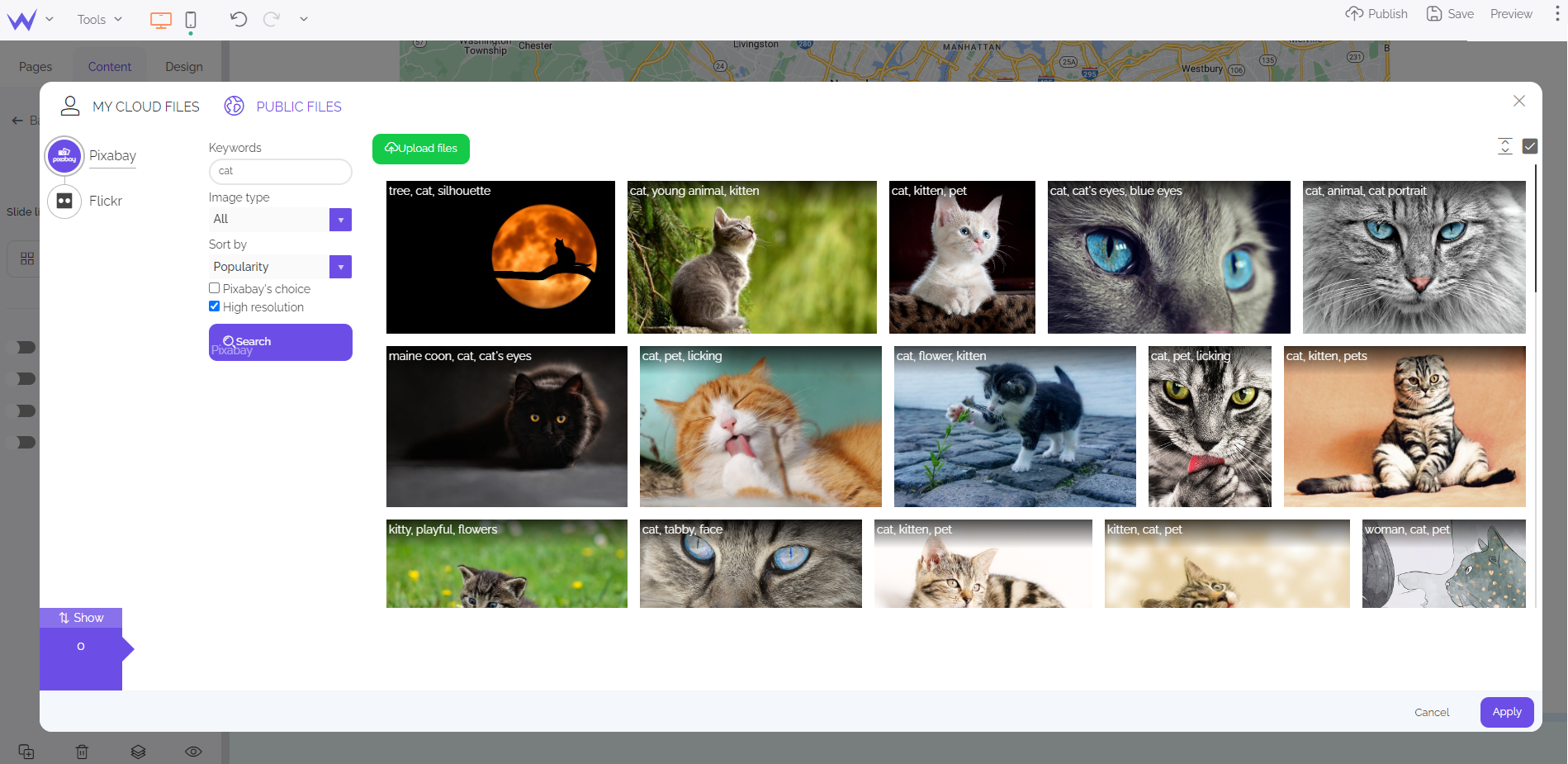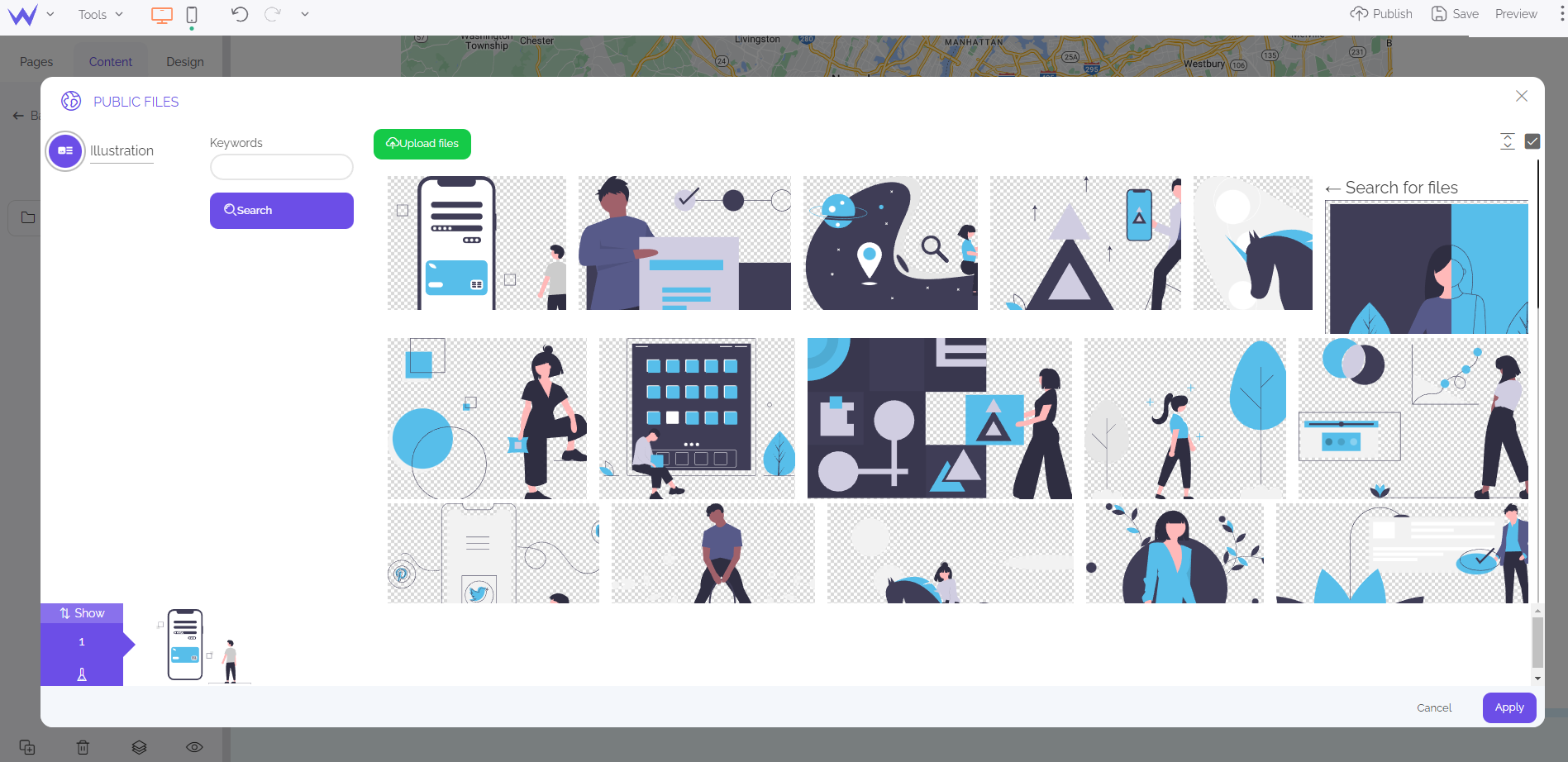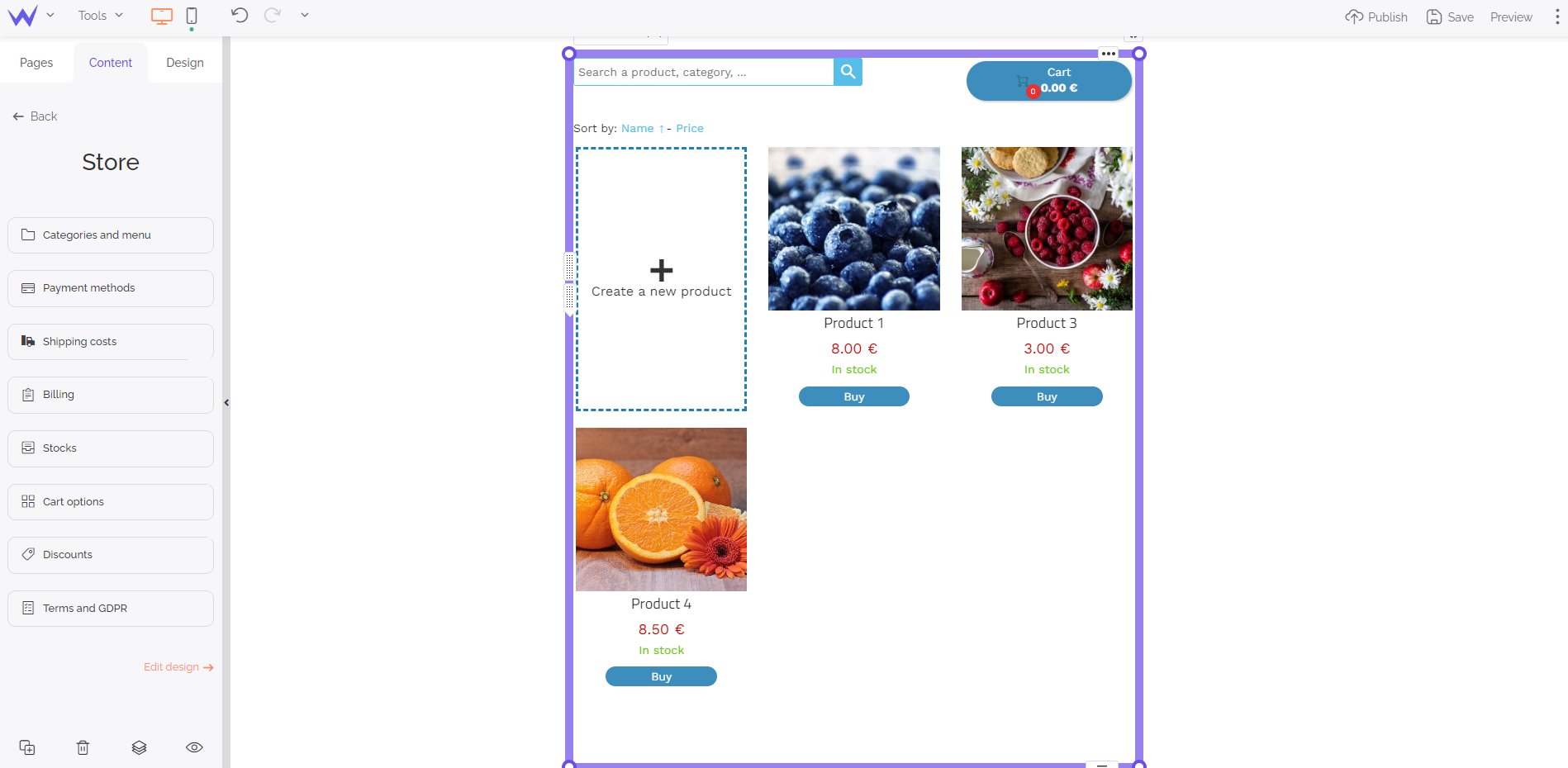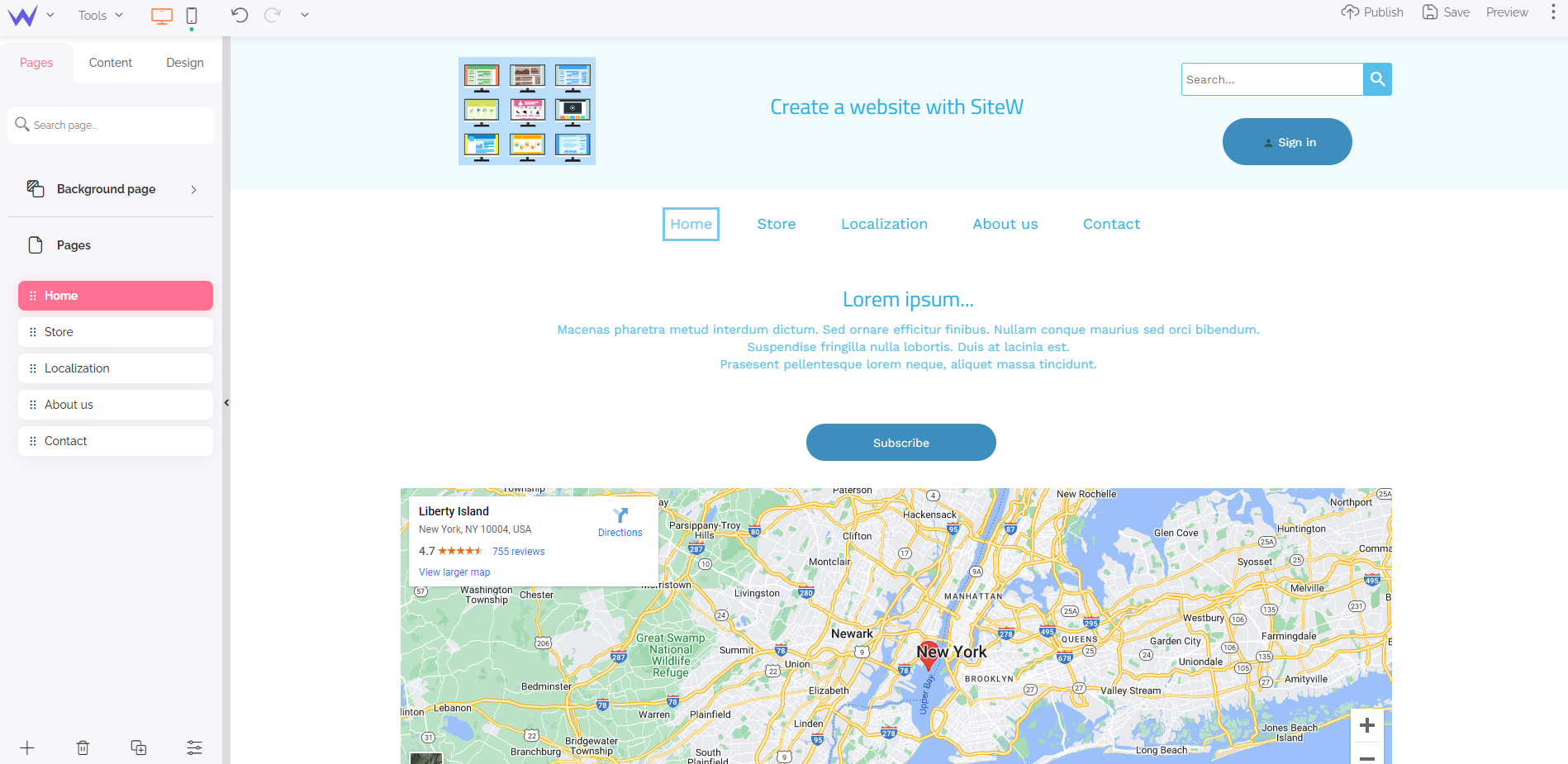You want to create your online presence (and that's a great idea 💡).
And, you've heard about Website Builders, as a solution to create a website in an easy, fast and affordable way.
So, logically, you want to know a little more about these web design tools.
Well, you've come to the right place! We will try to answer all your questions about Website Builders.
Ready to know everything about website builders? Let's get on board!
What is a Website Builder?
A Website Builder is a SaaS (Software as a Service), which is designed to allow anyone to create a website, independently.
This type of software is the successor of CMS (Content Management System), such as WordPress or Drupal.
The initial concept is the same: democratize website creation. But, it is a different technology, improving usability and accessibility.
As with a CMS, you start with a predefined template, whose appearance you can customize (colors, fonts, images...), and to which you can add different elements.

The principle of a Website Builder is to allow a quick registration, and to be able to create a custom site, but in a guided way, by being accompanied by experts, to be able to publish a site immediately.
Of course, the main idea is to create your own site, by yourself, without depending on anyone. And therefore to be free to make changes or updates, whenever you want, wherever you are (an internet connection is enough).
The business model of Website Builders is often based on the Freemium format, with a free basic plan and a paid subscription to access more options.
So, how does it work in practice? What is the difference compared to a CMS like WordPress? 🤔
Online website builder: how does it work?
Unlike CMS, Website Builders have two new technologies that bring a more intuitive experience: WYSIWYG and Drag & Drop.
If you are not familiar with these terms, you may have not understood anything.
WYSIWYG
This is the acronym for "
What You See Is What You Get". It's a way of saying that all the actions performed on your website are visible, in real time, on your screen.
👉 You don't need to switch tabs, and go back and forth between the editing page and the preview page (as is the case with WordPress).
It's much more convenient and easy to understand for newbies.
Drag & Drop
Drag & Drop means the possibility to move elements of your website directly with the mouse, in order to place them at the desired position, in one movement.
Here again, the operation is much more simple, if we compare with the Wordpress plugins, for example.
To summarize:
-
You can add different elements to your website, whether they are features (like a calendar, a form, a search bar, a button...) or design tools (images, galleries, geometric shapes, separators...),
-
You can position them where you want,
-
And finally, you can configure their appearance and content, according to your needs.
That's how a Website Builder works. Child's play, right?
Online website constructor: how does it cost?
As mentioned above, most Website Builders have adopted a Freemium model, which means:
-
A limited free plan,
-
A system of paid subscriptions, adapted to fit users' needs
With SiteW, you can choose between the following 7 packages, according to your needs:
Our packages to create a showcase website:
-
The Starter package, totally free and without commitment, allows you to create a 5-page website and to register a domain name for your website.
-
The Essential package ($8.00 / month for 1 month, and $6.60 / month for an annual subscription, with 2 months offered) is ideal to start and give visibility to your business. You can enjoy unlimited access to the Blog block, and get a domain name for free.
-
The Advanced package ($15.00 / month for 1 month, and $12.50 / month for a yearly subscription, with 2 months free) is perfect for professionals, who want a complete website for their business. It allows you to create a website with no effort (with Blog, Forms, Comments, Forum, Newsletter, Social Media, etc.).
-
The Unlimited package ($21.00 / month for 1 month, and $20.80 / month for an annual subscription, with 2 months free) allows you to create a full website, with an unlimited number of pages, a strong storage capacity and professional email addresses.
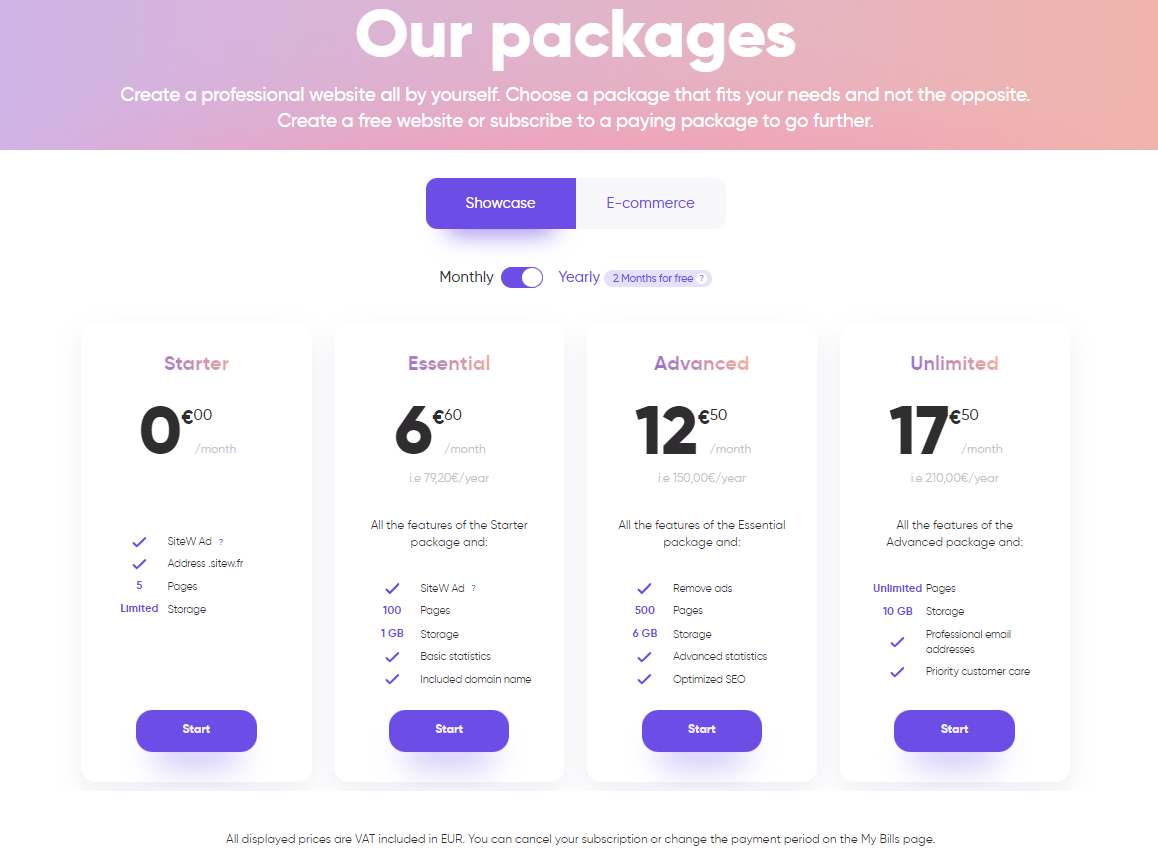
Our ecommerce packages to create an online store:
-
The Essential Ecommerce package ($25.00 / month for 1 month, and $20.80 TTC / month for an annual subscription, with 2 months offered) allows you to start selling online, with a domain name included, as well as an online store with 25 products and 5 categories.
-
The Advanced Ecommerce package ($39.00 / month for 1 month, and $32.50 / month for an annual subscription, with 2 months offered) is perfect to grow your online business in all serenity. It allows you to create a complete online store with 100 products and 50 categories, with management of shipping costs and a wide choice of payment methods.
-
The Unlimited Ecommerce package ($69.00 / month for 1 month, and $57.50 / month for a yearly subscription, with 2 months offered) was developed especially for professionals and large online stores. It allows you to have a complete online store with unlimited products. You can also create email campaigns for your customers, get multi-user access and priority technical support, in case of need.
We don't charge any commission.
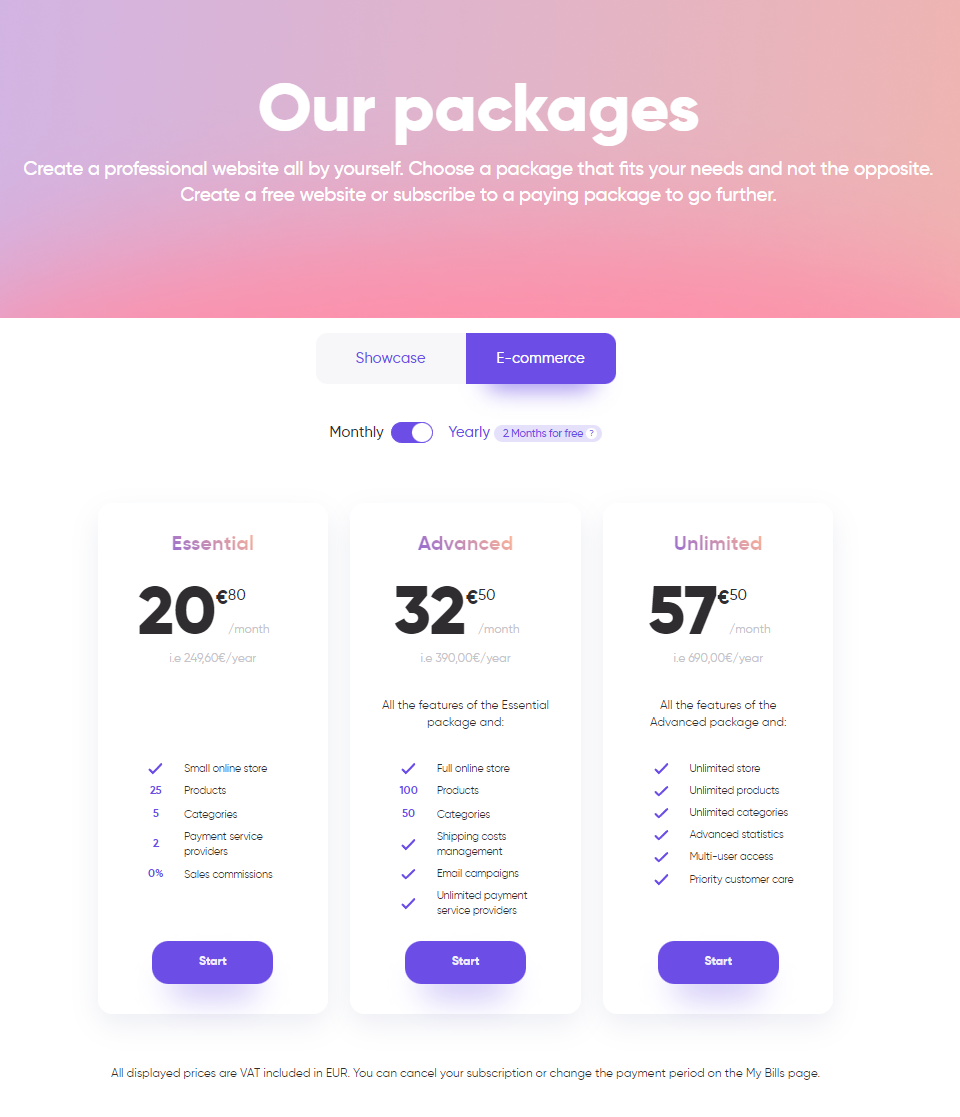

The idea is above all to satisfy the widest possible range of users, according to their profiles and preferences: from the amateur photographer, to the professional salesman, to the freelancer (lawyer, plumber, electrician…), or to the designer who wants to make a portfolio website.
In short, since it is a tool for everyone, we try to satisfy all needs, however different they may be.
To go further
On our platform, it is possible (and easy) to change plans, by switching from one to another, with a simple click. So, you can start with a free website, and then switch to a better package, when your business grows.
Easy, fast, cheap, OK... But are these website design solutions really effective? Can I create an effective website with a Website Builder?
The answer is yes: you can get great results with a website builder.
In what situation is it better to turn to something else?
-
If your project is very large (with very complicated developments, for example),
-
If you don't want to maintain your website at all and prefer to delegate this task.
-
If you are not in one of these cases: as long as you choose your provider well, you can't go wrong with a Website Builder. 💪
A little help creating your website?
☝️ Please note that if you want to get helped, it is possible on our platform: simply ask one of our experts. You will then find, at a lower cost, a professional who will help you build a great website with our tool.
Website Builder: advantages and disadvantages
To summarize, here is a list of the general advantages and disadvantages of a Website Builder:
| ➕ |
➖ |
- A website builder allows a good balance between autonomy and support. Unlike CMS (such as WordPress), you won't be left to your own devices: our online service provides security updates and answers all your questions within hours.
- You can create your own website very easily, even if you are a beginner in web design.
- And above all, you don't need anyone to update your pages, whenever you want, wherever you are (whereas you will depend on your provider, if you use a web designer).
- You have flexible and scalable plans, perfectly adapted to your needs, even if these needs change over time.
|
|
Creating a website with our Website Builder: instructions for use
4 steps to create a website and not one more, that's what you need to start on our platform:
-
Create your account (all you need is an email address)
-
Define a category and a name for your website
-
Choose your template (predefined website designs)
-
Select your website design package
You are ready to start in web design!
The "plus" of SiteW: our technical support
With a rating of 4.8/5 on Trustpilot, at SiteW, we've taken the decision to focus on the human touch and on proximity. People generally think our strong points are availability, responsiveness, and friendliness. 😉
Our site creator: the possibilities in terms of design
One of the first things you'll probably want to do is make your website look the way you want it to… You are right!
On our website builder, go to the Design tab to spruce up your site and make it look great - by customizing every detail of its design.
On this panel, you will be able to:
👉 Make structural changes:
-
Change the background of your site (colour, image, video, texture), as well as the content area
-
Create a custom footer (for the whole site or different for each page)
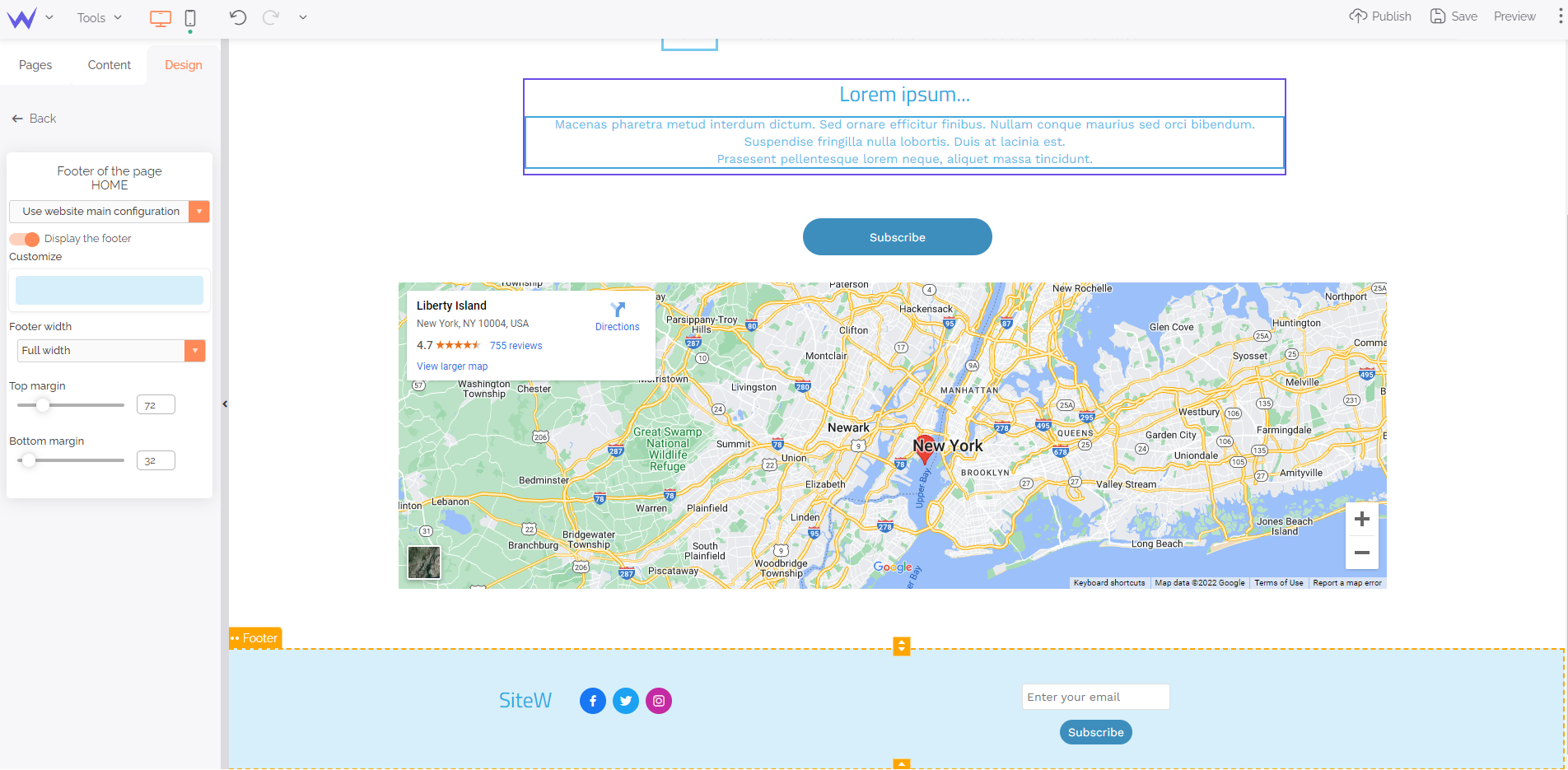
👉 Define general customizations:
-
Choose your fonts (select a font for the titles, links, menus, and paragraphs).
-
Define your site's colour scheme (you can choose a predefined combination, or create your own).
-
Add various animations
-
Modify the style sheet for the most advanced users
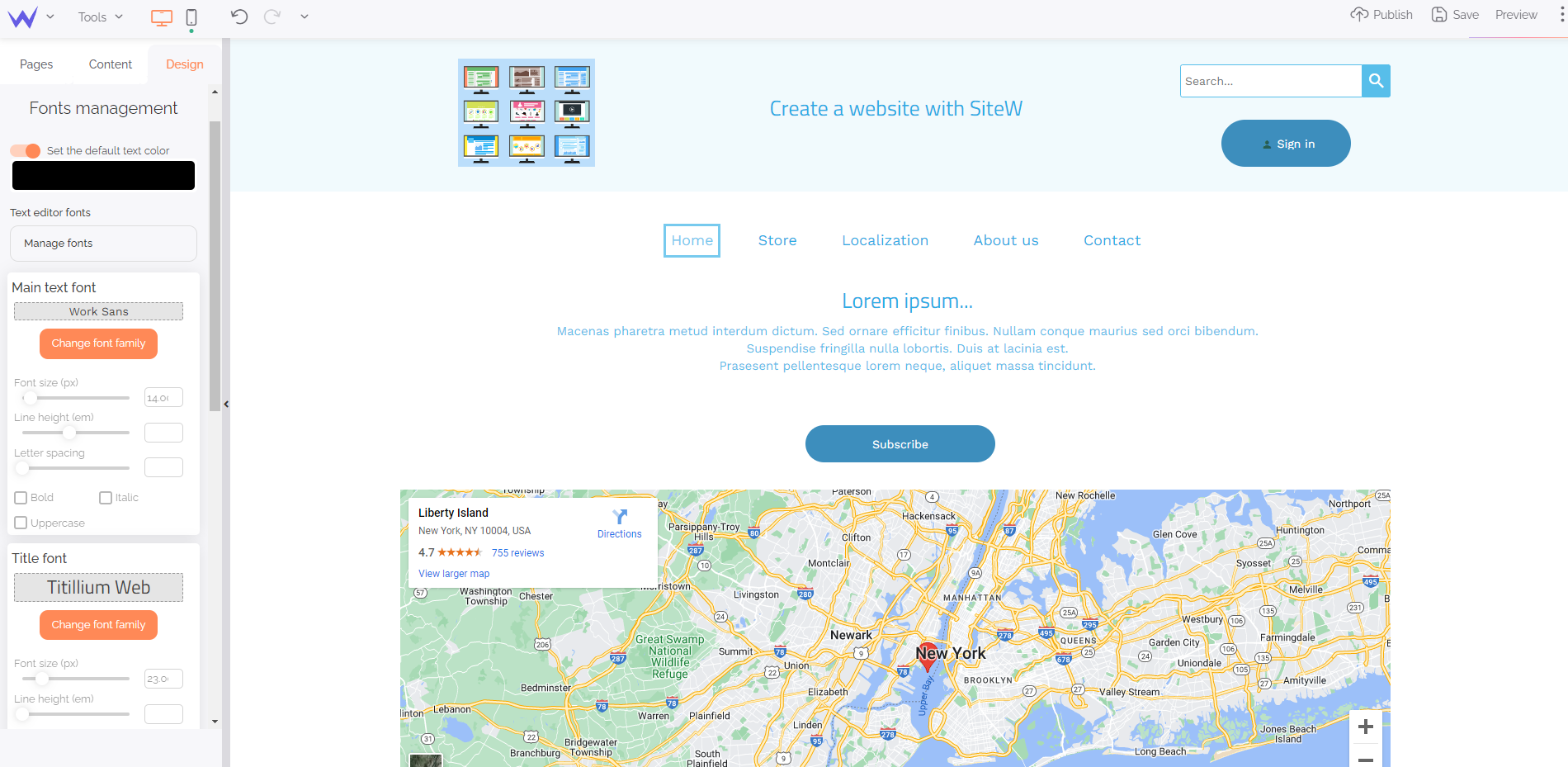
👉 Modify elements of your website:
-
Displaying images in full screen
-
Appearance of buttons, links and input fields
-
Colours of the blocks’ background and appearance of the registration box (Member block)
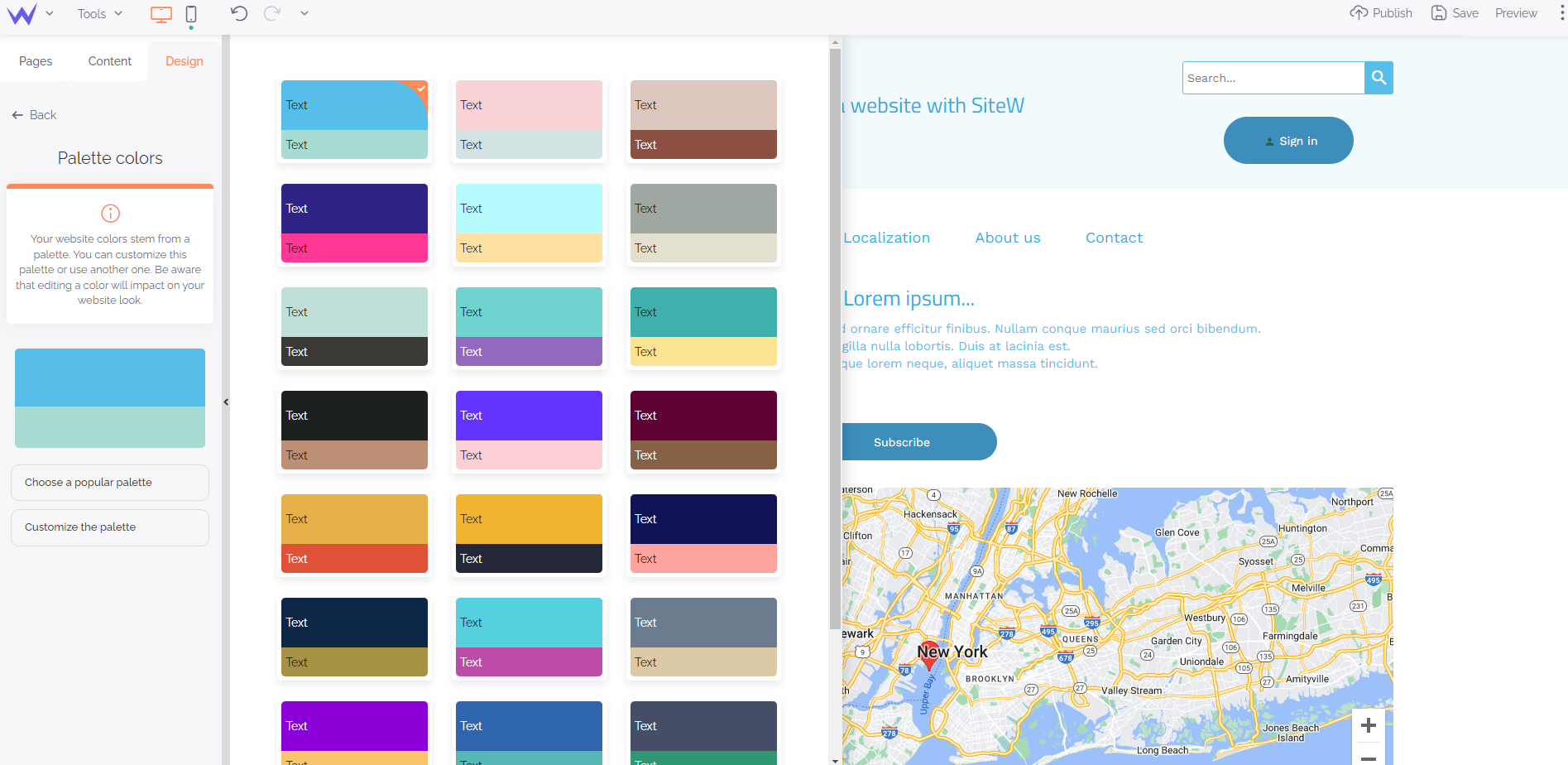
Once your website looks like what you had imagined in your dreams, let's get to the content!
Creating a website with our Website Builder: the features available
The different functionalities (we call them “blocks”) are to be chosen on the Content panel, on the left of the site modification page.
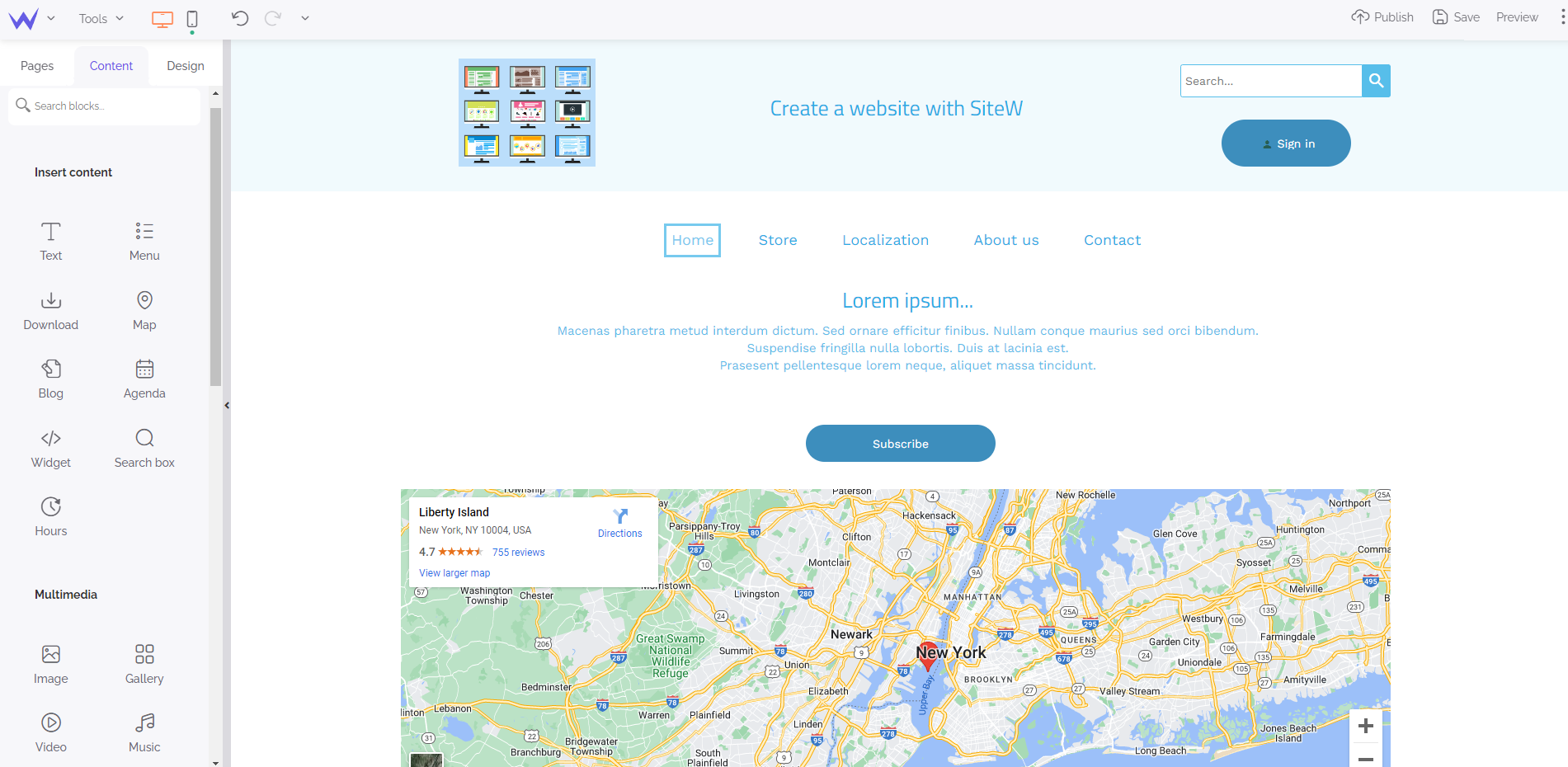
👉 Here you will find basic functions:
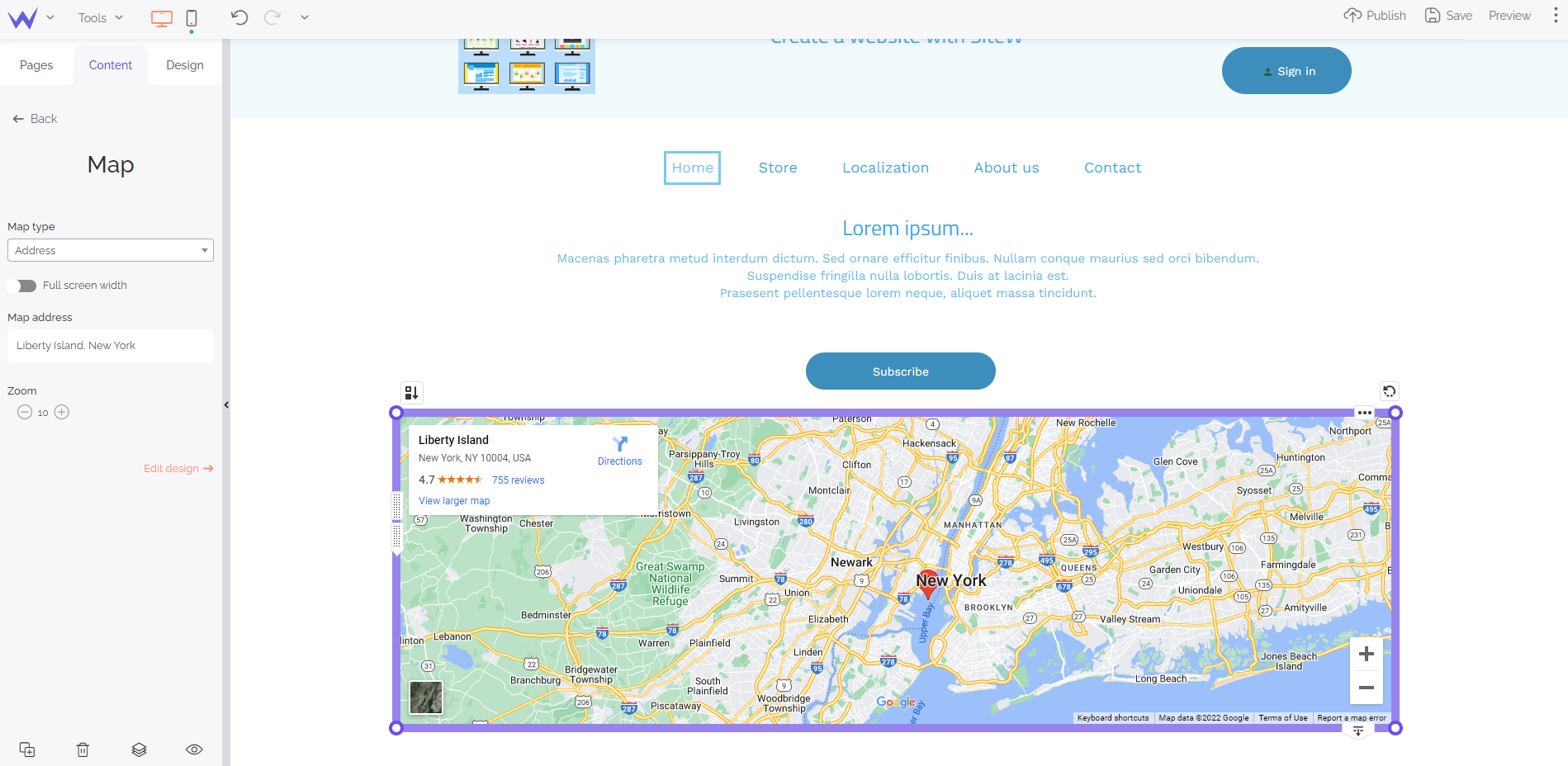
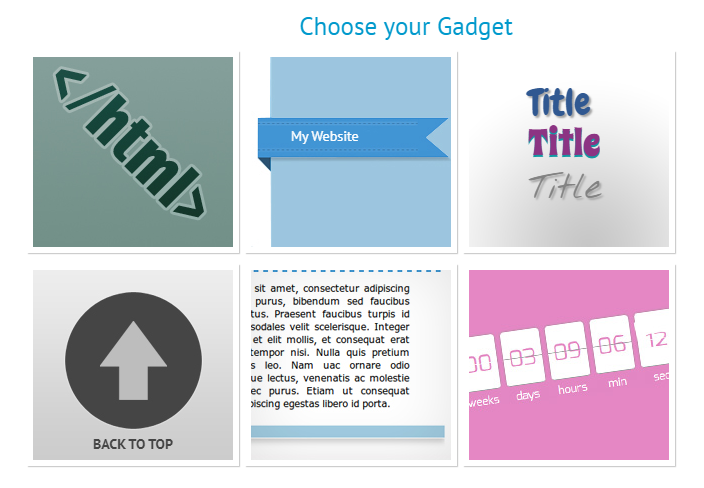
👉 Interactive tools:
-
FAQ section
-
Customizable forms
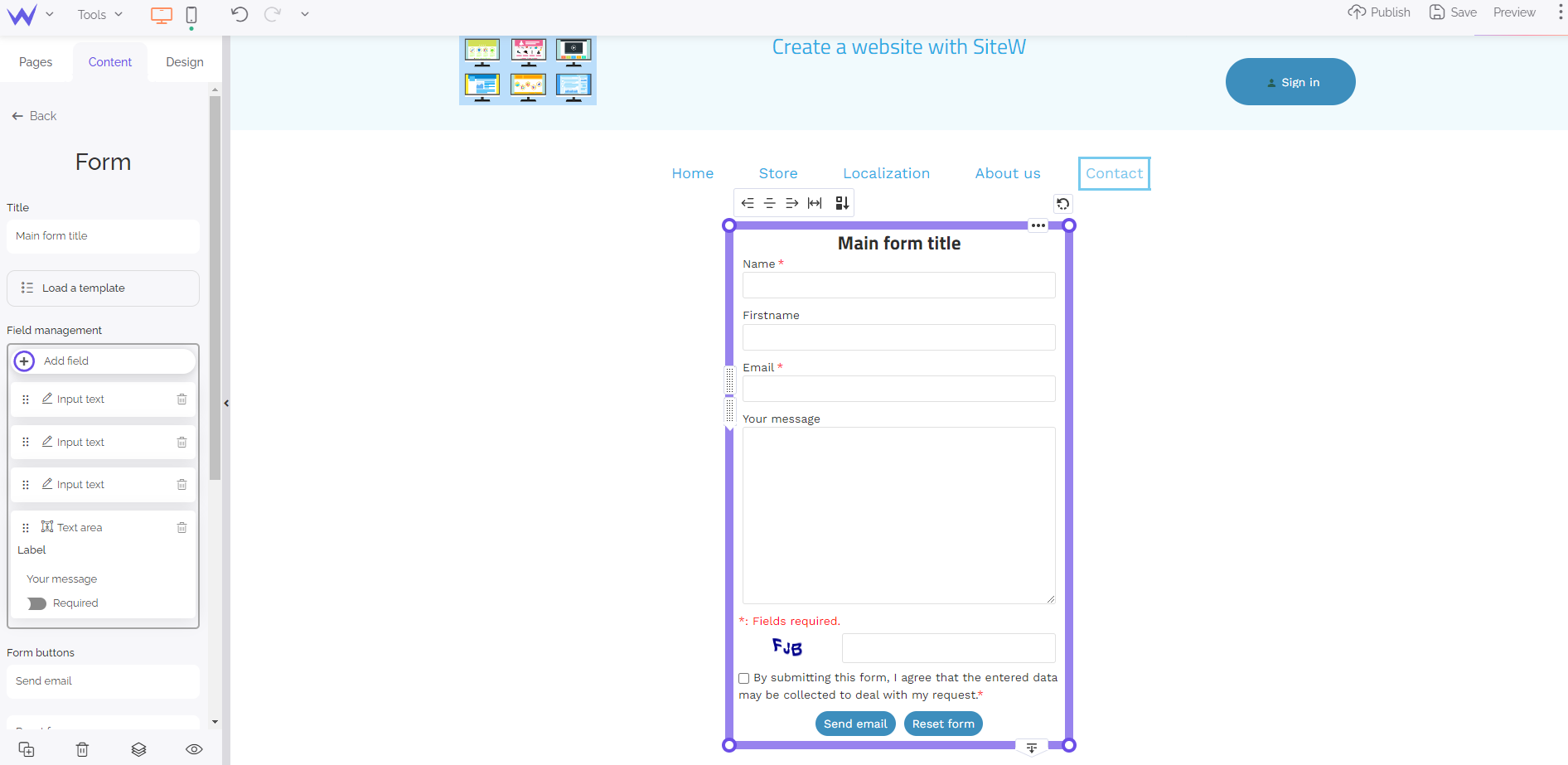
👉 Multimedia functions:
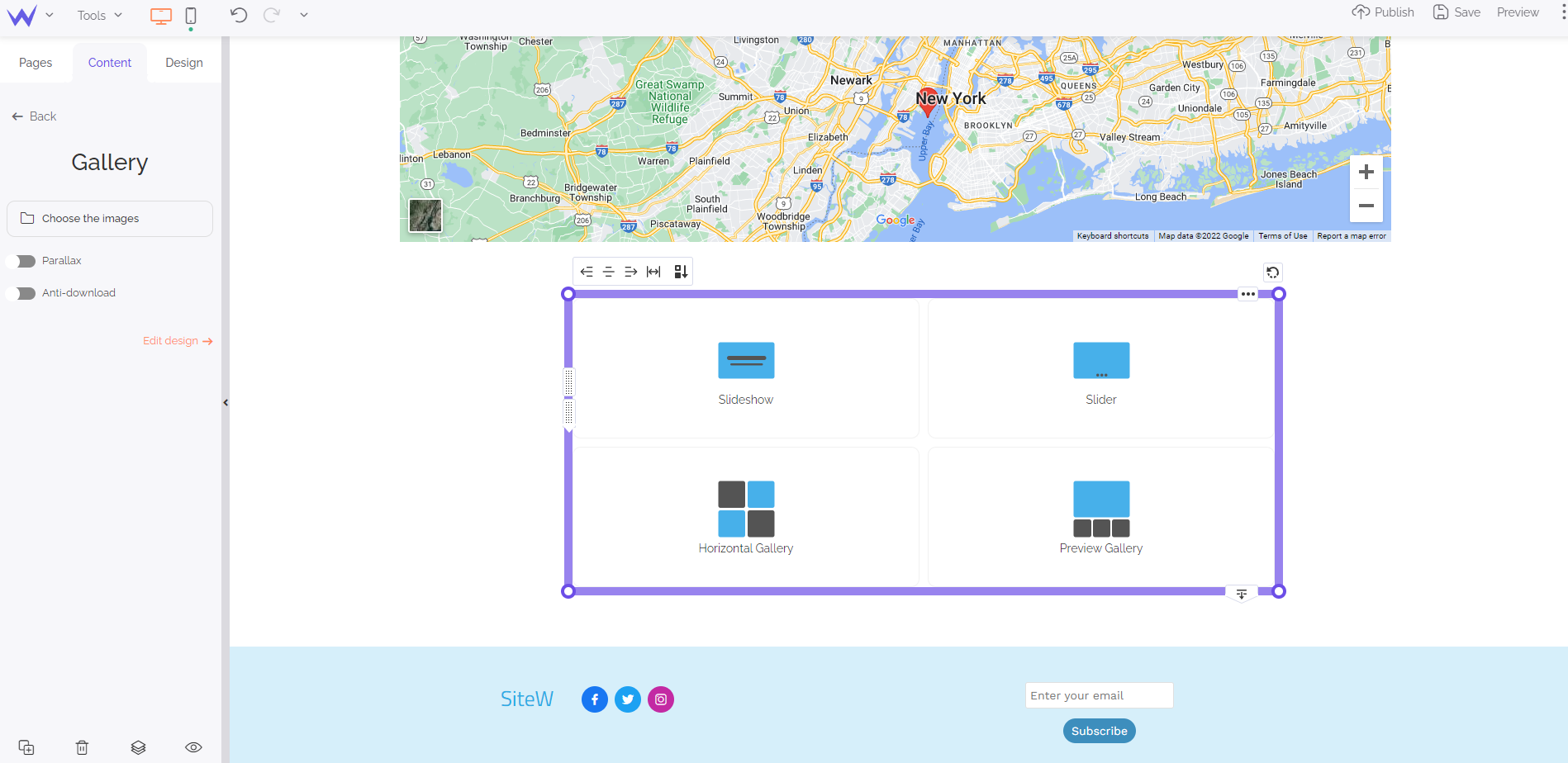
-
Custom buttons
-
Music
-
Videos
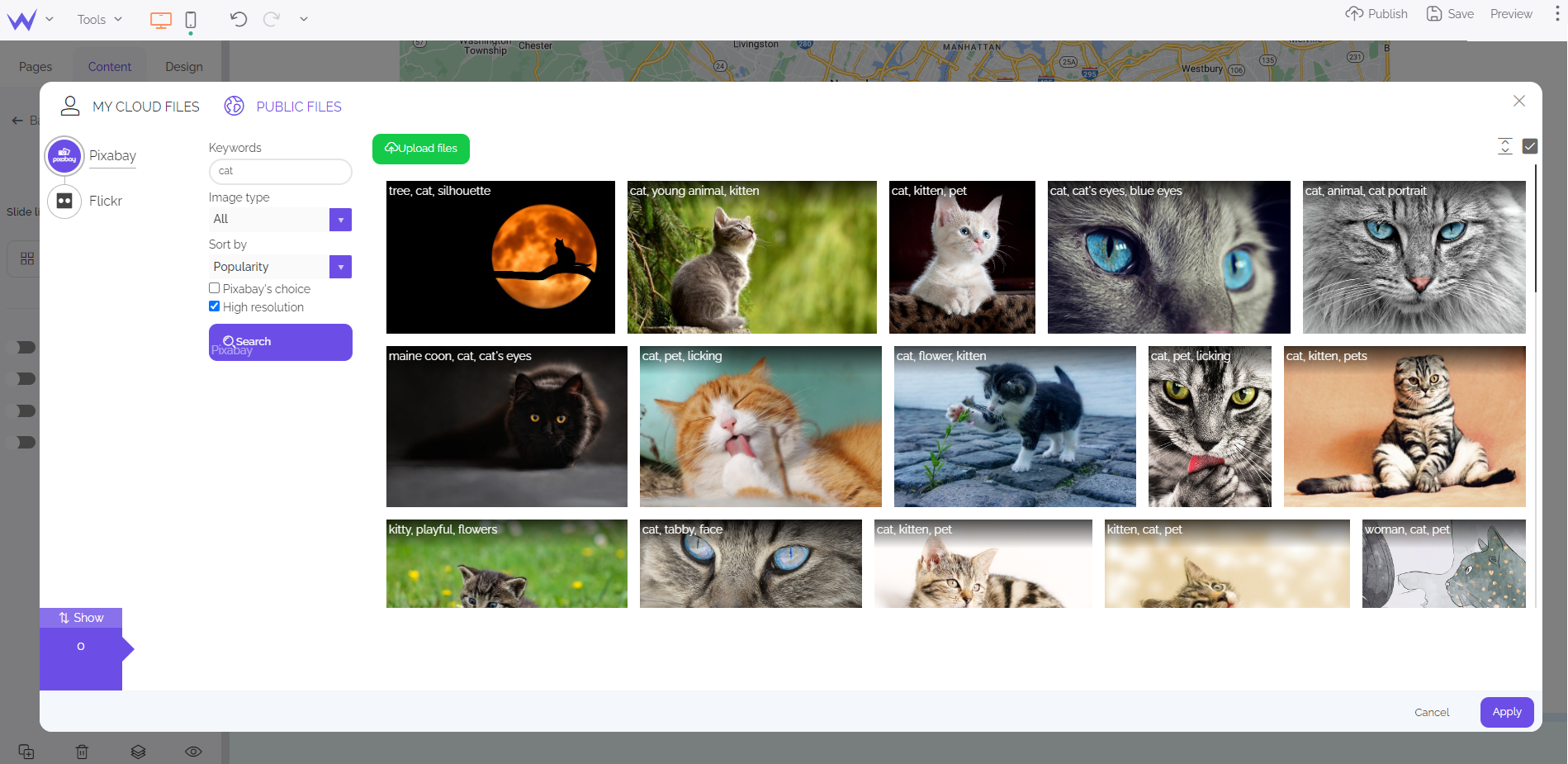
👉 Design elements:
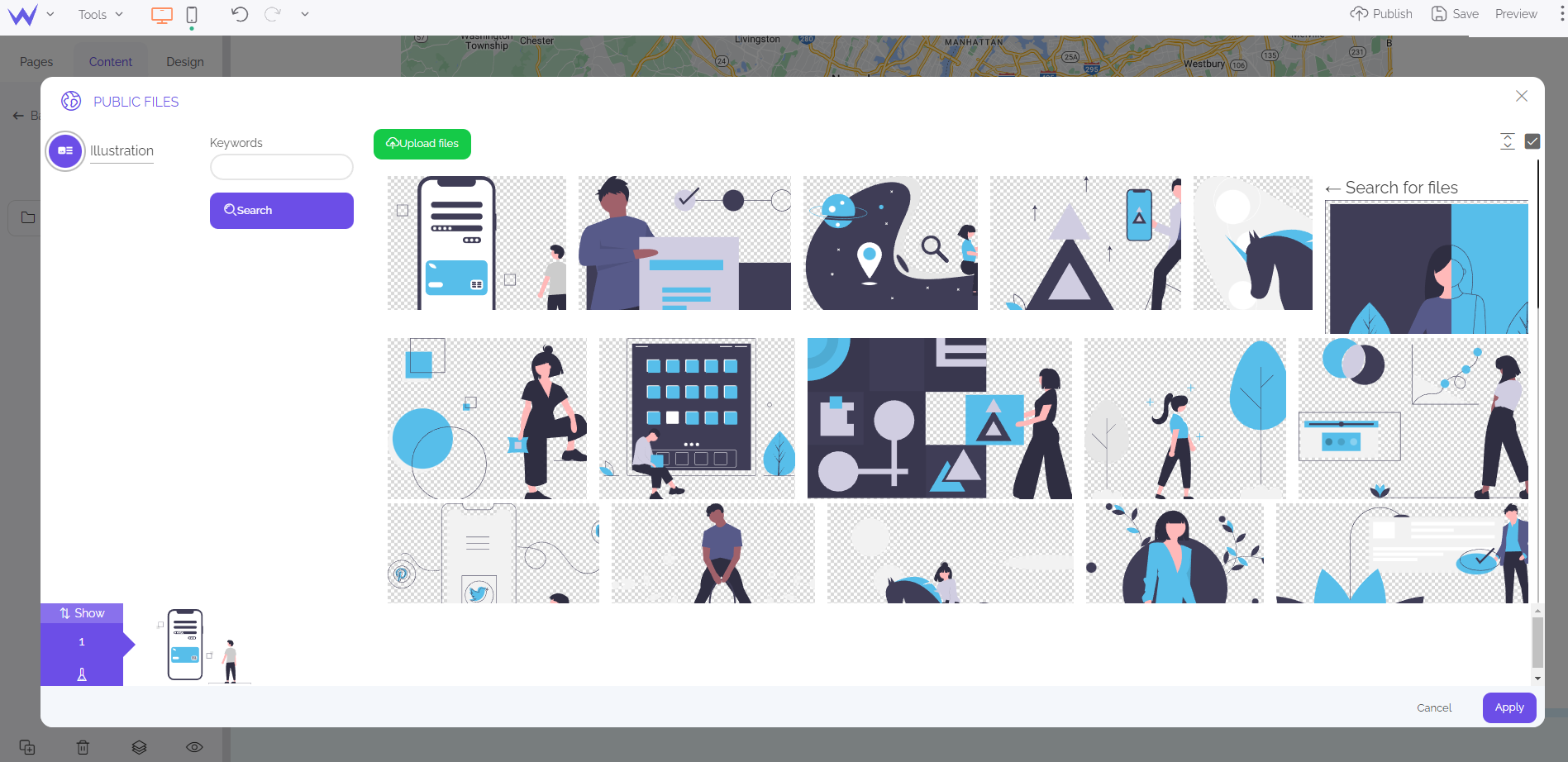
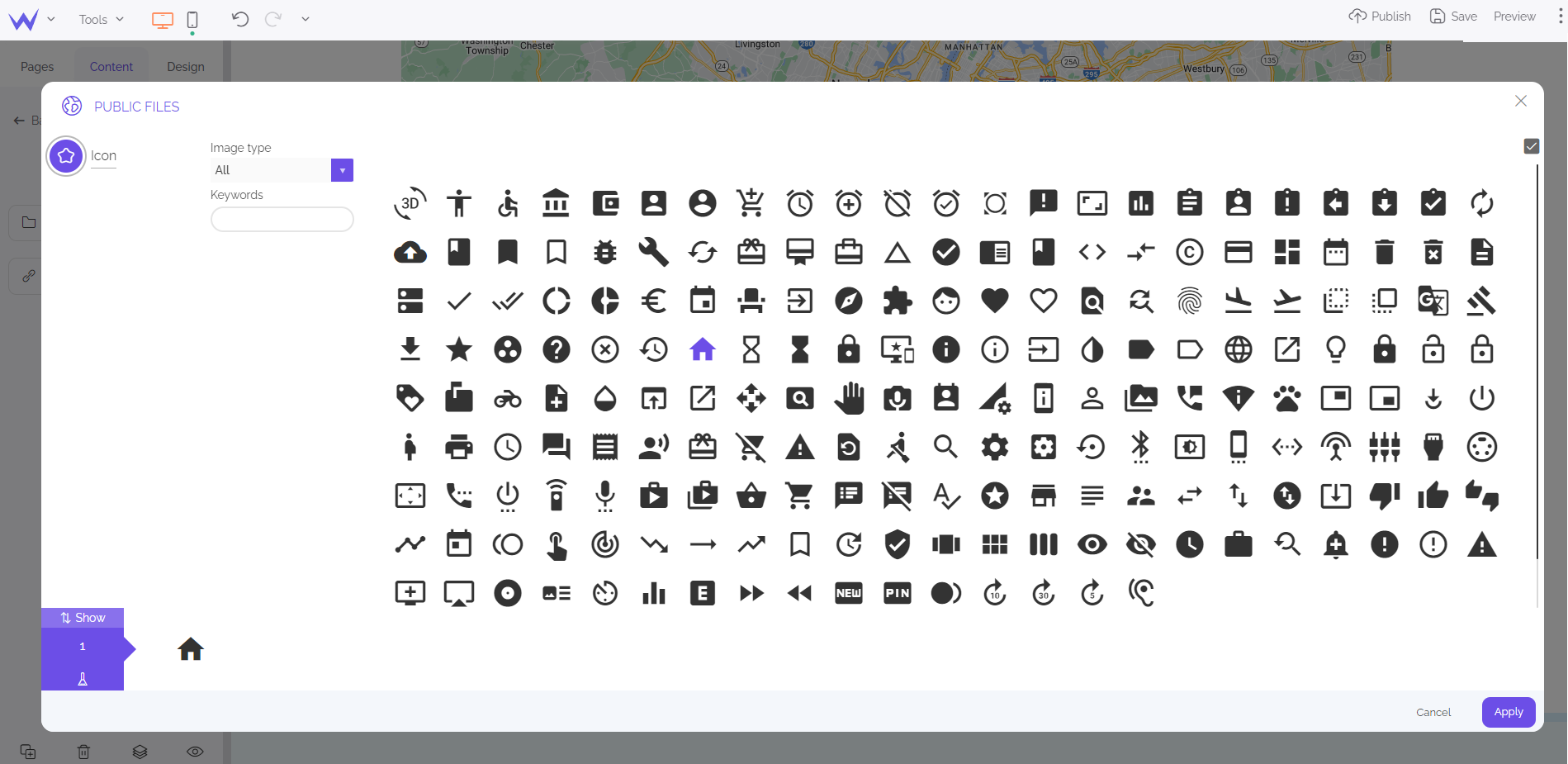
👉 Tools to sell online:
-
Store block
-
Shopping cart button
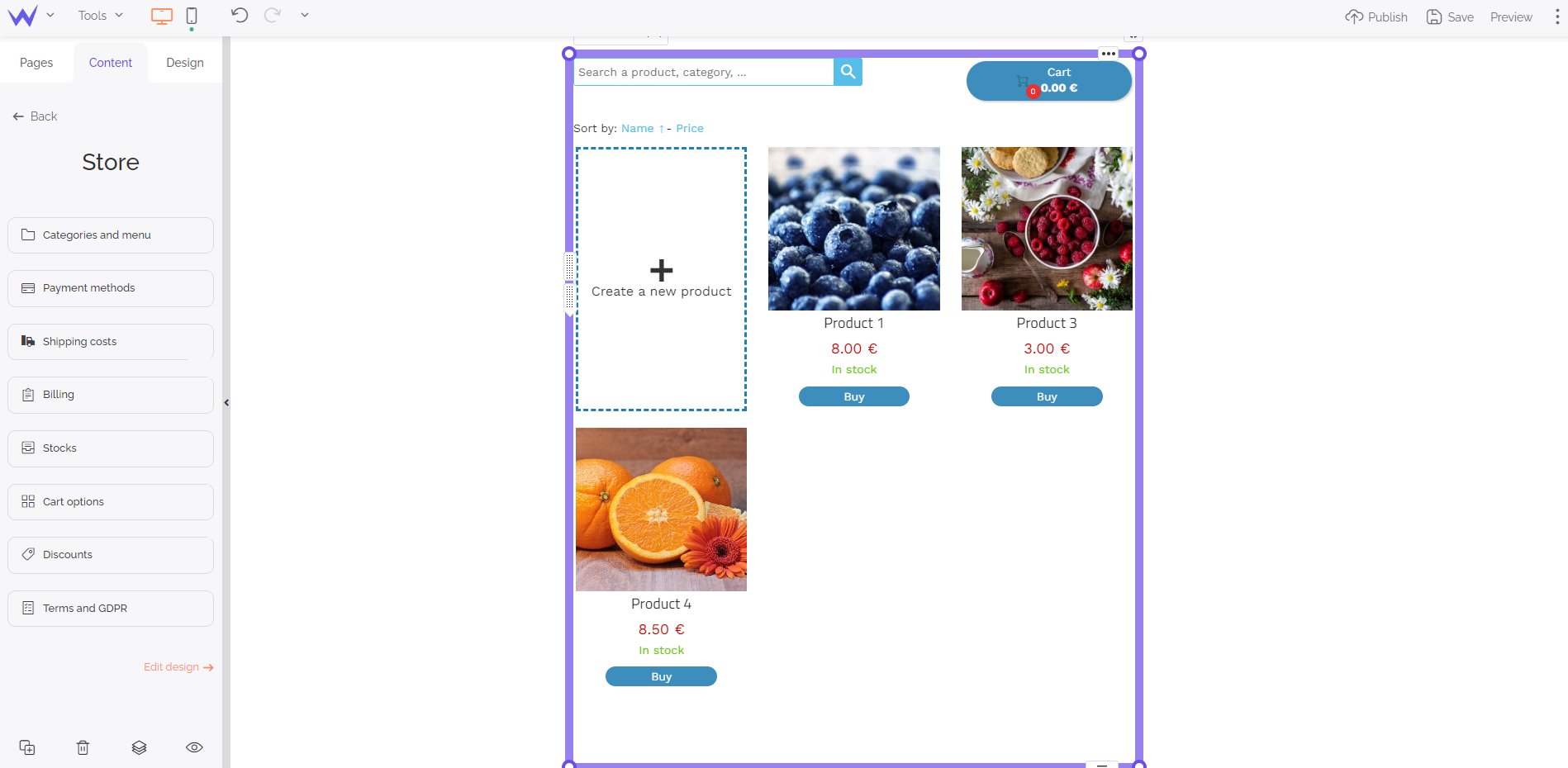
Can I create a SEO friendly website on a Website Builder?
There is no suspense. Yes, you can!
On our service, you can:
-
Register a domain name in a few clicks, from your website's dashboard
-
Structure your website on the Page tab, by adding, ordering and prioritizing your pages.
The tree structure of your site is crucial for your ranking on Google.
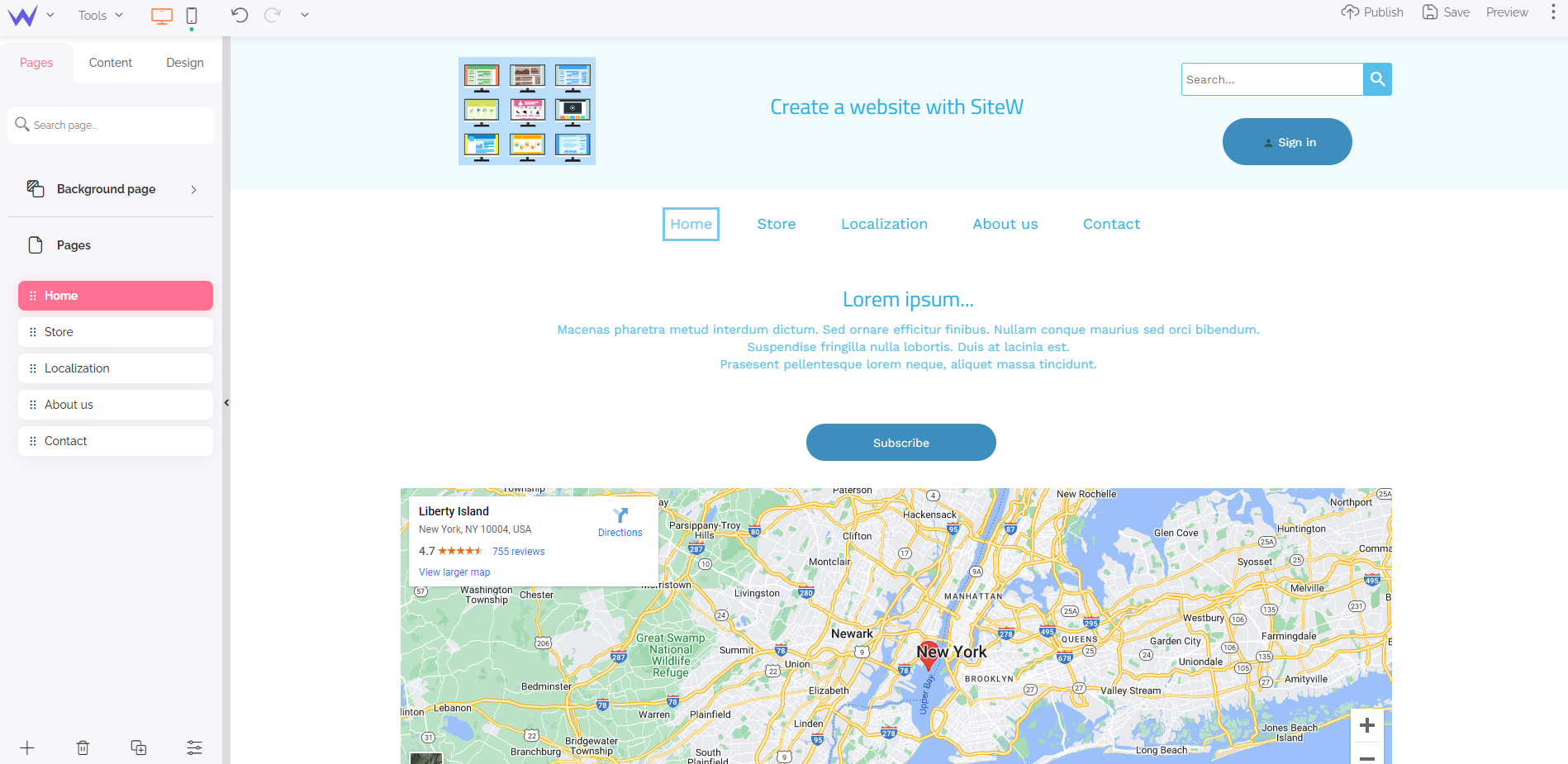
👉 Optimize the metadata (descriptions for search engines) of your website (on the My Sites page), your pages, your blog posts, your product pages.
👉 Access the statistics of your website (number of visits, bounce rate, origin, and behavior of your site visitors...)
👉 Share your website on social media
👉 Add blocks to add textual content (keywords) (Forum, Comments, Blog, FAQ...)
👉 Update your website where you want / when you want, simply by connecting to the internet.
If you have reached the end of this article, then, Website Builders have no more secrets for you.
Now you know what you have to do: create a great website! 😉
Create your website with a website builder
Start to create your website with a website builder for free.
No payment method needed, no time limit.