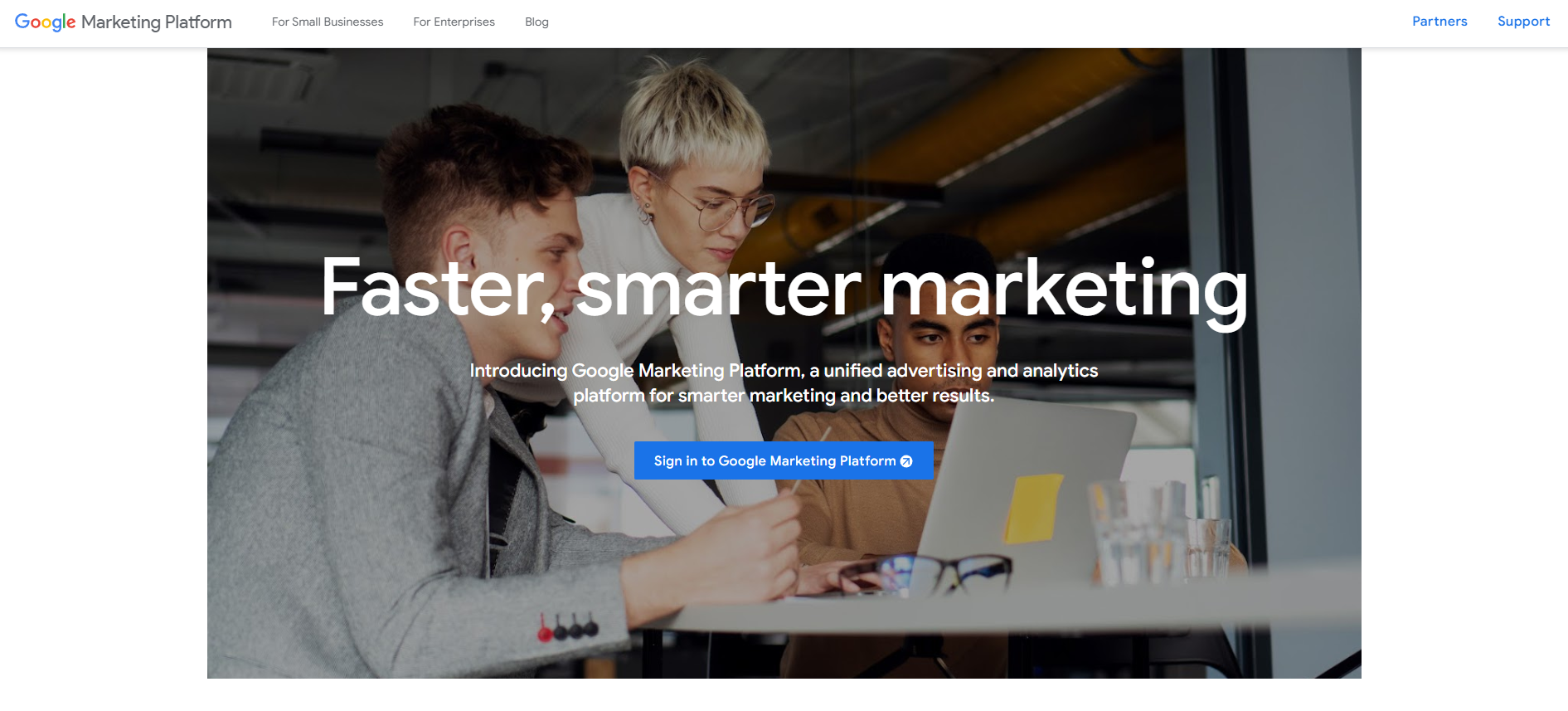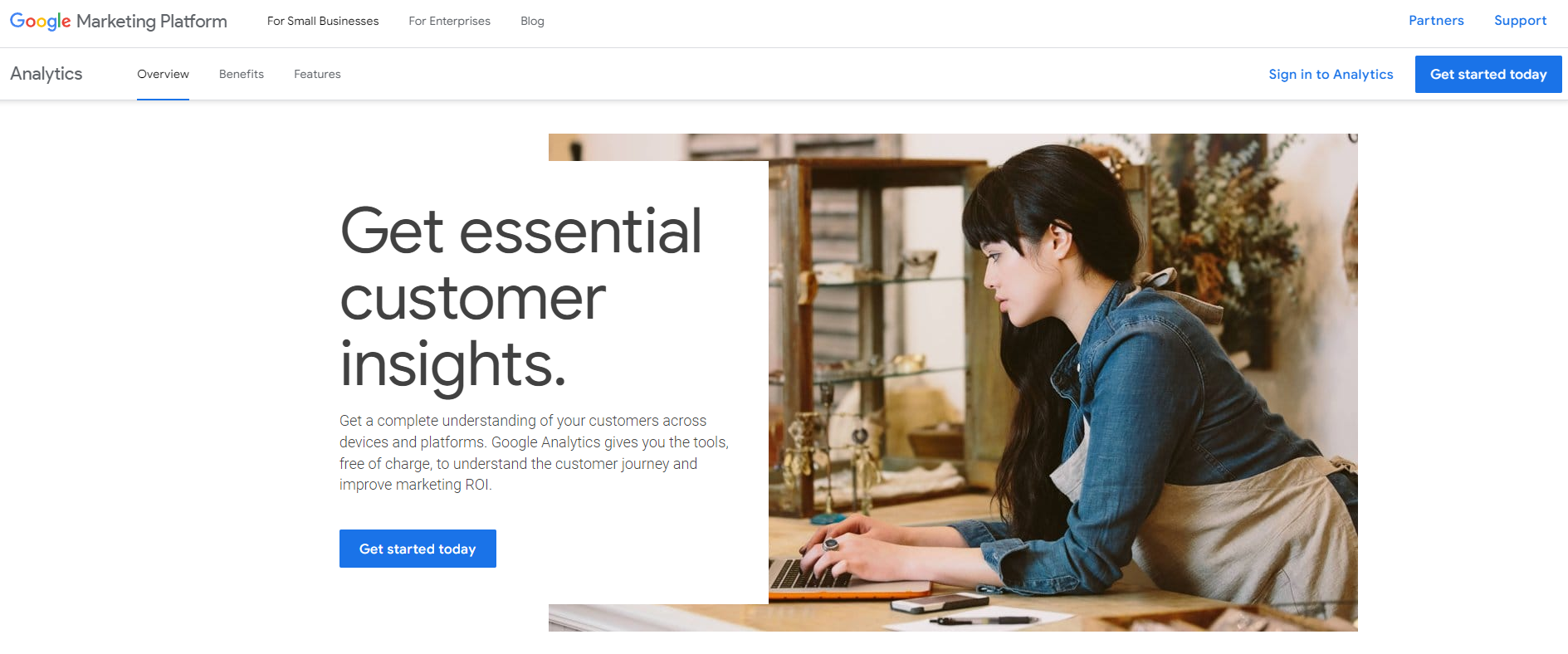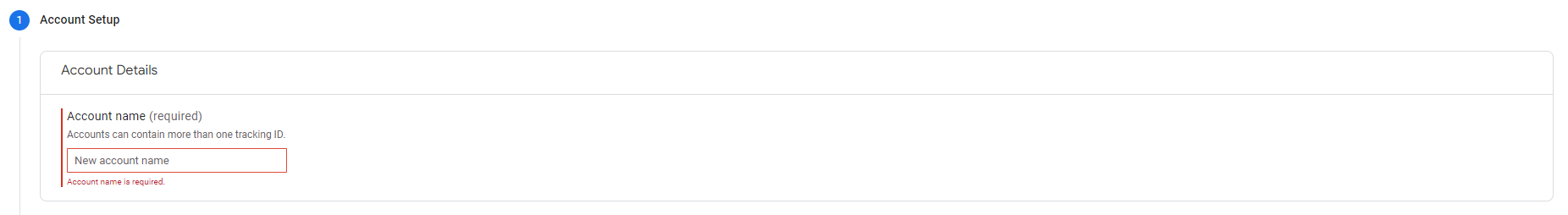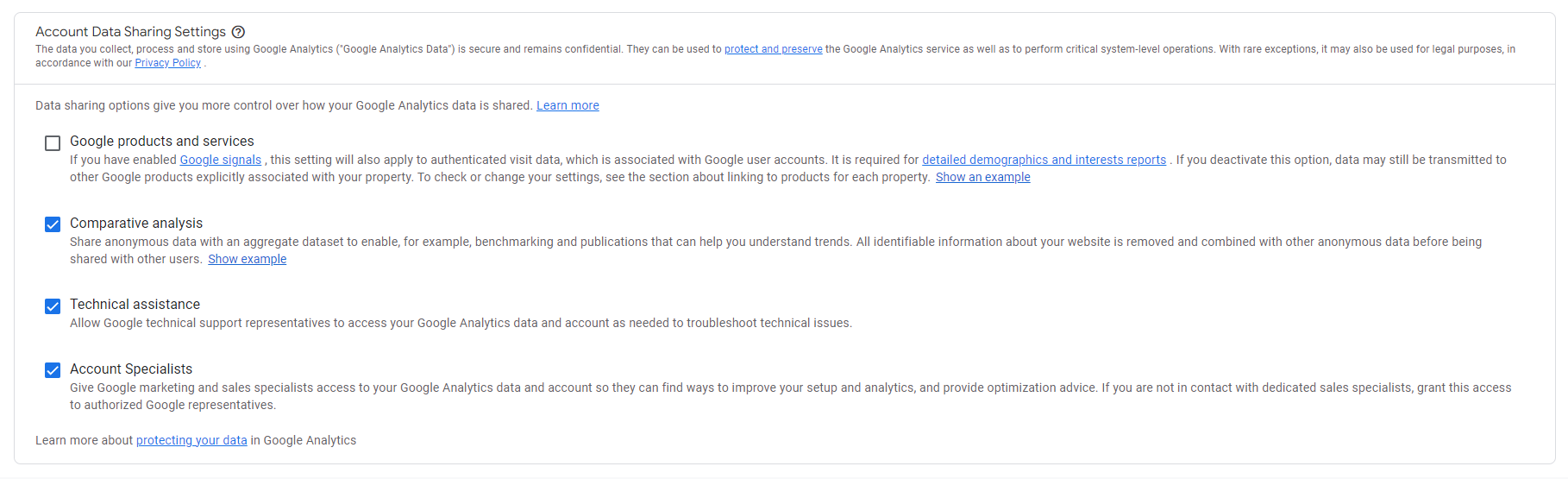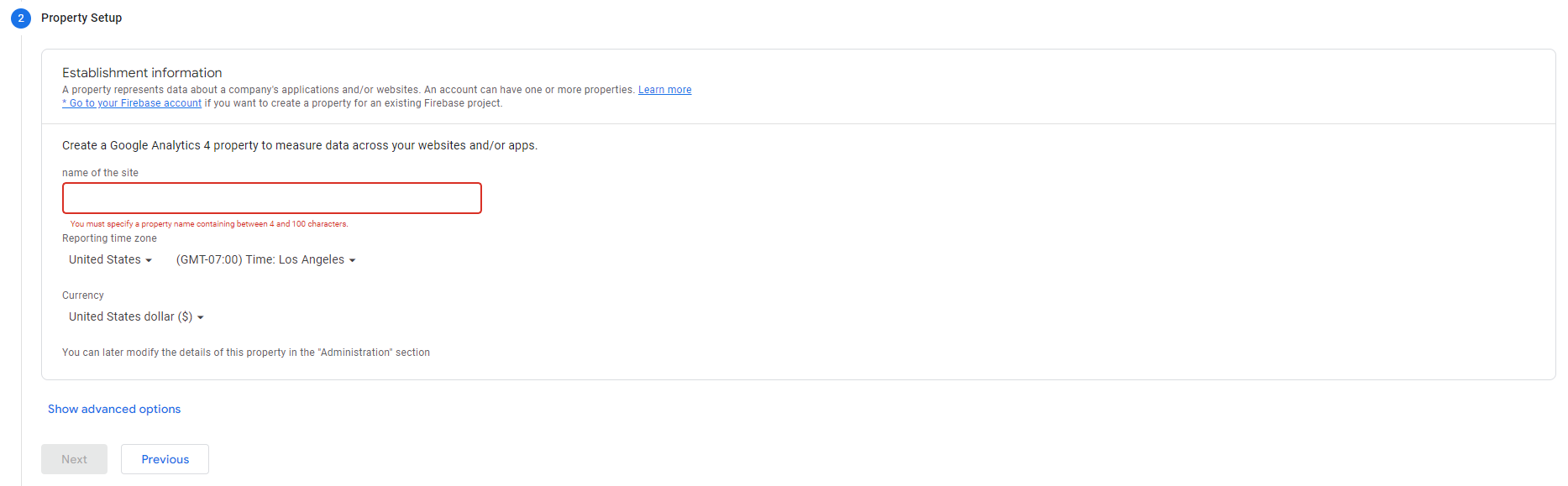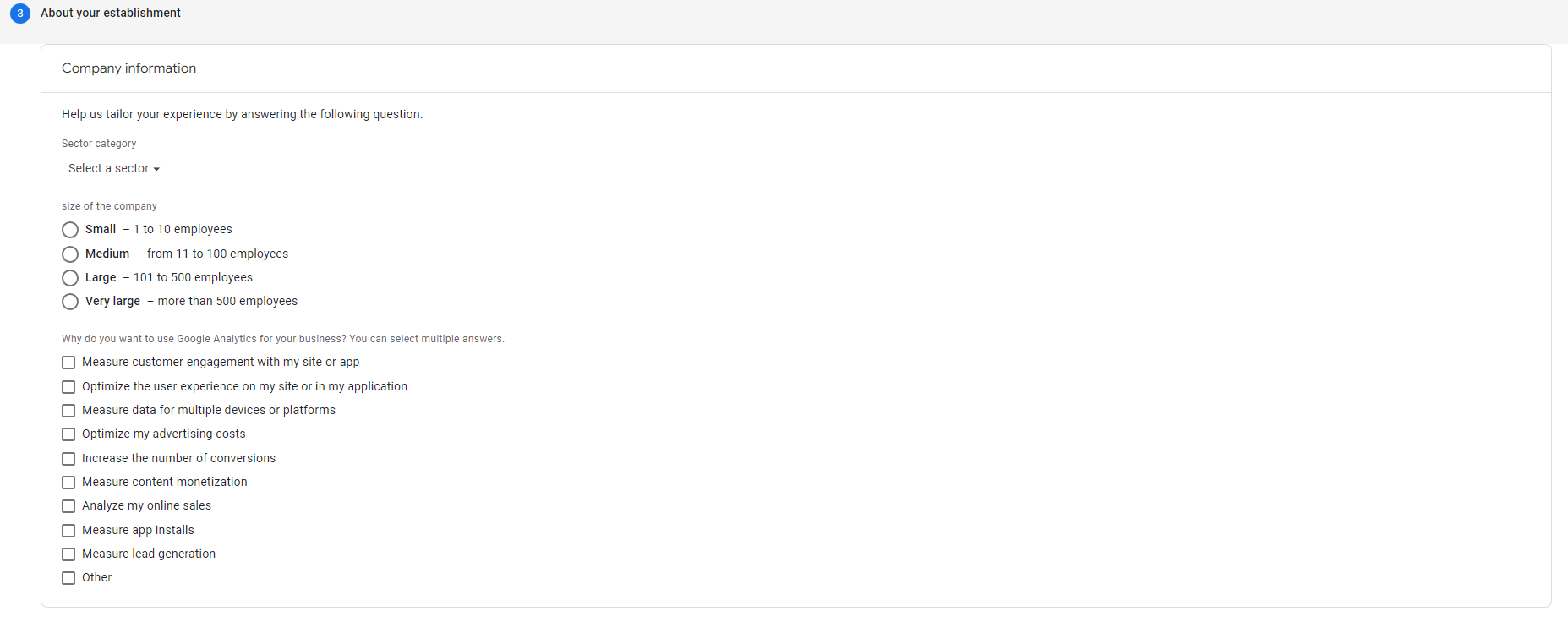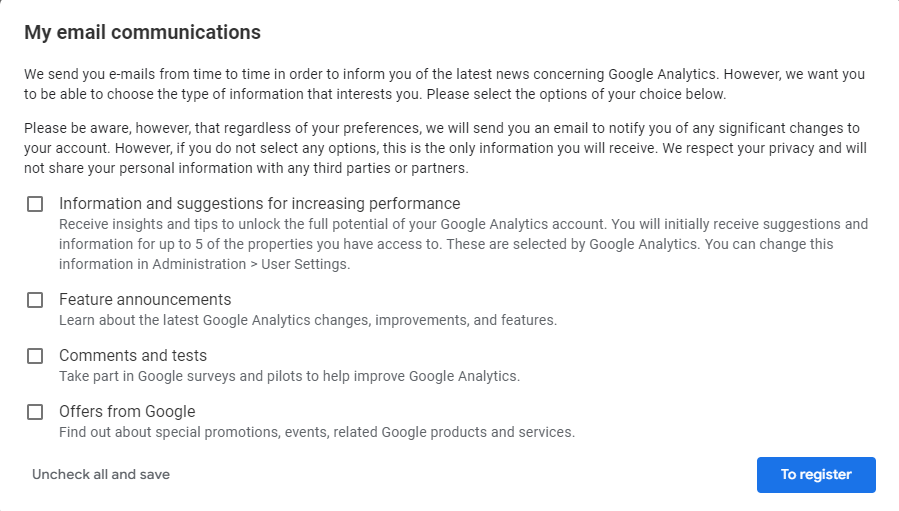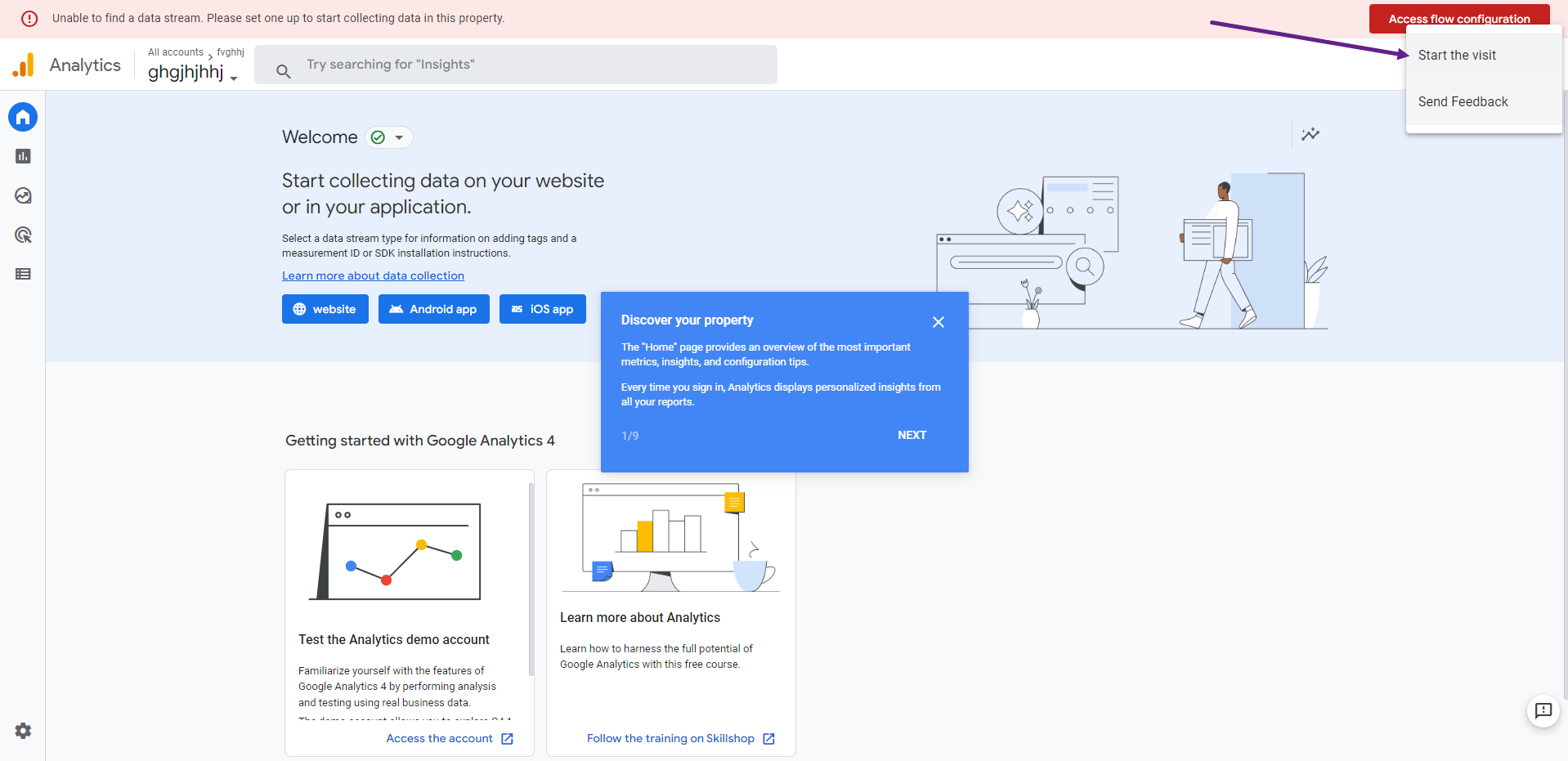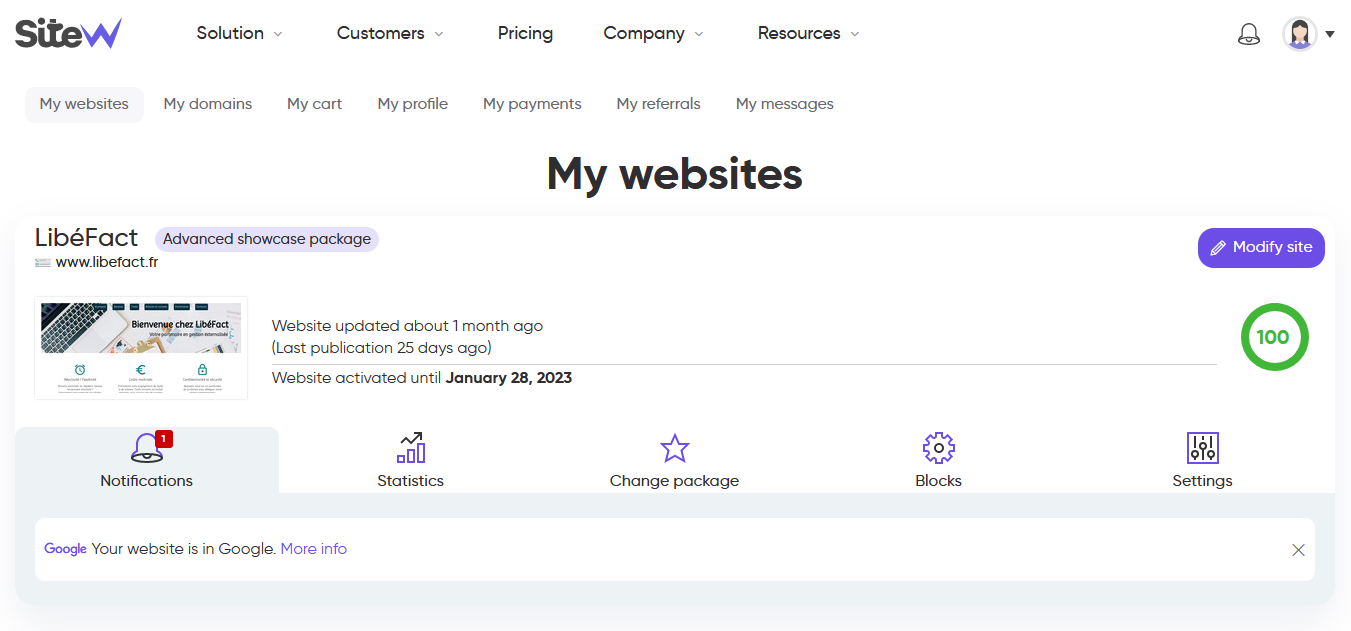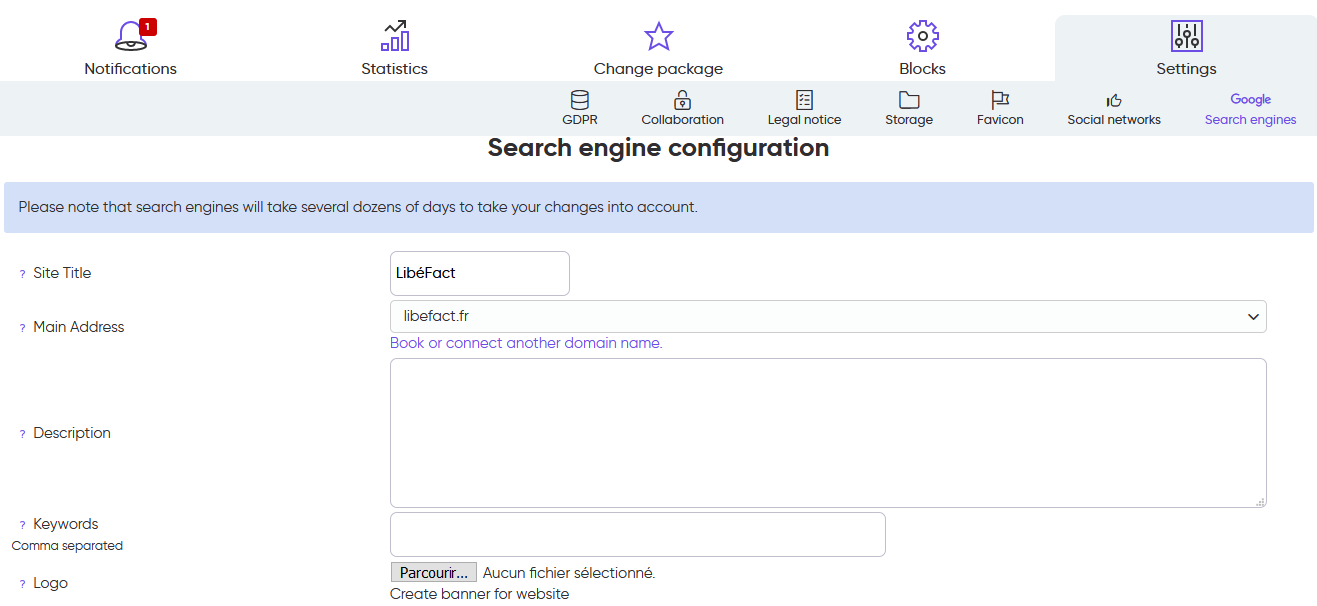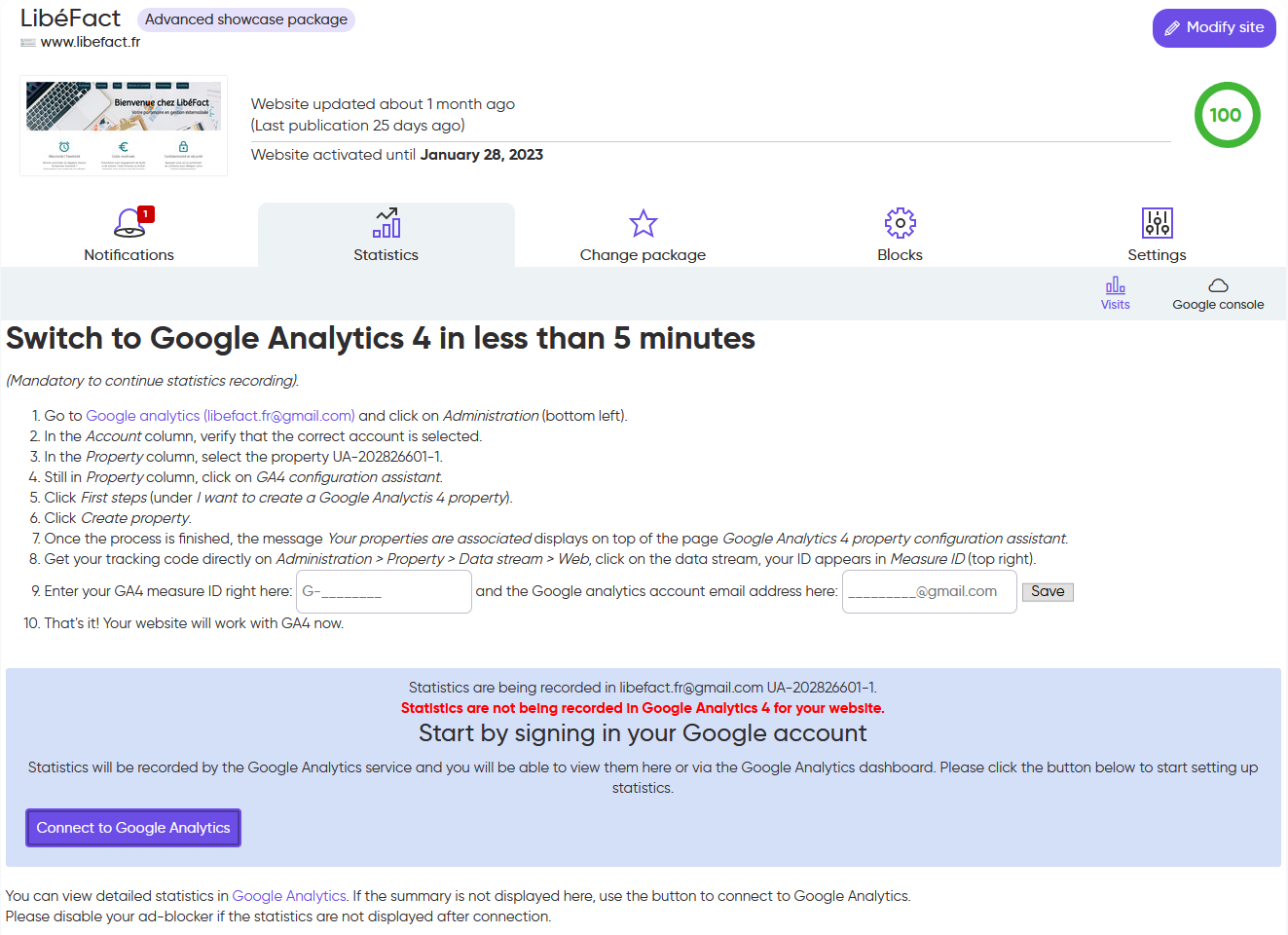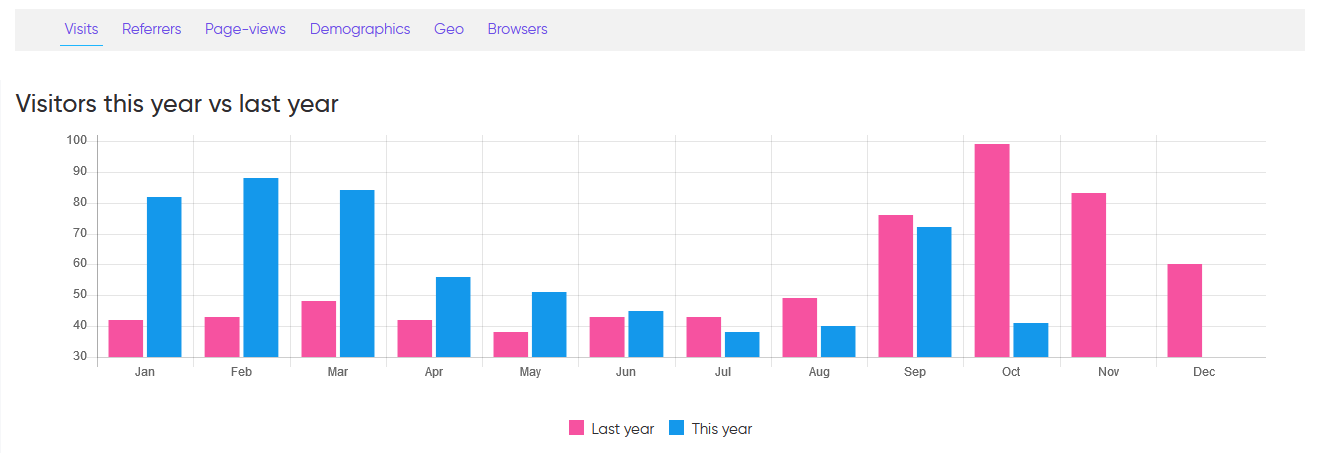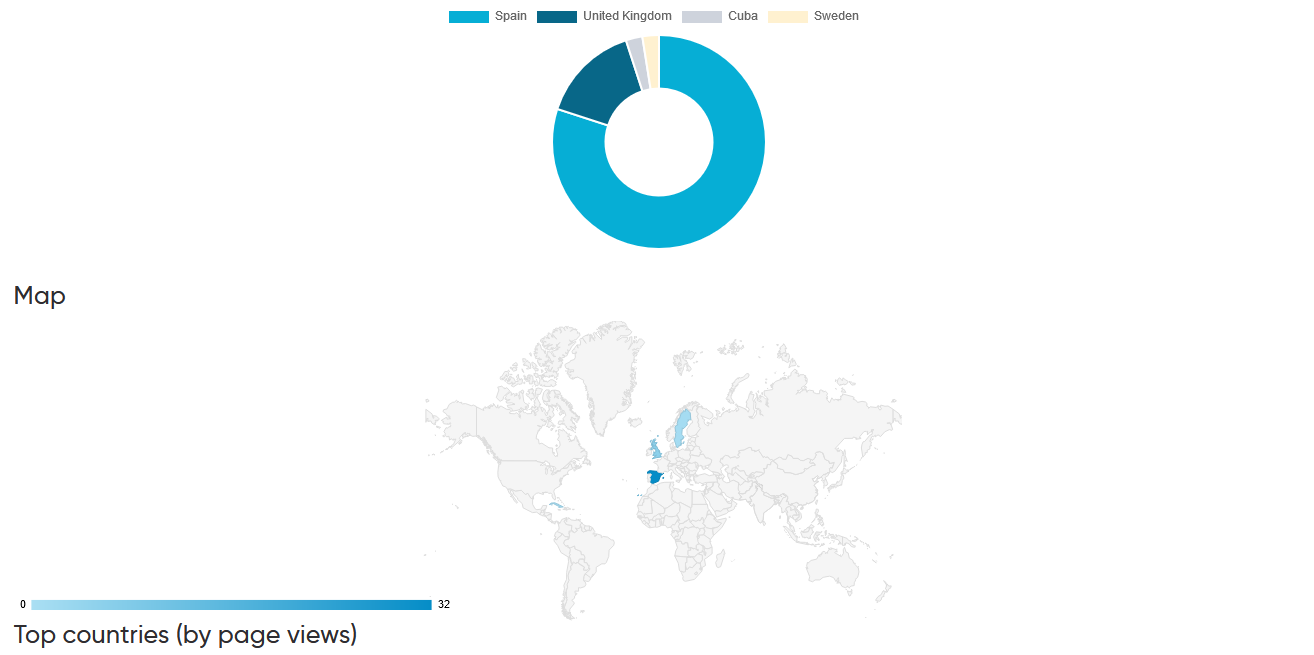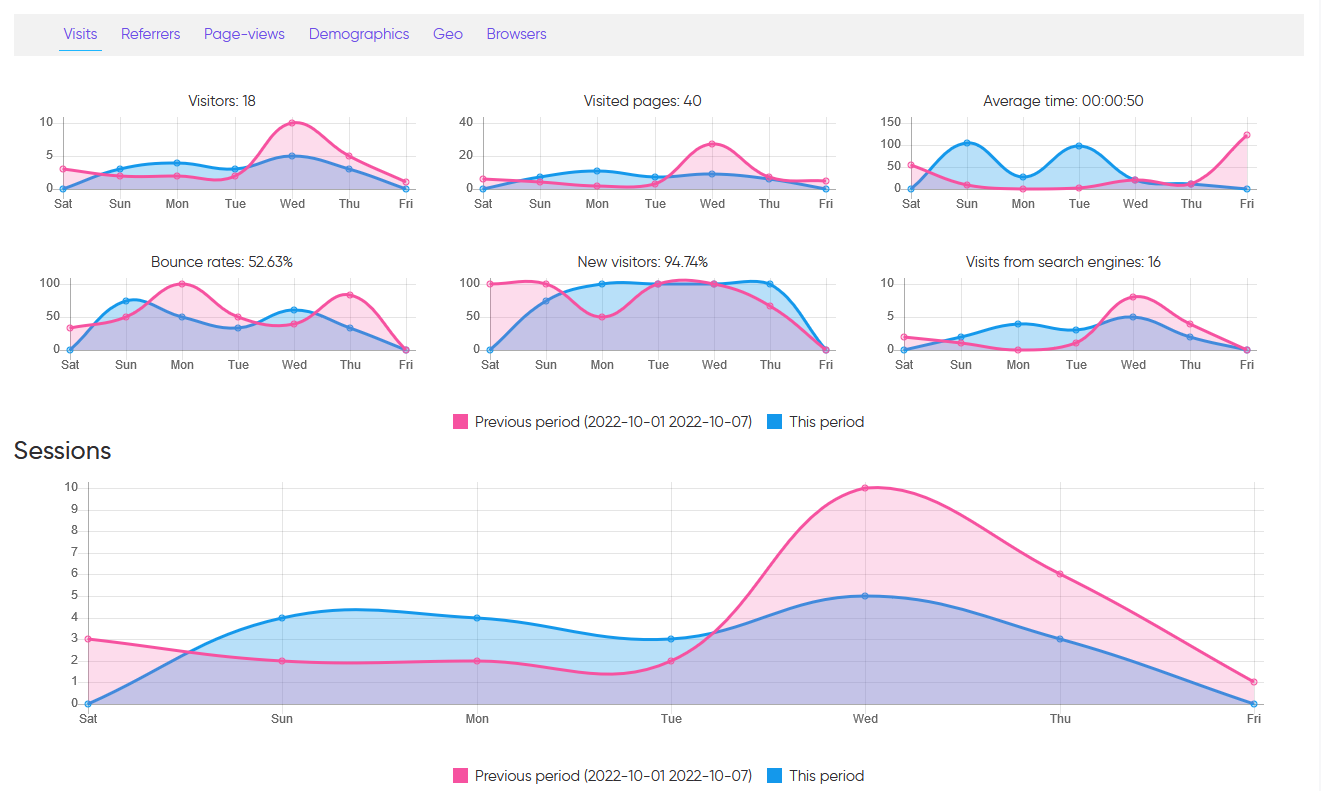What is Google Analytics?
Google Analytics is a free online service to analyse your website audience after having opened an account. Google Analytics enables you to get data about your website thanks to a tracking system embedded in it. The tool transcribes and summarizes these data in the form of charts and graphics.
Thus, you enjoy a readable and clear interface you can easily analyse and interpret.
First, to use Google Analytics, you must create a website and then, you’ll be able to analyse its statistics.
Why should you use Google Analytics?
Google Analytics is a complete and detailed tool to enhance all the aspects of your website.
Based on the Google’s technology, Google Analytics studies your website by analysing users’ behaviour through the most popular search engine of the world. Then, you get reliable data, based on representative samples, that enable you to improve your SEO and marketing strategies deeply.
Here are the 5 main advantages of Google Analytics (among many others):
1️⃣ The data are based on the Google’s ones
With more than 90% of the market shares of the internet, Google is the main uncontested search engine.
Most users’ requests are made on Google.
If you access an analysis tool for your website that is directly related to this search engine, you get reliable statistics on a large and representative user sample.
2️⃣ You understand users’ behaviour
The key of the optimization of a website is users’ behaviour on it.
Even if the general basis of user experience are the same for everybody, the difference between a basic website and an ordinary website is in the knowledge of the behaviour of the visitors specific to the website.
If you use such a tool, you’ll be able to understand where are the hot areas of your website, where users don’t interact whereas they can do it, what do they like and dislike…
3️⃣ The interface is clear and intuitive
Google Analytics has a huge advantage, especially for the baddest at maths: it summarizes data and make them clear.
You will no longer have endless charts with incomprehensible data which blend into each other and are meaningless once interpreted. This tool gives you simple, clear and understandable charts and explanations to determine your website performance at best.

4️⃣ The tool is free
Effectively, Google enables you to use this tool for free, whatever the size of your website.
5️⃣ It adapts to most web design solutions
Google Analytics adapts to all websites and web design platforms easily, and SiteW makes part of them.
💡 You can enable Google Analytics quickly on SiteW.
You can enable Google Analytics quickly on SiteW.
Now you know the main advantages of Google Analytics, and you have just created your account.
Congrats! 💪
However, even if the interface is clear, there are many data and categories of statistics.
Therefore, where to start on your Google Analytics account? How to use it properly to reach your goals?
Speaking of which, let’s discover how to use Google Analytics…
Opening your account on Google Analytics and learning how to use it is useful for each website owner. This high-performance tool will indeed enable you to enhance many aspects of your website if you exploit all its possibilities.
However, this comprehensive tool might make beginners confused.
To start using Google Analytics on your website, first, have a look at these data and interpret them:
Learn about your visitors’ behaviour
The first objective of Google Analytics is to enable you to understand the behaviour of your website visitors.
This tool will enable you to know the pages of your website that were visited, as well as the time spent on these pages. You will also access the order in which your visitor consulted these pages and their activities (file download, request for information…).
It is useful for an online store, for example. These figures about your visitors’ path enable you to know if your call-to-action buttons and purchase funnel are effective.

Get to know your visitors or customers
Now you know their behaviour, you can implement immediate actions on your website.
However, to optimize even more and make lasting beneficial changes, you must know your visitors.
Google Analytics enables you to know two essential metrics for this step:
Google Analytics displays a coloured map that enables you to know where your visitors mainly come from.
For example, it might be useful if you want to create a multilingual website and translate your contents.
This metric is more important than the first one. The traffic source is essential, especially for managing your social networks.
The traffic source enables you to know the platform from which your visitors come. Do your visitors come from social networks, a backlink in an article, or a Google request?
By using this piece of data, you can optimize and adapt your social networks, your Google SEO, or your guest blogging strategy.
It’ll also be possible to compare the number of regular visitors with the number of unique visitors. It enables you to measure your visitors’ loyalty and refine your analysis. Effectively, it’s possible that your regular visitors come from a geographical area, or a specific traffic source.
Statistics to enhance your marketing campaigns
A quality marketing campaign is due to tries and errors corrected thanks to your statistics.
There are many techniques to improve your campaigns, but they all result from the analysis of your results.
Google Analytics offers you the possibility to evaluate the efficiency of your promotional campaigns. Thus, you’ll be able to analyse them and know which ones worked best.
To get successful campaigns, you must divide your website visitors to offer adapted and relevant campaigns.
Google Analytics enables you to divide your visitors. You can analyse the behaviour of a subgroup of visitors, depending on their gender, their age, their origin…
Then it enables you to offer a marketing campaign with an adapted tone, media, and strategy.
Statistics to improve your SEO
Thanks to Google Analytics, you’ll also know the most and less viewed pages. In this way, you’ll know the pages with the best ranking.
You’ll be able to deduce on which keywords you can rank or which topics interest your visitors the most.
Moreover, you can also access data that show you the requests for which you mainly appear. Thus, you save time, avoiding finding this information by yourself.
Thanks to these data about the most relevant keywords, you can improve your contents and enjoy more traffic.
Discover their first impression
You also have access to an essential statistic: your bounce rate. The bounce rate refers to the percentage of users who visited a single page of your website before leaving it.
This data must be coupled with the time spent on a page. A high bounce rate might have different meanings:
These elements enable you to improve your website and check your statistics to measure the results of these changes.
The bounce rate will be essential to improve the first impression, which is also necessary on the Internet.
Follow objectives
When you master the tool, you can enjoy its options and advanced possibilities. You can:
These custom options enable you to follow your objectives and define new ones easily.
How to create your account on Google Analytics?
Now you know the main secrets of Google Analytics and how to use it to get precious information on your website.
Now you look convinced, here is a legitimate question: how to create your account?
Nothing could be easier!
Discover the 5-step process for the creation of your Google Analytics account:
Step 1: Go to Google Analytics
To start creating your account, go to Google Marketing Platform.
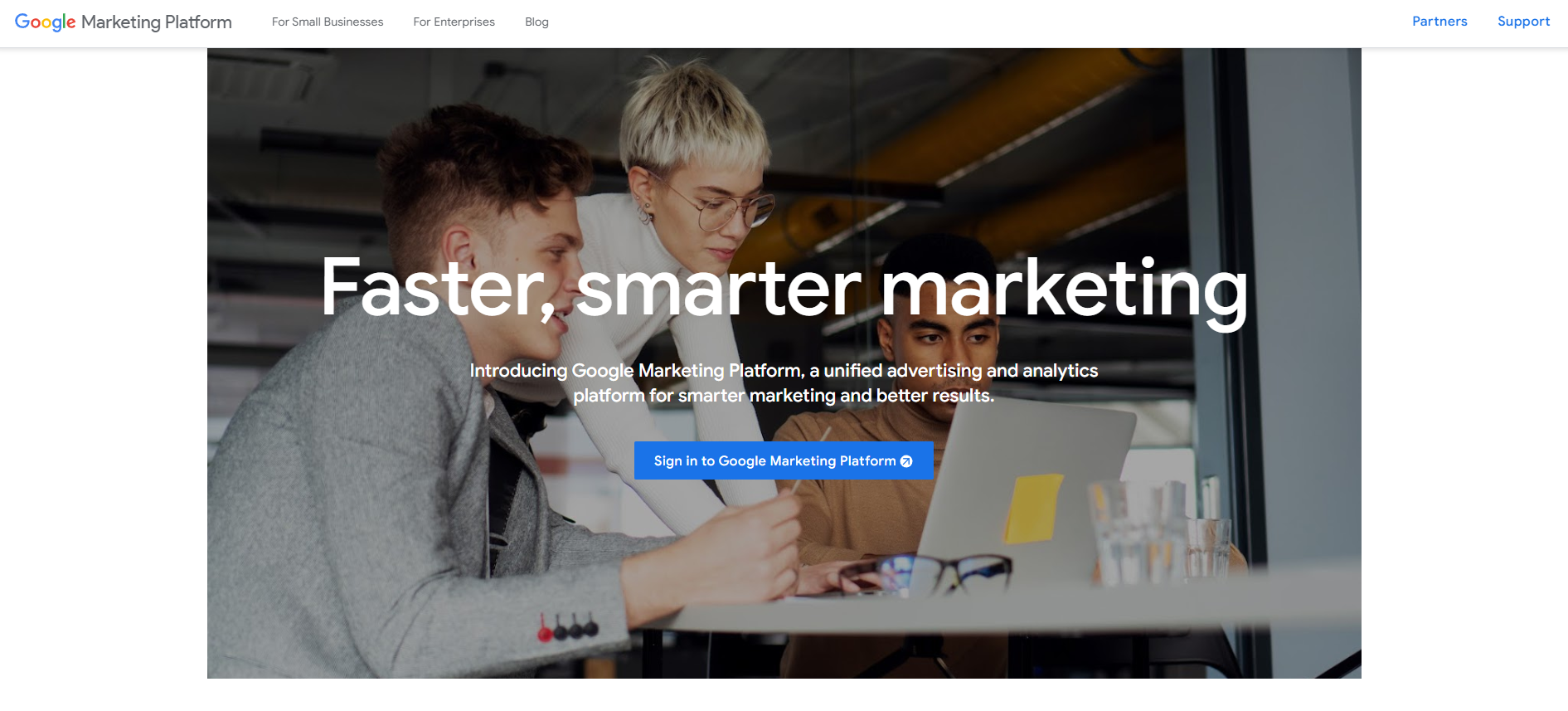
Go to the Analytics section.
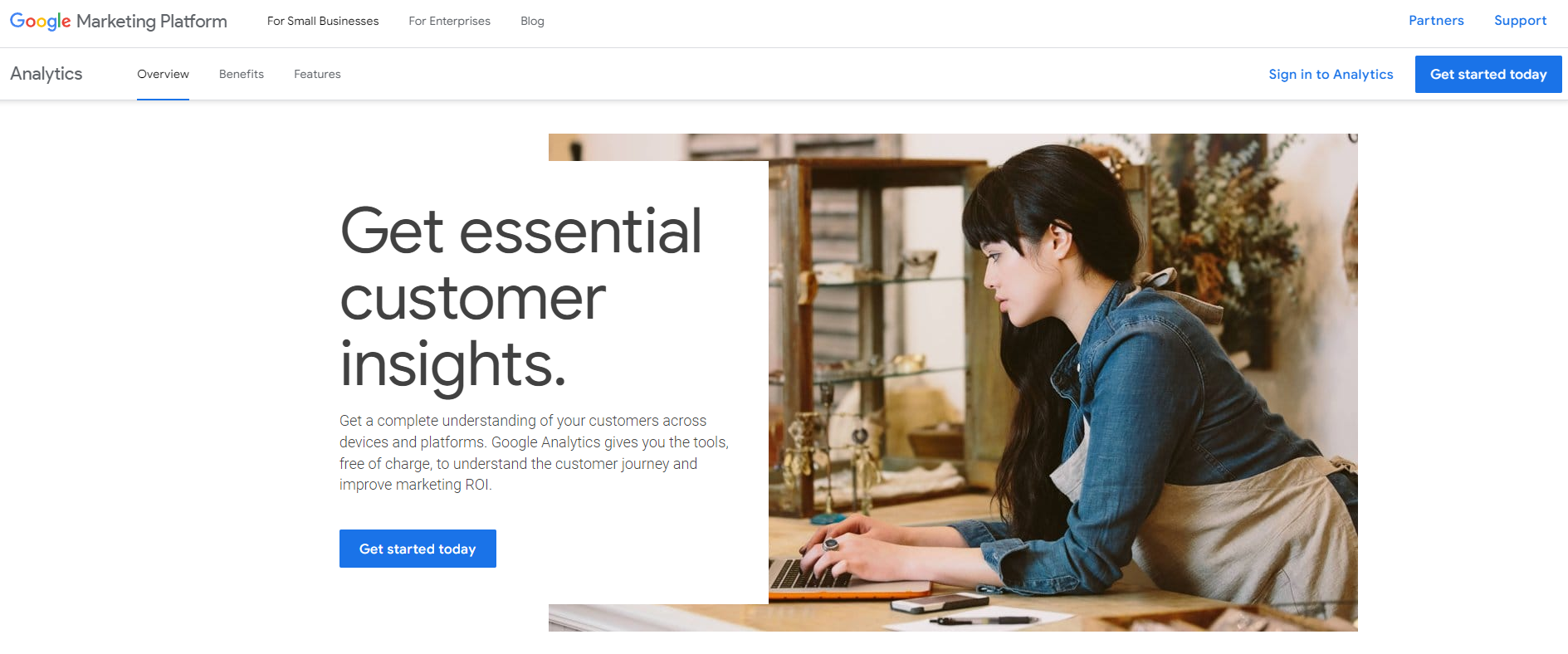
Click Get started today at the top right of your screen.
Step 2: Create your Google Analytics account
You must provide your account name.
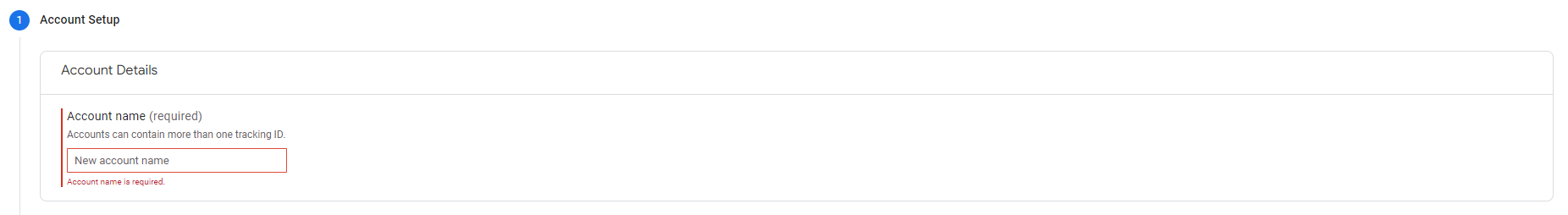
This account name will be valid for all your properties.
Then, Google asks you to configure your account by choosing the data you want to communicate.
You can enable or disable them as you wish, even if it’s better to enable them all.
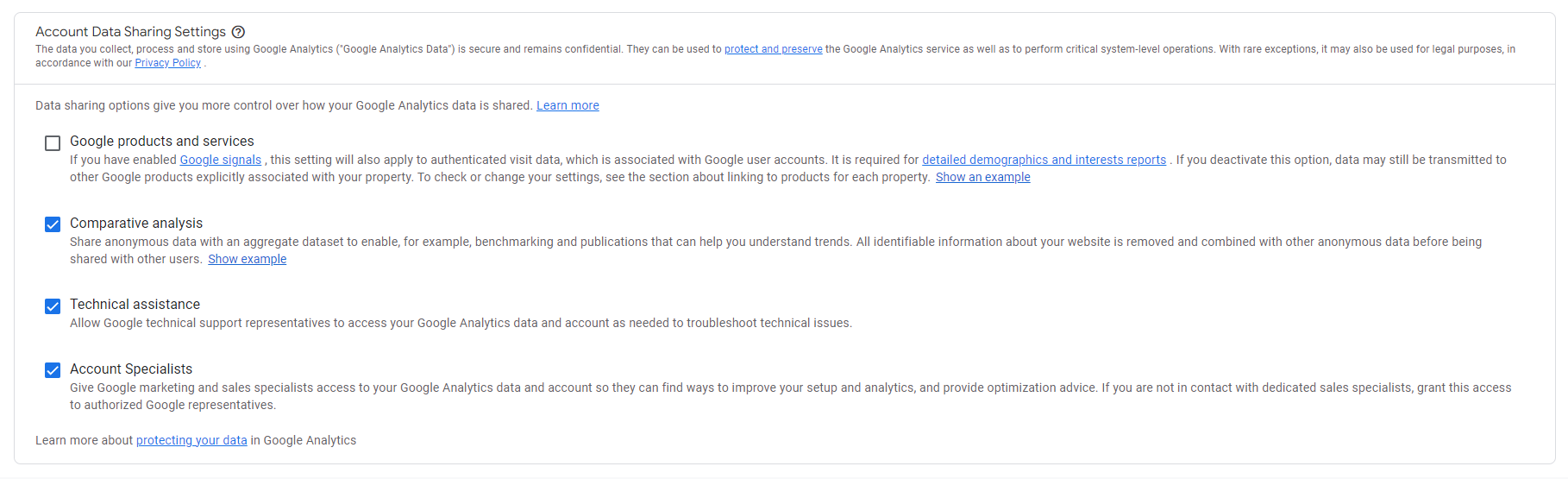
Click Next to move on to the next step.
Step 3: Provide your property
A single Google Analytics account can have many properties if you own several digital platforms.
You must provide your property at this step.
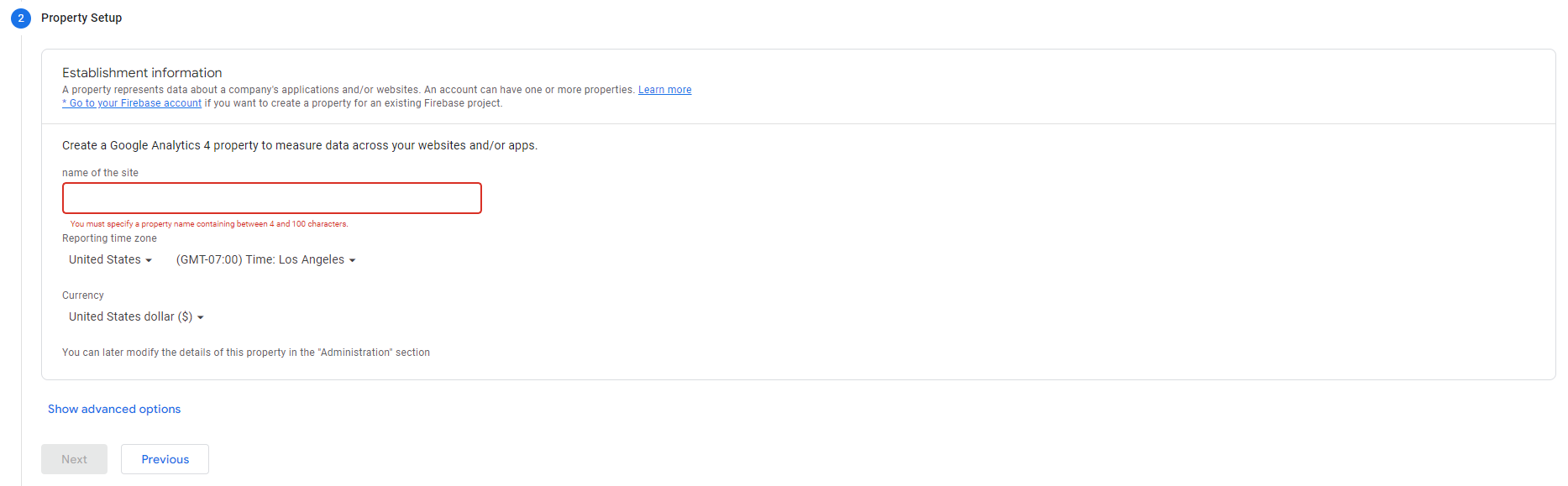
You can also define your time zone and the currency of your website.
Step 4: Customize your account
At this subscription step, Google Analytics asks you to provide some information about your business to adapt your user experience at best.
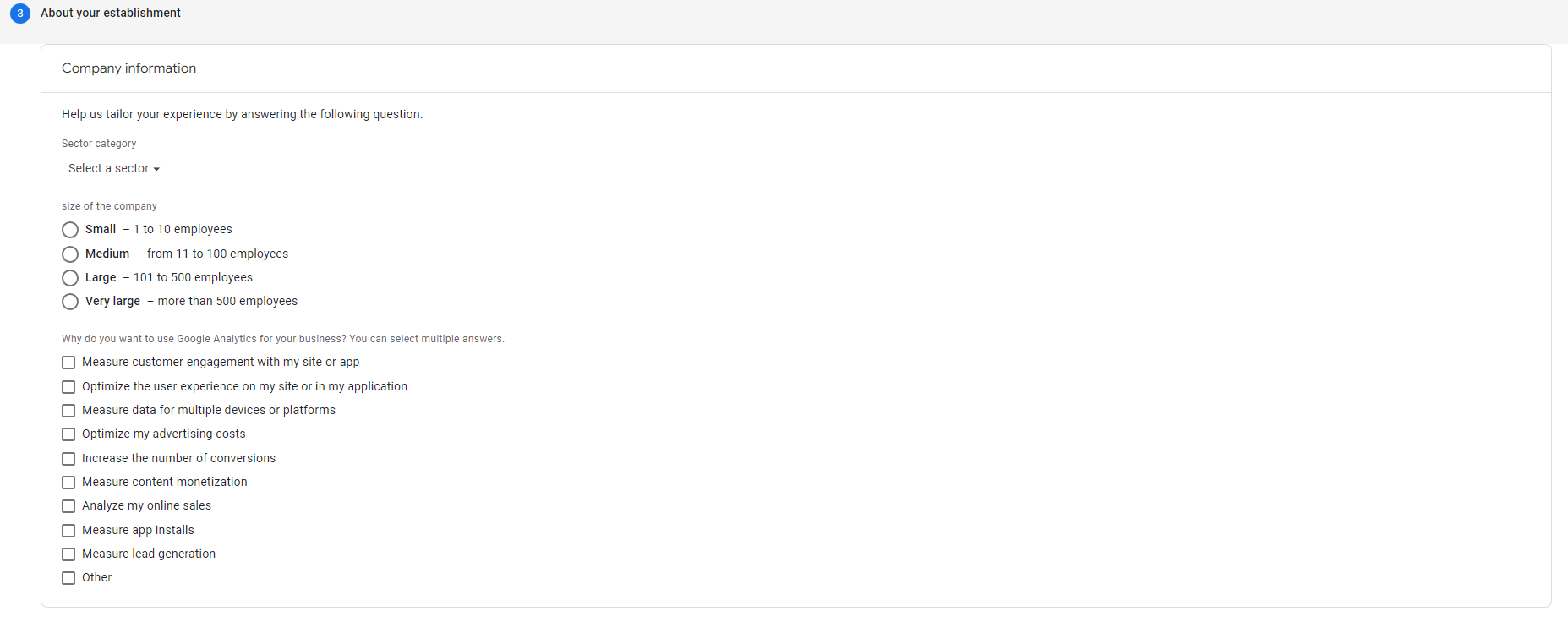
The ball is in your court, as you provide:
You just need to click Create and accept the Google Analytics terms of service after reading them (or not).
Then, Google offers you the possibility to receive e-mail alerts for different settings you can accept or decline.
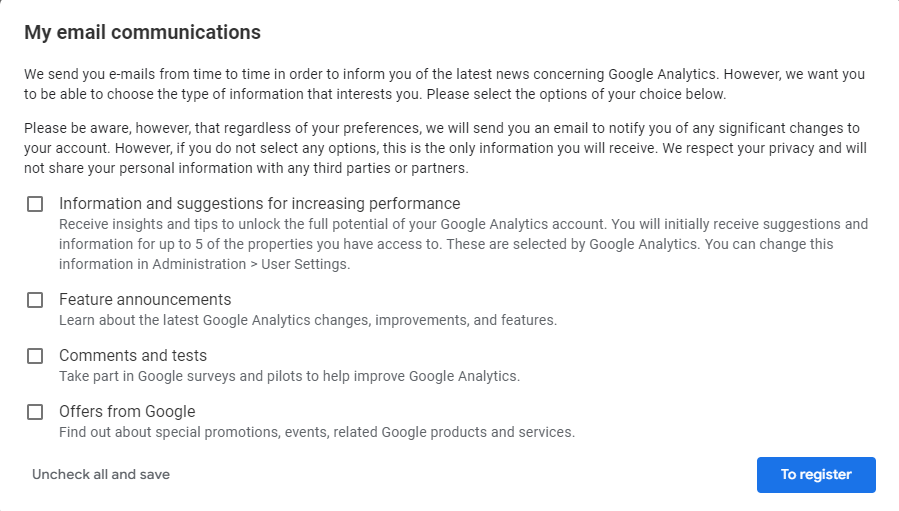
Click To register, and your account is ready!
Step 5: Visit Google Analytics
At this step, you already know many features of Google Analytics.
However, Google suggests a short guided tour of the tool to familiarize yourself with the interface.
To that end, click the three points at the top right of the screen, and then click Start the visit.
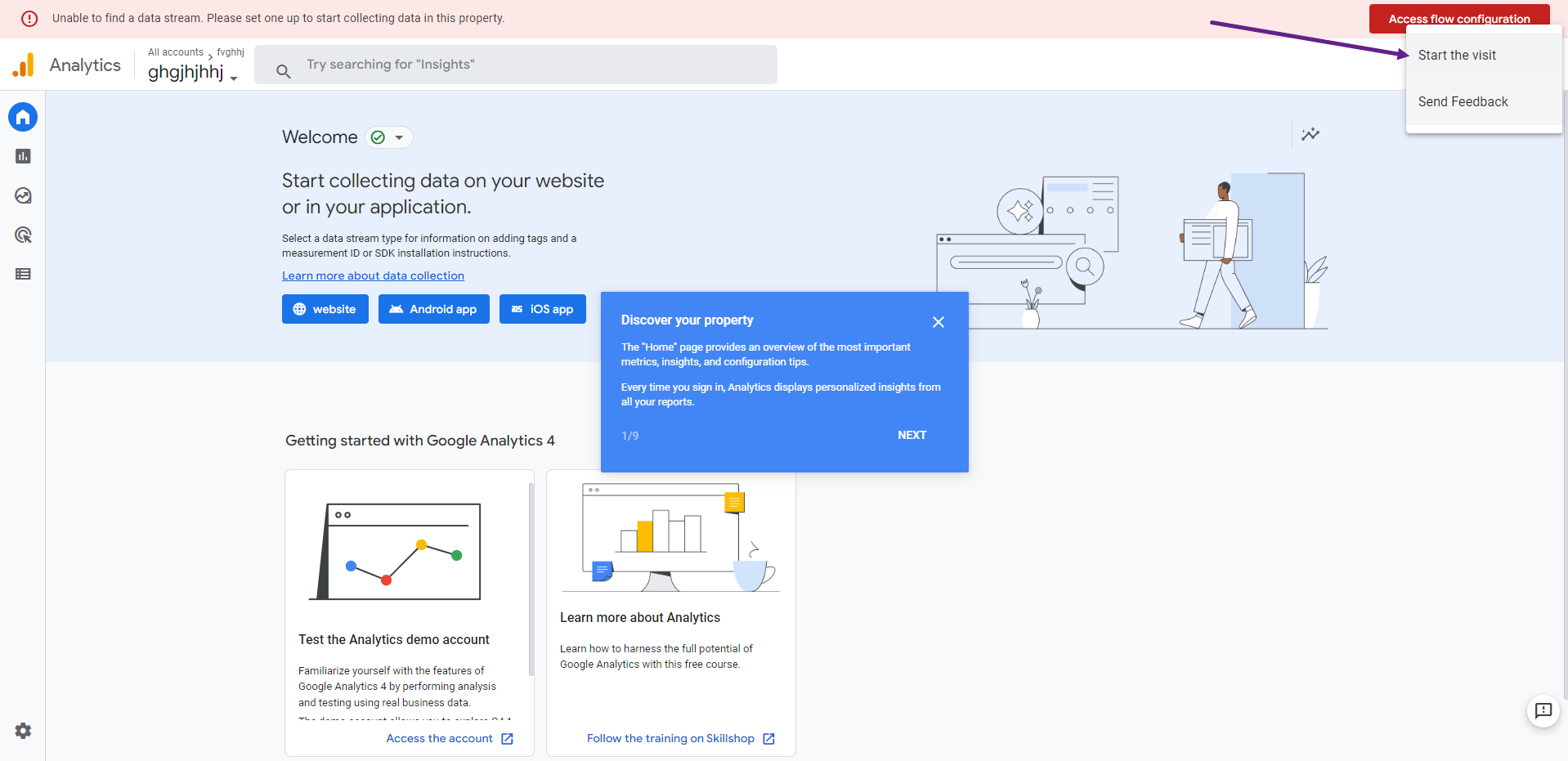
Use Google Analytics with SiteW
When you create your website with SiteW, your statistics are directly displayed on your dashboard.
This enables you to centralize all the necessary information on a single interface.
Moreover, you can connect both accounts quickly!
Here are the steps to combine the power of Google Analytics with the efficiency of SiteW to understand your website statistics perfectly.
Connect Google Analytics with SiteW
You can connect Google Analytics with SiteW in a few minutes. This will save you time during your website life.
First, go to the SiteW dashboard.
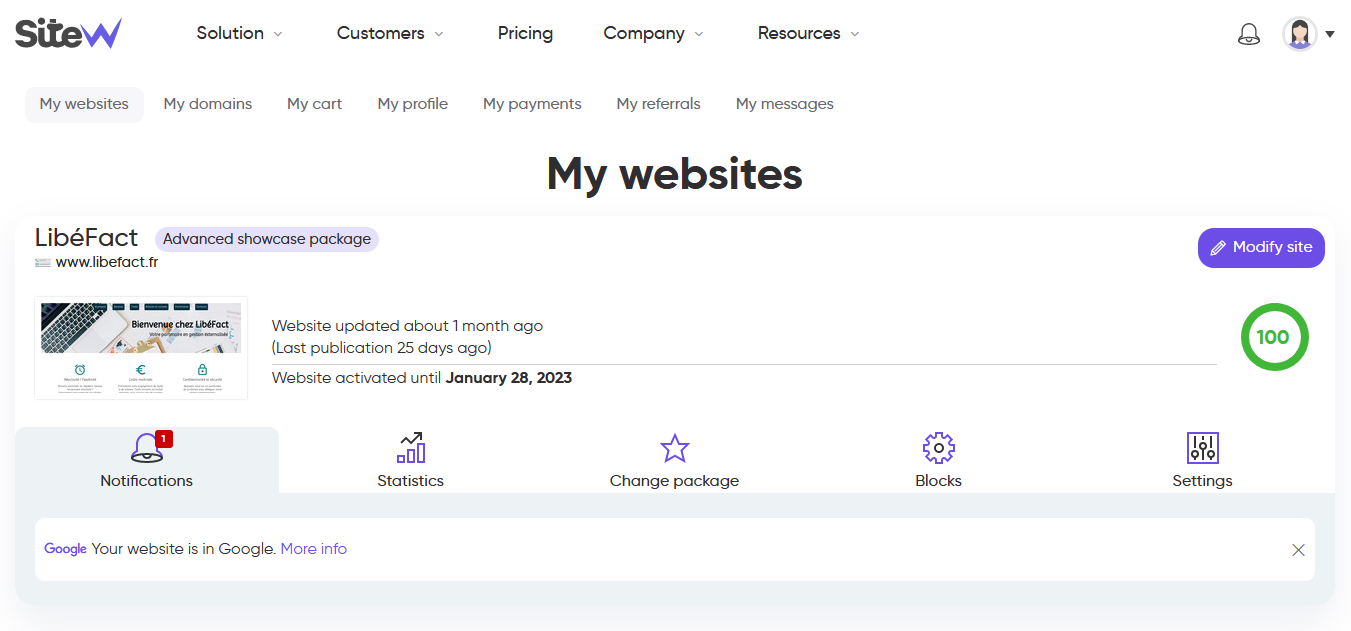
When you have opened your Google Analytics account, you received a code of letters and numbers.
This Google Analytics key is immediately used.
On your dashboard, click My websites > Settings > Search engines
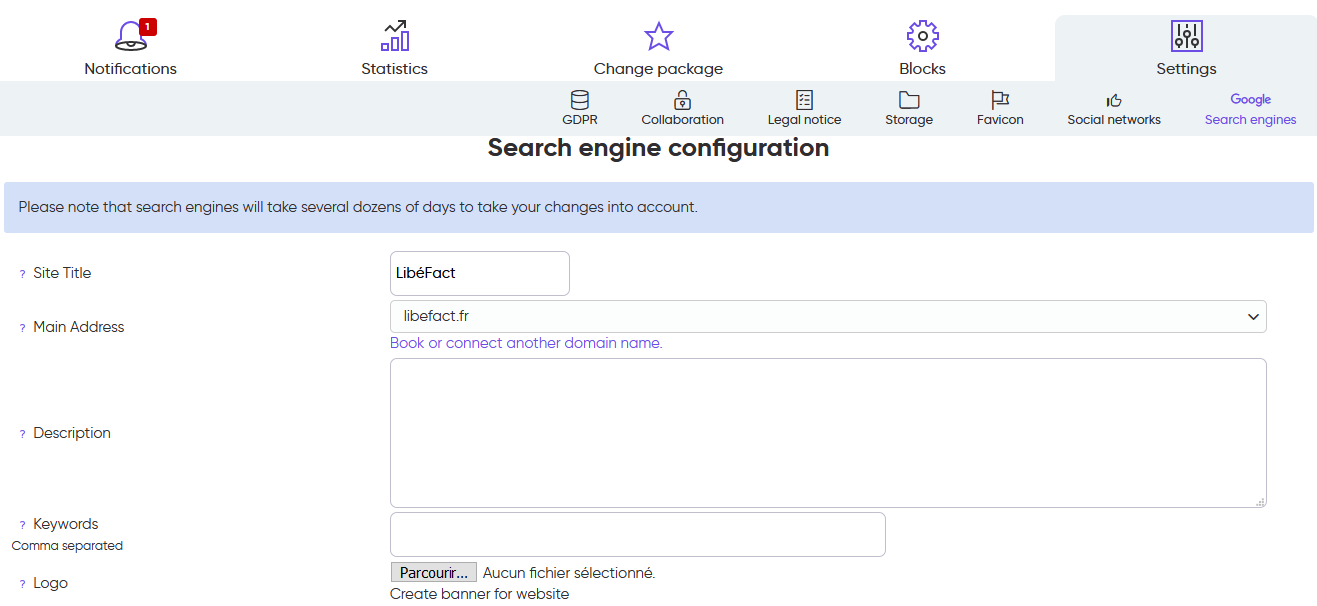
When you scroll down, you’ll see a dedicated field to fill in with this Google Analytics code.
You just need to enter this code to connect your Google Analytics account with your SiteW dashboard for life.
What’s going on if you didn’t recover the provided code?
Don’t worry!
Go to the Statistics tab. You’ll find an alert message that tells you Google Analytics isn’t configured and displayed on SiteW.
The central button enables you to sign in directly to your brand-new Google Analytics account to connect both accounts.
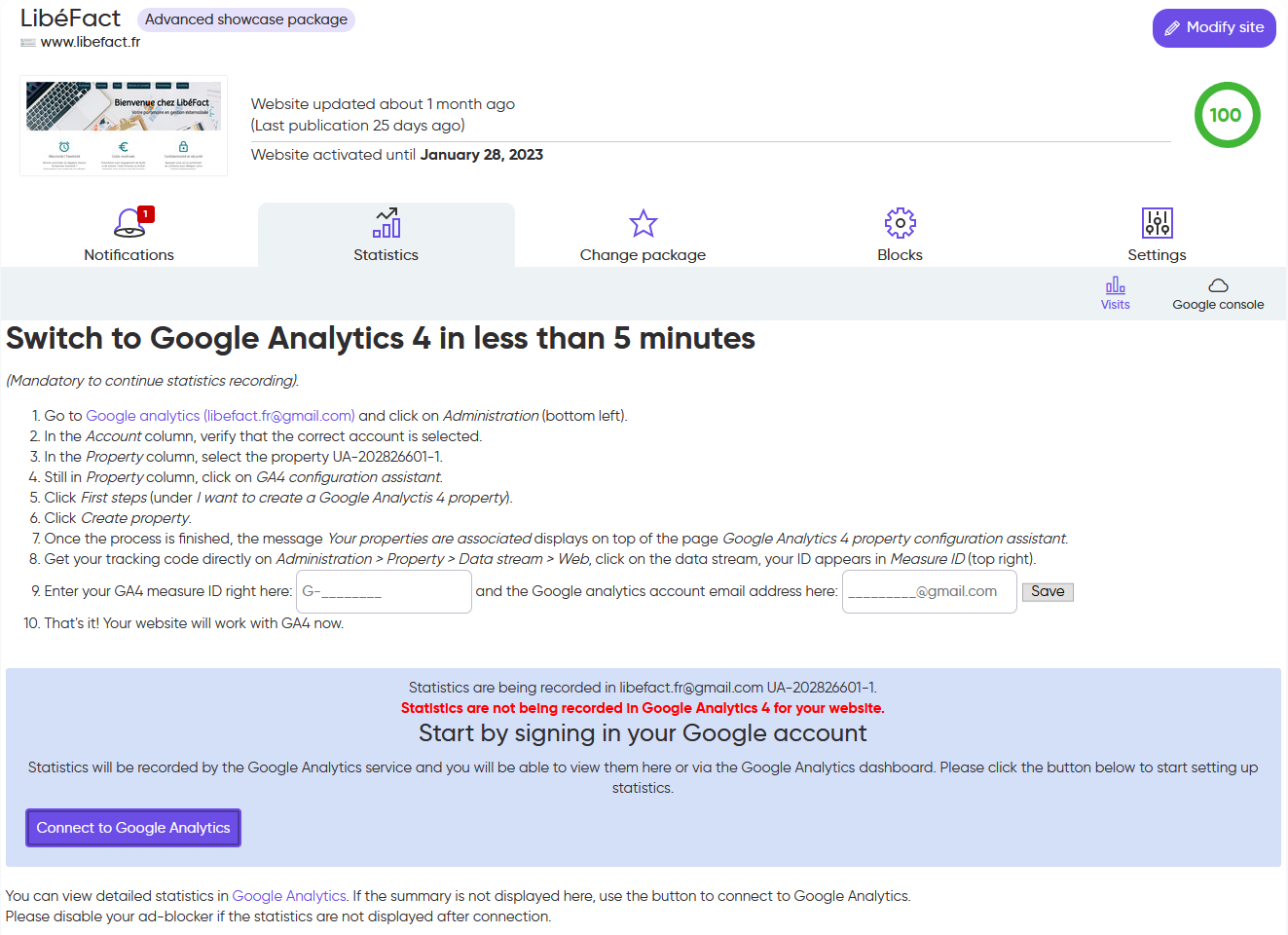
Everything is ready on your SiteW dashboard to enable you to follow your statistics.
What is the next step?
How to follow your statistics with SiteW?
Once you have signed in to your account, your statistics will be immediately displayed in the form of clear, readable and intuitive graphs and diagrams.
Here are easy steps to follow your statistics.
You just need to consult your dashboard regularly to access these elements:
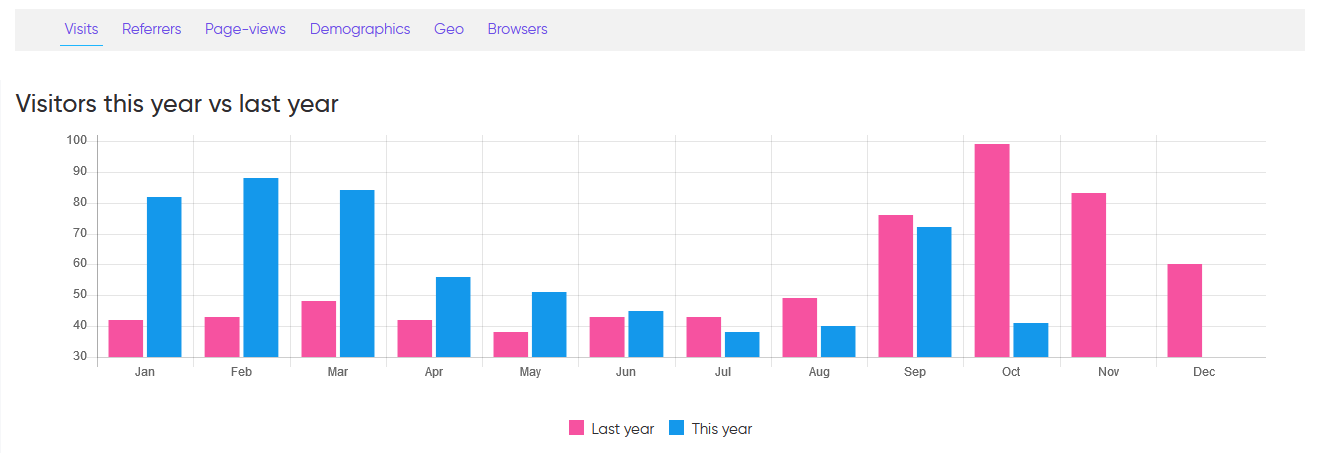
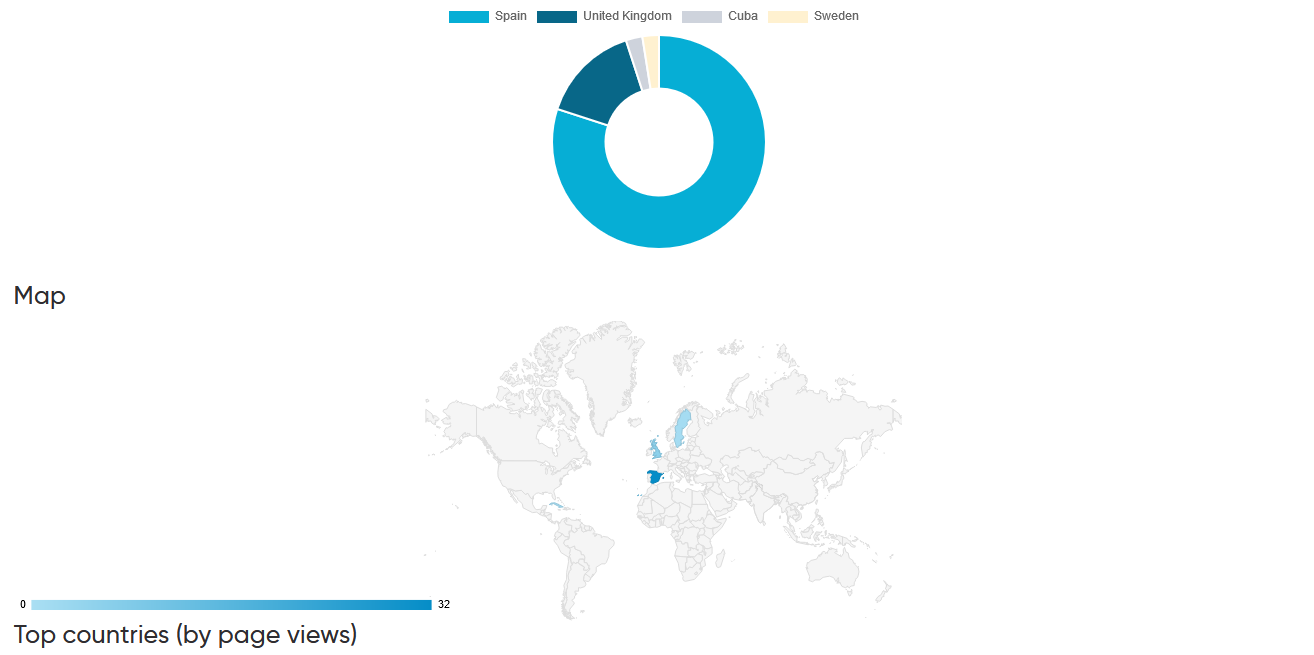
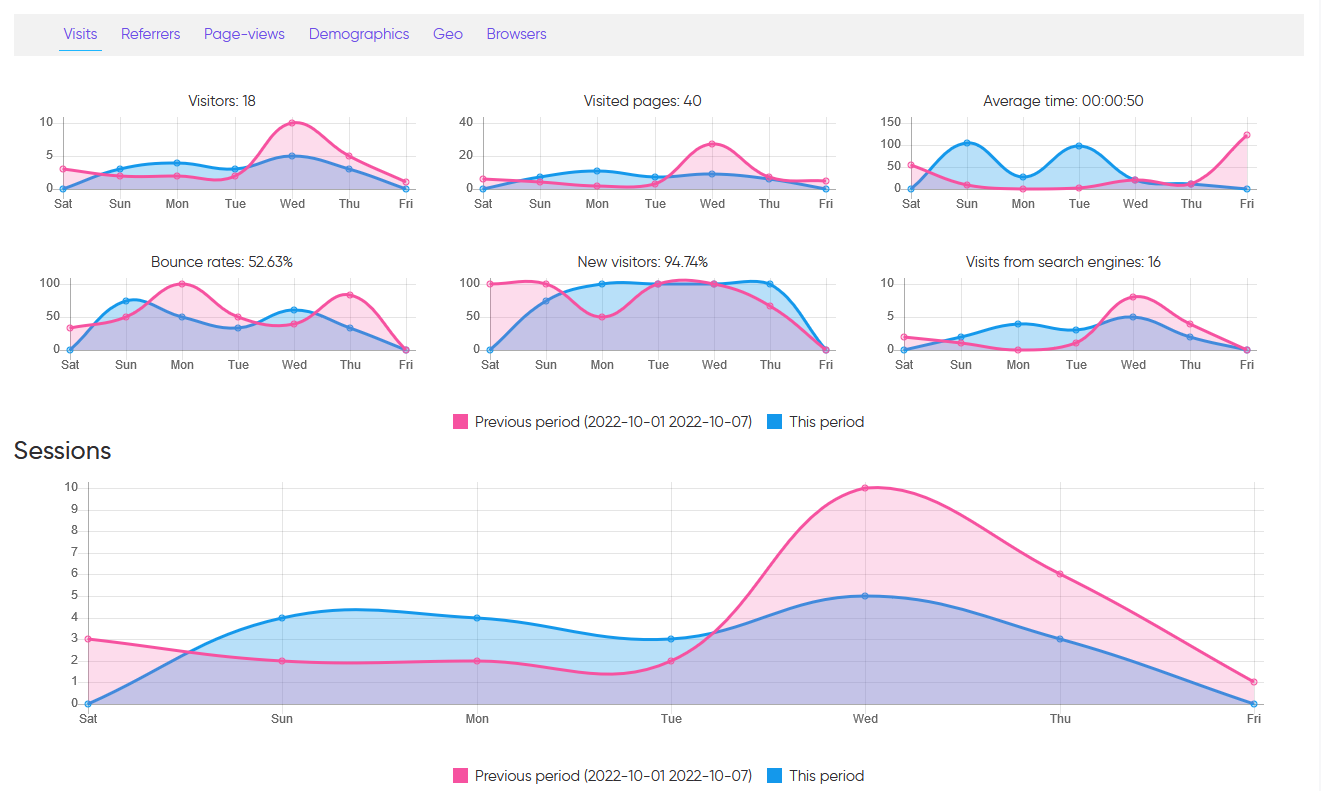
To sum up, following your statistics becomes fast and intuitive with this SiteW configuration.
To enjoy an even more custom experience, you can configure by yourself your settings on your Google Analytics account.
Now you know more about this useful and complete tool. Google Analytics looks more accessible now.
Are you ready to know everything about your website? 🔍