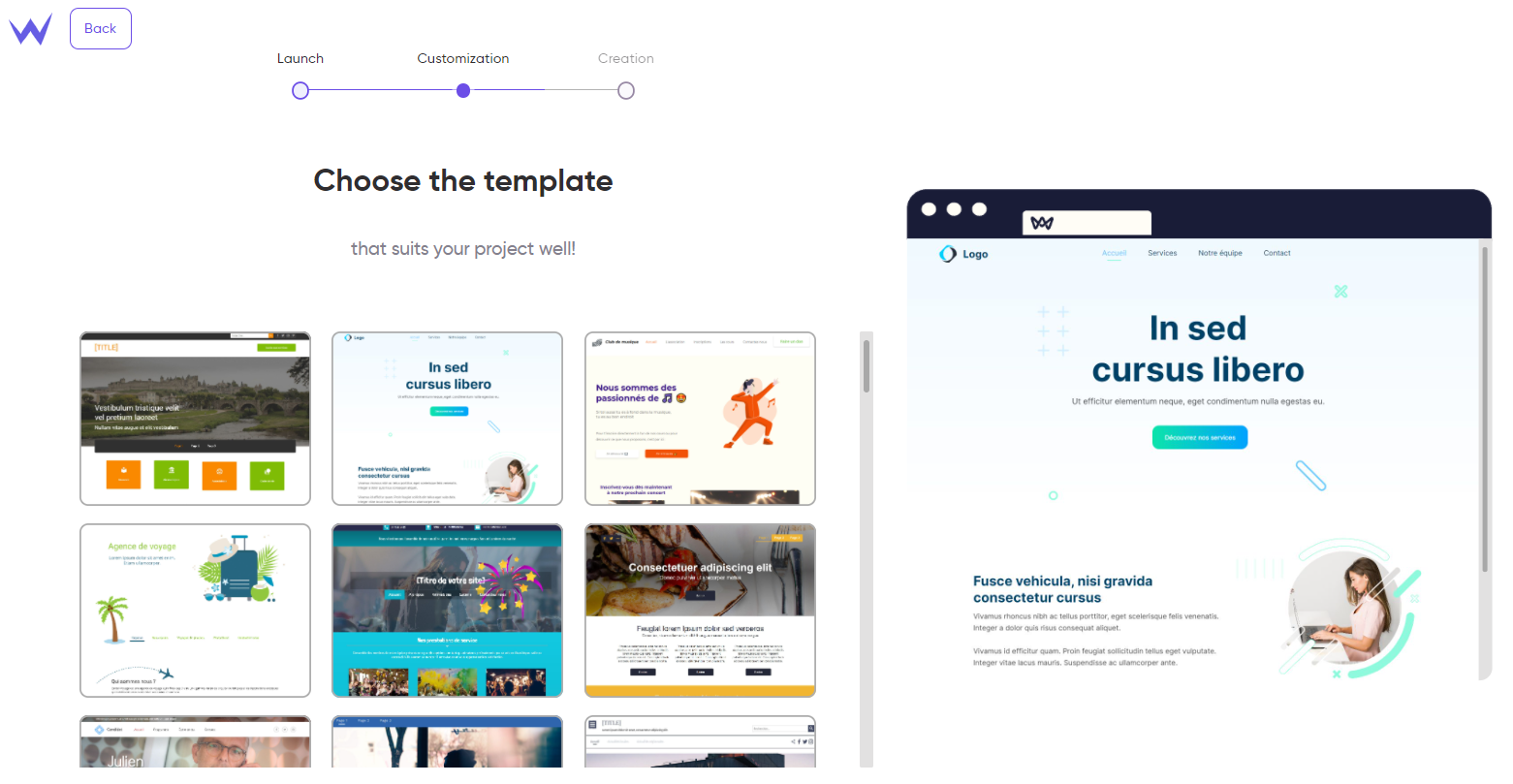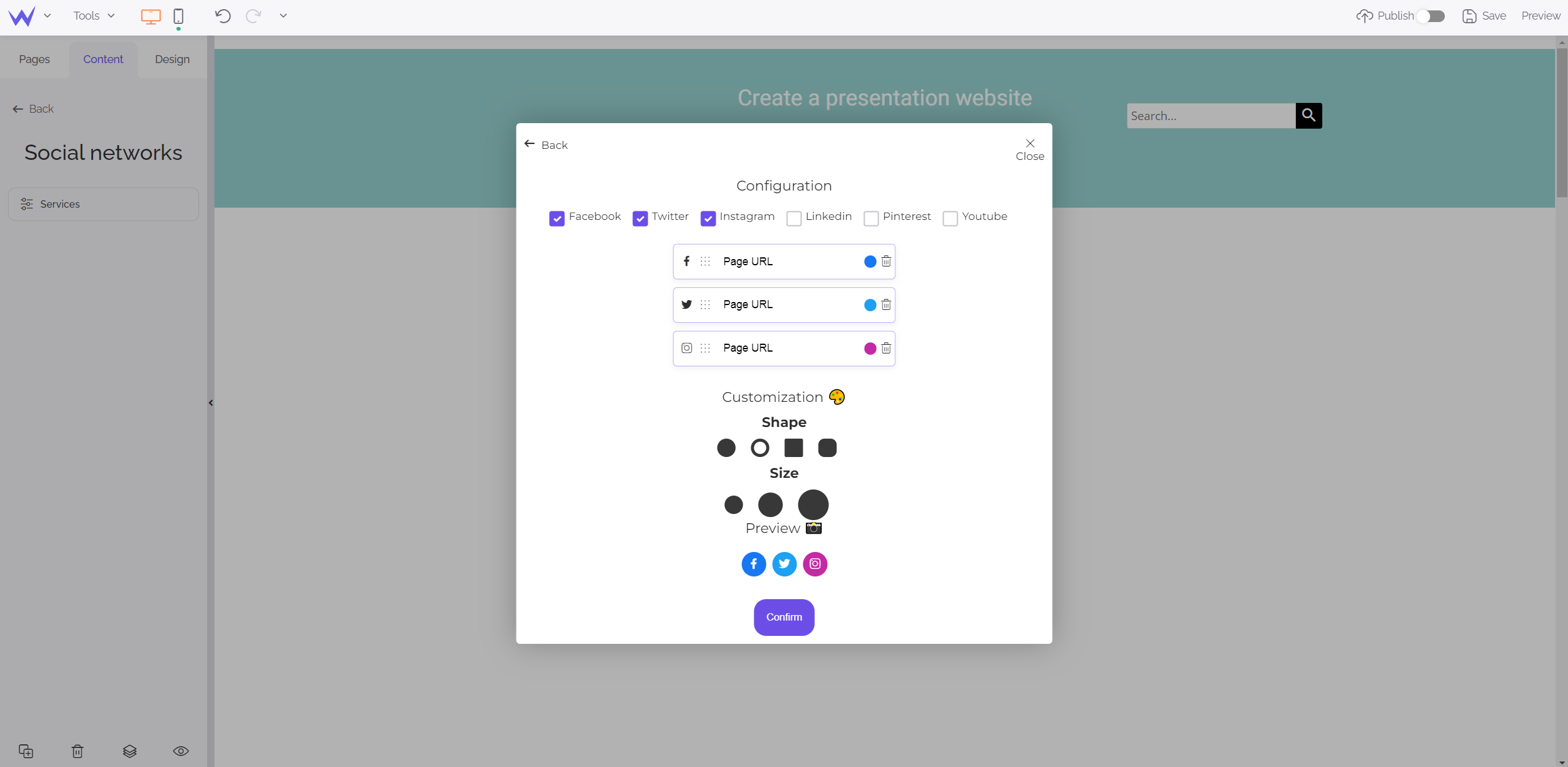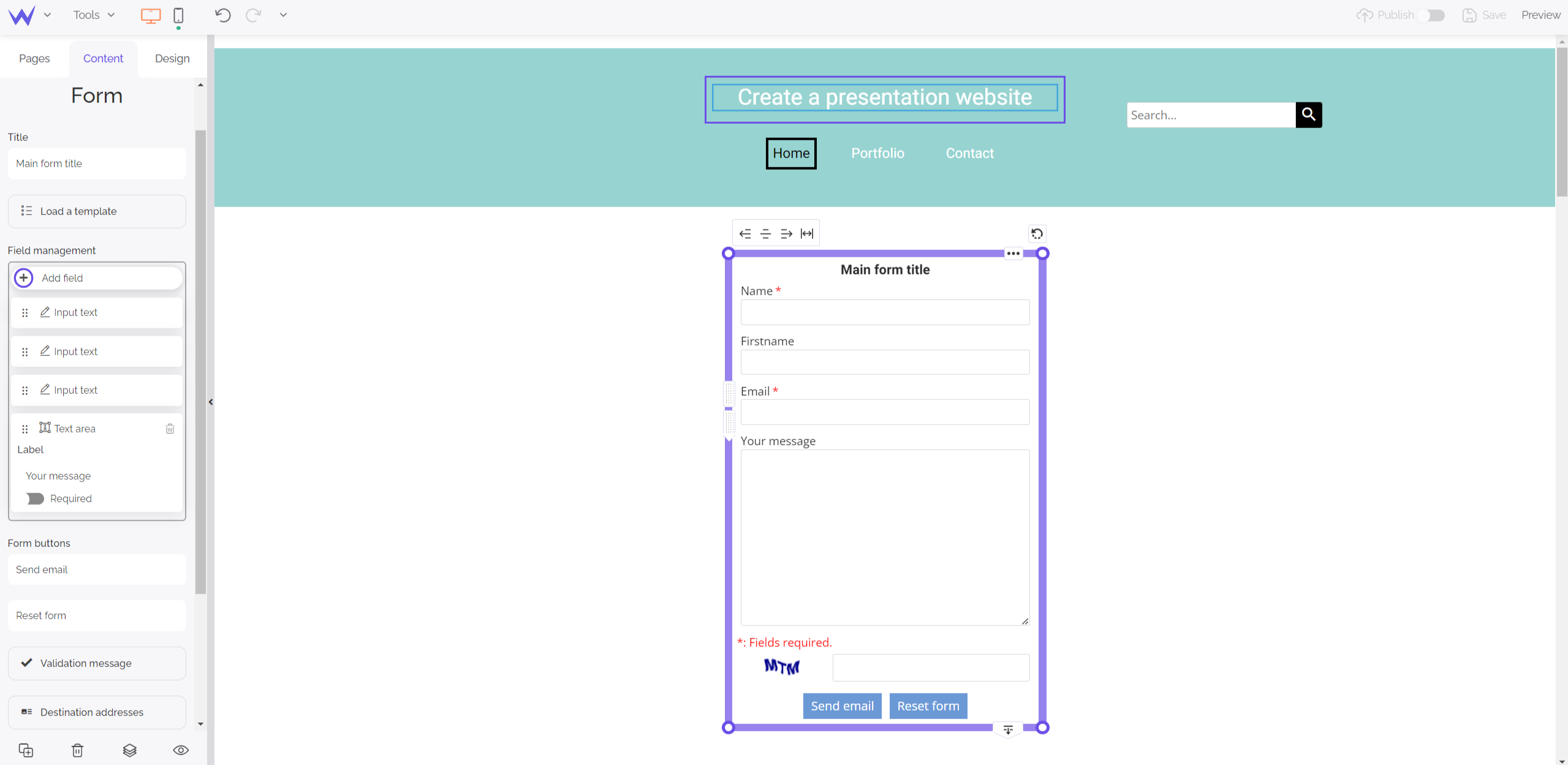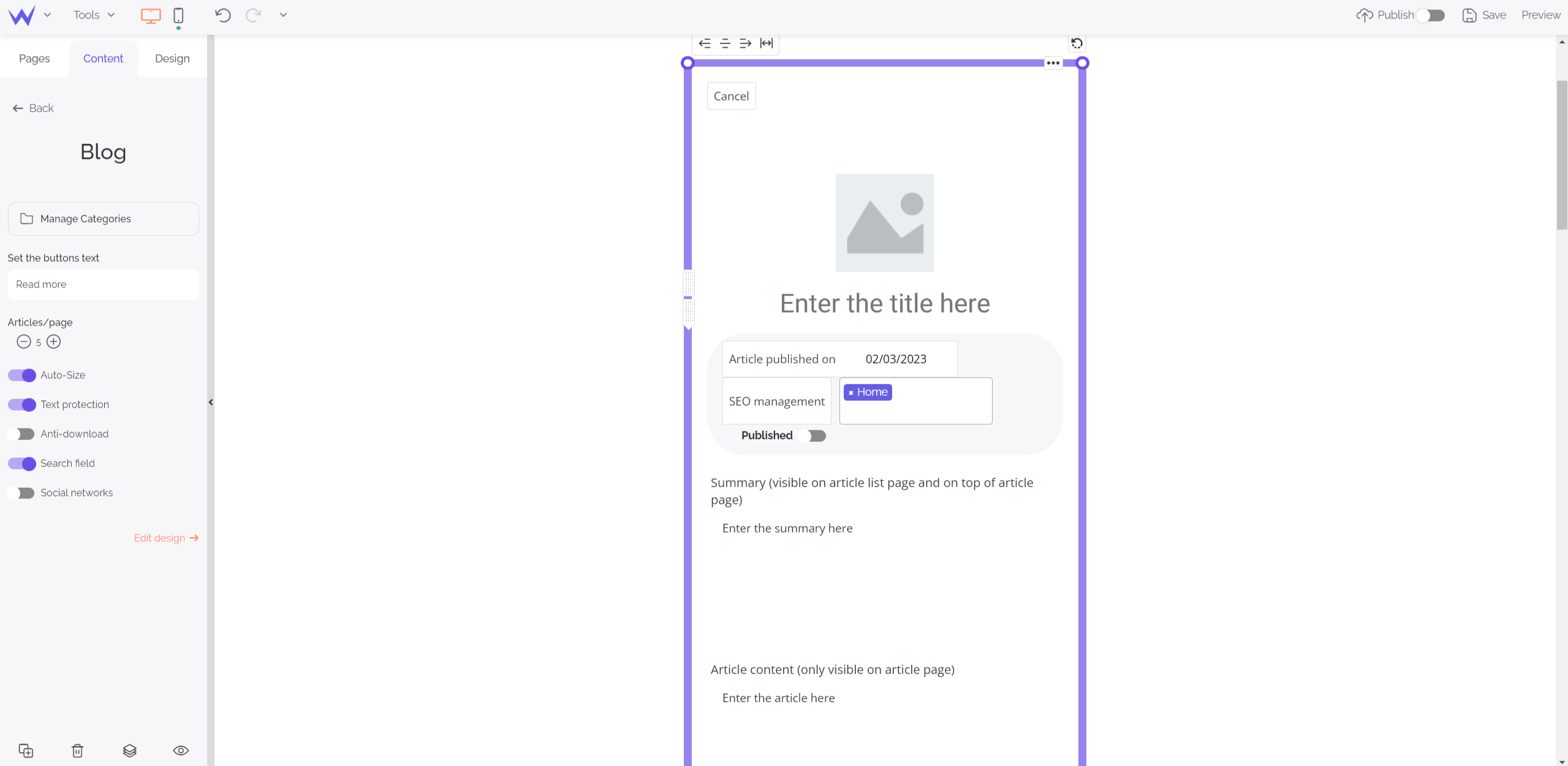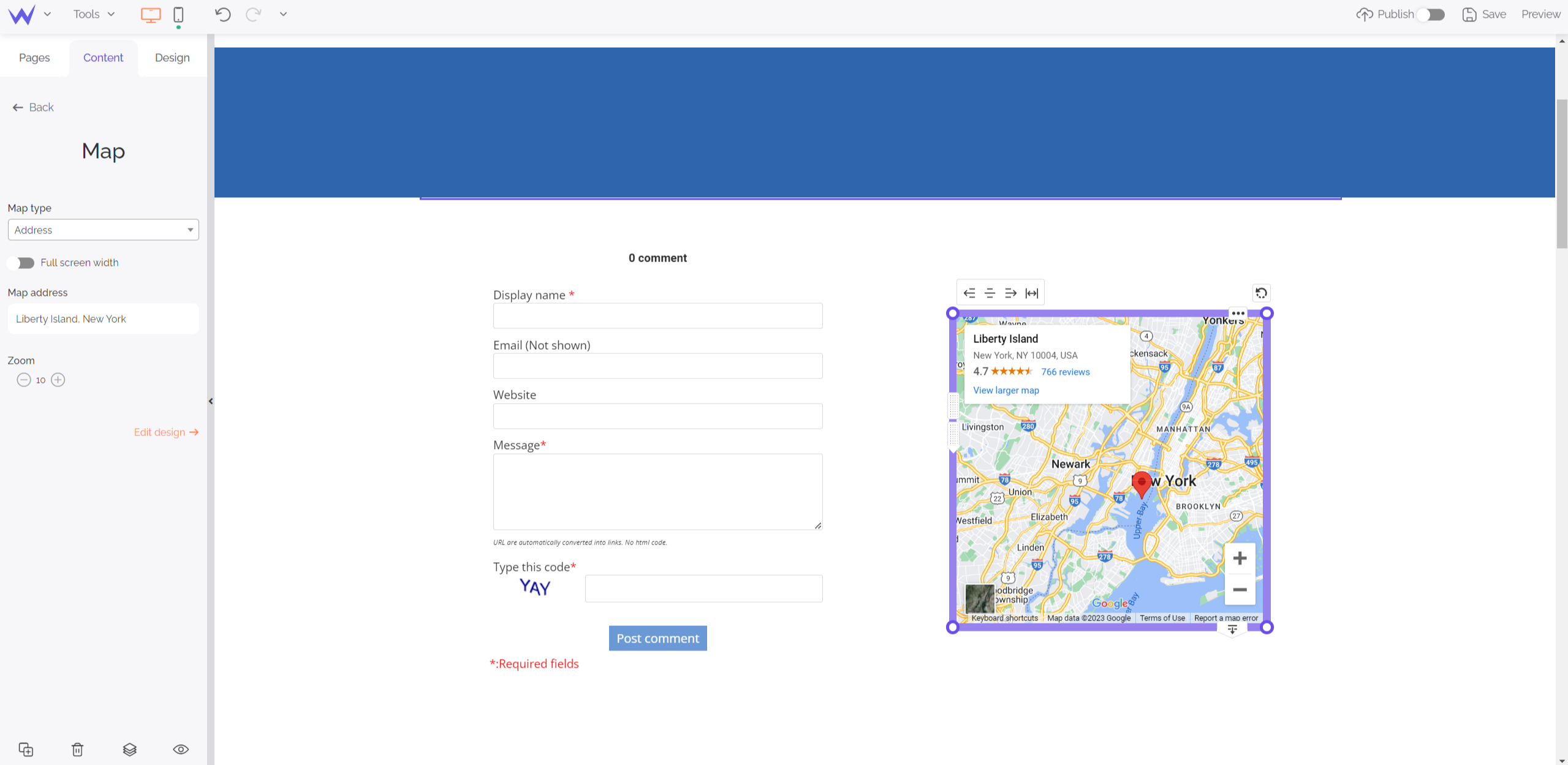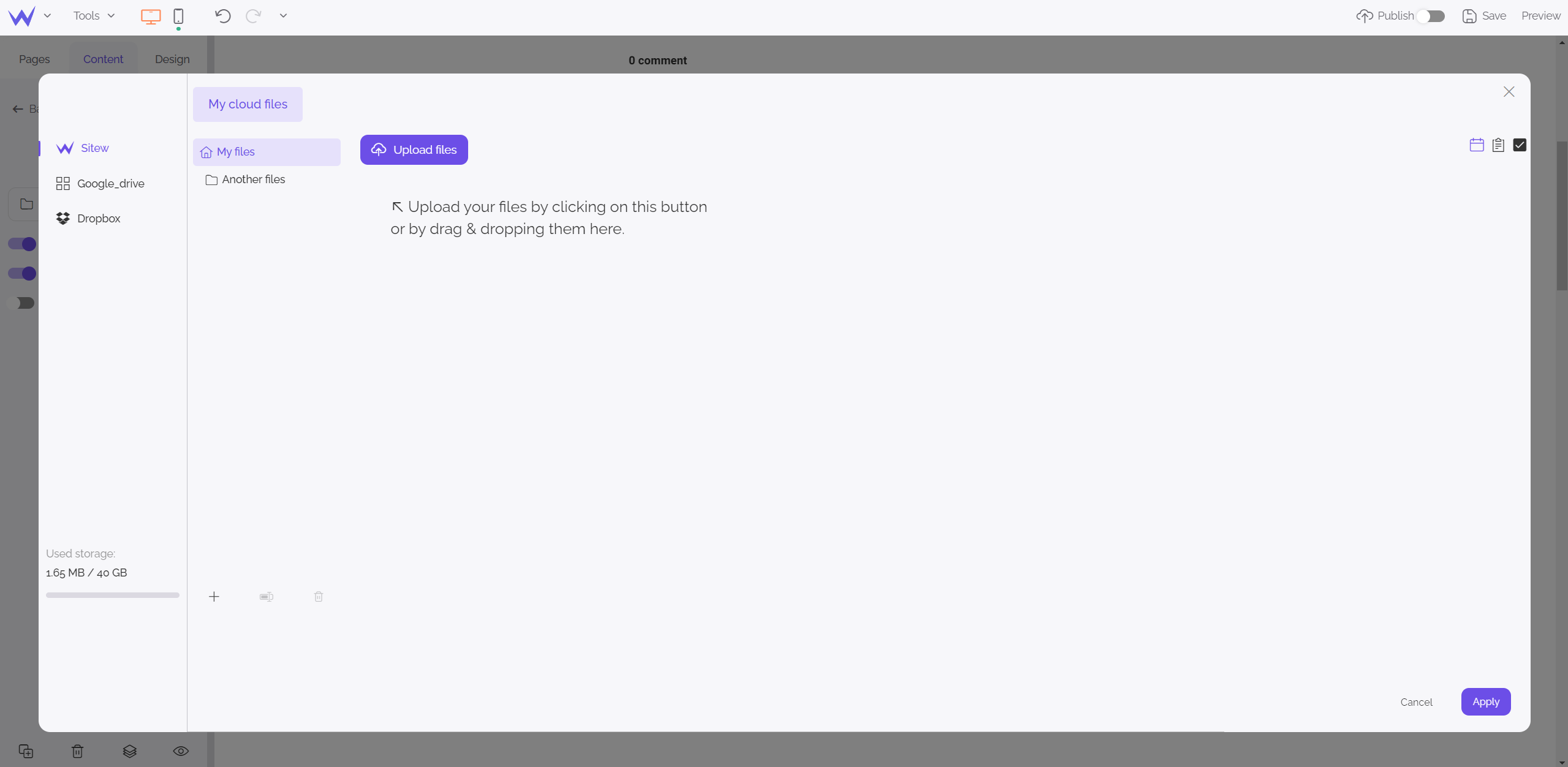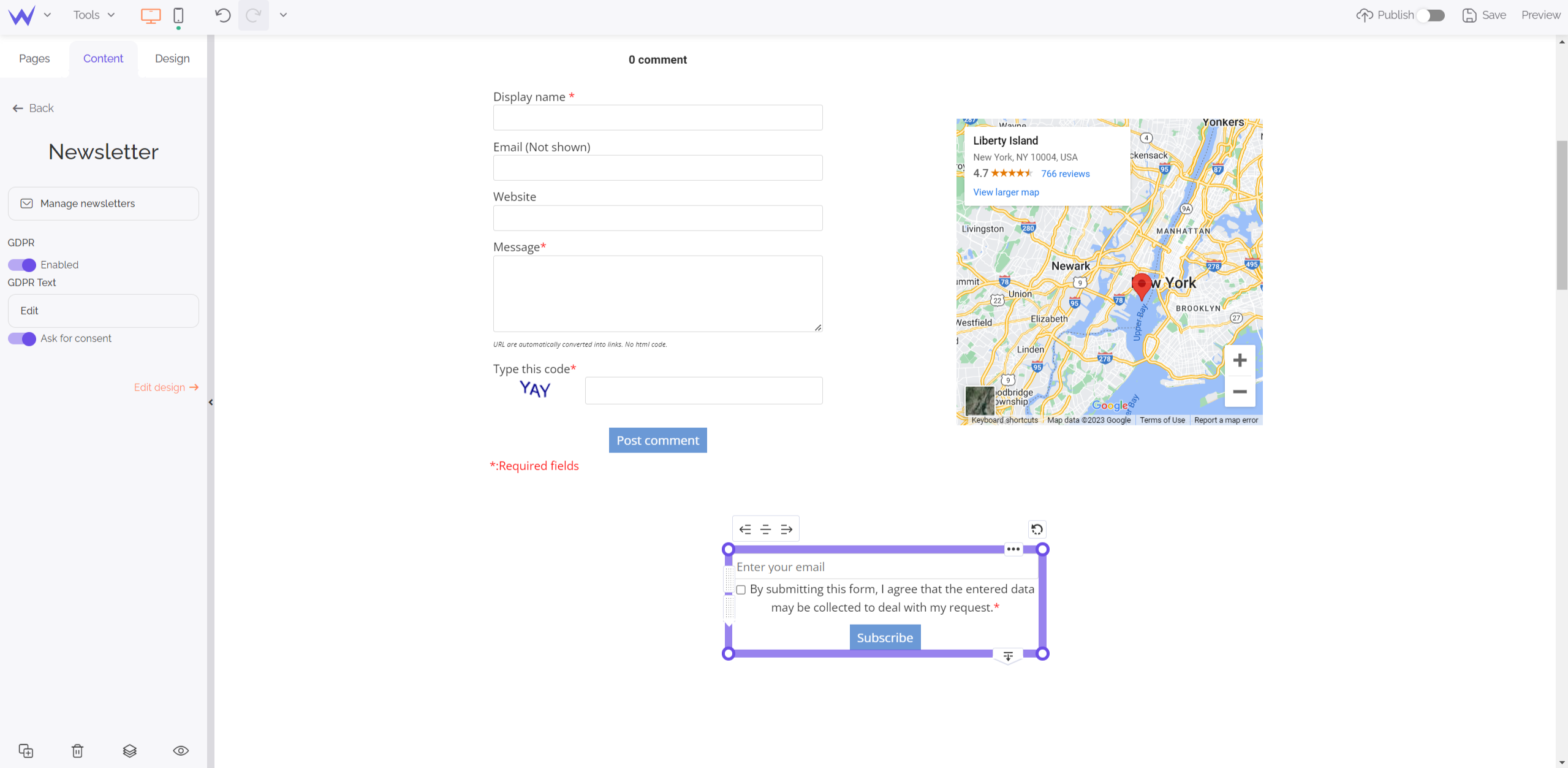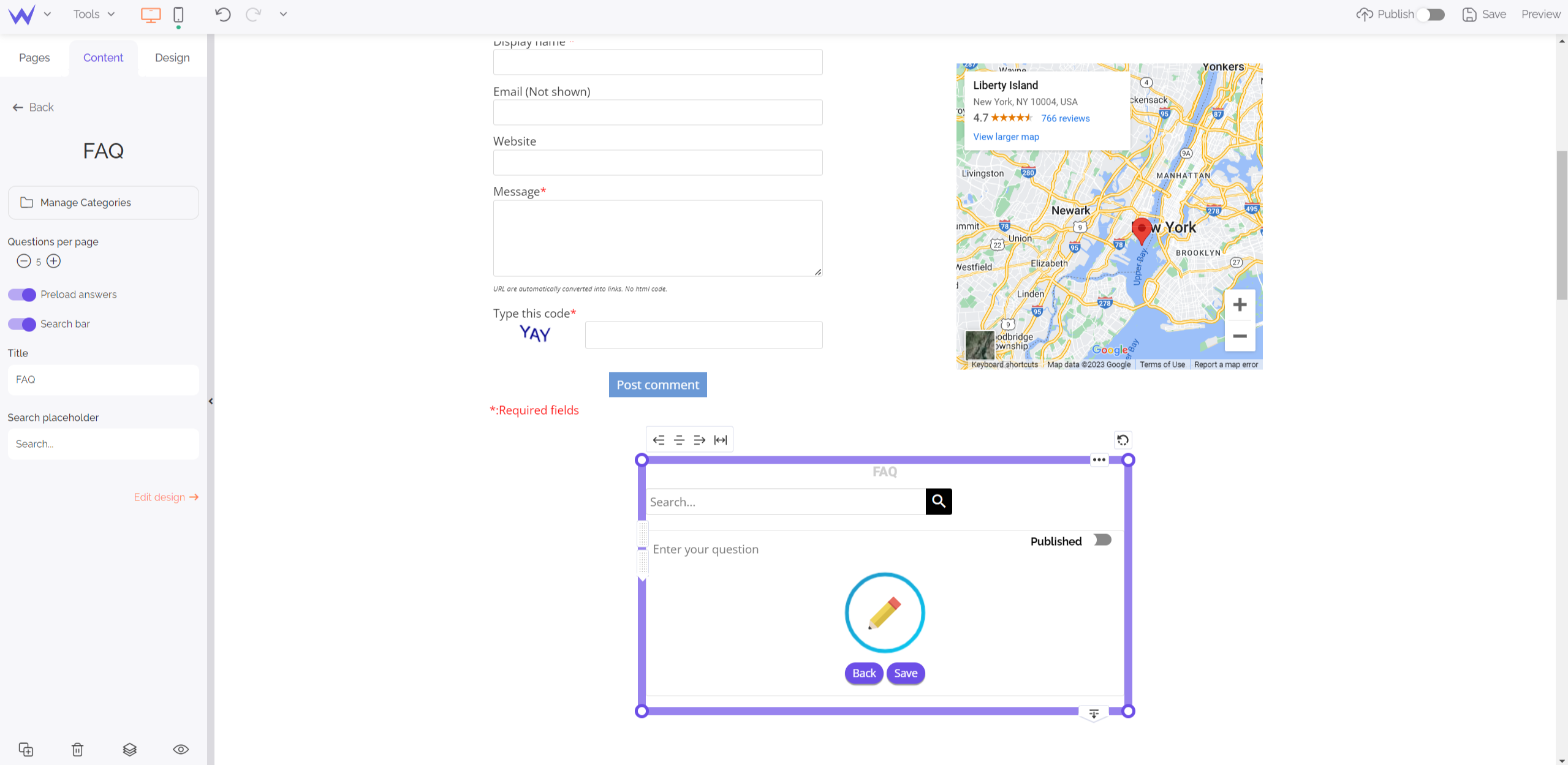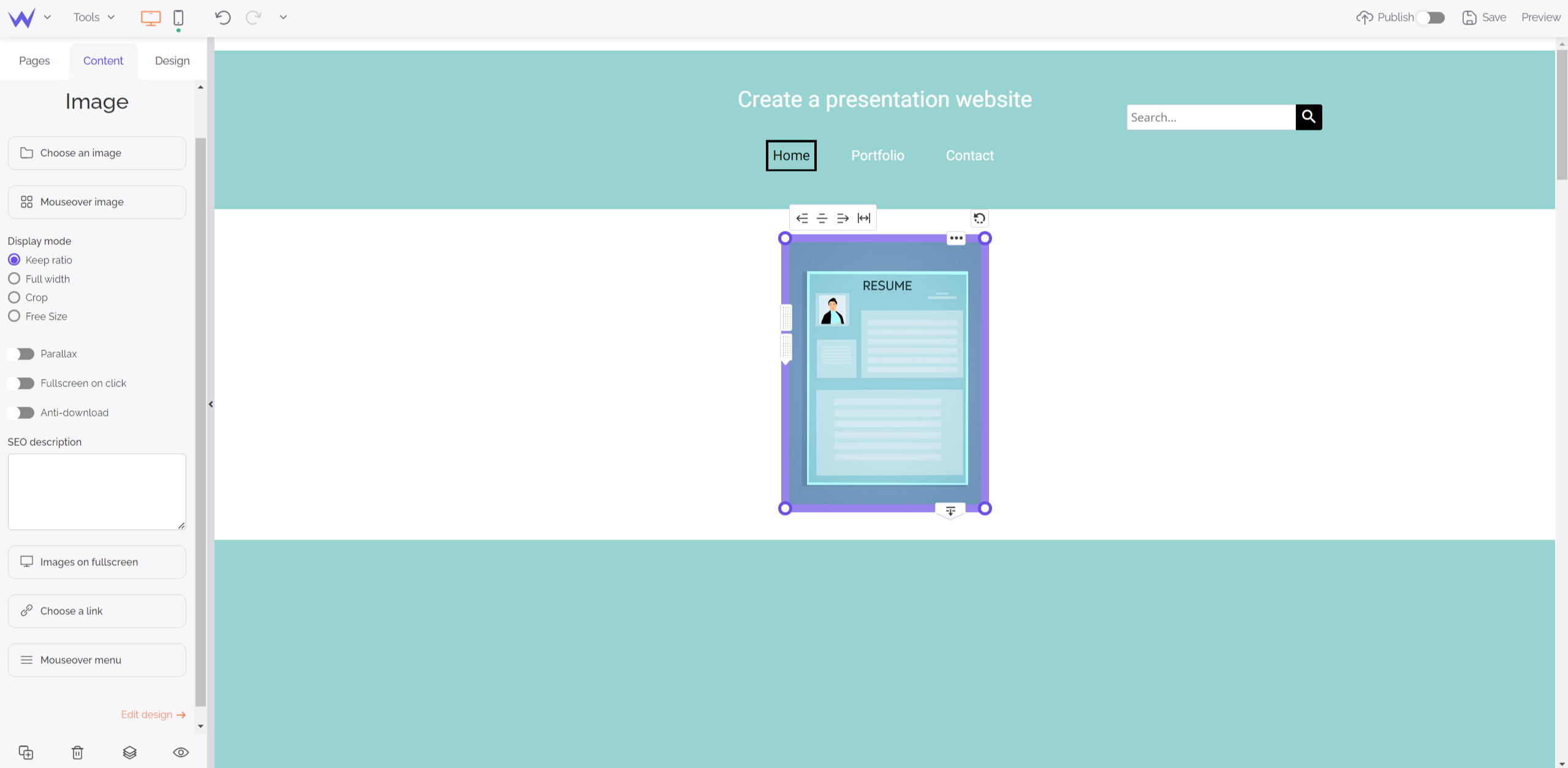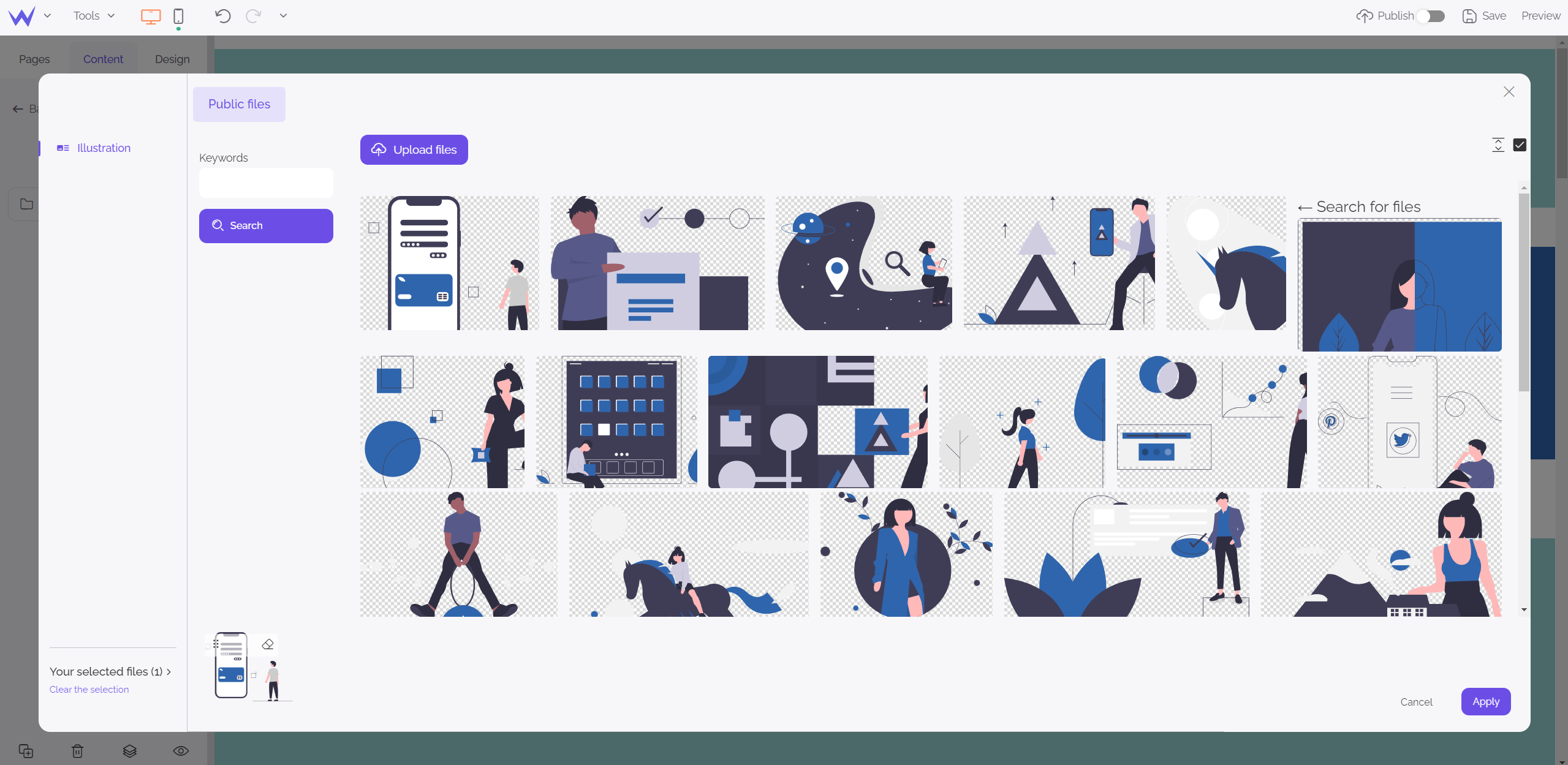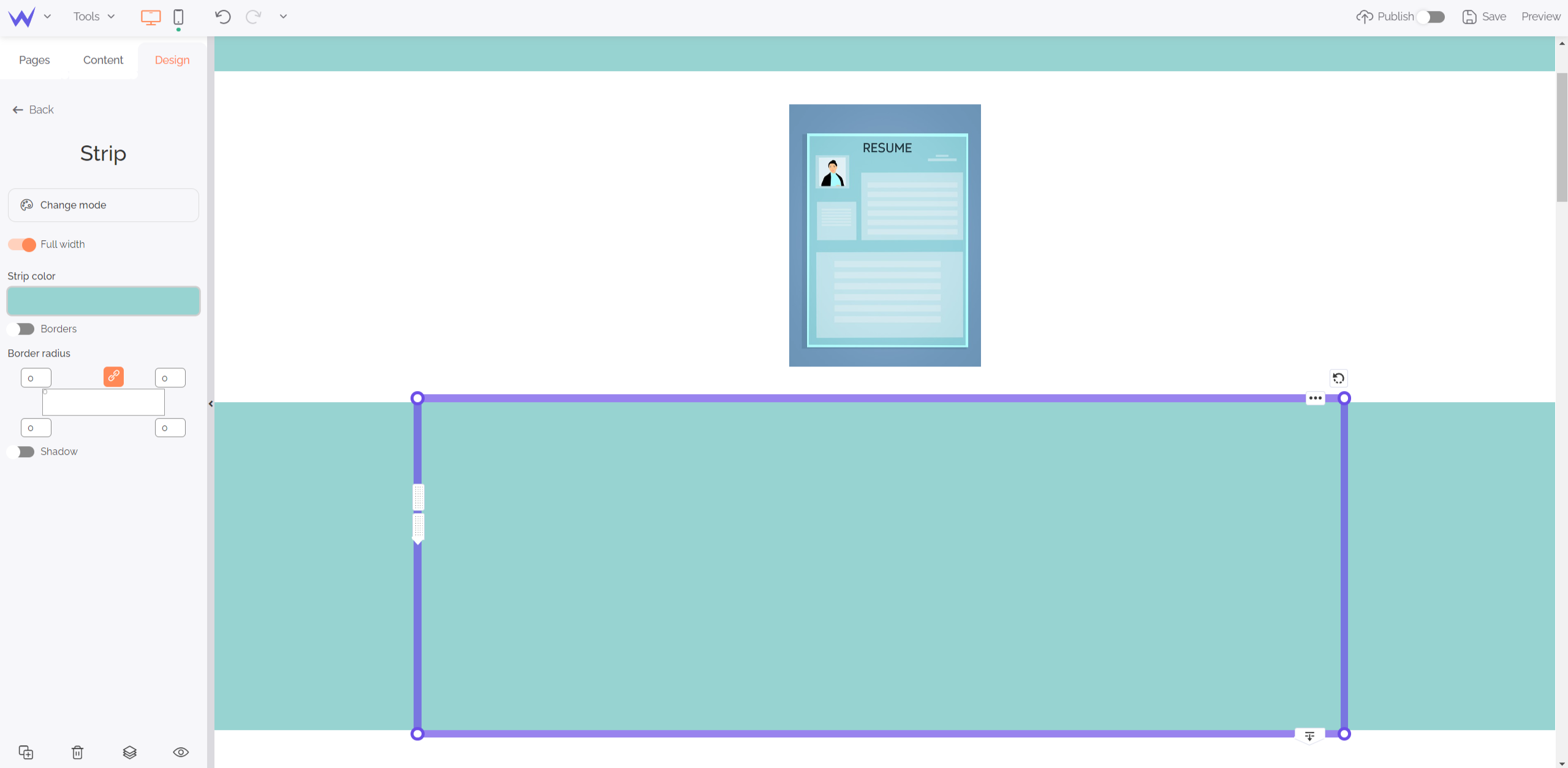Why make a presentation site?
Creating a presentation site is one of the best ways to launch yourself into the internet. Indeed, it gives you a digital presence while allowing you to create a showcase for your future projects.
But then, are there really any benefits to a presentation website, compared to social media, for example?
Increase your visibility
Indeed, ranking high up on Google is the best way to improve your visibility.
First, because the search for information on the Internet has become a reflex for most of us, especially before making a purchase. Thus, consumers will be able to find your website by typing your job, your name, or your skills on Google.
Then, because your website is part of your communication strategy, and it allows you to develop your brand image. Finally, because with good tools, a website allows you to increase your sales and revenue…
Controlling your presence on the web
Nowadays, E-reputation influences recruitment and personal image, especially during a job interview. By making your presentation website, you have control over an important part of your digital reputation
Indeed, when a potential client or recruiter will type your name on Google, they will come across your site rather than your Facebook page.
Stand out from the competition
By creating a presentation website, you will have a personalized space, corresponding to your graphic charter. You design your own digital space, and you get rid of the constraints of social media. You can create a permanent website that you can customize to your own liking.
Creating a presentation site is an opportunity, accessible to everyone and a guarantee of professionalism, to establish one’s presence on the internet and improve one’s image.
However, we do not all have the necessary skills to develop a website from scratch…
Get started, it's free
Easily create a presentation site: is it possible?
The suspense won't last very long because the answer is: yes.
With tools such as website builder, creating a presentation website without technical knowledge is (almost) child's play.
But before launching into the web, consider these few things:
Prepare yourself before starting….
The first step: domain name registration
Registering a domain name for your website is the first thing to do.
First, for your brand identity: it is important that your visitors immediately identify you through your web address. However, a subdomain (as it is the case with social media) can lead to confusion.
Moreover, acquiring a domain name is essential to your SEO: it is favored by Google's ranking system. It is therefore essential to register one quickly to add it to your website as soon as possible
Respect your graphic charter
When you are about to build a website, it is usually a few pages. So you have to focus on its appearance.
Even if you only have a few pages, they must be perfect:
-
In terms of aesthetics: they must be attractive and in harmony with your values.
-
But also in terms of ergonomics, so that your information is clear and accessible.
Respect your graphic charter, the values you wish to convey and the design of your communication materials. If you have a precise idea, you can save time and build a coherent website.
Designing a presentation website: the essentials in terms of content
Regarding the content of your website, there will be two kinds of content:
-
On the one hand, all the information concerning your company or your project.
-
On the other hand, the contact, information, or purchase features.
Think about possible evolutions, such as the creation of a blog or the sale of products. This will give you a clear vision of your progression and the new features you can use in the future.
Now you have all you need to create your presentation site.
And this is where a new character enters our story: SiteW.
SiteW accompanies you in the creation of your website
As you've understood, a presentation website should perfectly reflect your personality, your values and what you offer to clients.
With SiteW, you have the ideal compromise between assistance and freedom, but also user-friendliness and autonomy.
Get started, it's free
This is made possible thanks to different elements:
After creating your SiteW account and choosing your preferred plan, you can choose your template.
These templates are created by web designers and are perfectly adapted to the new standards of the web.
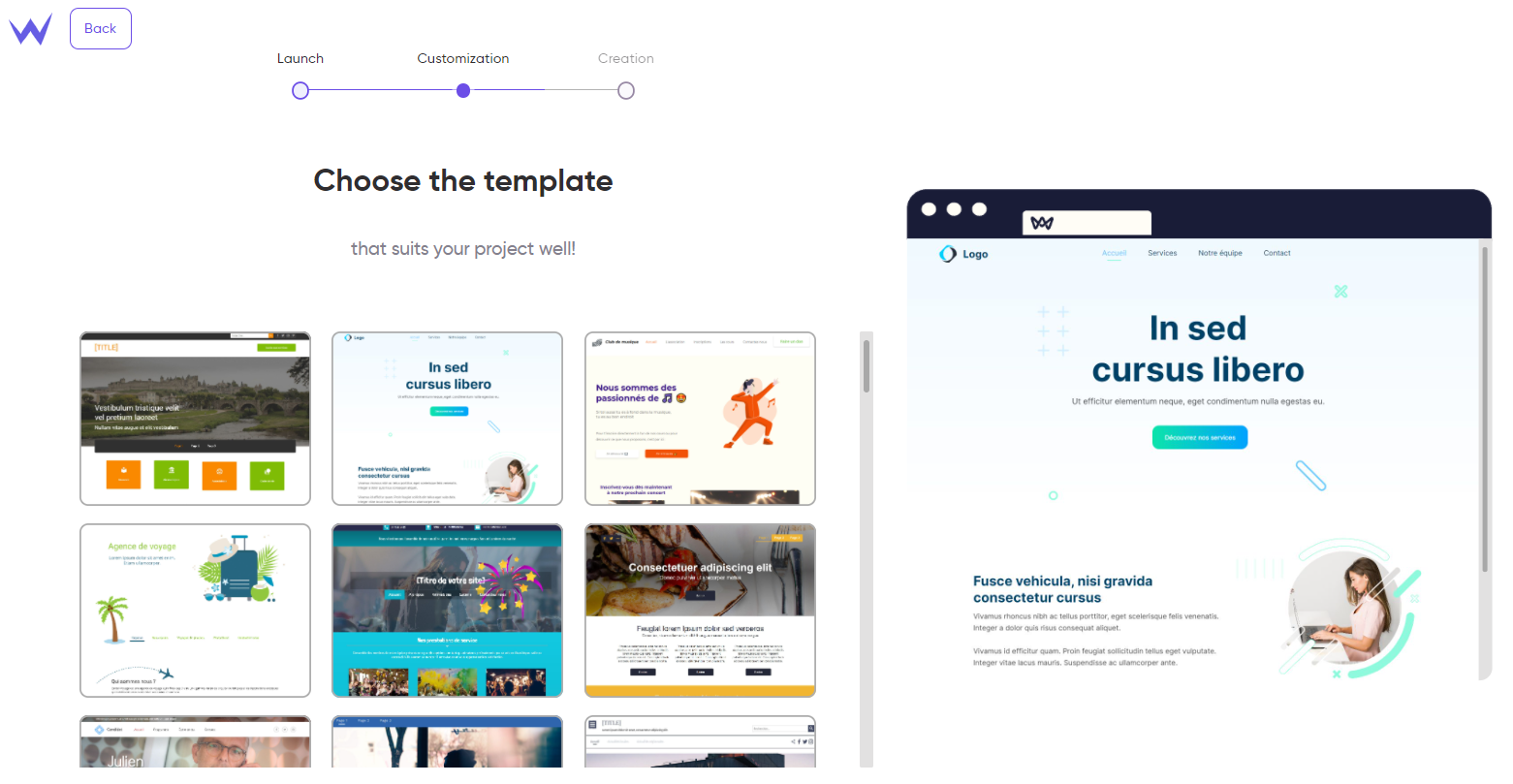
So take your pick, but don't panic: you can fully customize each template once in the editor so that it perfectly matches your image.
From colors to shapes to buttons to different features, you can add many blocks to create a website that presents you in the way you want to be seen, and that looks like no other.
Among the features you can use, here are a few that can help you be more efficient and productive
Of course, a presentation site is also a showcase to present your social media.
To easily integrate your social media pages, you can use the appropriate block. That way, your LinkedIn, Instagram, Facebook, or YouTube pages are available in the form of customizable and configurable buttons.
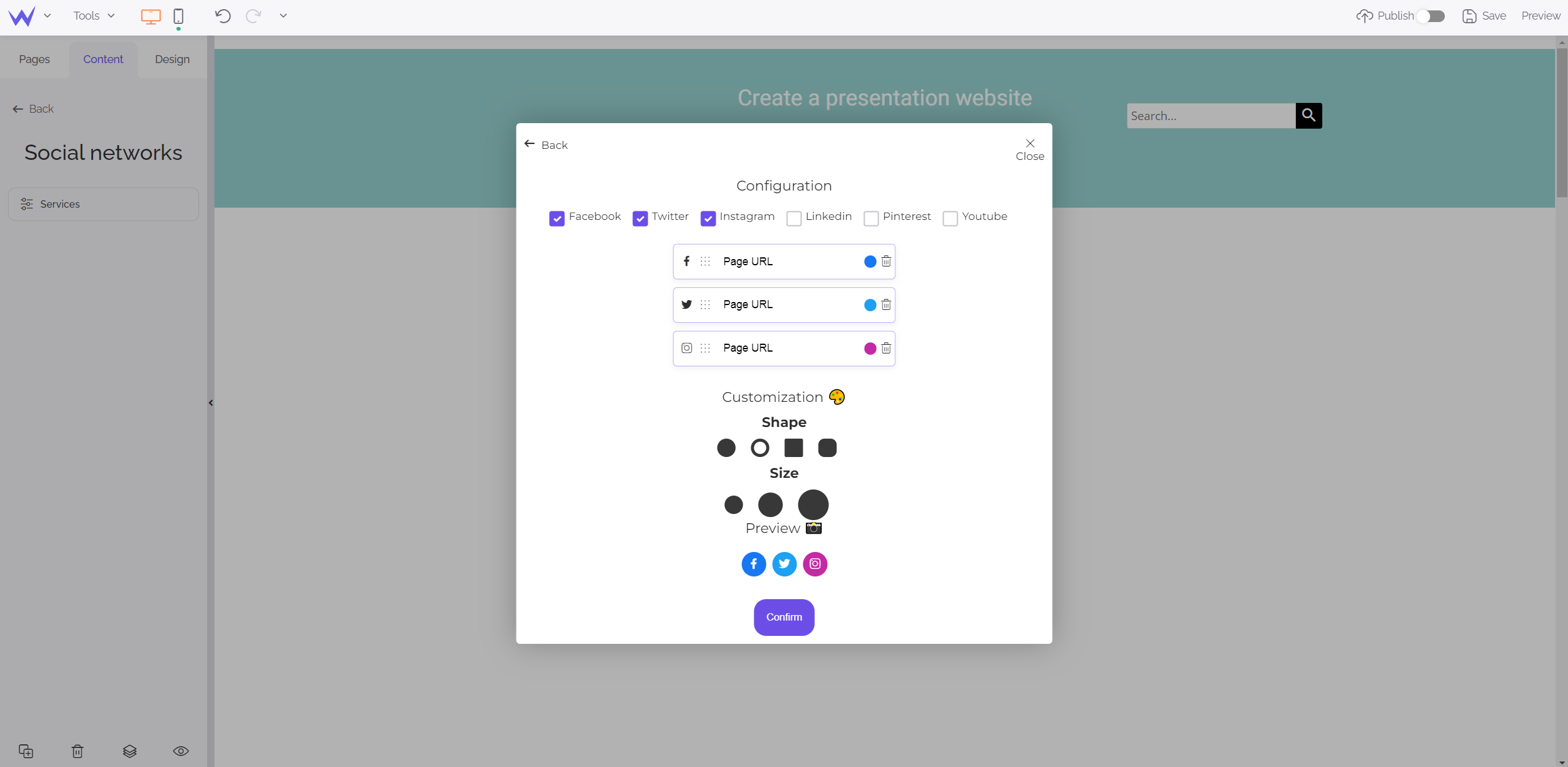
If you have other social media accounts, such as Discord or Twitch, you can use the Icon block and add the link to your account directly from the editor.
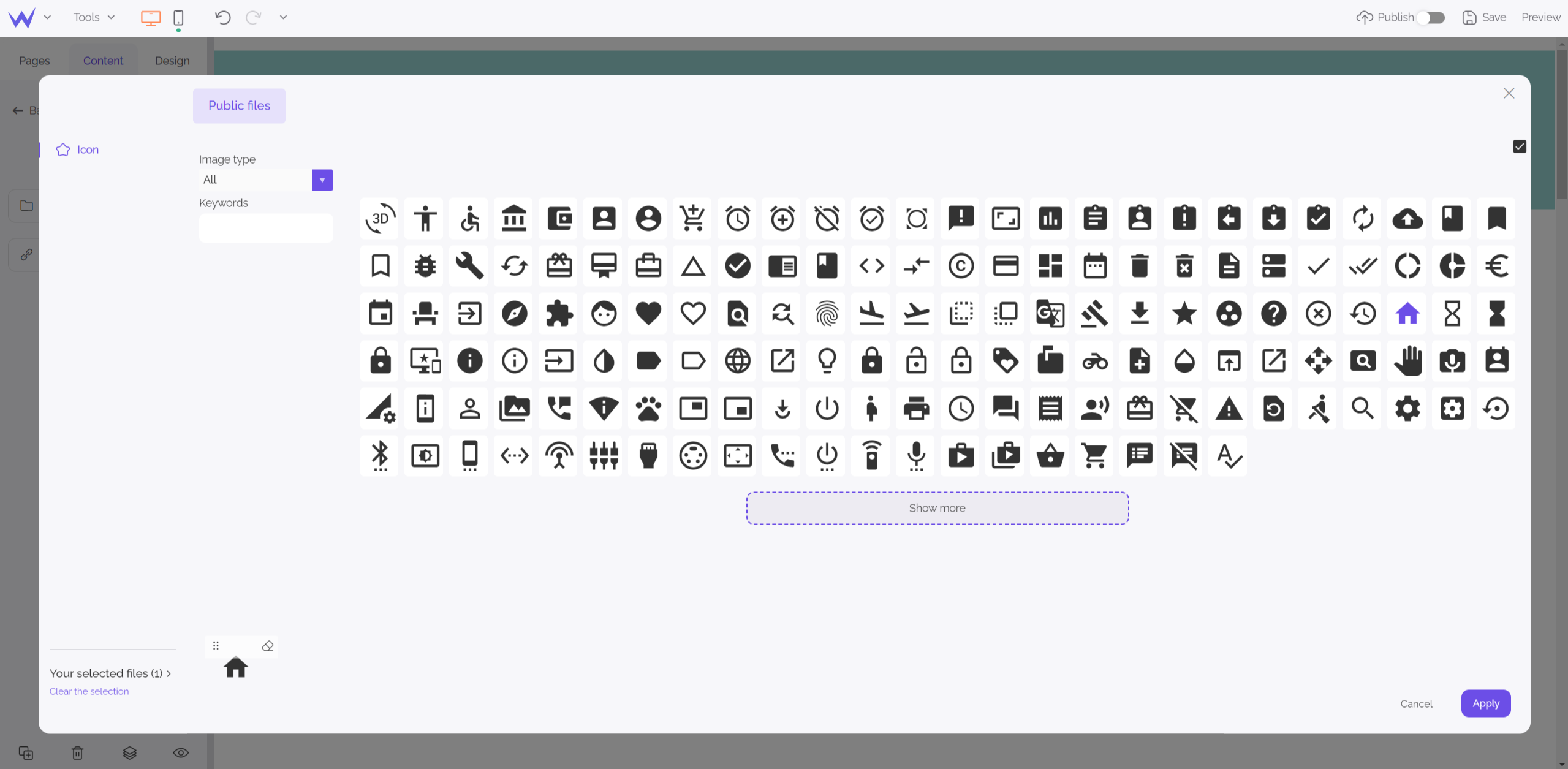
Next, you need to add traditional contact means such as forms.
The Form block allows you to create a secure and complete contact section whose fields you can freely modify.
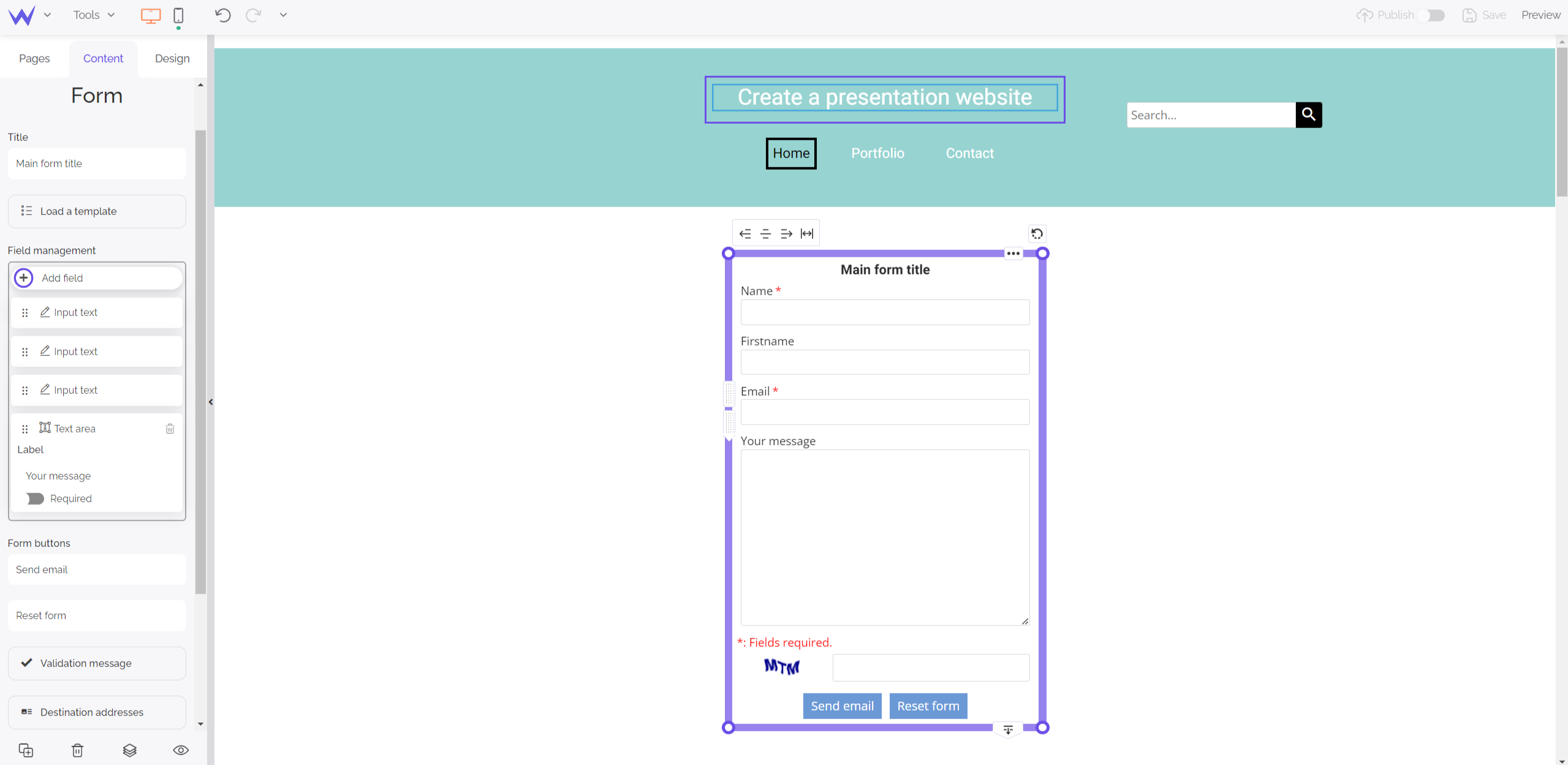
Place it prominently on your website so that anyone who wants to work with you can contact you instantly.
Finally, to add real value content to your presentation site, you can easily integrate a blog by subscribing to one of our plans.
All you have to do is integrate the Blog block and configure it to your liking in order to write your articles on an adapted support.
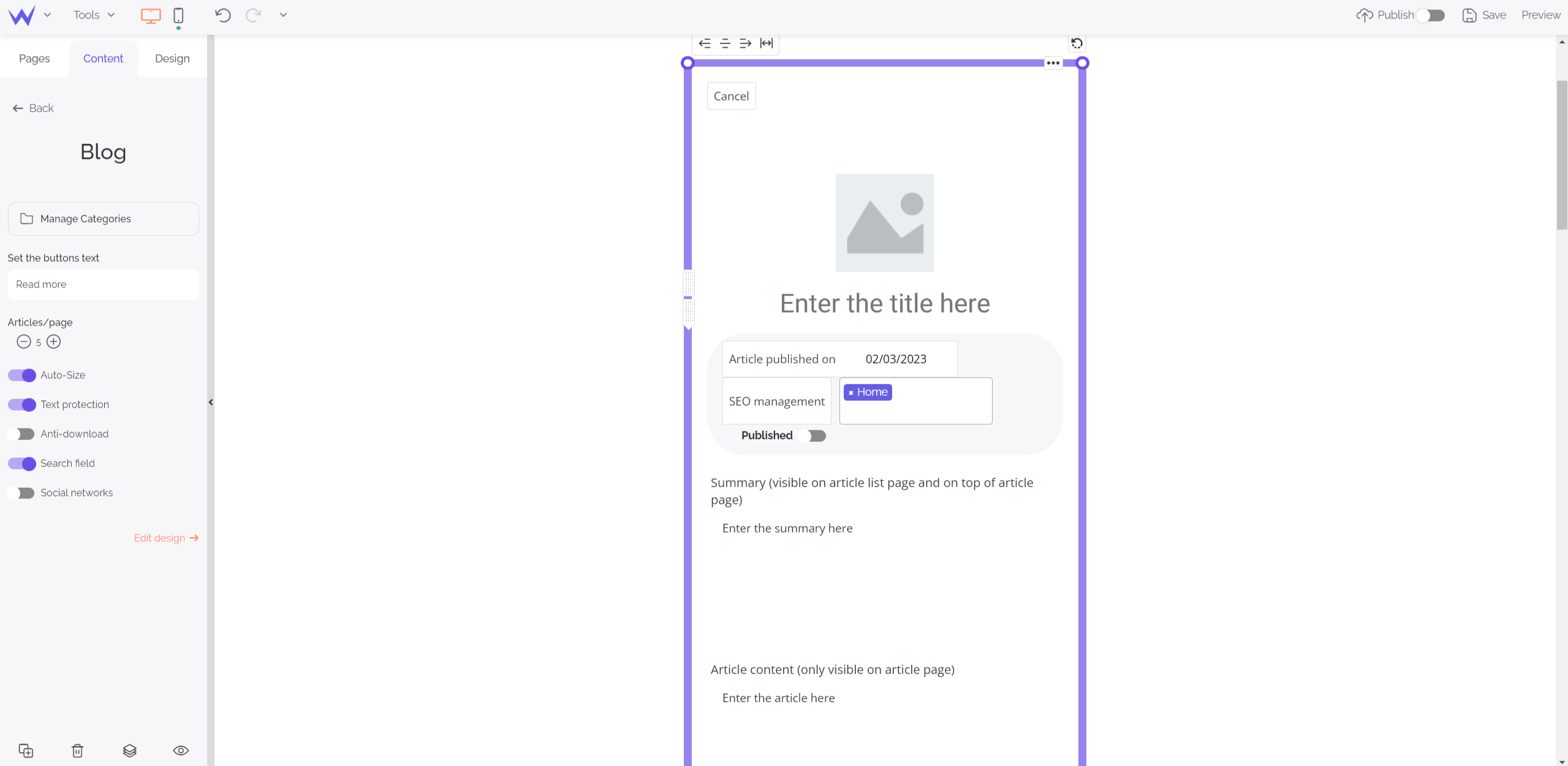
By regularly updating your blog, you will be able to boost your Google ranking, your visibility and your expert image to give a real overview of your skills.
To go further
If you really want to boost the SEO of your website, you can easily add content to it by inserting a blog. At SiteW, we offer a plan that allows you to do this for $3.99 /month.
With SiteW, you can create a presentation website easily and quickly, while obtaining a qualitative and professional result.
To be even more original and ensure the success of your site, here are our tips on SEO, features, and design.
Create a website to succeed on the web
The ranking of your website
Even if a presentation website design is very fast and easy, your work is not yet finished once you press the publish button.
Indeed, to have an effective site, which pleases your visitors and the search engines, it is necessary to update it regularly, and never stop improving it.
To improve your SEO, here are some points to respect:
Your ranking depends on your content and on what you publish on your website. Which allows Google to make you appear on search engines.
You must therefore establish a relevant content strategy by using precise keywords that define you and that can be searched by users who may come to your website.
To integrate these keywords, you must produce content. For this, consider adding a blog or creating a space dedicated to content (about your company, your work, your background…) to optimize your SEO. You can also integrate these keywords in tags and meta tags for search engines.
Easy, isn't it?
The technical aspect of a website is also essential to ensure its ranking on search engines. So the loading time should be reduced, all buttons should lead to existing pages, and the navigation should be fluid and smooth.
Although… In fact, we already take care of that for you.
To do this, you can consult the statistics of your site: the Google tools allow you to know your number of visitors, where they come from, and how they behave on your site.
By studying this data, you can know which aspects of your site should be kept or replaced, by testing modifications and observing the results, for example.
Don't forget the following features
On SiteW, some features can help you create a presentation site and add relevant information to it.
Indeed, you may find it useful to add elements such as:
If your business requires you to focus on a specific geographical area, or to meet someone in your office, a location map is a great way to show where you are
For this, consider adding a Map block.
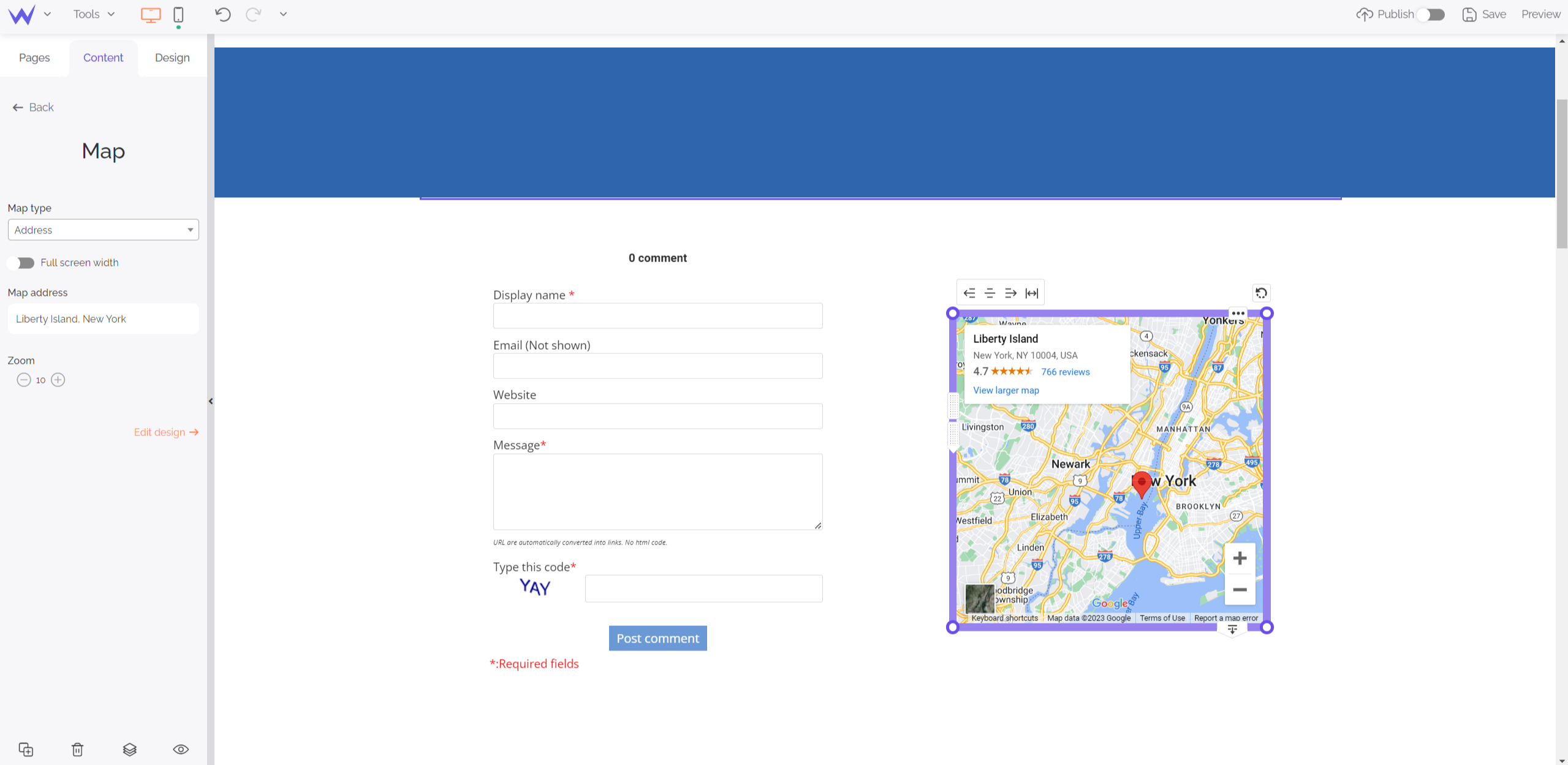
If your business requires you to make a phone or physical appointment, you can display your schedule or your calendar to allow users to find their preferred time.
Add an Agenda block that allows you to display your schedule or agenda, depending on the mode you choose.
White paper, resumé, form, overview of your work… To give something free to your visitors so that they remember you, you can integrate a Download block.
You will only have to fill in the document to be downloaded in order to make it freely accessible to everyone.
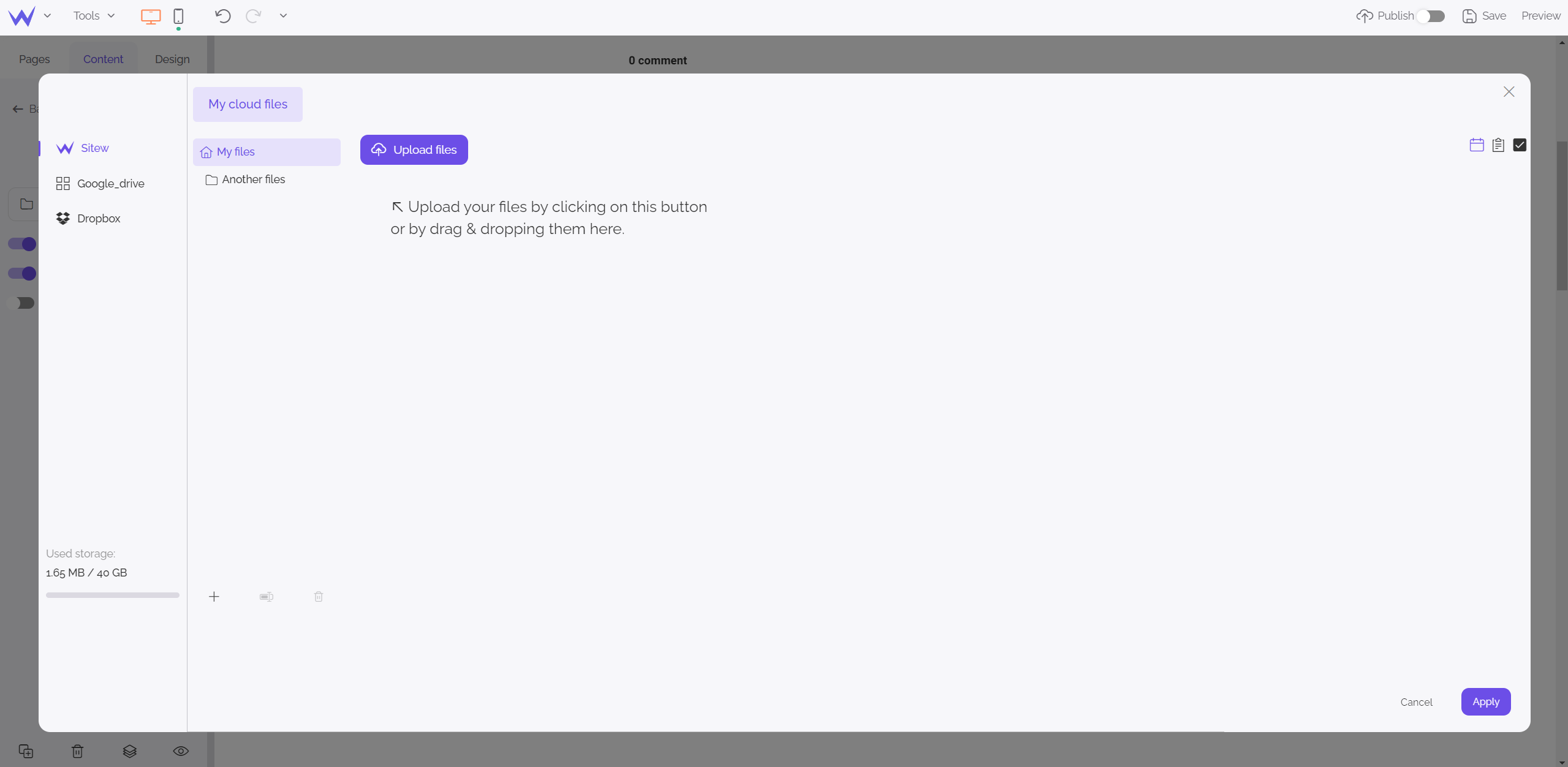
If you want to build an expert image in your field and improve your reputation, why not create newsletters?
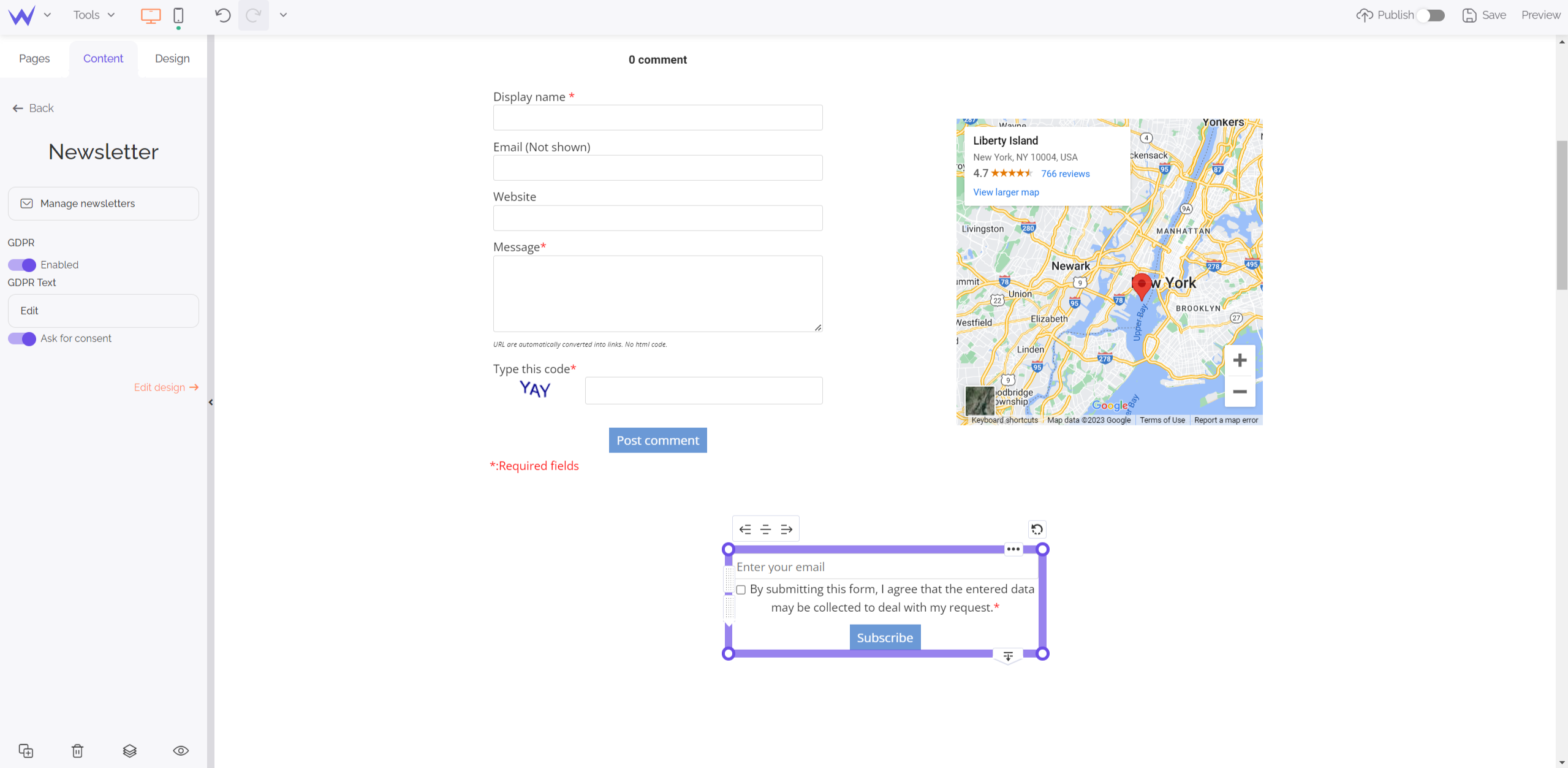
Indeed, thanks to the Newsletter block, you can let people subscribe for free in order to offer them quality content and improve your marketing strategy.
Finally, in order to add content and make your site complete, you can also add a FAQ.
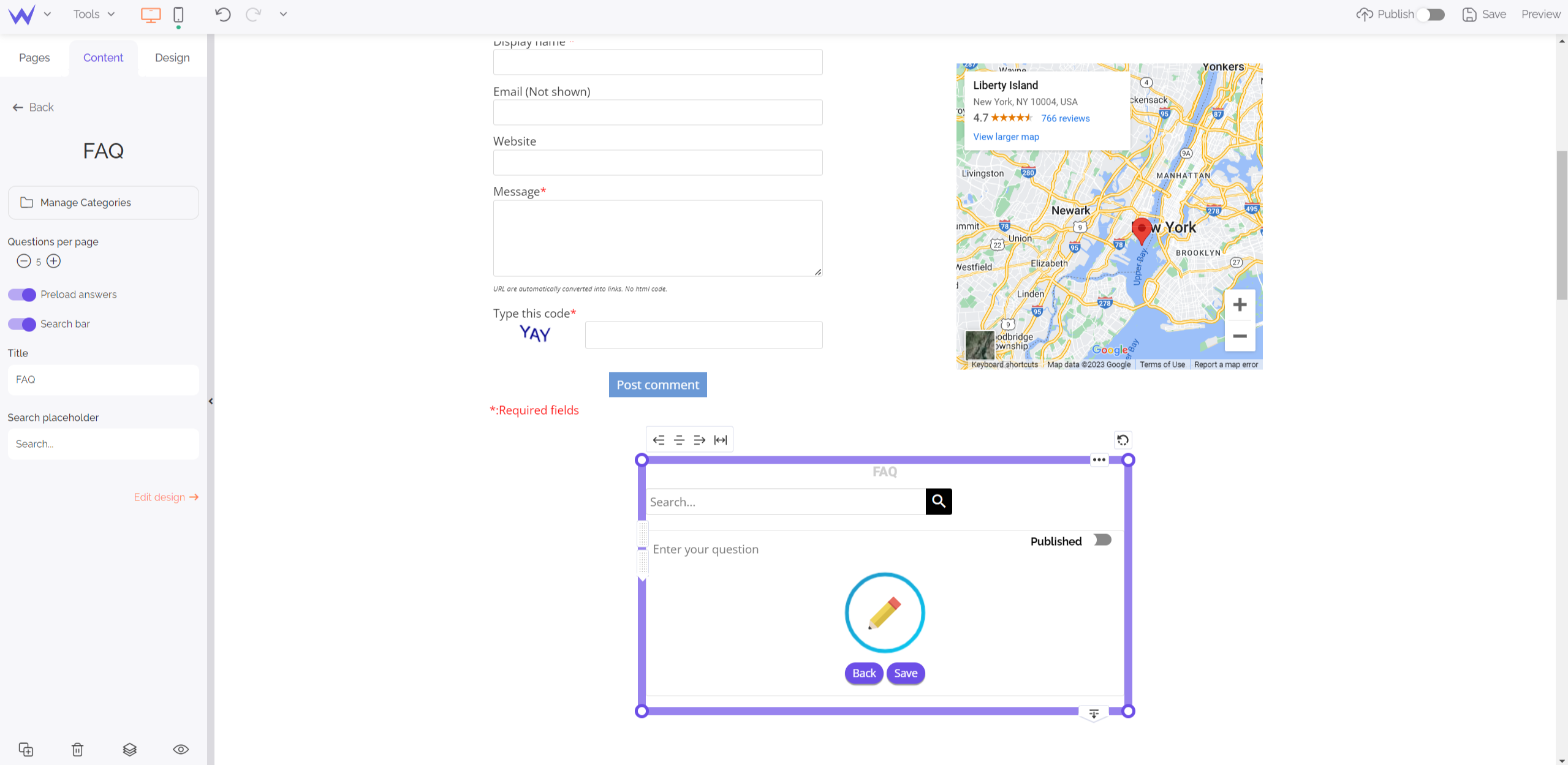
Thanks to the FAQ block, you can create questions and answers in order to give all information to everybody, and anticipate the most frequent questions.
A beautiful and high quality site
Finally, you must take care of the design of your site, because it directly impacts your brand image.
To create a quality design and make it original, you can use:
Of course, images, and videos will be an essential component of your design. By using the corresponding blocks, you can add your own images and videos to your website.
This allows you to show your universe and your personality, your work methods or your artistic skills.
However, if you don't have your own audiovisual content, you can pick a stock image from the library of choice, or a video from YouTube, to illustrate your website.
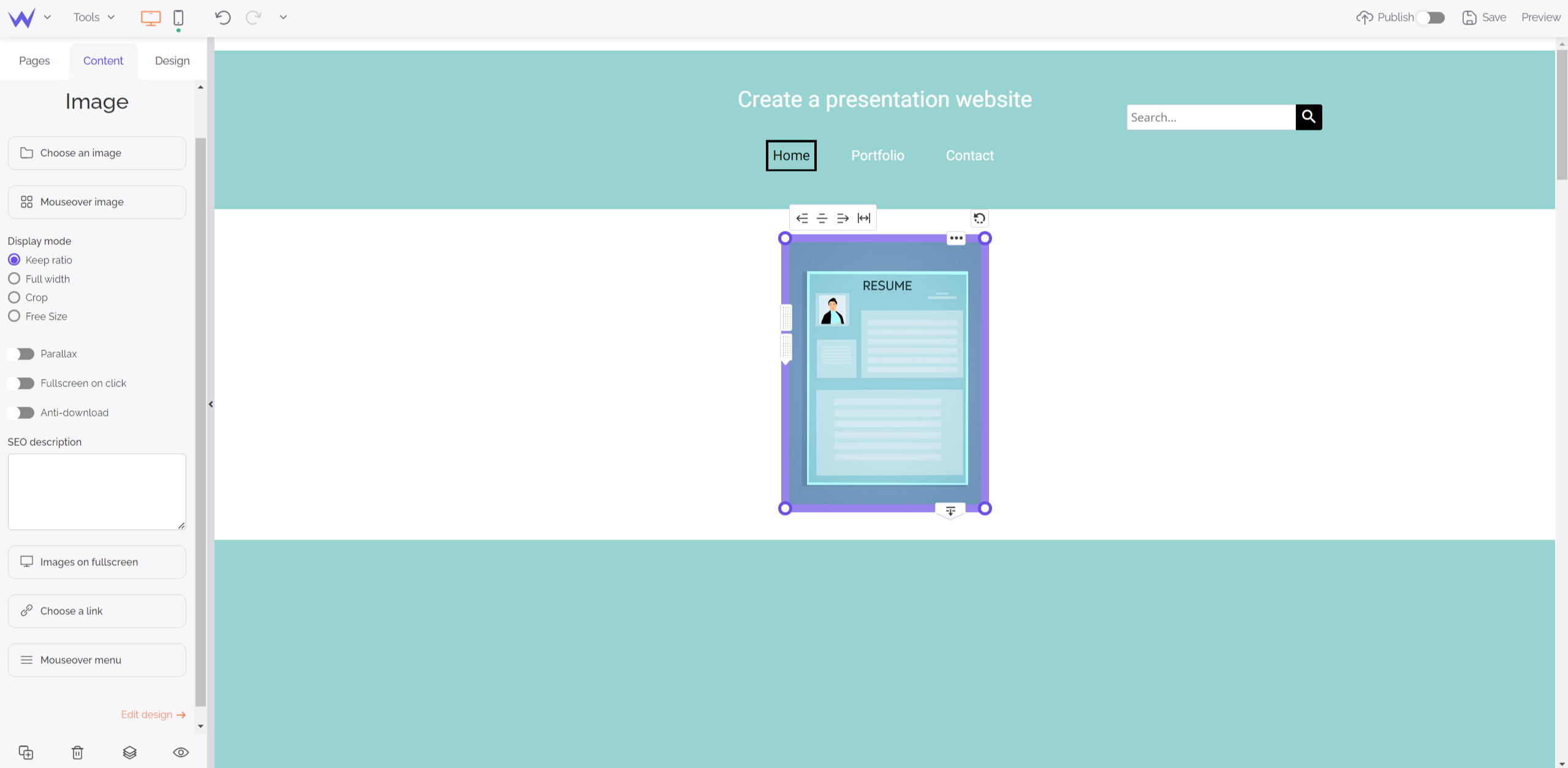
Without being an expert in graphic design, you can easily illustrate your site with high quality vector illustrations.
Add an Illustration block to access free Illustrations matching your website.
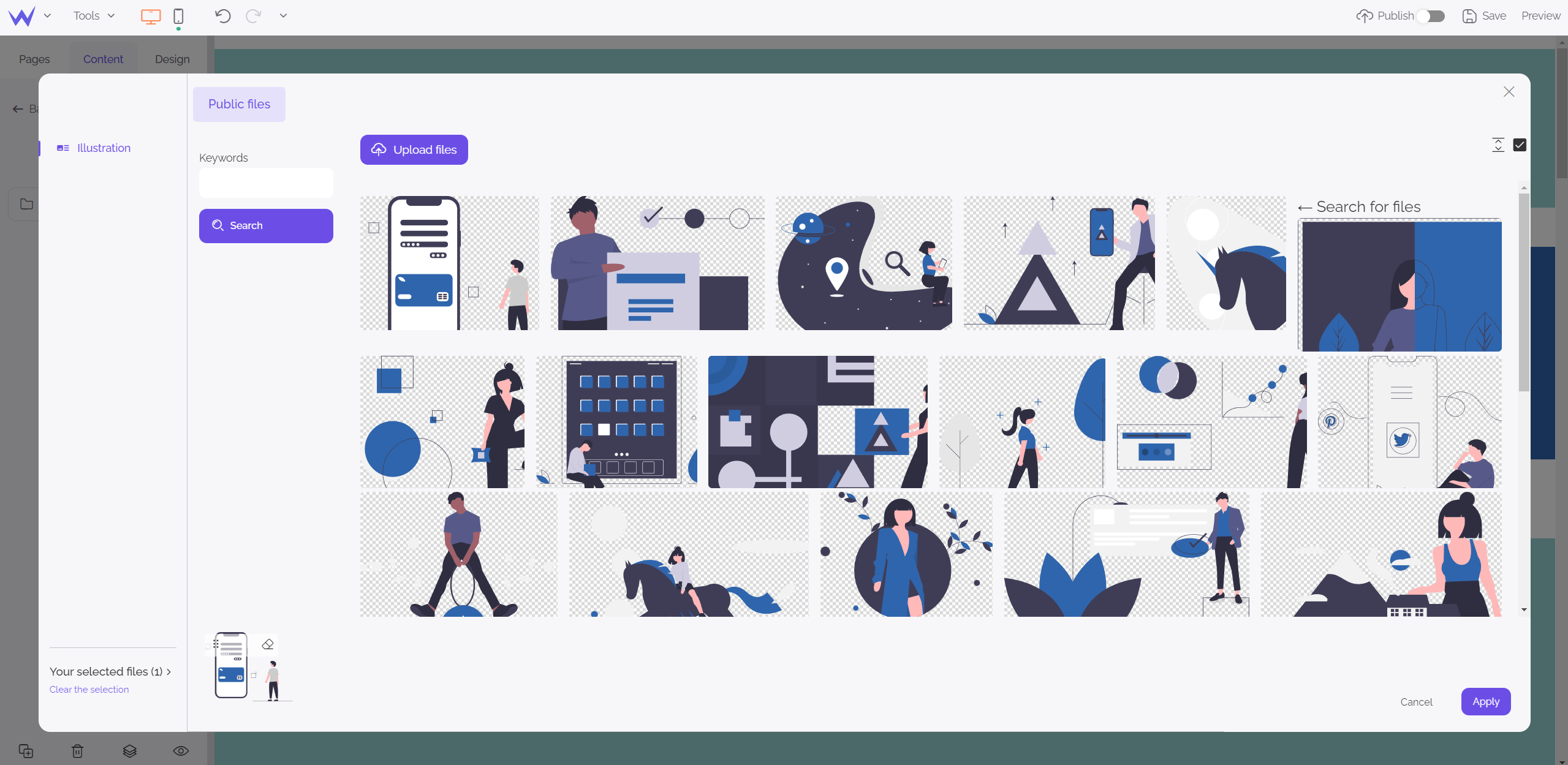
Finally, to structure your pages and create depth, you can add shapes and custom bands. This can allow you to segment a page into different zones, highlight your call to action buttons or create a background for an illustration.
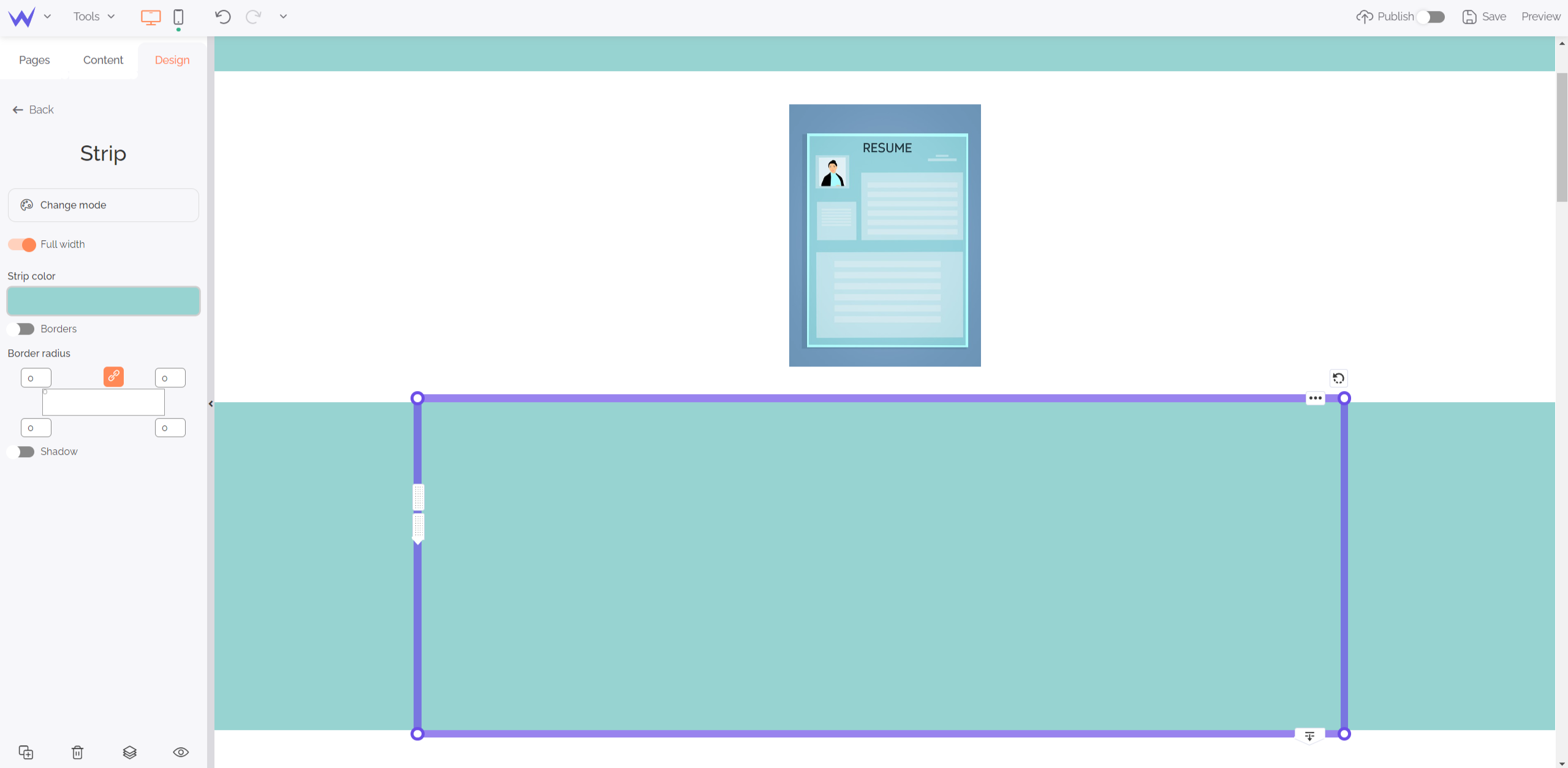
Now you're all set to create a great presentation website that's nice and effective, meaning it attracts, retains and convinces people. 👍
So, ready to venture out on the internet?