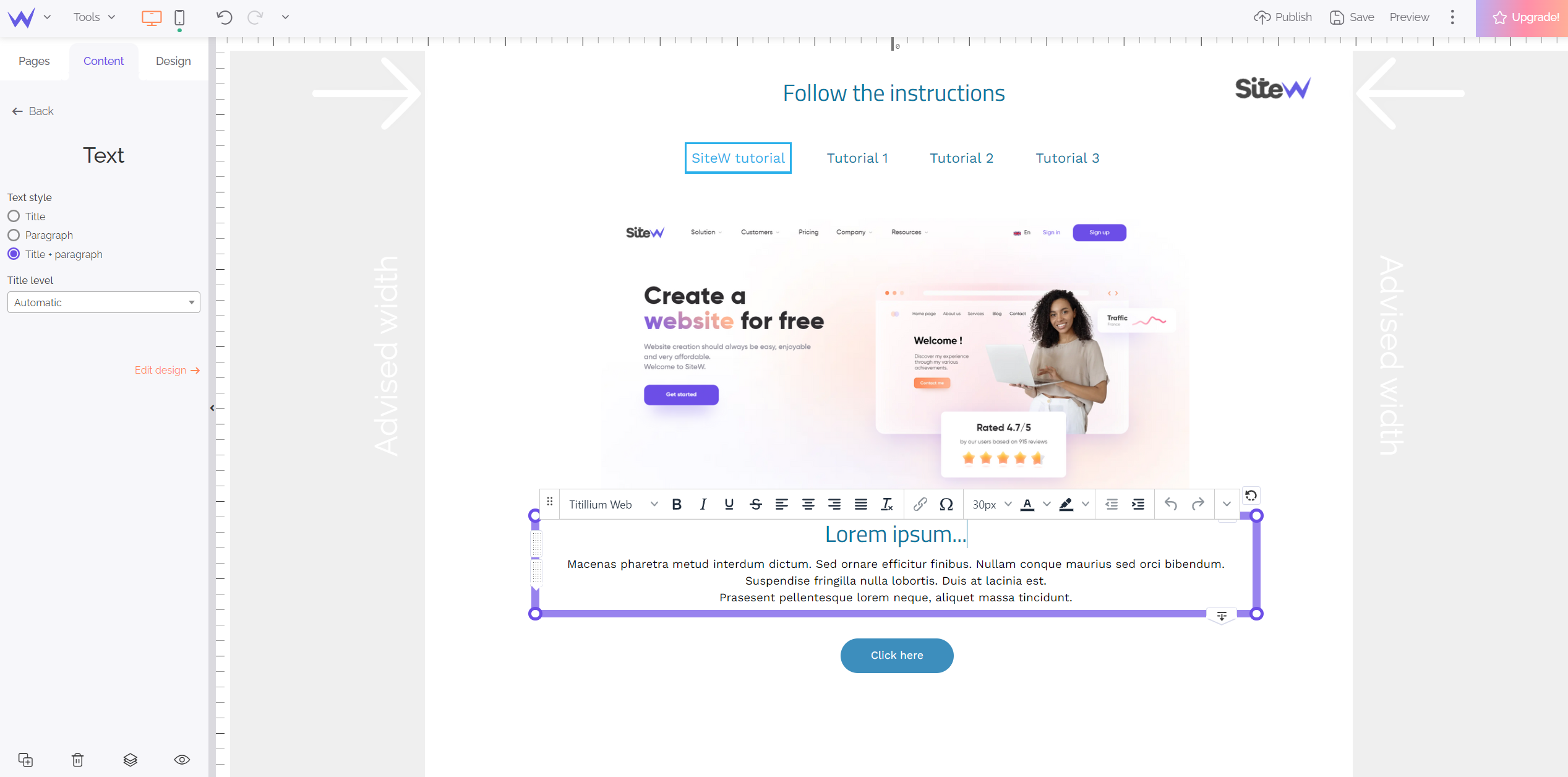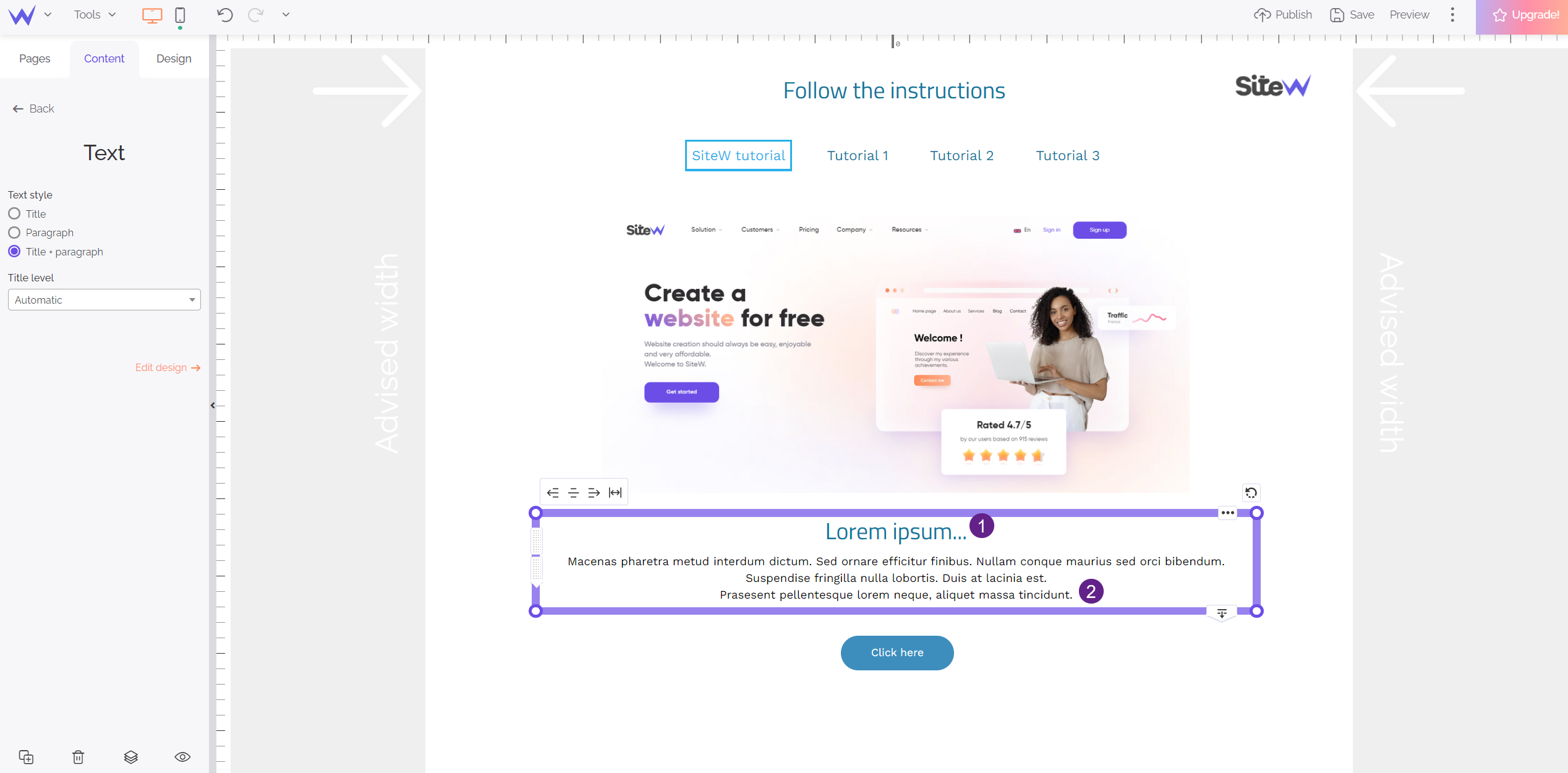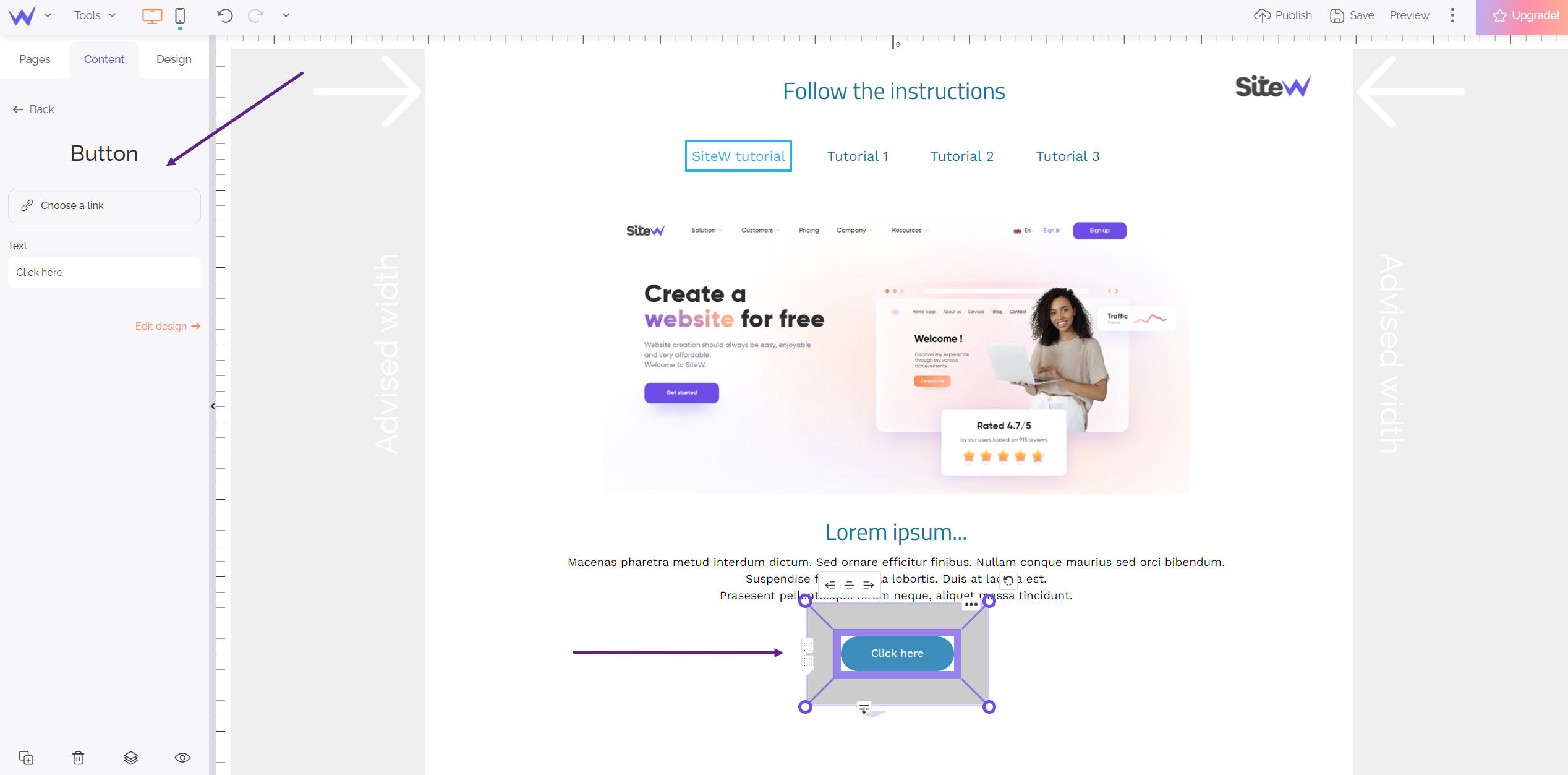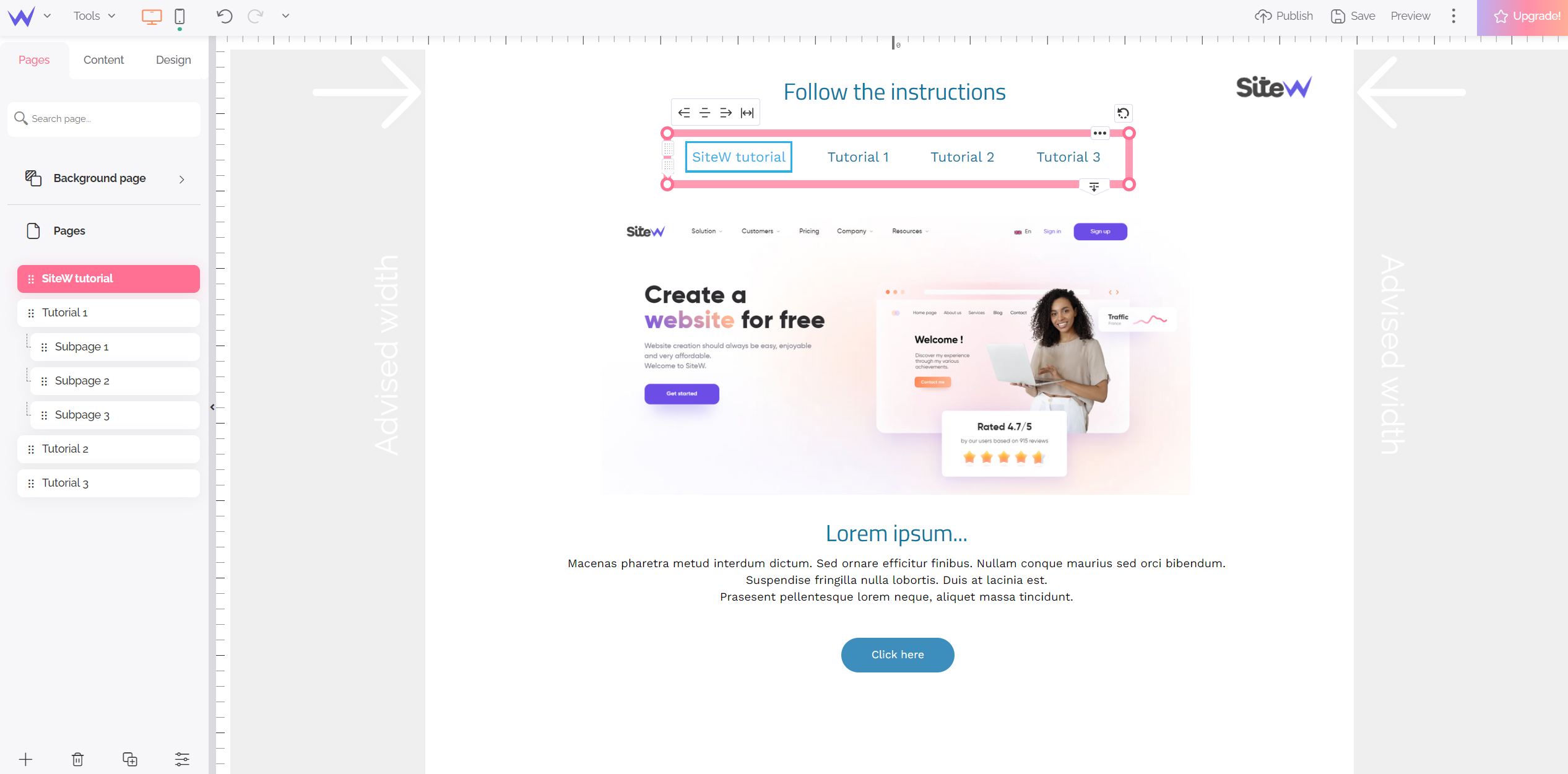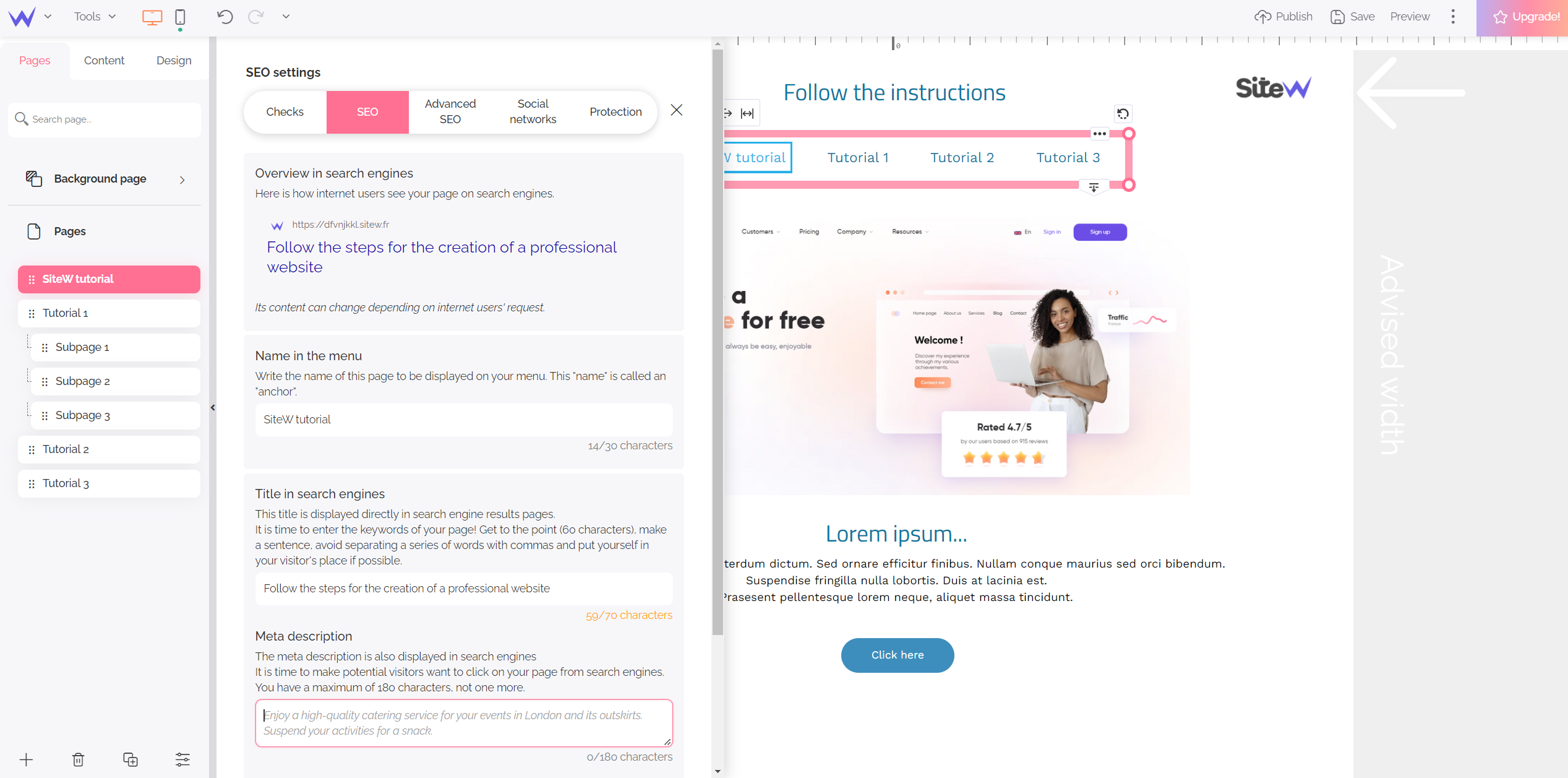It is no coincidence that the Google search engine is running on a keyword basis:
text is the central element of web contents, but don’t worry! The requirements for web writing are fewer than those for literary awards. But if you create your website, it probably means you want to convey one or two messages. So, let’s go to work!
The Text block
Whichever template you choose, there are customizable texts.
Please note that you will know how to add a new block in the following tutorial: Use blocks.
It’s your turn
First, click on one of the texts: the block is selected.
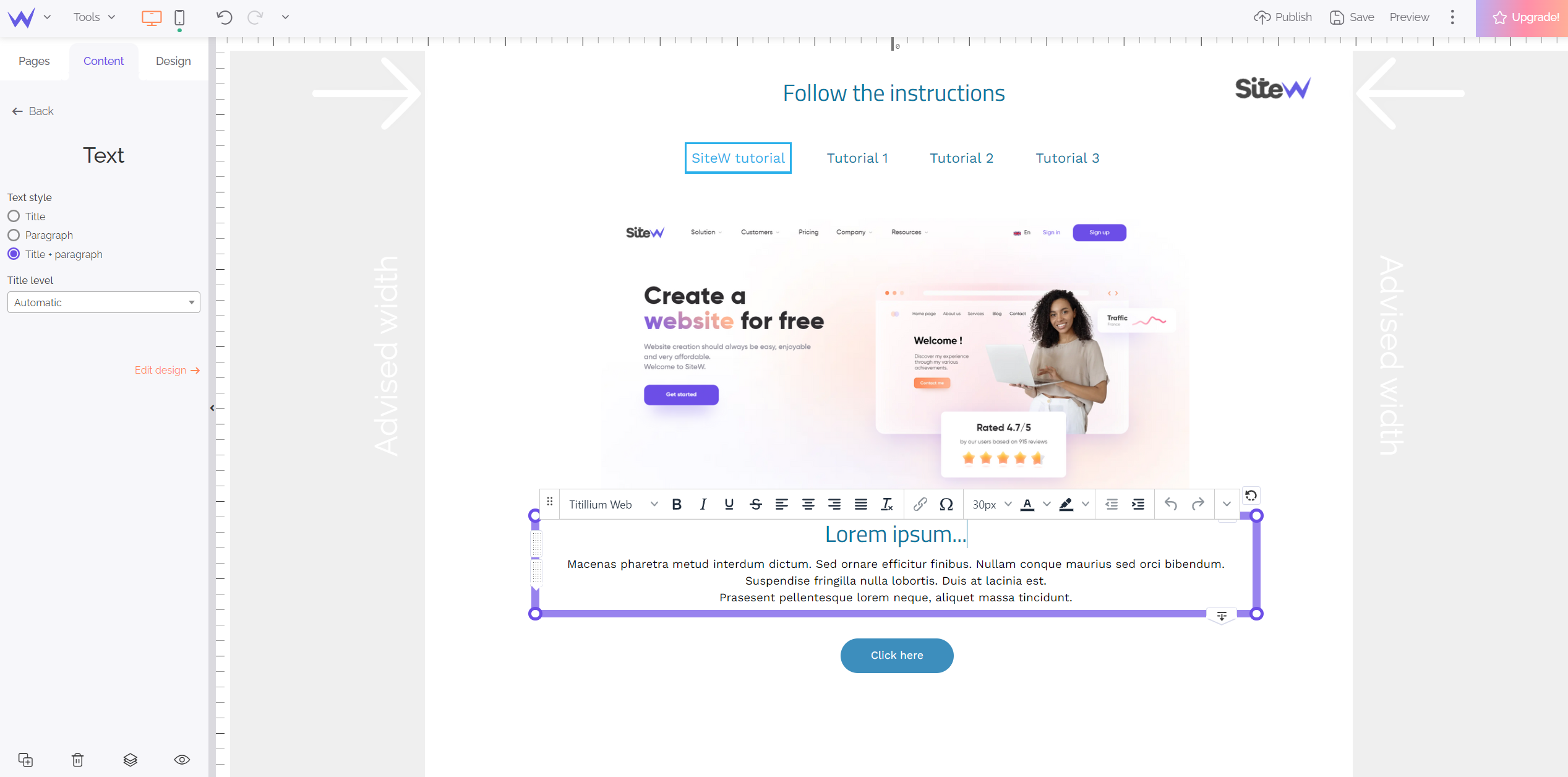
What is Lorem ipsum?
In the printing industry and on the Web, lorem ipsum is a succession of words that imitate Latin and temporarily used to grade the layout pending the final text.
You can substitute this text for your content.
A Text block is composed of two areas: a Title area and a Paragraph area. The Content panel enables you to choose the areas to display.
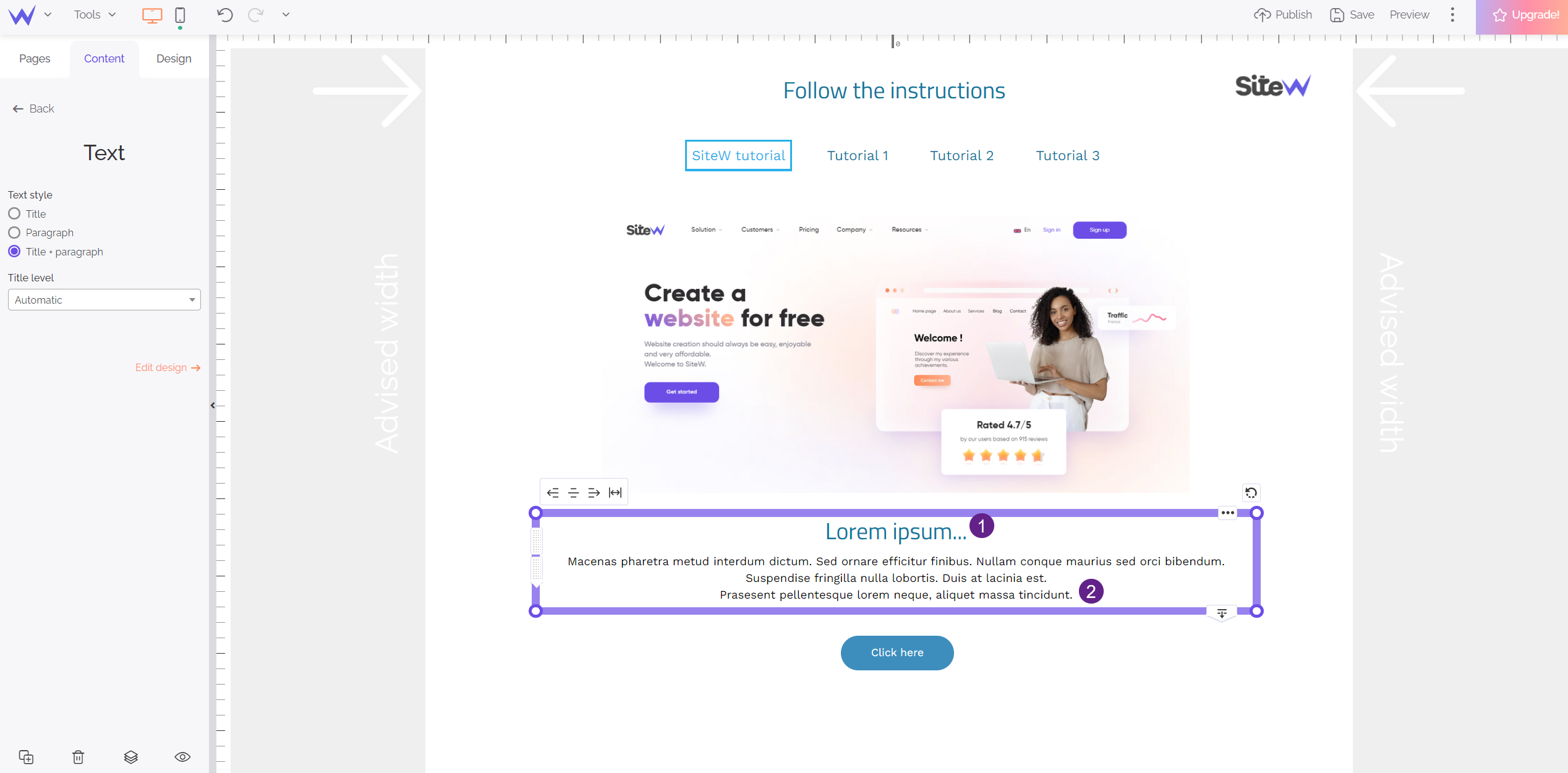
Internet users often skim through the text, so you need to grab their attention with words in bold or in colour, links, passages in italics or highlighted… Therefore, the text toolbar is the best tool for your prose and to be more efficient, a small toolbar faithfully goes along with text selection.
Buttons are effective to call your website visitors to action. You must pay attention to the small sentence that encourages Internet users to click. Add a Button block to your website by dragging and dropping it on your page.
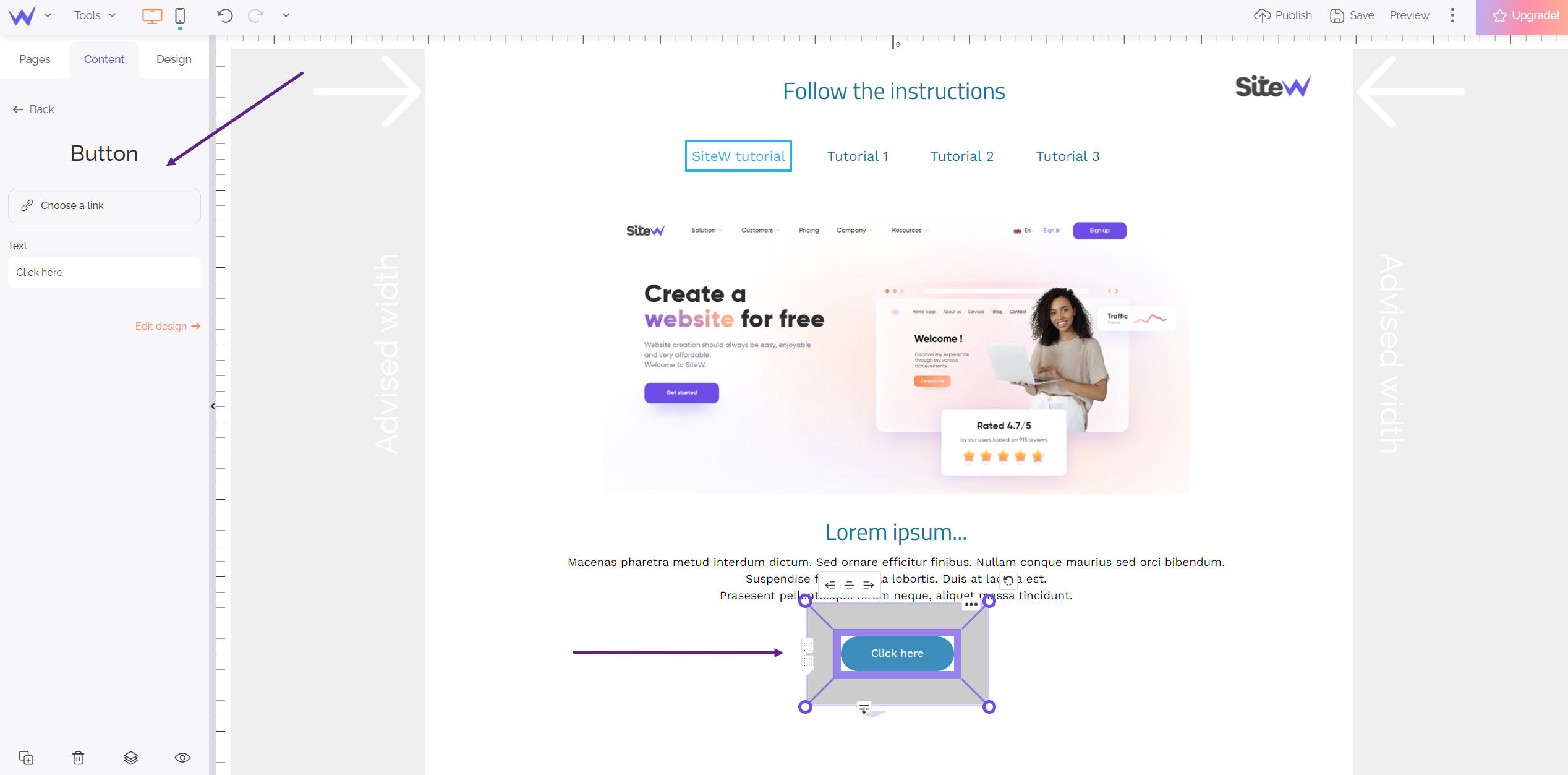
Did you find the magic formula?
It’s your turn
Click on the button to select it and type your text in the Content tab. It’s not necessary to confirm, as the edition is immediate.
Most of the templates have several pages and a menu to surf these pages. The name of the headings in the menu is not an attribute of the Menu block, but an attribute of the page.
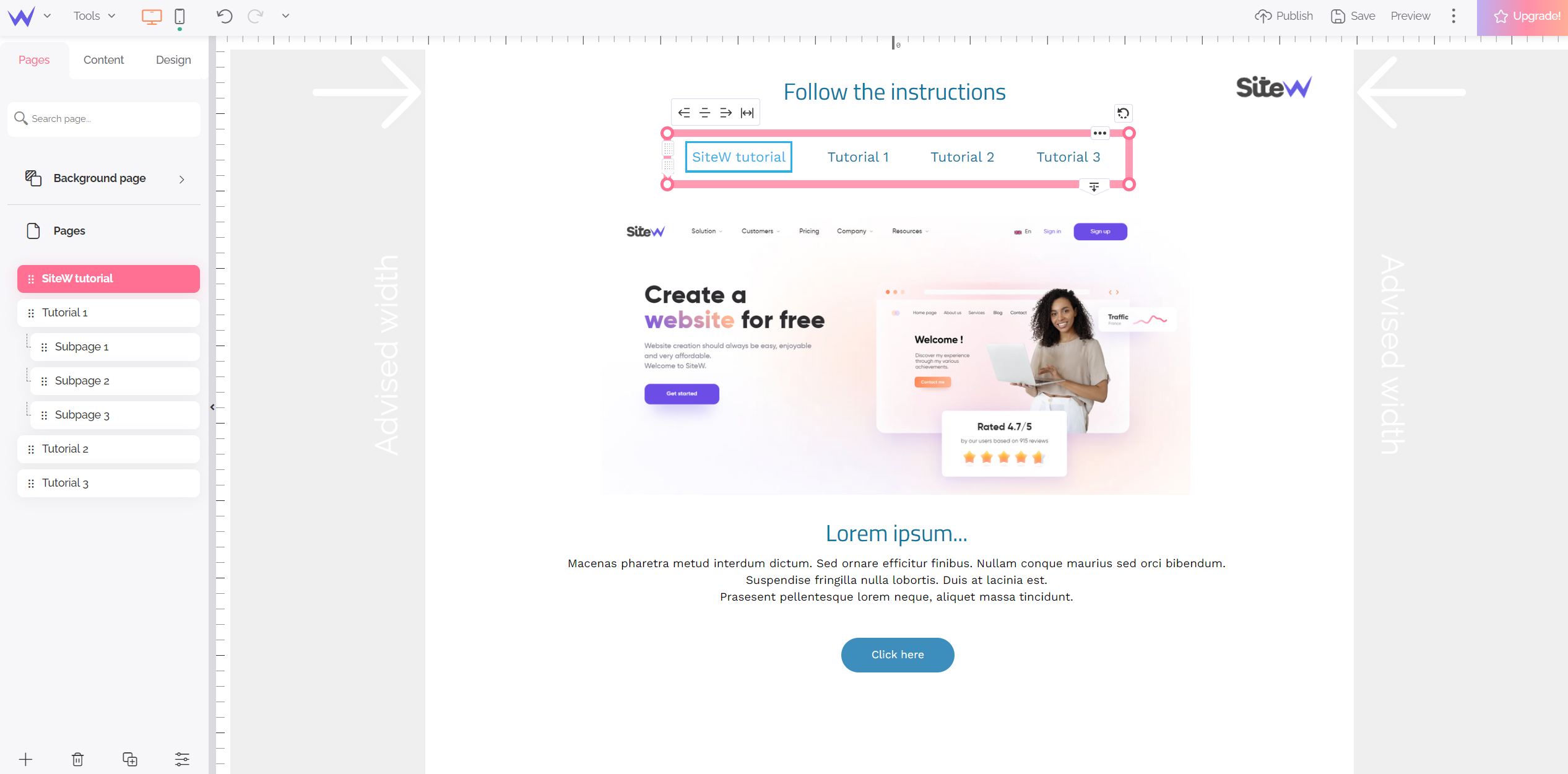
In this example, the first heading is called SiteW tutorial. In the Pages tab, you can check that this is the name given to this page. So, to edit texts in the Menu block, you will need to edit the name of the page in the menu.
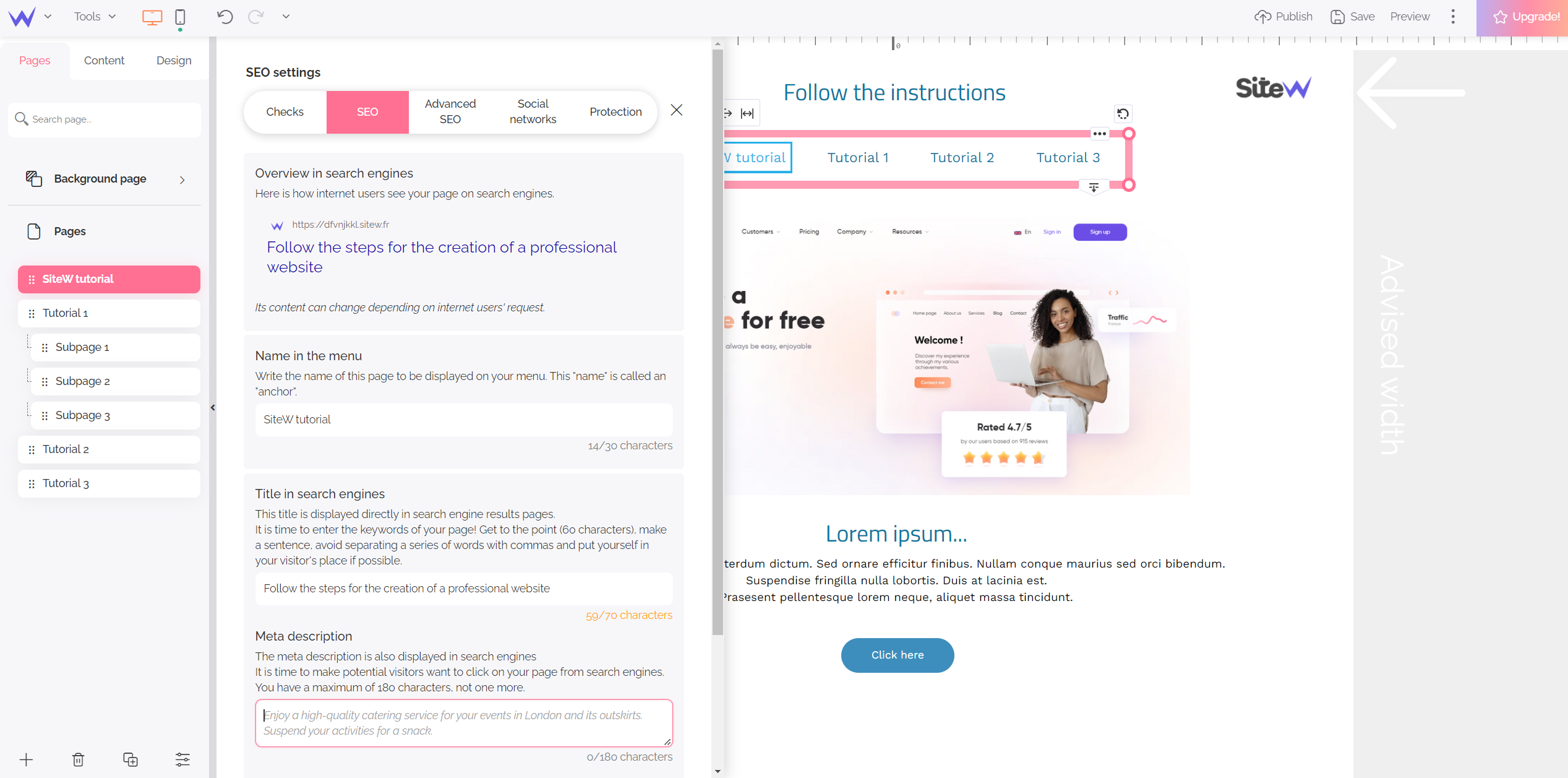
To this end, select the Pages tab and click on the name of the page in question. For your first steps in the editor, first ignore the Search engines section and focus on the Menu section. A text area is available to rename the page, and therefore the heading of the menu.